HP Vectra VL420 driver and firmware
Drivers and firmware downloads for this Hewlett-Packard item

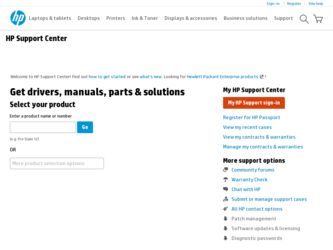
Related HP Vectra VL420 Manual Pages
Download the free PDF manual for HP Vectra VL420 and other HP manuals at ManualOwl.com
hp desktop pcs, plug and play for Microsoft Windows 2000 (Microsoft document) - Page 12


... under both Windows NT and Windows 98, only WDM interfaces can be used.
X9HÃ7ˆ†Ã9…v‰r…†
Bus power management and Plug and Play are controlled by WDM bus drivers, which are standard WDM drivers that expose bus capabilities. In this context, any device from which other devices are enumerated is referred to as a bus. A bus driver responds to...
hp desktop pcs, plug and play for Microsoft Windows 2000 (Microsoft document) - Page 13


... writes to a device.) A bus driver acts as a function driver for its controller, adapter, bridge, or other device.
Microsoft provides bus drivers for most common buses, including PCI, Plug and Play ISA, SCSI, and USB. Other bus drivers can be provided by IHVs or OEMs. A bus driver can be implemented as a driver/minidriver pair, the way a SCSI port/miniport pair drives a SCSI host adapter. In such...
hp desktop pcs, plug and play for Microsoft Windows 2000 (Microsoft document) - Page 18


... the operating system upgrade. This list of supported hardware will also influence the purchasing decisions of both OEMs and enterprise customers. For these reasons, it is vital that writers of device drivers incorporate Plug and Play and power management functionality into their drivers as soon as possible. It is recommended that you update your drivers to include Plug...
hp toptools 5.5 device manager, user's guide - Page 15
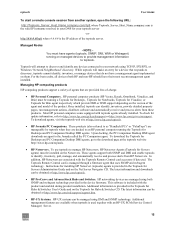
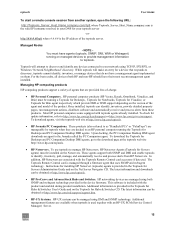
... Control card is managed through a firmware agent that uses SNMP and webagent technology. Instructions for installing HP Netserver (toptools) agents is provided in the Toptools for Servers Administration Guide and on the Net Server Navigator CD. The latest information and downloads can be obtained at http://www.hp.com/toptools.
• HP ProCurve and AdvanceStack Hubs and Switches. HP networking...
hp toptools 5.5 device manager, user's guide - Page 25
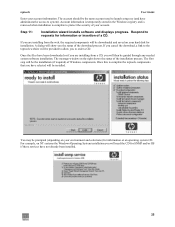
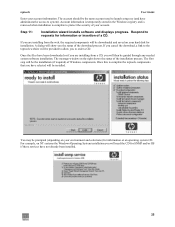
... stored in the Windows registry and is removed when installation is complete to protect the security of your account.
Step 11:
Installation wizard installs software and displays progress. Respond to requests for information or insertion of a CD.
If you are installing from the web, the required components will be downloaded and saved on your hard disk for installation. A dialog will...
hp toptools 5.5 device manager, user's guide - Page 41


... Server's Driver/Firmware versions available for upgrades. If the software is not present, it will attempt to download it. Once stored on the toptools server, it offers the option to deploy the software immediately, or on schedule.
Add Printer
e-Diagtools
Configure Settings
Launch e-Diagtools
NT WebAdmin Page
Start/Stop Sending Traps
Remote Control
Related Devices Update Firmware
SNMP/Trap...
hp toptools 5.5 device manager, user's guide - Page 68
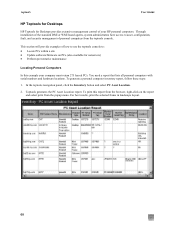
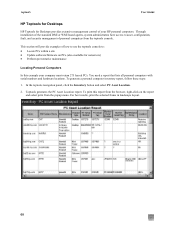
... management control of your HP personal computers. Through installation of the standard DMI or WMI based agents, system administrators have access to asset, configuration, fault, and security management of personal computers from the toptools console.
This section will provide examples of how to use the toptools console to: • Locate PCs within a site • Update software/firmware on...
hp toptools 5.5 device manager, user's guide - Page 70
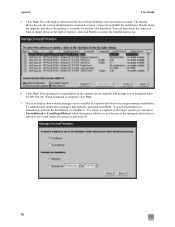
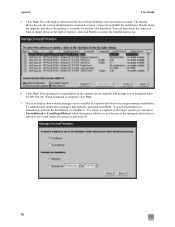
...
User Guide
5. Click Next. This will display information for the software/firmware selections that you made. The display shows the current version installed and recommends a newer version (if available) for installation. Details about the upgrade, and where the package is currently located are also displayed. You can then check the items you want to install (boxes at far right of display), and...
hp toptools 5.5 device manager, user's guide - Page 71
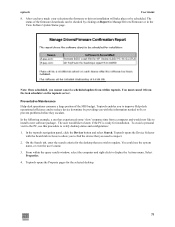
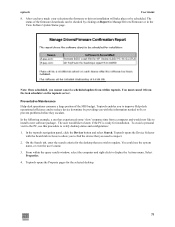
toptools
User Guide
8. After you have made your selections the firmware or drivers installation will take place or be scheduled. The status of the firmware downloads can be checked by clicking on Report in Manage Drivers/Firmware or in the View Softwre Update Status page.
Note: Once scheduled, you cannot cancel a scheduled update from within toptools. You must cancel it from...
hp toptools for desktops agent, managing your toptools system software database - Page 2


...).
By default, the Revision Management Database is located at HP's support website.
The Revision Management Database (RMDB)
When Toptools Device Manager updates software on your PCs, it first locates the correct RMDB software packages at the FTP server on HP's website. These are then listed on the Settings >Drivers/FirmWare page of Toptools and are available for use through the...
hp toptools for desktops agent, managing your toptools system software database - Page 3


...-line address there are no spaces in the term .. ftp:// ..)
7 Install the packages on your management server:
Using the Toptools Device Manager, click on the button Settings and select Drivers/FirmWare from the menu. In the main browser frame, click on the button Update Now. This will install the downloaded database for use with Toptools. Then you can install each software...
hp toptools for desktops agent, managing your toptools system software database - Page 5


... with the usual Manage Driver/Firmware commands in Toptools.
Scheduling an Automatic Update of the RMDB
If you need to set up an automatic update of your Revision Management Database:
1 Open the Microsoft Task Scheduler program on the Toptools device manager server.
• To open the Windows 2000 Task Scheduler, click on Start > Settings > Control Panel > Scheduled Task.
•...
hp toptools for desktops agent, managing your toptools system software database - Page 6


... the directory:
ftp://ftp.hp.com/pub/servers/software/
Note: Copying all update package files will require more storage space than may be practical. A file toptools_packages.txt has been provided that lists the update packages supported by RMDB.
For More Information
Connect to the following web site for further information on Toptools. www.hp.com/toptools/doc/manuals.html
5
hp toptools for desktops agent, scheduling operations on managed e-pcs - Page 1
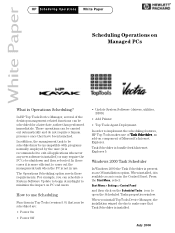
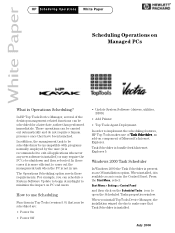
... on PC end users.
How to use Scheduling
Functions in Top Tools (version 5.0) that may be scheduled are:
• Power On
• Power Off
• Update System Software (drivers, utilities, BIOS)
• Add Printer • Top Tools Agent Deployment In order to implement the scheduling features, HP Top Tools makes use of Task Scheduler, an add-on component of...
hp vectra vl400, vl410, vl420, vl800, xe310, xe320 pcs, hp e-pc 40, 42 pcs, quick user's guide - Page 19


... for any copyright infringement or violation of this Agreement. PRODUCT RECOVERY CD-ROM. If your HP product was shipped with a product recovery CD-ROM: (i) The product recovery CD-ROM and/or support utility software may only be used for restoring the hard disk of the HP product with which the product recovery CD-ROM was originally provided. (ii) The use of any operating...
hp vectra vl410, vl420 pcs, hp e-pc 40, 42 pcs, Image Library administrator's guide - Page 10
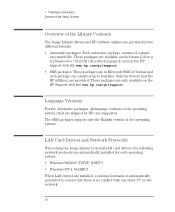
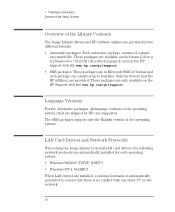
... shipped by HP) are supported. The SMS packages support only the English version of the operating system.
LAN Card Drivers and Network Protocols
When using the Image Library to install LAN card drivers, the following network protocols are automatically installed for each operating system: • Windows 98/2000: TCP/IP (DHCP) • Windows NT 4: NetBEUI. When LAN drivers are installed, a random...
hp vectra vl410, vl420 pcs, hp e-pc 40, 42 pcs, Image Library administrator's guide - Page 11


... 'Vanilla' OS consists of a version of your Microsoft OS with the minimum set of default drivers required for the PC to operate. Installation of the Vanilla Operating System is described below.
To prepare your PC for the installation of drivers and HP utilities, we recommend you use the Image Creation and Recovery CD-ROM that came with your PC...
hp vectra vl410, vl420 pcs, hp e-pc 40, 42 pcs, Image Library administrator's guide - Page 17


... of the CD-ROM, refer to the online guide provided on the CD-ROM. • Downloading Image Library drivers and utilities from the HP support web site, copying the files to the target PC's hard disk drive, then running the setup.exe file.
Troubleshooting • If you encountered any problems installing a component, you can try
to install it manually using the installation files that were...
hp vectra vl410, vl420 pcs, hp e-pc 40, 42 pcs, Image Library administrator's guide - Page 22
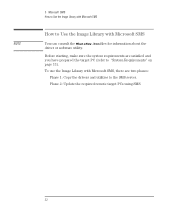
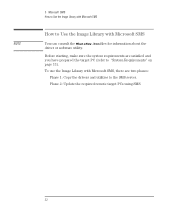
... the driver or software utility.
Before starting, make sure the system requirements are satisfied and you have prepared the target PC (refer to "System Requirements" on page 11).
To use the Image Library with Microsoft SMS, there are two phases:
Phase 1: Copy the drivers and utilities to the SMS server.
Phase 2: Update the required remote target...
hp vectra vl420, quick start card (multi languages) - Page 1
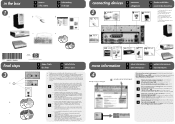
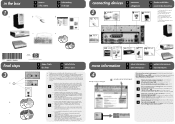
...-rom
W2K - DT and NT4 - DT SP6 - English
hp p/n : 5970-0510-EN
a Plug the power cord into the wall outlet and turn on your PC. Follow the onscreen instructions to install your operating system and drivers.
b For your PC to work correctly, you may have to install applications and utilities for devices such as CD-RW and DVD drives...
