HP Vectra VT 6/xxx driver and firmware
Drivers and firmware downloads for this Hewlett-Packard item

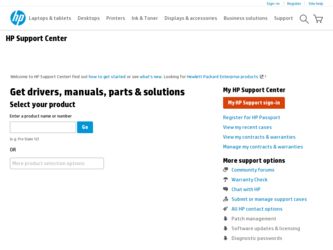
Related HP Vectra VT 6/xxx Manual Pages
Download the free PDF manual for HP Vectra VT 6/xxx and other HP manuals at ManualOwl.com
hp business pcs, remote software deployment, setup guide for PXE and RIS evaluation - Page 30
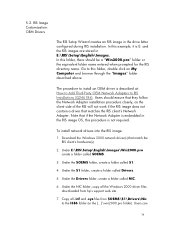
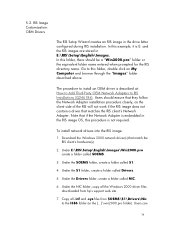
...RIS client's hardware(s).
2. Under E:\RIS\Setup\English\Images\Win2000.pro create a folder called $OEM$.
3. Under the $OEM$ folder, create a folder called $1.
4. Under the $1 folder, create a folder called Drivers.
5. Under the Drivers folder, create a folder called NIC.
6. Under the NIC folder, copy all the Windows 2000 driver files downloaded from hp's support web site.
7. Copy all .inf and .sys...
HP Vectra VT 6/xxx, Familiarization guide - Page 9


...IDE controller Mass storage shelves
Hard disk drives
Flexible disk drives CD-ROM drives
LAN interface
ISA bus Integrated communications ports Audio capability Audio connectors
Accessory board slots Flash ROM Security
Passwords Software
Power supply Package
HP Vectra XU 5/xxC PC
HP Vectra XU 6/xxx PC
HP Vectra VT 6/xxx PC
Enhanced IDE Master, integrated on the system board (on the PCI bus)
One...
HP Vectra VT 6/xxx, Familiarization guide - Page 14


... systems each have integrated drivers. The Windows 3.x and OS/2 2.11 operating systems require the installation of HP provided drivers.
Flash ROM
The 256 KB flashable EEPROM chip holds the System ROM firmware. This software is described in Chapter 3.
Other Accessory Boards There are three slots on the ISA bus for other accessory boards. The third slot
is a combination PCI/ISA bus slot.
10
HP Vectra VT 6/xxx, Familiarization guide - Page 35
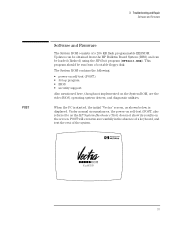
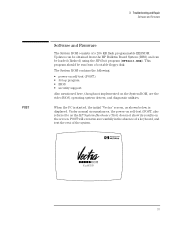
... Firmware
POST
Software and Firmware
The System ROM consists of a 256 KB flash programmable EEPROM. Updates can be obtained from the HP Bulletin Board System (BBS) and can be loaded (flashed) using the HP6Init program (HP6Init.EXE). This program should be run from a bootable floppy disk.
The System ROM contains the following:
• power-on self-test (POST) • Setup program • BIOS...
HP Vectra VT 6/xxx, Familiarization guide - Page 36
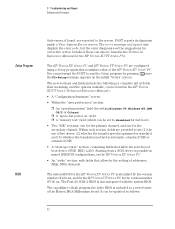
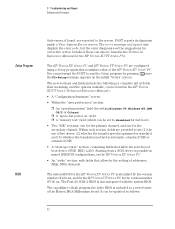
... selection of boot device (FDD, HDD, LAN). Starting from a SCSI device is possible in mixed IDE/SCSI configurations, on the HP Vectra XU 6/xxx PC.
• An "audio" section, with fields that allow for the setting of addresses, IRQs, DMA channels.
The system BIOS for the HP Vectra XU 6/xxx PC is identified by the version number GG.06.xx, and for the HP Vectra VT 6/xxx PC by the...
HP Vectra VT 6/xxx, Familiarization guide - Page 37
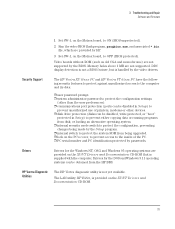
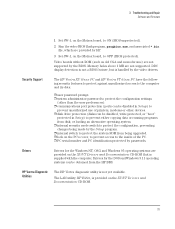
..., which are provided by HP.
3 Set SW-1, on the Matrox board, to OFF (BIOS protected).
Video boards without ROM (such as old CGA and monochrome) are not supported by the BIOS. Memory holes above 1 MB are not supported. DDC display detection is not a BIOS feature, but is handled by the video drivers.
Security Support
The HP Vectra XU 6/xxx PC and HP Vectra VT 6/xxx PC have the following security...
HP Vectra VT 6/xxx, User's Guide for Minitower models - Page 23
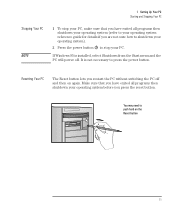
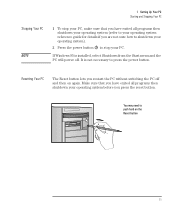
... your operating system (refer to your operating system reference guide for details if you are not sure how to shutdown your operating system).
2 Press the power button to stop your PC.
If Windows 95 is installed, select Shutdown from the Start menu and the PC will power off. It is not necessary to press the...
HP Vectra VT 6/xxx, User's Guide for Minitower models - Page 25
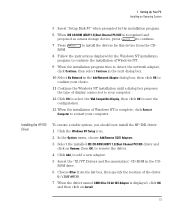
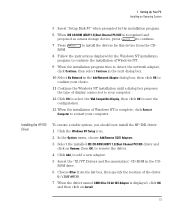
... the VGA Compatible Display, then click OK to save the configuration.
13 When the installation of Windows NT is complete, click Restart Computer to restart your computer.
Installing the HP IDE Driver
To ensure a stable system, you should now install the HP IDE driver:
1 Click the Windows NT Setup icon.
2 In the Options menu, choose Add/Remove SCSI Adapters.
3 Select the installed IDE CD-ROM...
HP Vectra VT 6/xxx, User's Guide for Minitower models - Page 28
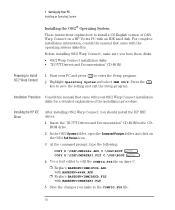
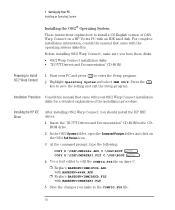
... instructions explain how to install a US English version of OS/2 Warp Connect on a HP Vectra PC with an IDE hard disk. For complete installation information, consult the manual that came with the operating system diskettes.
Before installing OS/2 Warp Connect, make sure you have these disks:
• OS/2 Warp Connect installation disks • "XU/VT Drivers and Documentation" CD-ROM.
Preparing...
HP Vectra VT 6/xxx, User's Guide for Minitower models - Page 30
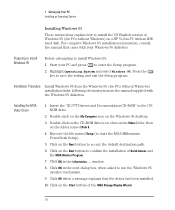
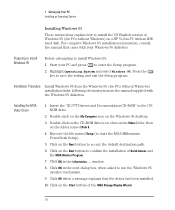
... setting and exit the Setup program.
Installation Procedure Install Windows 95 from the Windows 95 (for PCs without Windows) installation disks, following the instructions in the manual supplied with the Windows 95 diskettes.
Installing the MGA Video Driver
1 Insert the "XU/VT Drivers and Documentation CD-ROM" in the CDROM drive.
2 Double-click on the My Computer icon on the Windows 95 desktop...
HP Vectra VT 6/xxx, User's Guide for Minitower models - Page 48
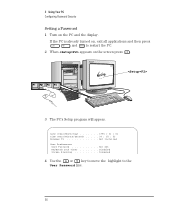
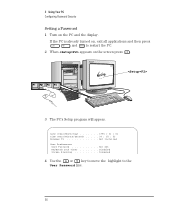
... display.
If the PC is already turned on, exit all applications and then press and Delete to restart the PC.
2 When appears on the screen press .
3 The PC's Setup program will appear.
Date (Year/Month/Day 1995 / 01 / 01 Time (Hour/Minute/Second) . . . . . 09 : 35 : 53 Windows 95 Not Installed User Preferences
User Password Not Set...
HP Vectra VT 6/xxx, User's Guide for Minitower models - Page 49
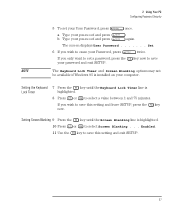
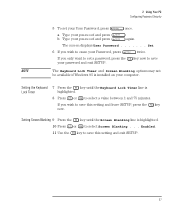
... b Type your password and press
. again.
The screen displays User Password Set
6 If you wish to erase your Password, press
twice.
If you only want to set a password, press the your password and exit SETUP.
key now to save
The Keyboard Lock Timer and Screen Blanking options may not be available if Windows 95 is installed on your computer.
Setting the Keyboard Lock...
HP Vectra VT 6/xxx, User's Guide for Minitower models - Page 117


... devices the computer can start (boot) from.
Start-Up Center Control Start from Flexible Disk . . . Enabled/Disabled Start from Hard Disk . . . . . Enabled/Disabled Bootable HDD Interface . . . . IDE Start from Network Enabled/Disabled
Priority Selected Priority of available devices . . 1
. . 2 . . 3 . . 4
Flexible Drive IDE Hard Disk IDE Hard Disk Network
Parallel Ports and Serial Ports...
HP Vectra VT 6/xxx, User's Guide for Minitower models - Page 166


...: 1 USE. Customer may use the software on any one computer. Customer may not network the software or
otherwise use it on more than one computer. Customer may not reverse assemble or decompile the software unless authorized by law. 2 COPIES AND ADAPTATIONS. Customer may make copies or adaptations of the software (a) for archival purposes or (b) when copying or adaptation is an essential step in...
HP Vectra XU 6/xxx and VT 6/xxx PCs - Technical Reference Manual-Hardware and BIOS - Page 17


... returns, so that extending the cache memory does not have a cost-effective impact on the performance. Finding the correct amount to install is an empirical process, either by simulation, or by trial and error on the real hardware.
PROCESSOR-LOCAL BUS
The Processor-Local bus of the HP Vectra XU 6/150 PC and HP Vectra VT 6/150 PC is 64 bits wide...
HP Vectra XU 6/xxx and VT 6/xxx PCs - Technical Reference Manual-Hardware and BIOS - Page 19
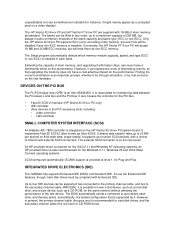
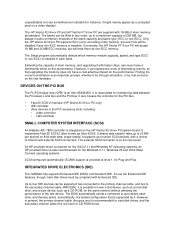
...-Local bus and the PCI bus. It also houses the controller for the PCI bus.
• Fast-20 SCSI-2 interface (HP Vectra XU 6/xxx PC only) • IDE controller • other devices in the PCI accessory slots, including:
• video controller • LAN controller.
SMALL COMPUTER SYSTEM INTERFACE (SCSI)
An Adaptec AIC-7880 controller is integrated on the HP Vectra XU 6/xxx PC system board. It...
HP Vectra XU 6/xxx and VT 6/xxx PCs - Technical Reference Manual-Hardware and BIOS - Page 22
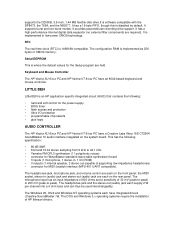
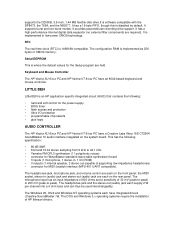
...:
• hard and soft control for the power supply • BIOS timer • flash access and protection • Ultra I/O protection • programmable chip selects • glue logic
AUDIO CONTROLLER
The HP Vectra XU 6/xxx PC and HP Vectra VT 6/xxx PC have a Creative Labs Vibra 16S CT2504 SoundBlaster 16 audio interface integrated on the system board. This has the following specification...
HP Vectra XU 6/xxx and VT 6/xxx PCs - Technical Reference Manual-Hardware and BIOS - Page 23
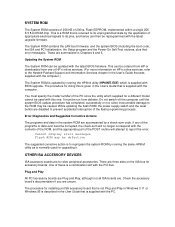
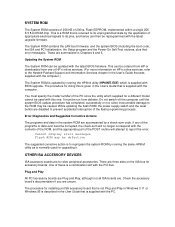
... upgrade firmware.
The System ROM contains the LAN boot firmware, and the system BIOS (including the boot code, the ISA and PCI initialization, the Setup program and the Power-On Self-Test routines, plus their error messages). These are summarized in Chapters 4 and 5.
Updating the System ROM
The System ROM can be updated with the latest BIOS firmware. This can be ordered from HP or downloaded...
HP Vectra XU 6/xxx and VT 6/xxx PCs - Technical Reference Manual-Hardware and BIOS - Page 25


... AND MASS-STORAGE DRIVES
This chapter describes the video, disk and network devices which are supplied with the PC. These include the Matrox MGA Millennium video
controller board, and the HP PCI Integrated 10/100 VG Interface. It also includes the hard disk drives, flexible disk drives and CD-ROM drives that are supplied with the PC.
Matrox MGA Millennium Video Controller Board
All models are...
HP Vectra XU 6/xxx and VT 6/xxx PCs - Technical Reference Manual-Hardware and BIOS - Page 36
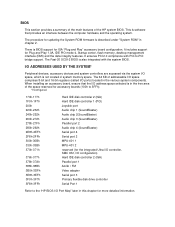
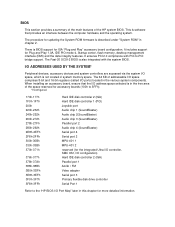
... updating the System ROM firmware is described under "System ROM" in chapter 2.
There is BIOS support for ISA "Plug and Play" accessory board configuration. It includes support for Plug and Play 1.0A, IDE PIO mode 4, Startup center, flash memory, desktop management interface (DMI) and the data integrity features. It ensures PCI 2.0 compliance with PCI-to-PCI bridge support. The Fast-20 SCSI-2 BIOS...
