HP Vectra XA 5/xxx driver and firmware
Drivers and firmware downloads for this Hewlett-Packard item

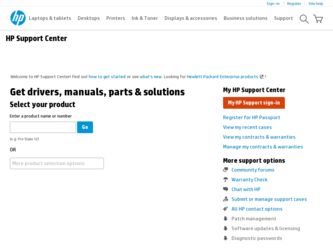
Related HP Vectra XA 5/xxx Manual Pages
Download the free PDF manual for HP Vectra XA 5/xxx and other HP manuals at ManualOwl.com
hp toptools for desktops agent, managing your toptools system software database - Page 2


... the Internet.
In either case, you can access the Driver/Firmware features of Toptools Device Manager by creating a "mirror" of HP's FTP server on your own network.
Once you have created a local RMDB containing the correct directory structure and the files are copied from the HP server, it can be addressed by Toptools Device Manager just as if it were HP's support...
hp toptools for desktops agent, managing your toptools system software database - Page 6


... the directory:
ftp://ftp.hp.com/pub/servers/software/
Note: Copying all update package files will require more storage space than may be practical. A file toptools_packages.txt has been provided that lists the update packages supported by RMDB.
For More Information
Connect to the following web site for further information on Toptools. www.hp.com/toptools/doc/manuals.html
5
hp toptools for desktops agent, scheduling operations on managed e-pcs - Page 1
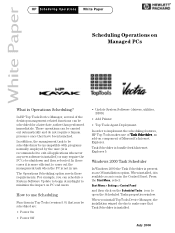
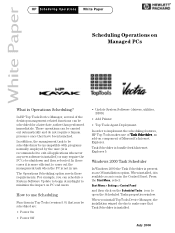
... (version 5.0) that may be scheduled are:
• Power On
• Power Off
• Update System Software (drivers, utilities, BIOS)
• Add Printer • Top Tools Agent Deployment In order to implement the scheduling features, HP Top Tools makes use of Task Scheduler, an add-on component of Microsoft's Internet Explorer. Task Scheduler is bundled with Internet Explorer 5.
Windows 2000...
HP Vectra VL 5/XXX sERIES 5 Pc DESKTOP USER’S GUIDE - D4550-90001 - Page 22


... initialize your software:
1 Turn on the display first, and then the PC.
When the PC is switched on, the Vectra Logo is displayed. The PC performs a Power-On-Self-Test (POST). Press if you want to view the POST details in the HP Summary Screen (refer to the "HP Setup Program", on page 66.
If an error is detected...
HP Vectra VL 5/XXX sERIES 5 Pc DESKTOP USER’S GUIDE - D4550-90001 - Page 82
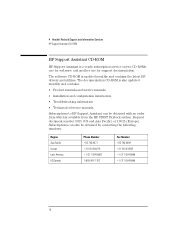
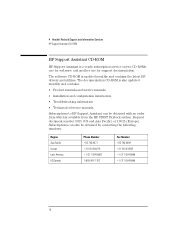
... Assistant CD-ROM
HP Support Assistant CD-ROM
HP Support Assistant is a yearly subscription service on two CD-ROMs: one for software; and another one for support documentation.
The software CD-ROM is updated monthly and contains the latest HP drivers and utilities. The documentation CD-ROM is also updated monthly and contains:
• Product manuals and service manuals
• Installation and...
HP Vectra VL 5/XXX sERIES 5 Pc DESKTOP USER’S GUIDE - D4550-90001 - Page 99
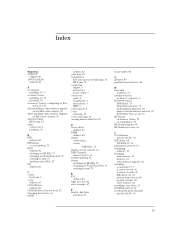
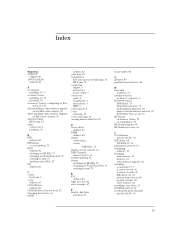
...by mail, 75 updating video BIOS, 27 bus defined, 83
C cables
keyboard, 3 cache
defined, 83 CD-ROM drive
defined, 83 CD-ROM drive, does not work, 55 Changing the battery, 61 CMOS
defined, 83 color map, 83 CompuServe
free introductory membership, 71 HP forum, 71 connecting display, 3 keyboard, 3 power cables, 7 connectors audio, 6 headphones, 6 microphone, 6 MIDI, 6 control panel, 8 cover replacing...
HP Vectra VL 5/XXX sERIES 5 Pc DESKTOP USER’S GUIDE - D4550-90001 - Page 107


... responsible for any copyright infringement or violation of this Agreement.
PRODUCT RECOVERY CD-ROM. If your computer was shipped with a product recovery CD-ROM: (i) The product recovery CD-ROM and/or support utility software may only be used for restoring the hard disk of the HP computer with which the product recovery CD-ROM was originally provided.(ii) The use of any operating system...
HP Vectra VL 5/XXX Series 5 Pc Minitower User’s Guide - D4570-90001 - Page 18


... initialize your software:
1 Turn on the display first, and then the PC.
When the PC is switched on, the Vectra Logo is displayed. The PC performs a Power-On-Self-Test (POST). Press if you want to view the POST details in the HP Summary Screen (refer to the "HP Setup Program", on page 60.
If an error is detected...
HP Vectra VL 5/XXX Series 5 Pc Minitower User’s Guide - D4570-90001 - Page 74
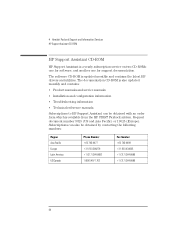
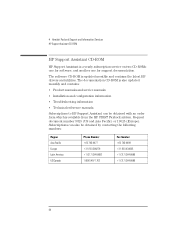
... Assistant CD-ROM
HP Support Assistant CD-ROM
HP Support Assistant is a yearly subscription service on two CD-ROMs: one for software; and another one for support documentation.
The software CD-ROM is updated monthly and contains the latest HP drivers and utilities. The documentation CD-ROM is also updated monthly and contains:
• Product manuals and service manuals
• Installation and...
HP Vectra VL 5/XXX Series 5 Pc Minitower User’s Guide - D4570-90001 - Page 91
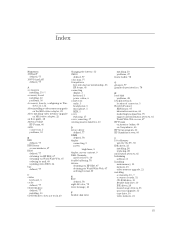
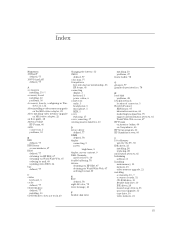
... HP Setup program, 60 HP Summary screen, 60
I I/O addresses
used by the PC, 59 IDE drives, 25
installing, 28 replacing, 28 information services, 65 Initializing software, 8 Installing main memory, 19 memory, 19 video memory upgrade, 21 installing accessories, 15-?? accessory boards, 32 CD-ROM drive, 30 flexible disk drive, 30 IDE drives, 28 mass storage devices, 25 processor upgrade, 35 tape drive...
HP Vectra VL 5/XXX Series 5 Pc Minitower User’s Guide - D4570-90001 - Page 99


... responsible for any copyright infringement or violation of this Agreement.
PRODUCT RECOVERY CD-ROM. If your computer was shipped with a product recovery CD-ROM: (i) The product recovery CD-ROM and/or support utility software may only be used for restoring the hard disk of the HP computer with which the product recovery CD-ROM was originally provided.(ii) The use of any operating system...
HP Vectra XA 5/xxx , User's Guide for Desktop models - Page 21
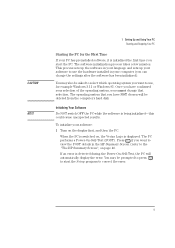
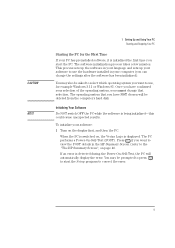
... be deleted from the computer's hard disk
Initializing Your Software
Do NOT switch OFF the PC while the software is being initialized-this could cause unexpected results.
To initialize your software:
1 Turn on the display first, and then the PC.
When the PC is switched on, the Vectra Logo is displayed. The PC performs a Power-On-Self-Test (POST...
HP Vectra XA 5/xxx , User's Guide for Desktop models - Page 100
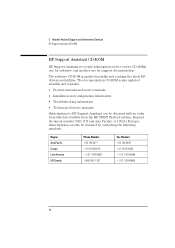
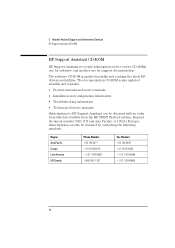
... Assistant CD-ROM
HP Support Assistant CD-ROM
HP Support Assistant is a yearly subscription service on two CD-ROMs: one for software; and another one for support documentation.
The software CD-ROM is updated monthly and contains the latest HP drivers and utilities. The documentation CD-ROM is also updated monthly and contains:
• Product manuals and service manuals
• Installation and...
HP Vectra XA 5/xxx , User's Guide for Desktop models - Page 127


... responsible for any copyright infringement or violation of this Agreement. PRODUCT RECOVERY CD-ROM. If your computer was shipped with a product recovery CD-ROM: (i) The product recovery CD-ROM and/or support utility software may only be used for restoring the hard disk of the HP computer with which the product recovery CD-ROM was originally provided.(ii) The use of any operating system...
HP Vectra XA 5/xxx , User's Guide for Minitower models - Page 68
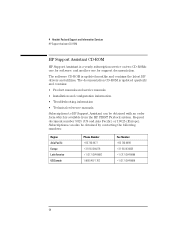
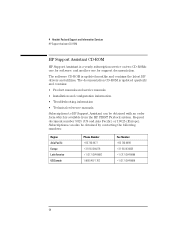
... Support Assistant CD-ROM
HP Support Assistant CD-ROM
HP Support Assistant is a yearly subscription service on two CD-ROMs: one for software; and another one for support documentation.
The software CD-ROM is updated monthly and contains the latest HP drivers and utilities. The documentation CD-ROM is updated quarterly and contains:
• Product manuals and service manuals
• Installation...
HP Vectra XA 5/xxx , User's Guide for Minitower models - Page 93


... responsible for any copyright infringement or violation of this Agreement. PRODUCT RECOVERY CD-ROM. If your computer was shipped with a product recovery CD-ROM: (i) The product recovery CD-ROM and/or support utility software may only be used for restoring the hard disk of the HP computer with which the product recovery CD-ROM was originally provided.(ii) The use of any operating system...
HP Vectra xA 5/XXX Series 5 /vl 5/xxx series 5 pc Technical Reference Manual - Not orderable - Page 42
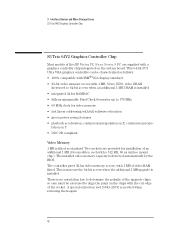
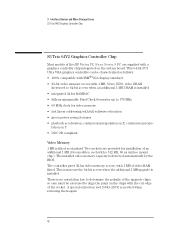
3 Interface Devices and Mass-Storage Drives S3 Trio 64V2 Graphics Controller Chip
S3 Trio 64V2 Graphics Controller Chip
Most models of the HP Vectra VL 5/xxx Series 5 PC are supplied with a graphics controller chip integrated on the system board. This 64-bit PCI Ultra VGA graphics controller can be characterized as follows: • 100% compatible with IBM® VGA display standard • 32-bit...
HP Vectra xA 5/XXX Series 5 Pc DESKTOP USER’S GUIDE - D3984-90001 - Page 21


... be deleted from the computer's hard disk
Initializing Your Software
Do NOT switch OFF the PC while the software is being initialized-this could cause unexpected results.
To initialize your software:
1 Turn on the display first, and then the PC.
When the PC is switched on, the Vectra Logo is displayed. The PC performs a Power-On-Self-Test (POST...
HP Vectra xA 5/XXX Series 5 Pc DESKTOP USER’S GUIDE - D3984-90001 - Page 100
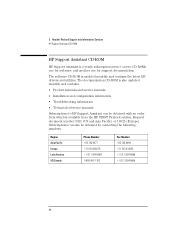
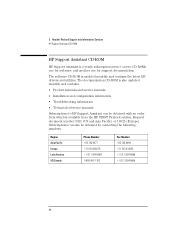
... Assistant CD-ROM
HP Support Assistant CD-ROM
HP Support Assistant is a yearly subscription service on two CD-ROMs: one for software; and another one for support documentation.
The software CD-ROM is updated monthly and contains the latest HP drivers and utilities. The documentation CD-ROM is also updated monthly and contains:
• Product manuals and service manuals
• Installation and...
HP Vectra XA 5/XXX Series 5 PC Minitower User’s Guide - D3985-90001 - Page 68
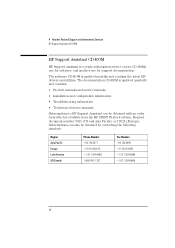
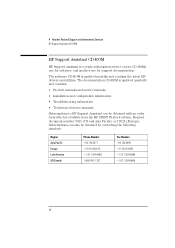
... Support Assistant CD-ROM
HP Support Assistant CD-ROM
HP Support Assistant is a yearly subscription service on two CD-ROMs: one for software; and another one for support documentation.
The software CD-ROM is updated monthly and contains the latest HP drivers and utilities. The documentation CD-ROM is updated quarterly and contains:
• Product manuals and service manuals
• Installation...
