HP Vectra XU 6/XXX driver and firmware
Drivers and firmware downloads for this Hewlett-Packard item

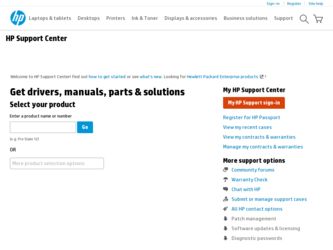
Related HP Vectra XU 6/XXX Manual Pages
Download the free PDF manual for HP Vectra XU 6/XXX and other HP manuals at ManualOwl.com
HP Vectra XU 6/XXX - Guide to Optimization Performance - Page 12


... the operating system you install and by the applications you want to use.
If You Do Not Have Enough Memory
If you do not have sufficient memory for the applications you are running, your PC will compensate by using hard disk space as virtual memory. Since your processor is able to access memory approximately 200 times faster...
HP Vectra XU 6/XXX - Installing an Operating System, D3538-90301 - Page 3


...an explanation of how to install full functionality with high resolution video, sound, and network drivers, and how to obtain best stability and performance with HP provided and qualified drivers for mass storage devices.
Preparing to Install Windows NT
Before installing Windows NT Workstation 3.51 you will need: • XU/VT Drivers and Documentation CD-ROM
and XU/VT Boot diskette (supplied with...
HP Vectra XU 6/XXX - Installing an Operating System, D3538-90301 - Page 5
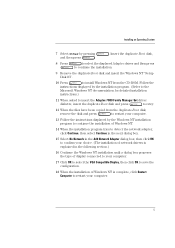
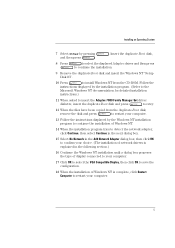
... Manager Set driver
diskette, insert the duplicate Boot disk and press
to retry.
12 When the files have been copied from the duplicate Boot disk,
remove the disk and press
to restart your computer.
13 Follow the instructions displayed by the Windows NT installation program to continue the installation of Windows NT.
14 When the installation program tries to detect the network adapter, click...
HP Vectra XU 6/XXX - Installing an Operating System, D3538-90301 - Page 7


... a Network Administrator's Guide in Windows Help file format on the HP Drivers CD-ROM. The file is located in \LAN\DOC\NAG.HLP (for the HP 10/100VG), or in the file \LANBT\DOC\NAG.HLP (for the HP 10/100BT).
Changing the Video Driver after Installation
Windows NT starts in VGA mode by default. To install the HP qualified video driver for Windows NT: 1 In the Control...
HP Vectra XU 6/XXX - Installing an Operating System, D3538-90301 - Page 10


... step 2 for an explanation of how to install full functionality with high resolution video and network.
Preparing to Install Windows 95
Your PC is supplied with a disk kit, comprising one "XU/VT Boot" diskette and one "XU/VT Drivers and Documentation" CD-ROM disk. Before attempting to install Windows 95 you should make a duplicate copy of the "XU/VT Boot" diskette onto a blank diskette: 1 Use...
HP Vectra XU 6/XXX - Installing an Operating System, D3538-90301 - Page 11


... the HP disk and CD-ROM when the message Setup detected a disk in your floppy disk drive appears. Click OK to restart your computer.
6 Your PC will start (boot) from the duplicate "XU/VT Boot" diskette. 7 Select the option for Windows 95 for PCs without Windows from
the menu. 8 Select the option Windows 95 is installed. The SCSI drivers will be
copied from the "XU/VT Drivers and...
HP Vectra XU 6/XXX - Installing an Operating System, D3538-90301 - Page 15


... 2 for an explanation of how to install full functionality with high resolution video, sound, and network, and how to obtain best stability and performance with HP provided and qualified drivers for mass storage devices.
Preparing to Install OS/2
Before installing OS/2 Warp Connect you will need:
• IBM OS/2 Warp Connect "Installation Diskette for CD-ROM" • IBM OS/2 Warp Connect...
HP Vectra XU 6/xxx PC - Installing an Operating System, D3538-90301 - Page 3


...an explanation of how to install full functionality with high resolution video, sound, and network drivers, and how to obtain best stability and performance with HP provided and qualified drivers for mass storage devices.
Preparing to Install Windows NT
Before installing Windows NT Workstation 3.51 you will need: • XU/VT Drivers and Documentation CD-ROM
and XU/VT Boot diskette (supplied with...
HP Vectra XU 6/xxx PC - Installing an Operating System, D3538-90301 - Page 5
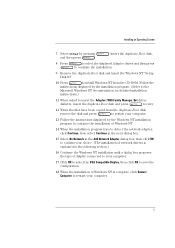
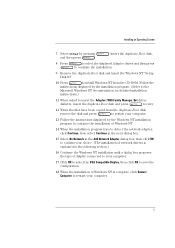
... Manager Set driver
diskette, insert the duplicate Boot disk and press
to retry.
12 When the files have been copied from the duplicate Boot disk,
remove the disk and press
to restart your computer.
13 Follow the instructions displayed by the Windows NT installation program to continue the installation of Windows NT.
14 When the installation program tries to detect the network adapter, click...
HP Vectra XU 6/xxx PC - Installing an Operating System, D3538-90301 - Page 7
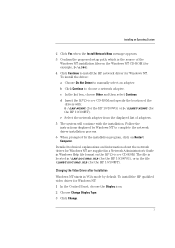
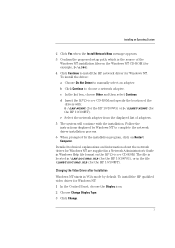
... a Network Administrator's Guide in Windows Help file format on the HP Drivers CD-ROM. The file is located in \LAN\DOC\NAG.HLP (for the HP 10/100VG), or in the file \LANBT\DOC\NAG.HLP (for the HP 10/100BT).
Changing the Video Driver after Installation
Windows NT starts in VGA mode by default. To install the HP qualified video driver for Windows NT: 1 In the Control...
HP Vectra XU 6/xxx PC - Installing an Operating System, D3538-90301 - Page 10


... step 2 for an explanation of how to install full functionality with high resolution video and network.
Preparing to Install Windows 95
Your PC is supplied with a disk kit, comprising one "XU/VT Boot" diskette and one "XU/VT Drivers and Documentation" CD-ROM disk. Before attempting to install Windows 95 you should make a duplicate copy of the "XU/VT Boot" diskette onto a blank diskette: 1 Use...
HP Vectra XU 6/xxx PC - Installing an Operating System, D3538-90301 - Page 11


... the HP disk and CD-ROM when the message Setup detected a disk in your floppy disk drive appears. Click OK to restart your computer.
6 Your PC will start (boot) from the duplicate "XU/VT Boot" diskette. 7 Select the option for Windows 95 for PCs without Windows from
the menu. 8 Select the option Windows 95 is installed. The SCSI drivers will be
copied from the "XU/VT Drivers and...
HP Vectra XU 6/xxx Pc User’s Guide - d4369-90001 - Page 138
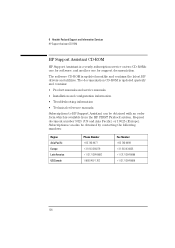
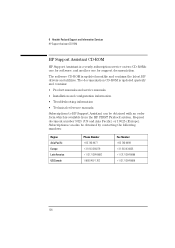
...HP Support Assistant CD-ROM
HP Support Assistant CD-ROM
HP Support Assistant is a yearly subscription service on two CD-ROMs: one for software; and another one for support documentation.
The software CD-ROM is updated monthly and contains the latest HP drivers and utilities. The documentation CD-ROM is updated quaterly and contains:
• Product manuals and service manuals
• Installation...
HP Vectra XU 6/xxx Pc User’s Guide - d4369-90001 - Page 165
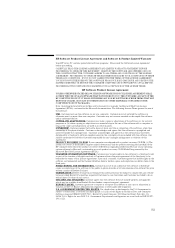
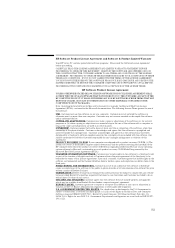
... responsible for any copyright infringement or violation of this Agreement. PRODUCT RECOVERY CD-ROM. If your computer was shipped with a product recovery CD-ROM: (i) The product recovery CD-ROM and/or support utility software may only be used for restoring the hard disk of the HP computer with which the product recovery CD-ROM was originally provided.(ii) The use of any operating system...
HP Vectra XU6/150 PC - User’s Guide - Page 20
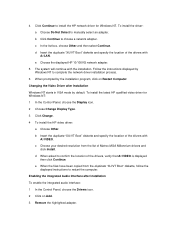
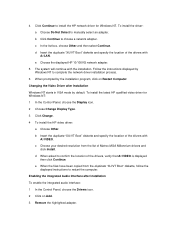
... adapter. 5 The system will continue with the installation. Follow the instructions displayed by Windows NT to complete the network driver installation process. 6 When prompted by the installation program, click on Restart Computer.
Changing the Video Driver after Installation Windows NT starts in VGA mode by default. To install the latest HP qualified video driver for Windows NT: 1 In the Control...
HP Vectra XU6/150 PC - User’s Guide - Page 21


...new Adaptec SCSI driver is displayed, click OK to select it.
8 Choose Install, then click New.
9 After the installation, follow the instructions displayed by Windows NT to restart the computer.
INSTALLING THE OS/2® OPERATING SYSTEM
These instructions explain how to install OS/2 Warp Connect on a HP Vectra PC with a SCSI hard disk. For complete installation information, consult the manual that...
HP Vectra XU6/150 PC - User’s Guide - Page 24
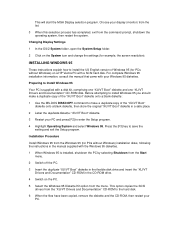
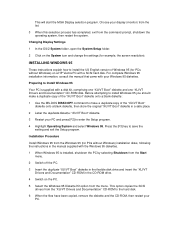
... version of Windows 95 (for PCs without Windows) on a HP Vectra PC with a SCSI hard disk. For complete Windows 95 installation information, consult the manual that came with your Windows 95 diskettes.
Preparing to Install Windows 95
Your PC is supplied with a disk kit, comprising one "XU/VT Boot" diskette and one "XU/VT Drivers and Documentation" CD-ROM disk. Before attempting to install Windows...
HP Vectra XU6/150 PC - User’s Guide - Page 113
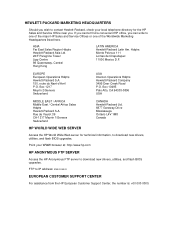
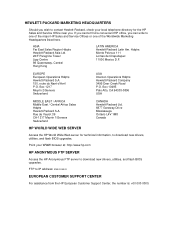
... Goreway Drive Mississauga Ontario L4V 1M8 Canada
HP WORLD WIDE WEB SERVER
Access the HP World Wide Web server for technical information, to download new drivers, utilities, and flash BIOS upgrades.
Point your WWW browser at: http://www.hp.com
HP ANONYMOUS FTP SERVER
Access the HP Anonymous FTP server to download new drivers, utilities, and flash BIOS upgrades.
FTP to IP address: xxx.x.xx...
HP Vectra XU6/150 PC - User’s Guide - Page 114
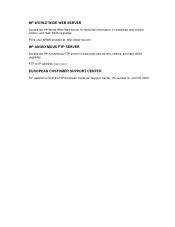
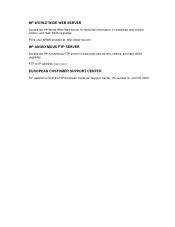
... server for technical information, to download new drivers, utilities, and flash BIOS upgrades. Point your WWW browser at: http://www.hp.com
HP ANONYMOUS FTP SERVER
Access the HP Anonymous FTP server to download new drivers, utilities, and flash BIOS upgrades. FTP to IP address: xxx.x.xx.x
EUROPEAN CUSTOMER SUPPORT CENTER
For assistance from the HP European Customer Support Center, the number is...
HP Vectra XU6/150 PC - User’s Guide - Page 125
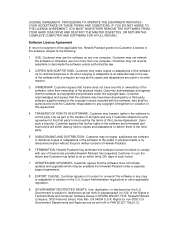
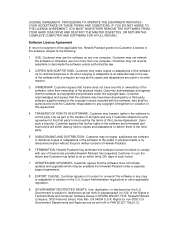
...:
1. USE. Customer may use the software on any one computer. Customer may not network the software or otherwise use it on more than one computer. Customer may not reverse assemble or decompile the software unless authorized by law.
2. COPIES AND ADAPTATIONS. Customer may make copies or adaptations of the software (a) for archival purposes or (b) when copying or adaptation is an essential step in...
