HP Visualize c110 - Workstation driver and firmware
Drivers and firmware downloads for this Hewlett-Packard item

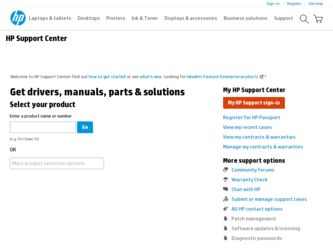
Related HP Visualize c110 Manual Pages
Download the free PDF manual for HP Visualize c110 and other HP manuals at ManualOwl.com
Browsable CD Booklet - Page 1
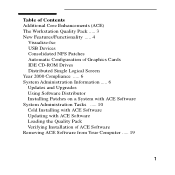
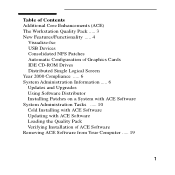
... Core Enhancements (ACE) The Workstation Quality Pack ..... 3 New Features/Functionality ..... 4
Visualize-fxe USB Devices Consolidated NFS Patches Automatic Configuration of Graphics Cards IDE CD-ROM Drives Distributed Single Logical Screen Year 2000 Compliance ..... 6 System Administration Information ..... 6 Updates and Upgrades Using Software Distributor Installing Patches on a System...
Browsable CD Booklet - Page 6
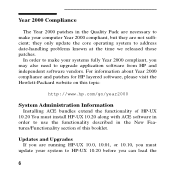
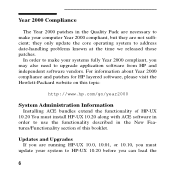
... make your computer Year 2000 compliant, but they are not sufficient; they only update the core operating system to address date-handling problems known at the time we released those patches.
In order to make your systems fully Year 2000 compliant, you may also need to upgrade application software from HP and independent software vendors...
Browsable CD Booklet - Page 7
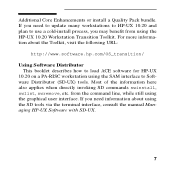
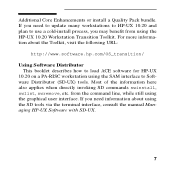
... need to update many workstations to HP-UX 10.20 and plan to use a cold-install process, you may benefit from using the HP-UX 10.20 Workstation Transition Toolkit. For more information about the Toolkit, visit the following URL:
http://www.software.hp.com/OS_transition/
Using Software Distributor This booklet describes how to load ACE software for HP-UX
10...
Browsable CD Booklet - Page 8


... on the case of loading the ACE software from a CD-ROM. However, most of the instructions also apply to DDS (tape) media or updating from a remote depot across a network. The only difference is the specification of the Source Depot Type.
Installing Patches on a System with ACE Software When the ACE software is loaded on your computer, exercise
caution in applying...
Browsable CD Booklet - Page 10
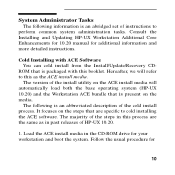
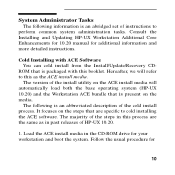
... HP-UX Workstation Additional Core Enhancements for 10.20 manual for additional information and more detailed instructions.
Cold Installing with ACE Software You can cold install from the Install/Update/Recovery CD-
ROM that is packaged with this booklet. Hereafter, we will refer to this as the ACE install media.
The version of the install utility on the ACE install media will automatically load...
Browsable CD Booklet - Page 13
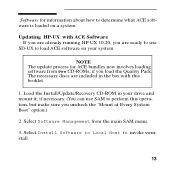
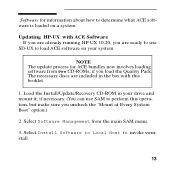
... already running HP-UX 10.20, you are ready to use
SD-UX to load ACE software on your system.
NOTE The update process for ACE bundles now involves loading software from two CD-ROMs, if you load the Quality Pack. The necessary discs are included in the box with this booklet.
1. Load the Install/Update/Recovery CD-ROM in your drive and mount...
Browsable CD Booklet - Page 15
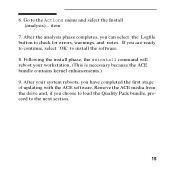
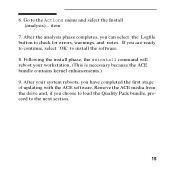
... "OK" to install the software. 8. Following the install phase, the swinstall command will reboot your workstation. (This is necessary because the ACE bundle contains kernel enhancements.) 9. After your system reboots, you have completed the first stage of updating with the ACE software. Remove the ACE media from the drive and, if you choose to load the Quality...
Browsable CD Booklet - Page 17
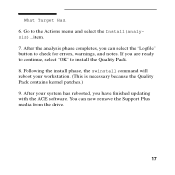
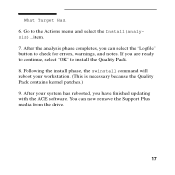
... ready to continue, select "OK" to install the Quality Pack. 8. Following the install phase, the swinstall command will reboot your workstation. (This is necessary because the Quality Pack contains kernel patches.) 9. After your system has rebooted, you have finished updating with the ACE software. You can now remove the Support Plus media from the drive.
17
Browsable CD Booklet - Page 20
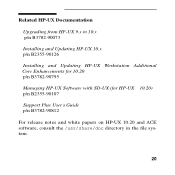
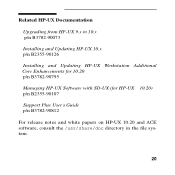
... HP-UX Documentation
Upgrading from HP-UX 9.x to 10.x p/n B3782-90073
Installing and Updating HP-UX 10.x p/n B2355-90126
Installing and Updating HP-UX Workstation Additional Core Enhancements for 10.20 p/n B3782-90795
Managing HP-UX Software with SD-UX (for HP-UX 10.20) p/n B2355-90107
Support Plus User's Guide p/n B3782-90812
For release notes and white papers on HP-UX 10.20 and ACE software...
hp workstation hp-ux - CD-RW user's guide - Page 2
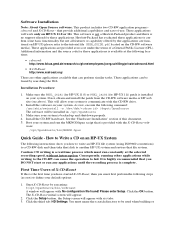
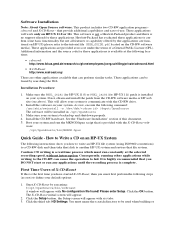
...
1. Make sure the PHKL_24282 (for HP-UX 11.0) or PHKL_24283 (for HP-UX 11i) patch is installed on your system. If not, obtain and install the patch from the CD-RW software media or HP web site (see above). This will allow your system to communicate with the CD-RW drive.
2. Install the software on your system. As root...
hp workstation hp-ux - CD-RW user's guide - Page 4
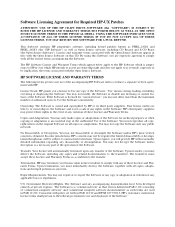
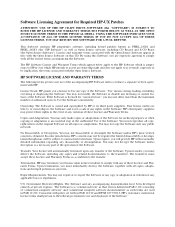
... govern your use of the accompanying HP Software unless you have a separate written agreement with HP.
License Grant. HP grants you a license to Use one copy of the Software. "Use" means storing, loading, installing, executing or displaying the Software. You may not modify the Software or disable any licensing or control features of the Software. If the Software is licensed for "concurrent use...
hp workstations - hp-ux 10.20 graphics administration guide - Page 51
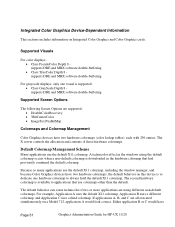
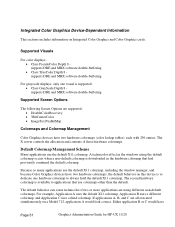
... and Color Graphics cards.
Supported Visuals
For color displays: • Class PseudoColor Depth 8 supports DBE and MBX software double-buffering • Class TrueColor Depth 8 supports DBE and MBX software double-buffering
For grayscale displays, only one visual is supported: • Class GrayScale Depth 8 supports DBE and MBX software double-buffering
Supported Screen Options
The following...
hp workstations - hp-ux 10.20 graphics administration guide - Page 60
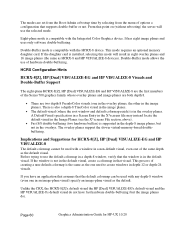
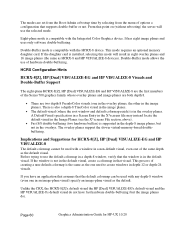
... mode requires an optional memory daughter card. If the daughter card is installed, selecting this mode will result in eight overlay planes and 16 image planes (the same as HCRX-8 and HP VISUALIZE-8 devices). Double-Buffer mode allows the use of hardware double-buffering.
HCRX Configuration Hints
HCRX-8[Z], HP [Dual] VISUALIZE-EG and HP VISUALIZE-8 Visuals and Double-Buffer Support
The eight-plane...
hp workstations - hp-ux 10.20 graphics administration guide - Page 80
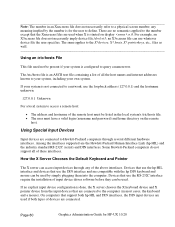
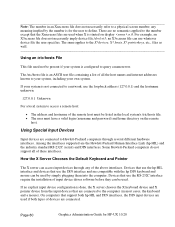
... (username and password) and home directory on the remote
host.
Using Special Input Devices
Input devices are connected to Hewlett-Packard computers through several different hardware interfaces. Among the interfaces supported are the Hewlett-Packard Human Interface Link (hp-HIL) and the industry standard RS-232C (serial) and DIN interfaces. Some Hewlett-Packard computers do not support all of...
hp workstations - hp-ux 10.20 graphics administration guide - Page 103
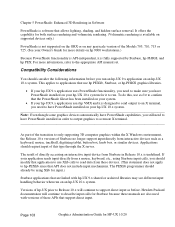
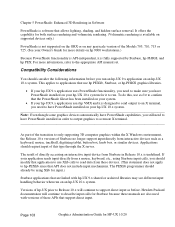
... capabilities, you still need to have PowerShade installed in order to output graphics to a remote X terminal
As part of the transition to only supporting 3D computer graphics within the X Windows environment, the Release 10.x versions of Starbase no longer support input directly from interactive devices such as a keyboard, mouse, trackball, digitizing tablet, button box, knob box, or similar...
hp workstations - hp-ux 10.20 graphics administration guide - Page 104
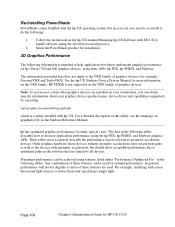
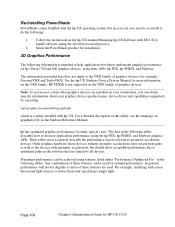
... and TurboVRX). See the hp-UX Starbase Device Drivers Manual for more information on the VRX family. HP PEXlib is not supported on the VRX family of graphics devices Note: If you are not certain what graphics devices are installed on your workstation, you can obtain specific information about your graphics device (product name, device driver and capabilities supported) by executing
/opt/graphics...
hp workstations - hp-ux 10.20 graphics administration guide - Page 105


...as of the date of publication of this document. Updates to the table, if any are necessary, will ... 32K texels per side (Starbase, PEX) • No texture-mapping hardware installed (Starbase, PEX) • Prelight texturing with DECAL mode on (PEX)...software texturing when you run into texture-memory space limitations or run out of texture IDs.
Page 105
Graphics Administration Guide for HP-UX 10.20
hp workstations - hp-ux 10.20 graphics administration guide - Page 125


... Memory size through hp-UX's SAM (System Administration Manager) program.
Reference Documentation
You may find the following documentation helpful when using hp graphics products:
• For Starbase programming • Starbase Reference • Starbase Graphics Techniques • hp-UX Starbase Device Drivers Manual • Starbase Technical Addendum for hp-UX 10.20 • Starbase Display...
hp workstations - hp-ux 10.20 graphics administration guide - Page 131
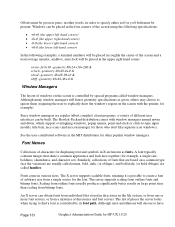
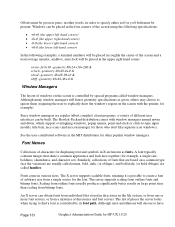
... separate icon windows).
See the user-contributed software in the MIT distribution for other popular window managers.
Font Names
Collections of characters for displaying text and symbols in X are known as fonts. A font typically contains images that share a common appearance and look nice together (for example, a single size, boldness, slantedness, and character set). Similarly, collections...
6 Degrees of Freedom CAD Input Devices A43161C Technical Data - Page 2
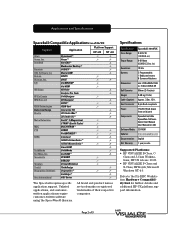
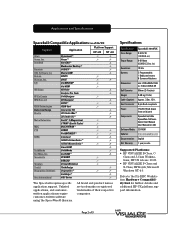
... from serial port)
Components:
Spaceball w/Cable SpaceWare Software Quick-Start Manual User Manual (on CD)
Software Media: CD-ROM
Updates:
http://www.labtec.com
Documentation: English
Std. Warranty: 1 year, on-site
Supported Platforms: • HP VISUALIZE B-Class, C-
Class and J-Class Workstations; HP-UX release 10.20. • HP VISUALIZE P-Class and X-Class, HP Kayak; Microsoft Windows...
