HP Workstation xw3100 driver and firmware
Drivers and firmware downloads for this Hewlett-Packard item

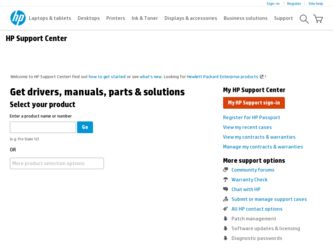
Related HP Workstation xw3100 Manual Pages
Download the free PDF manual for HP Workstation xw3100 and other HP manuals at ManualOwl.com
HP Client Manager 6.1 - Page 2


... workstations, business PCs, and notebooks. Managing the hardware and software on client computers can be challenging and often requires that each computer be visited individually for tasks such as upgrading the BIOS firmware or performing diagnostics. It's often difficult to keep track of the computer hardware deployed within the enterprise as well as the version of the operating system installed...
HP Client Manager 6.1 - Page 3


.... For example, you can download a network driver or audio driver SoftPaq to the HPCM Server and then use HPCM to schedule the installation of the drivers on the client computers. HPCM will install the drivers only on those client computers that contain hardware supported by each particular driver.
SoftPaqs SoftPaqs are Web-downloadable software packages made available by HP to ensure that our...
HP Client Manager 6.1 - Page 4


... BIOS Settings Wizard lets you remotely set most BIOS settings that are currently available
via F10 Setup on client systems such as Remote Wakeup Boot Source, enable/disable serial ports, boot order, etc. • Integration with HP Instant Support - Run a system health scan that checks your computers for hardware issues tracked by the HP
Instant Support knowledgebase. Scan results identify HP...
HP Client Manager 6.1 - Page 6
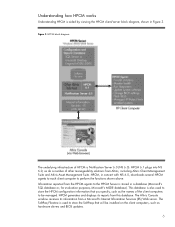
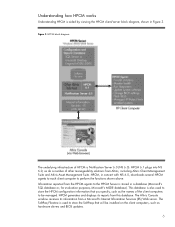
... downloads several HPCM agents to each client computer ...computers to be managed. HPCM generates and displays its reports from this database. The Altiris Console window receives its information from a Microsoft's Internet Information Services (IIS) Web server. The SoftPaq Filestore is used to store the SoftPaqs that will be installed on the client computers, such as hardware drivers and BIOS updates...
HP Client Manager 6.1 - Page 10


Updating system software
HPCM allows you to configure system software such as device drivers and BIOS firmware on the HPCM Server for downloading and installation on client computers. HPCM installs software that is encapsulated into SoftPaqs and stored in the SoftPaq Filestore on the HPCM Server. The HP SoftPaq Filestore Configuration screen shown below is used to enter the path to the SoftPaq ...
HP Client Manager 6.1 - Page 13


... need on your Microsoft Windows 2000/2003 server and guide you through its installation. When you're ready to install HPCM, begin at www.altiris.com/eval. Under Free Software, select HP Client Manager Software 6.1 and follow the instructions from the Web site and the Product Guide. After the installation and during the setup process, the HP Client Manager Software Quick Start page...
HP Worldwide Limited Warranty and Technical Support (3/3/3) (U.S. only) - Page 4
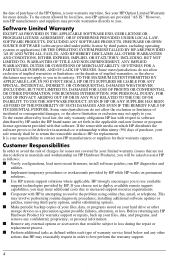
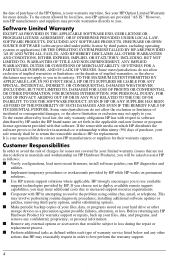
... diagnostic procedures, installing additional software updates or patches, removing third-party options, and/or substituting options. ■ Make periodic backup copies of your files, data, or programs stored on your hard drive or other storage devices as a precaution against possible failures, alteration, or loss. Before returning any HP Hardware Product for warranty support or repairs, back...
HP Worldwide Limited Warranty and Technical Support (3/3/3) (U.S. only) - Page 6


... Agreement (EULA). Support includes assistance with: ■ Answering your installation questions (how to, first steps, and prerequisites). ■ Setting up and configuring the software and options supplied or purchased with HP Hardware
Products (how-to and first steps.) Excludes system optimization, customization and network configuration. ■ Interpreting system error messages. ■...
HP Workstation xw3100 - Service and Technical Reference Guide, Edition 2 (338611-001) - Page 3


...
1.1 Installing or Upgrading Device Drivers 1-1 1.2 Creating an Emergency Repair Diskette 1-1
1.2.1 Windows 2000 1-1 1.3 Using the Emergency Repair Diskette 1-2
1.3.1 Windows 2000 1-2 1.4 Converting to NTFS 1-2
1.4.1 Windows 2000 1-2 1.4.2 Windows XP Professional 1-2 1.5 HP Software 1-2
2 Computer Setup Utilities and Diagnostic Features
2.1 Power-On Self-Test (POST 2-1 2.2 Computer Setup...
HP Workstation xw3100 - Service and Technical Reference Guide, Edition 2 (338611-001) - Page 7
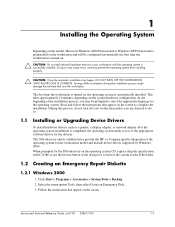
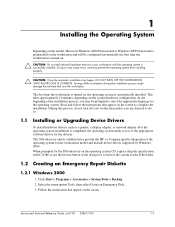
...
Installing or Upgrading Device Drivers
To install hardware devices such as a printer, a display adapter, or network adapter after the operating system installation is completed, the operating system needs access to the appropriate software drivers for the devices.
The I386 directory and its subdirectories provide the HP- or Compaq-specific integration of the operating system for the workstation...
HP Workstation xw3100 - Service and Technical Reference Guide, Edition 2 (338611-001) - Page 23
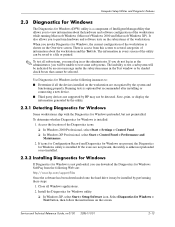
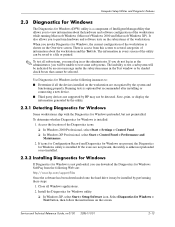
.../support/files
Once the software has been downloaded onto the hard drive it may be installed by performing these steps:
1. Close all Windows applications. 2. Install the Diagnostics for Windows utility:
❏ In Windows XP, select Start > Setup Software icon. Select Diagnostics for Windows > Next button, then follow the instructions on the screen.
Service and Technical Reference Guide, xw3100...
HP Workstation xw3100 - Service and Technical Reference Guide, Edition 2 (338611-001) - Page 24
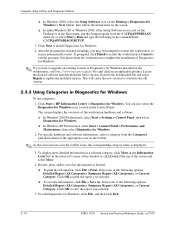
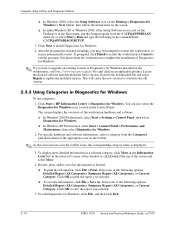
... of Diagnostics for Windows.
✎ If you want to upgrade an existing version of Diagnostics for Windows installed on the workstation, visit http://www.hp.com/support/files and click on an applicable product. Locate the desired software and download the latest version. Execute the downloaded file and select Repair to update the installed version. This will cause the new version to overwrite the...
HP Workstation xw3100 - Service and Technical Reference Guide, Edition 2 (338611-001) - Page 28
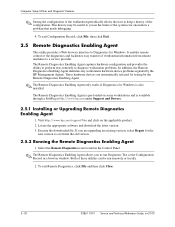
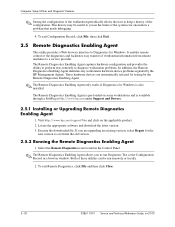
... for Windows is also installed.
The Remote Diagnostics Enabling Agent is pre-loaded on some workstations and is available through a SoftPaq at http://www.hp.com under Support and Drivers.
2.5.1 Installing or Upgrading Remote Diagnostics Enabling Agent
1. Visit http://www.hp.com/support/files and click on the applicable product. 2. Locate the appropriate software and download the latest version...
HP Workstation xw3100 - Service and Technical Reference Guide, Edition 2 (338611-001) - Page 29
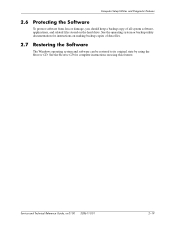
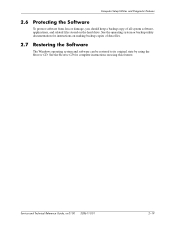
... the hard drive. See the operating system or backup utility documentation for instructions on making backup copies of data files.
2.7 Restoring the Software
The Windows operating system and software can be restored to its original state by using the Restore CD. See the Restore CD for complete instructions on using this feature.
Service and Technical Reference Guide, xw3100 338611-001...
HP Workstation xw3100 - Service and Technical Reference Guide, Edition 2 (338611-001) - Page 33
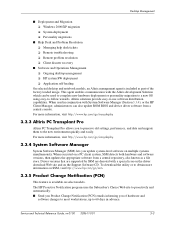
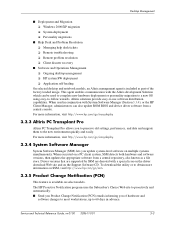
... updates the appropriate software from a central repository, also known as a file store. Driver versions that are supported by SSM are denoted with a special icon on the driver download Web site and on the Support Software CD. To download the utility or to obtain more information on SSM, visit http://www.hp.com/go/ssm.
3.3.5 Product Change Notification (PCN)
This feature is...
HP Workstation xw3100 - Service and Technical Reference Guide, Edition 2 (338611-001) - Page 34
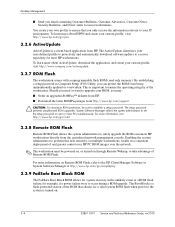
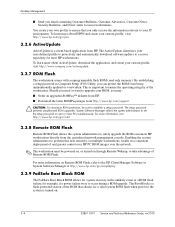
... proactively and automatically download software updates to a server repository for most HP workstations. To learn more about ActiveUpdate, download the application, and create your custom profile, visit http://www.compaq.com/activeupdate.
3.3.7 ROM Flash
The workstation comes with a reprogrammable flash ROM (read only memory). By establishing a setup password in Computer Setup (F10) Utility, you...
HP Workstation xw3100 - Service and Technical Reference Guide, Edition 2 (338611-001) - Page 38
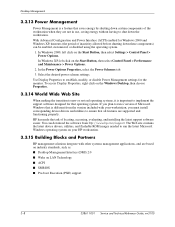
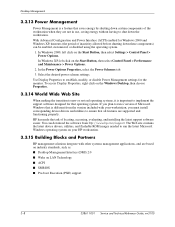
... of locating, accessing, evaluating, and installing the latest support software easier. You can download the software from http://www.hp.com/support. The Web site contains the latest device drivers, utilities, and flashable ROM images needed to run the latest Microsoft Windows operating system on your HP workstation.
3.3.15 Building Blocks and Partners
HP management solutions integrate with other...
HP Workstation xw3100 - Service and Technical Reference Guide, Edition 2 (338611-001) - Page 125


... both ends of the cable are securely attached to the correct devices. Replace the NIC.
Install a working, industry-standard NIC, or change the boot sequence to boot from another source.
Verify Network Connectivity, that a DHCP Server is present, and that the Remote System Installation Server contains the NIC drivers for your NIC. Flash the ROM.
Service and Technical Reference Guide, xw3100
D-19
Workstation xw3100 - Getting Started Guide - Page 6


...:
http://www.compaq.com/support/files/desktops/us/ purchase.html
This site also provides information on how to purchase a subscription.
✎ If the computer has an optical RW drive, you must install the appropriate application to be able to write to the drive. To install the application, double-click the Setup Software icon on the desktop or the application launcher and...
Workstation xw3100 - Getting Started Guide - Page 13
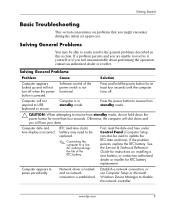
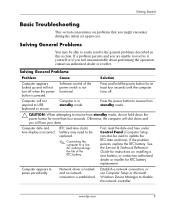
... Service & Technical Reference Guide for instructions on installing a new battery, or contact an authorized dealer or reseller for RTC battery replacement.
Computer appears to pause periodically.
Network driver is loaded and no network connection is established.
Establish a network connection, or use Computer Setup or Microsoft Windows Device Manager to disable the network controller.
www.hp...
