HP Xb31 - Digital Projector XGA DLP driver and firmware
Drivers and firmware downloads for this Hewlett-Packard item

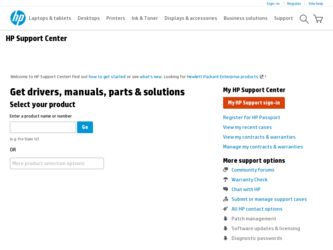
Related HP Xb31 Manual Pages
Download the free PDF manual for HP Xb31 and other HP manuals at ManualOwl.com
HP Digital Projector xb31 - (English) Ceiling Mount User Guide - Page 1
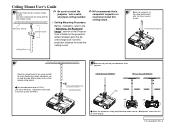
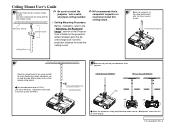
...Projector User's Guide for the projection distance based upon the desired image size. Use this projection distance to locate the ceiling mount.
Ceiling Rod
HP recommends that a competent carpenter or electrician install this ceiling mount.
v
Mount the projector... increments.
xMake necessary roll and yaw adjustments to the projector.
(YAW ADJUSTMENT)
(ROLL ADJUSTMENT)
Round Thumbscrew Ceiling...
HP Digital Projectors xb31 and sb21 - (English) Owner Manual - Page 3
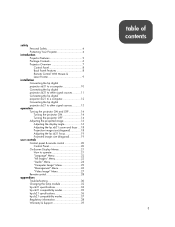
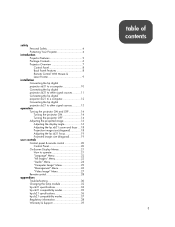
... Features 5 Package Contents 6 Projector Overview 7
Control Panel 8 Back Panel Features 8 Remote Control With Mouse & Laser Pointer 9
installation
Connecting the hp digital projector xb31 to a computer 10 Connecting the hp digital projector xb31 to other signal sources .......... 11 Connecting the hp digital projector sb21 to a computer 12 Connecting the hp digital projector sb21 to other...
HP Digital Projectors xb31 and sb21 - (English) Owner Manual - Page 10
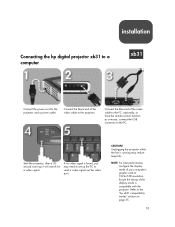
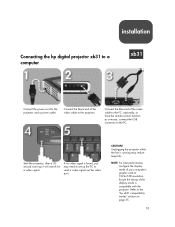
installation
Connecting the hp digital projector xb31 to a computer
xb31
Connect the power cord to the projector and a power outlet.
Connect the black end of the video cable to the projector.
Connect the blue end of the video cable to the PC; optionally, to have the remote control function as a mouse, connect the USB connector to the PC.
Start the projector; after a 30second warm-up it will ...
HP Digital Projectors xb31 and sb21 - (English) Owner Manual - Page 11


... Video Cable 3. Audio Cable 4. S-video Cable 5. M1-A to HDTV / Component and USB
Cable (optional accessory)
CAUTION! Unplugging the projector while the fan is running may reduce lamp life.
NOTE: For best performance, configure the display mode of your computer's graphic card to 1024×768 resolution. Ensure the timing of the display mode is compatible with the projector. Refer to the "hp xb31...
HP Digital Projectors xb31 and sb21 - (English) Owner Manual - Page 12


Connecting the hp digital projector sb21 to a computer
installation
sb21
Connect the power cord to the projector and a power outlet.
Connect the black end of the video cable to the projector.
Connect the blue end of the video cable to the PC; optionally, to have the remote control function as a mouse, connect the USB connector to the PC.
Start the projector; after a 30second warm-up it...
HP Digital Projectors xb31 and sb21 - (English) Owner Manual - Page 13


... hp digital projector sb21 to other
signal sources
Video Output
S-video Output
3 2
Antenna
4
Digital Tuner Output
1
sb21
1. Power Cord 2. Composite Video Cable 3. S-video Cable 4. M1-A to HDTV / Component and USB
Cable (optional accessory)
CAUTION! Unplugging the projector while the fan is running may reduce lamp life.
NOTE: For best performance, configure the display mode of your computer...
HP Digital Projectors xb31 and sb21 - (English) Owner Manual - Page 30
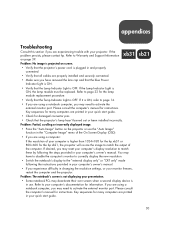
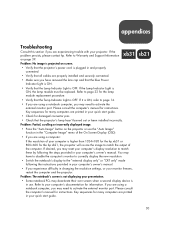
... section if you are experiencing trouble with your projector. If the problem persists, please contact hp. Refer to Warranty and Support Information on page 39.
xb31
Problem: No image is projected on screen.
• Verify that the projector's power cord is plugged in and properly connected.
• Verify that all cables are properly installed and securely connected.
• Make...
HP Digital Projectors xb31 and sb21 - (English) Owner Manual - Page 32


...power OFF by pressing the Power ON/OFF button.
• Allow the projector to cool down for at least 30 minutes.
• Disconnect the power cord. 2. Use screwdriver to remove the two screws from the cover.n 3. Remove the cover.o 4. xb31...The unit will not operate with the door incorrectly installed.
7. Reset the "Lamp Hour" monitor from the On Screen Display (OSD) "Management" menu tab (refer to ...
HP Digital Projectors xb31 and sb21 - (English) Owner Manual - Page 35
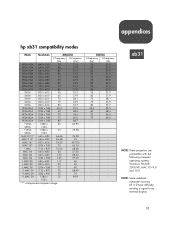
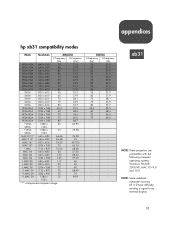
...46.9
85
53.7
43.4
35.5
60
48.4
70
56.5
75
60.0
-
-
-
-
-
-
-
-
-
-
-
-
-
-
-
-
-
-
-
-
-
-
-
-
-
-
-
-
-
-
-
-
-
-
xb31
NOTE: These projectors are compatible with the following computer operating systems: Windows 98/ME/ 2000/XP, MAC OS 9.0 and 10.0.
NOTE: Some notebook computers running NT 4.0 have difficulty sending a signal to an external display.
35
HP Digital Projectors xb31 and sb21 - (English) Owner Manual - Page 37
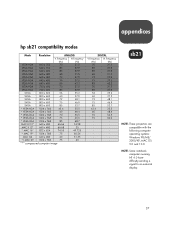
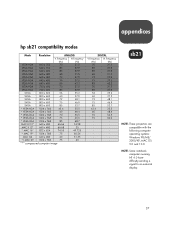
....5
85
37.9
56
35.2
60
37.9
72
48.1
75
46.9
85
53.7
43.4
35.5
60
48.4
70
56.5
75
60.0
-
-
-
-
-
-
-
-
-
-
-
-
-
-
sb21
NOTE: These projectors are compatible with the following computer operating systems: Windows 98/ME/ 2000/XP, MAC OS 9.0 and 10.0.
NOTE: Some notebook computers running NT 4.0 have difficulty sending a signal to an external display.
37
HP Digital Projectors xb31 and sb21 - (English) Owner Manual - Page 38
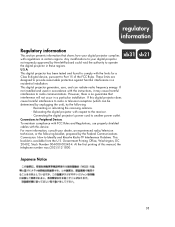
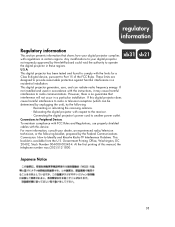
... with respect to the receiver.
· Connecting the digital projector's power cord to another power outlet.
Connections to Peripheral Devices
To maintain compliance with FCC Rules and Regulations, use properly shielded cables with this device.
For more information, consult your dealer, an experienced radio/television technician, or the following booklet, prepared by the Federal Communications...
HP Digital Projectors xb31 and sb21 - (European English) Owner Manual - Page 3
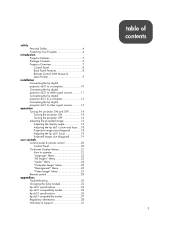
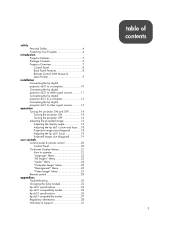
... Features 5 Package Contents 6 Projector Overview 7 Control Panel 8 Back Panel Features 8 Remote Control With Mouse & Laser Pointer 9
installation Connecting the hp digital projector xb31 to a computer 10 Connecting the hp digital projector xb31 to other signal sources ..........11 Connecting the hp digital projector sb21 to a computer 12 Connecting the hp digital projector sb21 to other...
HP Digital Projectors xb31 and sb21 - (European English) Owner Manual - Page 10
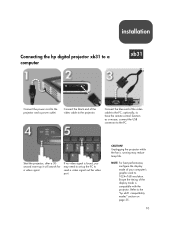
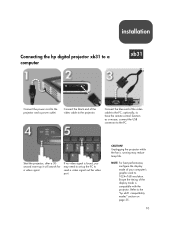
installation
Connecting the hp digital projector xb31 to a computer
xb31
Connect the power cord to the projector and a power outlet.
Connect the black end of the video cable to the projector.
Connect the blue end of the video cable to the PC; optionally, to have the remote control function as a mouse, connect the USB connector to the PC.
Start the projector; after a 30second warm-up...
HP Digital Projectors xb31 and sb21 - (European English) Owner Manual - Page 11


... Video Cable 3. Audio Cable 4. S-video Cable 5. M1-A to HDTV / Component and USB
Cable (optional accessory)
CAUTION! Unplugging the projector while the fan is running may reduce lamp life.
NOTE: For best performance, configure the display mode of your computer's graphic card to 1024×768 resolution. Ensure the timing of the display mode is compatible with the projector. Refer to the "hp xb31...
HP Digital Projectors xb31 and sb21 - (European English) Owner Manual - Page 12


Connecting the hp digital projector sb21 to a computer
installation
sb21
Connect the power cord to the projector and a power outlet.
Connect the black end of the video cable to the projector.
Connect the blue end of the video cable to the PC; optionally, to have the remote control function as a mouse, connect the USB connector to the PC.
Start the projector; after a 30second warm-up it...
HP Digital Projectors xb31 and sb21 - (European English) Owner Manual - Page 13


... hp digital projector sb21 to other
signal sources
Video Output
S-video Output
3 2
Antenna
4
Digital Tuner Output
1
sb21
1. Power Cord 2. Composite Video Cable 3. S-video Cable 4. M1-A to HDTV / Component and USB
Cable (optional accessory)
CAUTION! Unplugging the projector while the fan is running may reduce lamp life.
NOTE: For best performance, configure the display mode of your computer...
HP Digital Projectors xb31 and sb21 - (European English) Owner Manual - Page 30
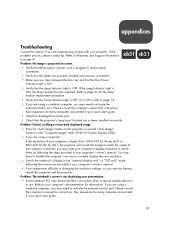
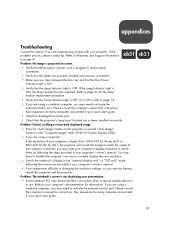
appendices
Troubleshooting
xb31 Consult this section if you are experiencing trouble with your projector. If the
problem persists, please contact hp. Refer to Warranty and Support Information on page 41. Problem: No image is projected on screen.
• Verify that the projector's power cord is plugged in and properly connected.
• Verify that all cables are properly installed and securely...
HP Digital Projectors xb31 and sb21 - (European English) Owner Manual - Page 32


...power OFF by pressing the Power ON/OFF button.
• Allow the projector to cool down for at least 30 minutes.
• Disconnect the power cord.
2. Use screwdriver to remove the two screws from the cover.
3. Remove the cover.
4. xb31...The unit will not operate with the door incorrectly installed.
7. Reset the "Lamp Hour" monitor from the On Screen Display (OSD) "Management" menu tab (refer to ...
HP Digital Projectors xb31 and sb21 - (European English) Owner Manual - Page 35
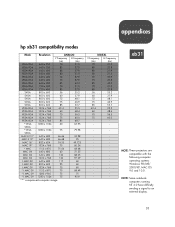
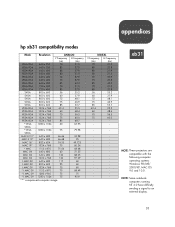
...46.9
85
53.7
43.4
35.5
60
48.4
70
56.5
75
60.0
-
-
-
-
-
-
-
-
-
-
-
-
-
-
-
-
-
-
-
-
-
-
-
-
-
-
-
-
-
-
-
-
-
-
xb31
NOTE: These projectors are compatible with the following computer operating systems: Windows 98/ME/ 2000/XP, MAC OS 9.0 and 10.0.
NOTE: Some notebook computers running NT 4.0 have difficulty sending a signal to an external display.
35
HP Digital Projectors xb31 and sb21 - (European English) Owner Manual - Page 37
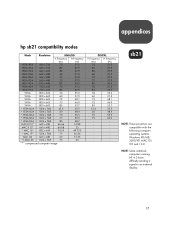
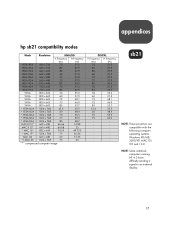
....5
85
37.9
56
35.2
60
37.9
72
48.1
75
46.9
85
53.7
43.4
35.5
60
48.4
70
56.5
75
60.0
-
-
-
-
-
-
-
-
-
-
-
-
-
-
sb21
NOTE: These projectors are compatible with the following computer operating systems: Windows 98/ME/ 2000/XP, MAC OS 9.0 and 10.0.
NOTE: Some notebook computers running NT 4.0 have difficulty sending a signal to an external display.
37
