HP Z420 driver and firmware
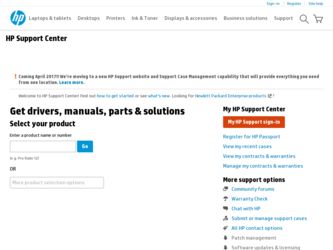
Related HP Z420 Manual Pages
Download the free PDF manual for HP Z420 and other HP manuals at ManualOwl.com
HP Installer Kit for Linux: Important Red Hat/SUSE Linux installation information - Page 2
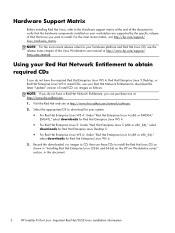
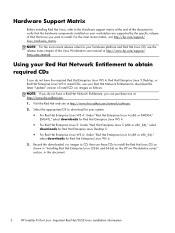
... Workstation user manual at http://www.hp.com/support/ linux_user_manual.
Using your Red Hat Network Entitlement to obtain required CDs
If you do not have the required Red Hat Enterprise Linux WS 4, Red Hat Enterprise Linux 5 Desktop, or Red Hat Enterprise Linux WS 6 install CDs, use your Red Hat Network Entitlement to download the latest "Update" version of install CD .iso...
HP Installer Kit for Linux: Important Red Hat/SUSE Linux installation information - Page 4
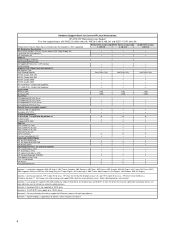
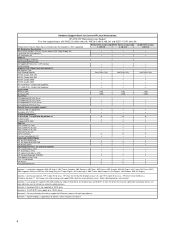
... All Supported SATA Disk Drives
All Supported USB Drive Keys Network Cards (no modem support) Intel Pro 1000 CT Gigabit PCI
Broadcom 5761 PCIe Onboard Components Onboard LAN - Intel 82579LM Gigabit Ethernet
Onboard Audio Onboard SATA RAID Add Ons IEEE 1394A PCI Card IEEE 1394A PCI-E Card IEEE 1394B PCI-E Card USB 3.0 PCI-E Card SATA Controllers Creative Sound Blaster X-Fi Removable CD/DVD Media HP...
HP Installer Kit for Linux: Important Red Hat/SUSE Linux installation information - Page 5
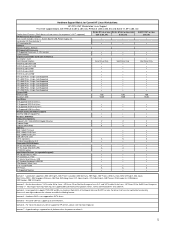
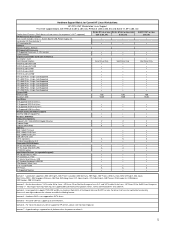
... All Supported SATA Disk Drives
All Supported USB Drive Keys Network Cards (no modem support) Intel Pro 1000 CT Gigabit PCI
Broadcom 5761 PCIe Onboard Components Onboard LAN - Intel 82579LM Gigabit Ethernet Onboard Audio Onboard SATA RAID Add Ons IEEE 1394A PCI Card IEEE 1394A PCI-E Card IEEE 1394B PCI-E Card USB 3.0 PCI-E Card SATA Controllers Creative Sound Blaster X-Fi Removable CD/DVD Media HP...
HP Installer Kit for Linux: Important Red Hat/SUSE Linux installation information - Page 6
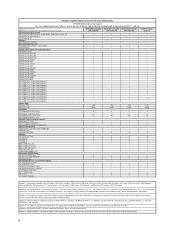
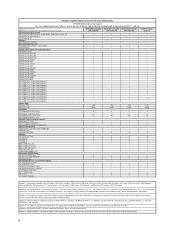
... Card Supported
System RAM Minimum (GB)
Maximum (GB)
Hard Disks All Supported SAS Disk Drives
All Supported SSD Disk Drives All Supported SATA Disk Drives All Supported USB Drive Keys Network Cards (no modem support) Broadcom 5761 PCIe Intel Pro 1000 CT Gigabit PCI Intel NC360T PCIe Dual Port Gigabit NIC Onboard Components Onboard LAN - Broadcom 5764 10/100/1000 Onboard Audio Onboard SATA RAID...
HP Installer Kit for Linux: Important Red Hat/SUSE Linux installation information - Page 7
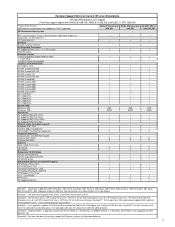
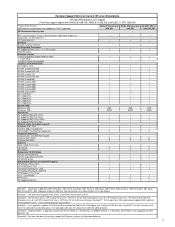
...v4900 PCIe ATI v5900 PCIe ATI v7900 PCIe System RAM Minimum (GB) Maximum (GB) Hard Disks All Supported SAS Disk Drives All Supported SSD Disk Drives All Supported SATA Disk Drives All Supported USB Drive Keys Network Cards (no modem support) Broadcom 5761 PCIe Intel Pro 1000 CT Gigabit PCI HP NC360T PCIe Dual Port Gigabit NIC Onboard Components Onboard LAN - Intel 52579LM Gigabit Onboard SATA RAID...
HP Installer Kit for Linux: Important Red Hat/SUSE Linux installation information - Page 8
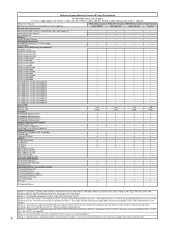
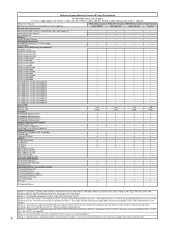
... Card Supported
System RAM Minimum (GB)
Maximum (GB)
Hard Disks All Supported SAS Disk Drives
All Supported SSD Disk Drives All Supported SATA Disk Drives All Supported USB Drive Keys Network Cards (no modem support) Broadcom 5761 PCIe Intel Pro 1000 CT Gigabit PCI Intel NC360T PCIe Dual Port Gigabit NIC Onboard Components Onboard LAN - Broadcom 5764 10/100/1000 Onboard Audio Onboard SATA RAID...
HP Installer Kit for Linux: Important Red Hat/SUSE Linux installation information - Page 9
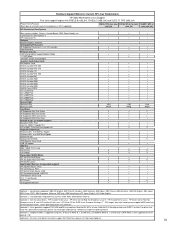
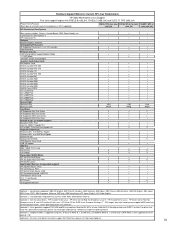
...) Hard Disks All Supported SAS Disk Drives All Supported SSD Disk Drives All Supported SATA Disk Drives All Supported USB Drive Keys Network Cards (no modem support) Broadcom 5761 PCIe Intel Pro 1000 CT Gigabit PCI HP NC360T PCIe Dual Port Gigabit NIC Onboard Components Onboard LAN - Intel 52574L Gigabit Onboard LAN - Intel 52579LM Gigabit Onboard Audio Onboard SATA RAID TPM Module/ Smart Card USB...
HP Installer Kit for Linux: Important Red Hat/SUSE Linux installation information - Page 10
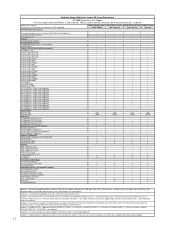
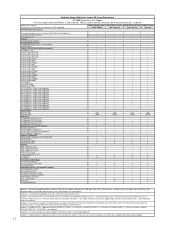
... Supported SATA Disk Drives All Supported USB Drive Keys Network Cards (no modem support) Broadcom 5764 PCIe Intel Pro 1000 CT Gigabit PCI Intel NC360T PCIe Dual Port Gigabit NIC Intel Pro 1000 GT Gigabit PCI Onboard Components Onboard LAN - Broadcom 5764 10/100/1000 Onboard Audio Onboard SATA RAID Onboard SAS RAID Add Ons IEEE 1394A PCI Card IEEE 1394A PCI-E Card IEEE 1394B PCI-E Card USB 3.0 PCI...
HP Workstation Quick Reference Card - Page 1
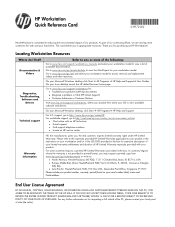
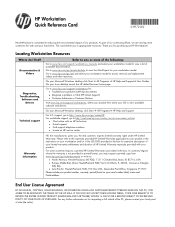
... or Customer Notices
Visit www.hp.com/support/workstations, select your product then select your OS to view available software and drivers.
Technical support
On your Microsoft Windows desktop, click Start All Programs HP Help and Support.
For U.S. support, go to http://www.hp.com/go/contactHP. For worldwide support, go to http://welcome.hp.com/country/us/en/wwcontact_us...
LSI SAS RAID Host Bus Adapter installation - Page 10
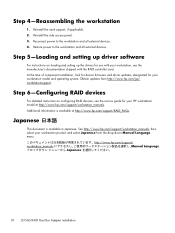
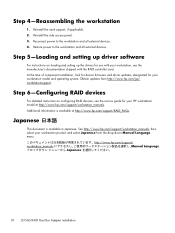
... and all external devices. 4. Restore power to the workstation and all external devices.
Step 5-Loading and setting up driver software
For instructions on loading and setting up the drivers for use with your workstation, see the manufacturer's documentation shipped with the RAID controller card. At the time of component installation, look for device firmware and driver updates, designated for your...
PCI Express graphics or compute card with auxiliary power adapter installation - Page 2
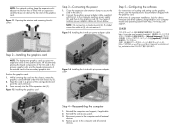
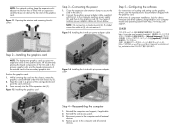
... 6-to-dual-6 pin power adapter cable
Step 5-Configuring the software
For instructions on loading and setting up the graphics drivers, see the manufacturer's documentation shipped with the graphics card. At the time of component installation, look for device firmware and driver updates, designated for your computer model and operating system from http://www.hp.com/ support.
⽇本語...
HP Z420, Z620, and Z820 Workstation Series User Guide - Page 6


...Microsoft Windows 26 Setting up the Microsoft operating system 26 Installing or upgrading device drivers 26 Transferring files and settings 27 Restoring the operating system with HP Recovery Manager 27
5 Setting up and restoring Linux 28 HP Linux Support Matrix ...28 HP Installer Kit for Linux (HPIKL 29 Setting up Red Hat Enterprise Linux 29 HPIKL driver CD ...30 Installing with the HP Red...
HP Z420, Z620, and Z820 Workstation Series User Guide - Page 10
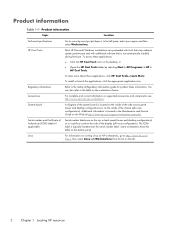
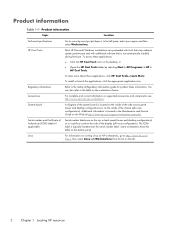
... is located in the Maintenance and Service Guide on the Web at http://www.hp.com/support/workstation_manuals/.
Serial number and Certificate of Authenticity (COA) labels (if applicable)
Serial number labels are on the top or back panel (tower and desktop configurations) or on a pull-out card on the side of the display (all-in-one configuration). The COA...
HP Z420, Z620, and Z820 Workstation Series User Guide - Page 11
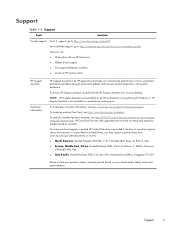
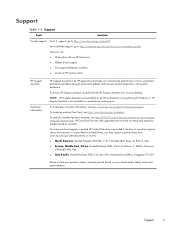
... performance of your workstation and resolve problems through automated updates and tune-ups, built-in diagnostics, and guided assistance.
To access HP Support Assistant, double-click the HP Support Assistant icon on your desktop.
NOTE: HP Support Assistant is pre-installed on all HP workstations running Microsoft Windows 7. HP Support Assistant is not available on workstations running Linux.
To...
HP Z420, Z620, and Z820 Workstation Series User Guide - Page 12
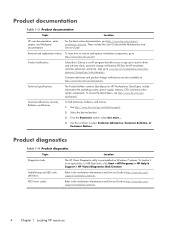
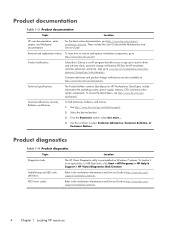
... pre-installed on Windows 7 systems. To transfer it to an optical disc or USB flash drive, click Start > All Programs > HP Help & Support > HP Vision Diagnostics Disk Creation.
Audible beep and LED code definitions
Refer to the workstation Maintenance and Service Guide at http://www.hp.com/ support/workstation_manuals.
POST error codes
Refer to the workstation Maintenance and Service Guide at...
HP Z420, Z620, and Z820 Workstation Series User Guide - Page 34
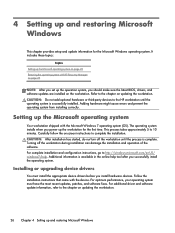
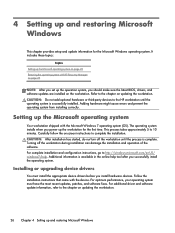
... Microsoft Windows
This chapter provides setup and update information for the Microsoft Windows operating system. It includes these topics:
Topics Setting up the Microsoft operating system on page 26 Restoring the operating system with HP Recovery Manager on page 27
NOTE: After you set up the operation system, you should make sure the latest BIOS, drivers, and software updates are installed on...
HP Z420, Z620, and Z820 Workstation Series User Guide - Page 36


...you set up the operating system, make sure the latest BIOS, drivers, and software updates are installed. Refer to the chapter on updating the workstation. CAUTION: Do not add optional hardware or third-party devices to the workstation until the operating system is successfully installed. Adding hardware might cause errors and prevent the operating system from installing correctly.
HP Linux Support...
HP Z420, Z620, and Z820 Workstation Series User Guide - Page 37
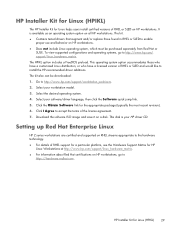
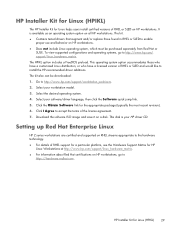
... Linux distribution, or who have a licensed version of RHEL or SLED and would like to install the HP-recommended driver additions. The kit also can be downloaded: 1. Go to http://www.hp.com/support/workstation_swdrivers. 2. Select your workstation model. 3. Select the desired operating system. 4. Select your software/driver language, then click the Software quick jump link. 5. Click the Obtain...
HP Z420, Z620, and Z820 Workstation Series User Guide - Page 38


...system is successfully installed.
● RHEL 6: Insert your HP driver CD. The HPIKL installation software automatically starts. Follow the prompts to install the contents.
Warranty
As part of the HP workstation hardware warranty, HP provides software configuration and installation support for certified versions of Red Hat Linux for up to 90 days from date of purchase.
30 Chapter 5 Setting up and...
HP Z420, Z620, and Z820 Workstation Series User Guide - Page 43
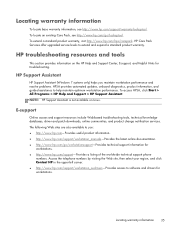
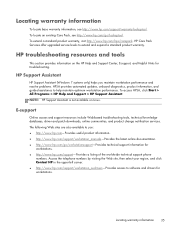
... upgraded service levels to extend and expand a standard product warranty.
HP troubleshooting resources and tools
This section provides information on the HP Help and Support Center, E-support, and Helpful Hints for troubleshooting.
HP Support Assistant
HP Support Assistant (Windows 7 systems only) helps you maintain workstation performance and resolve problems. HPSA provides automated updates...

