HP d325 - Microtower Desktop PC driver and firmware
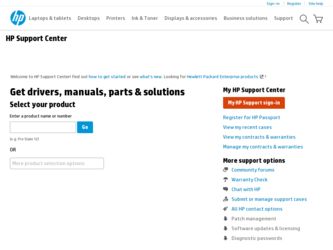
Related HP d325 Manual Pages
Download the free PDF manual for HP d325 and other HP manuals at ManualOwl.com
Getting Started - Page 3


... the Software 1 Installing the Operating System 1 Microsoft Security Updates 1 Accessibility 3 Installing or Upgrading Device Drivers 3 Customizing the Monitor Display 4
Protecting the Software 4 Restoring the Software 5 Turning Off the Computer 5 Finding More Information 6
Locating Regulatory Information 7 Using the Documentation Library CD 7 Before You Call for Technical Support...
Getting Started - Page 6
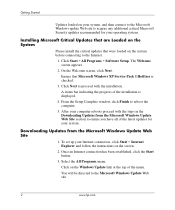
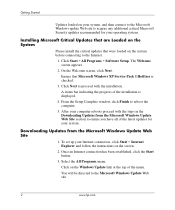
...of the installation is displayed.
4. From the Setup Complete window, click Finish to reboot the computer.
5. After your computer reboots proceed with the steps in the Downloading Updates from the Microsoft Windows Update Web Site section to ensure you have all of the latest updates for your system.
Downloading Updates from the Microsoft Windows Update Web Site
1. To set up your Internet connection...
Getting Started - Page 7


...products, services, and programs with improved usability and accessibility for all customers. HP products with Microsoft Windows XP preinstalled, or that are XP Ready, are designed for accessibility. These products are tested with industry-leading Assistive Technology products to ensure equal access-anytime, anywhere . . . to anyone.
Installing or Upgrading Device Drivers
When installing optional...
Getting Started - Business Desktops - Page 7
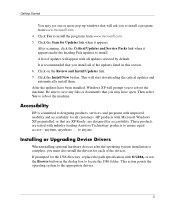
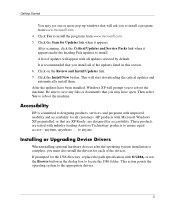
... products, services, and programs with improved usability and accessibility for all customers. HP products with Microsoft Windows XP preinstalled, or that are XP Ready, are designed for accessibility. These products are tested with industry-leading Assistive Technology products to ensure equal access-anytime, anywhere . . . to anyone.
Installing or Upgrading Device Drivers
When installing optional...
HP Business Desktop Products - Worldwide Limited Warranty and Technical Support (North America) - Page 6
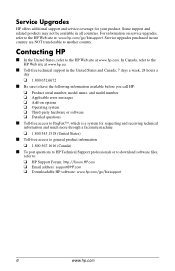
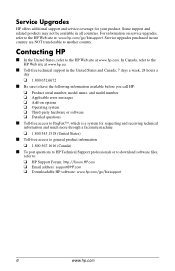
... machine
❏ 1.800.345.1518 (United States)
■ Toll-free access to general product information
❏ 1.800.567.1616 (Canada)
■ To post questions to HP Technical Support professionals or to download software files, refer to:
❏ HP Support Forum: http://forum.HP.com ❏ Email address: support@HP.com ❏ Downloadable HP software: www.hp.com/go/bizsupport
6
www...
HP Business Desktop BIOS - Page 10
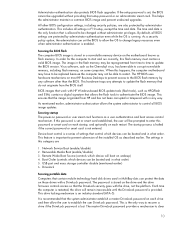
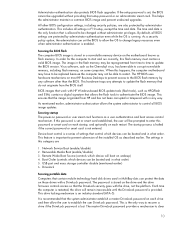
... are
1. Network Service Boot (enable/disable) 2. Removable Media Boot (enable/disable) 3. Remote Wake Boot Source (controls which device will boot on wakeup) 4. Boot Order (controls which devices can be booted and in what order) 5. USB port and mass storage controller disable (mentioned earlier) 6. DriveLock
Securing portable data Computers that contain mobile technology hard disk drives used in...
HP Business Desktop BIOS - Page 16
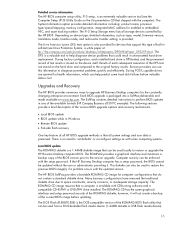
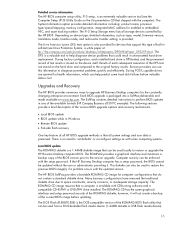
... name, processor type/speed/stepping, memory configuration, integrated MAC address for enabled or embedded NIC, and asset tracking number. The F10 Setup Storage menu lists all storage devices controlled by the HP BIOS. Depending on device type, detailed information, such as type, model, firmware version, translation mode, transfer mode, and multi-sector transfer setting, is provided.
The Drive...
HP Business Desktop BIOS - Page 17
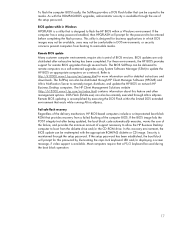
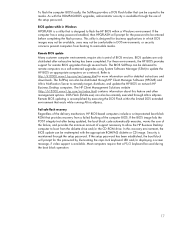
... failure, and provides the minimum amount of support necessary to allow the HP Business Desktop computer to boot from the diskette drive and/or the CD-ROM drive. In this recovery environment, the BIOS update can be reattempted with the appropriate ROMPAQ diskette or CD image. Security is maintained through the setup password. If the setup password has been established, the boot block will...
Desktop Management Guide - Page 9


... can also update ROM BIOS and device driver software.
For more information, visit http://www.compaq.com/easydeploy.
Altiris eXpress PC Transplant Pro
Altiris eXpress PC Transplant Pro offers painless PC migration by preserving old settings, preferences, and data and migrating them to the new environment quickly and easily. Upgrades take minutes rather than hours or days, and the desktop looks and...
Desktop Management Guide - Page 10


... and software versions, then updates the appropriate software from a central repository, also known as a file store. Driver versions that are supported by SSM are denoted with a special icon on the driver download Web site and on the Support Software CD. To download the utility or to obtain more information on SSM, visit http://www.compaq.com/im/ssmwp.html.
6
www.hp.com
Desktop Management Guide
Desktop Management Guide - Page 11


...a client-based application from HP. The ActiveUpdate client runs on your local system and uses your user-defined profile to proactively and automatically download software updates for most HP commercial computers and servers.
To learn more about ActiveUpdate, download the application, and create your custom profile, visit http://www.compaq.com/activeupdate.
Desktop Management Guide
www.hp.com
7
HP Business Desktop d300 and dx6050 Series Personal Computers Service Reference Guide (8th Edition) - Page 5


...1.0.1 Installing or Upgrading Device Drivers 1-1 1.0.2 Creating an Emergency Repair Diskette-Windows 2000 1-1 1.0.3 Using the Emergency Repair Diskette-Windows 2000 1-1 1.1 Converting to NTFS 1-2 1.1.1 Windows 2000 Professional 1-2 1.1.2 Windows XP Home and XP Professional 1-2 1.2 HP Software 1-2
2 Setup Utilities and Diagnostics Features
2.1 Power-On Self-Test (POST 2-1 2.2 Computer Setup...
HP Business Desktop d300 and dx6050 Series Personal Computers Service Reference Guide (8th Edition) - Page 25
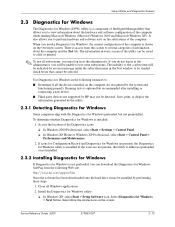
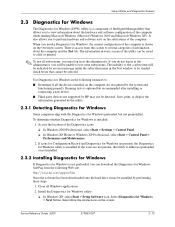
...http://www.hp.com/support/files
Once the software has been downloaded onto the hard drive it may be installed by performing these steps:
1. Close all Windows applications. 2. Install the Diagnostics for Windows utility:
❏ In Windows XP, select Start > Setup Software icon. Select Diagnostics for Windows > Next button, then follow the instructions on the screen.
Service Reference Guide, d300...
HP Business Desktop d300 and dx6050 Series Personal Computers Service Reference Guide (8th Edition) - Page 26
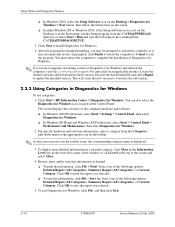
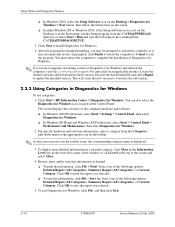
...; If you want to upgrade an existing version of Diagnostics for Windows installed on the computer, visit http://www.hp.com/support/files and click on an applicable product. Locate the desired software and download the latest version. Execute the downloaded file and select Repair to update the installed version. This will cause the new version to overwrite the old version.
2.3.3 Using Categories in...
HP Business Desktop d300 and dx6050 Series Personal Computers Service Reference Guide (8th Edition) - Page 30
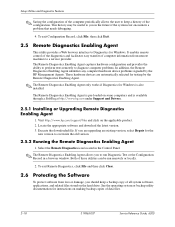
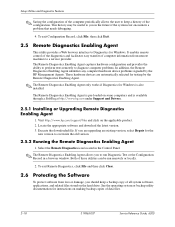
... for Windows is also installed.
The Remote Diagnostics Enabling Agent is pre-loaded on some computers and is available through a SoftPaq at http://www.hp.com under Support and Drivers.
2.5.1 Installing or Upgrading Remote Diagnostics Enabling Agent
1. Visit http://www.hp.com/support/files and click on the applicable product. 2. Locate the appropriate software and download the latest version...
HP Business Desktop d300 and dx6050 Series Personal Computers Service Reference Guide (8th Edition) - Page 31


Setup Utilities and Diagnostics Features
2.7 Restoring the Software
The Windows operating system and software can be restored to its original state by using the Restore CD. See the Restore CD for complete instructions on using this feature.
Service Reference Guide, d300
319865-007
2-19
HP Business Desktop d300 and dx6050 Series Personal Computers Service Reference Guide (8th Edition) - Page 35
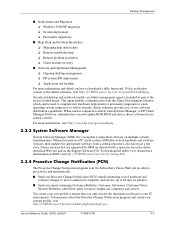
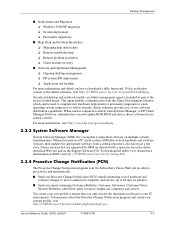
... a PC client system, SSM detects both hardware and software versions, then updates the appropriate software from a central repository, also known as a file store. Driver versions that are supported by SSM are denoted with a special icon on the driver download Web site and on the Support Software CD. To download the utility or to obtain more information on SSM, visit http://h18000.www1.hp.com...
HP Business Desktop d300 and dx6050 Series Personal Computers Service Reference Guide (8th Edition) - Page 36


... a reprogrammable flash ROM (read only memory). By establishing a setup password in Computer Setup (F10) Utility, you can protect the ROM from being unintentionally updated or overwritten. This is important to ensure the operating integrity of the computer. Should you need or want to upgrade your ROM, you may: ■ Order an upgraded ROMPaq™ diskette from HP. ■ Download the latest...
HP Business Desktop d300 and dx6050 Series Personal Computers Service Reference Guide (8th Edition) - Page 215


... both ends of the cable are securely attached to the correct devices. Replace the NIC.
Install a working, industry-standard NIC, or change the boot sequence to boot from another source.
Verify Network Connectivity, that a DHCP Server is present, and that the Remote System Installation Server contains the NIC drivers for your NIC. Flash the ROM.
Service Reference Guide, d300, dx6050
319865...
HP Business Desktop d300 and dx6050 Series Personal Computers Service Reference Guide (8th Edition) - Page 236


... Smart Cover Sensor, protection levels 3-16 software asset tracking 3-8
Computer Setup Utilities 2-1, 3-6
Drive Protection System 3-20 integration 3-1 Master Boot Record Security 3-18 Power Management 3-7 protecting 2-18 recovery 3-1 Remote ROM Flash 3-4 Remote System Installation 3-2 required 5-7 restoring 2-19 setup 1-2 System Software Manager 3-3 updating multiple machines 3-3 spare part number...

