HP dx2080 - Microtower PC driver and firmware
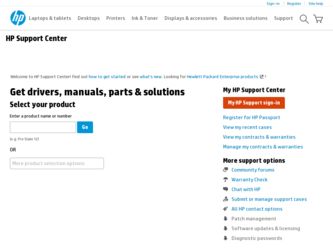
Related HP dx2080 Manual Pages
Download the free PDF manual for HP dx2080 and other HP manuals at ManualOwl.com
End User License Agreement - Page 1


... the HP Product.
RIGHTS IN THE SOFTWARE
the right to distribute the Software
PRODUCT ARE OFFERED ONLY Product. You may load the Software
ON THE CONDITION THAT YOU Product into Your Computer's
AGREE TO ALL TERMS AND
temporary memory (RAM) for
CONDITIONS OF THIS EULA. BY purposes of using the Software
INSTALLING, COPYING,
Product.
DOWNLOADING, OR
b. Storage. You may copy the
OTHERWISE...
End User License Agreement - Page 2


entirely by the terms and conditions of such license.
f. Recovery Solution. Any software recovery solution provided with/for your HP Product, whether in the form of a hard disk drive-based solution, an external media-based recovery solution (e.g. floppy disk, CD or DVD) or an equivalent solution delivered in any other form, may only be used for restoring the hard...
End User License Agreement - Page 3


...extent necessary to provide such services.
9. DISCLAIMER OF WARRANTIES. TO THE MAXIMUM EXTENT PERMITTED BY APPLICABLE LAW, HP AND ITS SUPPLIERS PROVIDE THE SOFTWARE PRODUCT "AS IS" ...FAR 12.211 and 12.212, Commercial Computer Software, Computer Software Documentation, and Technical Data for Commercial Items are licensed to the U.S. Government under HP's standard commercial license.
12. COMPLIANCE ...
End User License Agreement - Page 4


... for support services conflict with the terms of this EULA, the terms of this EULA shall control. © 2003 Hewlett-Packard Development Company, L.P. The information contained herein is subject to change without notice. All other product names mentioned herein may be trademarks of their respective companies. The only warranties for HP products and services are set...
Safety and Regulatory Information Desktops, Thin Clients, and Personal Workstations - Page 5


...5 For Use in Norway 5 Power Cord Set Requirements 5 Japanese Power Cord Requirements 5 Pinch Hazard ...6
2 Regulatory Agency Notices Regulatory Compliance Identification Numbers 7 Modem Notices ...7 Telecommunications Device Approvals 7 U.S. Modem Statements ...8 Canadian Modem Statements 9 Japanese Modem Statements 9 New Zealand Modem Statements 9 Voice Support ...10 TV Antenna Connectors...
Safety and Regulatory Information Desktops, Thin Clients, and Personal Workstations - Page 6


... ...12 Cables ...12 Declaration of Conformity for Products Marked with the FCC Logo (United States only) ...13 Products with Wireless LAN Devices 13
Australia Telecom Statement 13 Brazilian Notice ...14 Canadian Notice ...14 Avis Canadien ...15 European Union Regulatory Notice 16
Products with 2.4-GHz Wireless LAN Devices 17 France 17
European Telephone Network Declaration (European...
Safety and Regulatory Information Desktops, Thin Clients, and Personal Workstations - Page 7


... your computer from the AC power outlet.
Always disconnect the modem cord from the telephone system before installing or removing your computer cover.
Do not operate the computer with the cover removed.
For your safety, always unplug the computer from its power source and from any telecommunications systems (such as telephone lines), networks, or modems before performing any service procedures...
Safety and Regulatory Information Desktops, Thin Clients, and Personal Workstations - Page 8
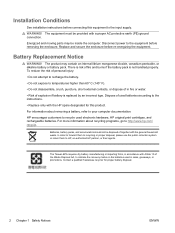
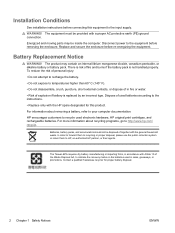
Installation Conditions
See installation instructions before connecting this equipment to the input supply. WARNING! The equipment must be provided with a proper AC protective earth (PE) ground connection. Energized and moving parts may be inside the computer. Disconnect power to the equipment before removing the enclosure. Replace and secure the enclosure before re-energizing the equipment.
...
Safety and Regulatory Information Desktops, Thin Clients, and Personal Workstations - Page 9
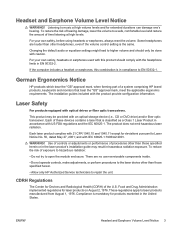
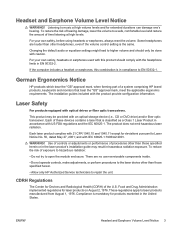
... HP brand products, keyboards and monitors that bear the "GS" approval mark, meet the applicable ergonomic requirements. The installation guides included with the product provide configuration information.
Laser Safety
For products equipped with optical drives or fiber optic transceivers.
This product may be provided with an optical storage device (i.e., CD or DVD drive) and/or fiber optic...
Safety and Regulatory Information Desktops, Thin Clients, and Personal Workstations - Page 10


...
All systems equipped with CD-ROM drives comply with appropriate safety standards including IEC 825.
Laser Product Label
The following label or equivalent is located on the surface of laser products:
This label indicates that the product is classified as a CLASS 1 LASER PRODUCT. This label appears on a laser device installed in the product.
If...
Safety and Regulatory Information Desktops, Thin Clients, and Personal Workstations - Page 11
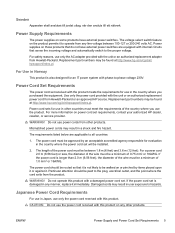
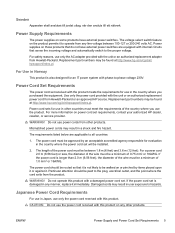
... For more information on power cord set requirements, contact your authorized HP dealer, reseller, or service provider.
WARNING! Do not use power cords from other products.
Mismatched power cords may result in... evaluation in the country where the power cord set will be installed.
2. The length of the power cord must be between 1.8 m (6 feet) and 3.6 m (12 feet). For a power cord 2.0 m (6.56 feet) ...
Safety and Regulatory Information Desktops, Thin Clients, and Personal Workstations - Page 14


... line, ensure that the installation of this HP equipment does not disable your alarm equipment. If you have questions about what will disable alarm equipment, consult your telephone company or a qualified installer.
The Telephone Consumer Protection Act of 1991 makes it unlawful for any person to use a computer or other electronic device, including a fax machine, to send...
Safety and Regulatory Information Desktops, Thin Clients, and Personal Workstations - Page 18
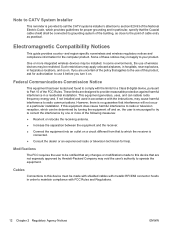
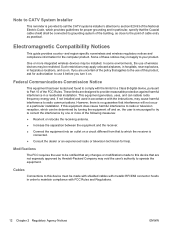
..., as close to the point of cable entry as practical.
Electromagnetic Compatibility Notices
This guide provides country- and region-specific nonwireless and wireless regulatory notices and compliance information for the computer product. Some of these notices may not apply to your product.
One or more integrated wireless devices may be installed. In some environments, the use of...
Safety and Regulatory Information Desktops, Thin Clients, and Personal Workstations - Page 19
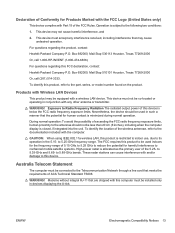
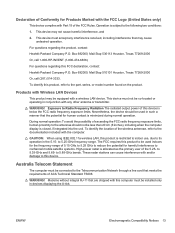
...interference with and/or damage to this device.
Australia Telecom Statement
The computer must be connected to the Telecommunication Network through a line cord that meets the requirements of ACA Technical Standard TS008.
WARNING! Modems without integral RJ-11 that are shipped with this computer must be installed only in devices displaying the A-tick.
ENWW
Electromagnetic Compatibility Notices 13
Downgrading Microsoft Windows Vista OS Business on HP Business Desktop FAQs - Page 1
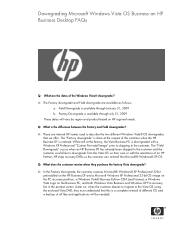
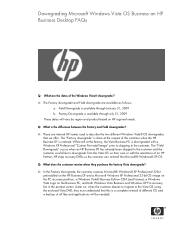
..., the customer receives Microsoft® Windows® XP Professional 32-bit preinstalled on the HP Business DT and a Microsoft Windows XP Professional 32-bit OS image on the PC recovery partition, a Windows Vista® Business Edition COA (and license), a Windows Vista Logo on the Business PC, and both Windows Vista Business and Windows XP Pro recovery kits in the product carton...
Downgrading Microsoft Windows Vista OS Business on HP Business Desktop FAQs - Page 2
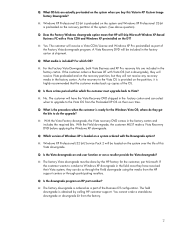
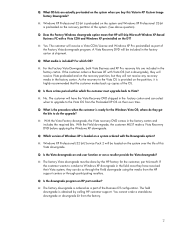
... the upgrade?
A: With the Vista Factory downgrade, the Vista recovery DVD comes in the factory carton and includes the required bits. With the Field downgrade, the customer MUST make a Vista Recovery DVD before applying the Windows XP downgrade.
Q: Which version of Windows XP is loaded on a system ordered with the Downgrade option?
A: Windows XP Professional (32 bit) Service Pack...
Downgrading Microsoft Windows Vista OS Business on HP Business Desktop FAQs - Page 3
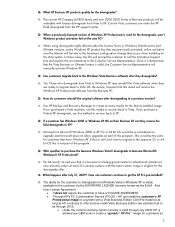
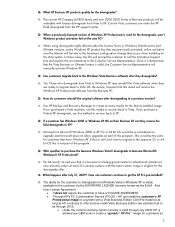
... OS. Be aware, however that this install will remove the Windows XP Professional software from the Business PC.
Q: How do customers reinstall the original software after downgrading to a previous version?
A: Use HP Backup and Recovery Manager to create recovery media for the factory-installed image. If you purchased a Vista machine, use this media to recover back to Vista. If you purchase...
dx2080 Quick Reference Guide - Page 2
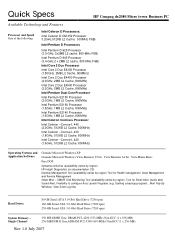
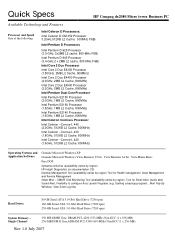
... CD) Desktop Management Tool (availability varies by region) Tool for Health management, Asset Management and Remote Management Smart Mon - SMART Disk Monitoring Tool (availability varies by region). Tool for Email Alert, Audio able Sound Alert, Flexibility to configure Auto Launch Programs (e.g. Starting a backup program) , Alert Pop-Up Window, View Event Log files
Hard Drives
80-GB Serial ATA...
dx2080 Quick Reference Guide - Page 14
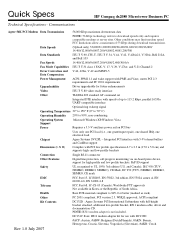
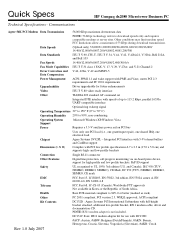
...V.27ter, and V.21 Channel 2
Error Correction and V.44, 42bis, V.42 and MNP2-5 Data Compression
Power Management
ACPI; PPMI 1.1 and wake support with PME and Vaux; meets PCI 2.3 requirements and PC 2001 requirements
Upgradeability
Driver upgradeable for future enhancements
Video
ITU-T V.80 video ready interface
Other
TIA/EIA 602 standard AT command set
Integrated DTE interface with speeds...
dx2080 Quick Reference Guide - Page 15
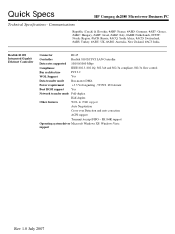
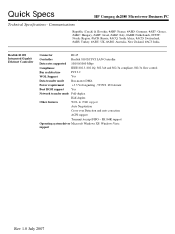
... Gigabit Ethernet Controller
Connector
RJ-45
Controller
Realtek 8110SC PCI LAN Controller
Data rates supported 10/100/1000 Mbps
Compliance
IEEE 802.3, 802.1Q, 802.3ab and 802.3u compliant, 802.3x flow control
Bus architecture
PCI 2.2
WOL Support
Yes
Data transfer mode Bus-master DMA
Power requirement
+3.3 Volt signaling , 5V PCI I/O tolerant
Boot ROM support Yes
Network transfer...

