HP ep7122 - Home Cinema Digital Projector driver and firmware
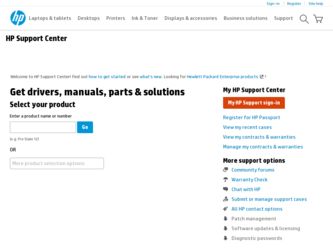
Related HP ep7122 Manual Pages
Download the free PDF manual for HP ep7122 and other HP manuals at ManualOwl.com
HP ep7100 Series Home Cinema Digital Projector - User's Guide - Page 4


... menu 38 Changing settings using the on-screen menu 38 Input menu 39 Picture menu 39 Sound menu 41 Setup menu 41 Help menu 41
4 Maintaining the projector
Getting the projector status 43 Cleaning the projector lens 43 Replacing the lamp module 44 Replacing the battery in the remote control 45
5 Installing permanently
Installing the projector 47 Installing on a table 47...
HP ep7100 Series Home Cinema Digital Projector - User's Guide - Page 13
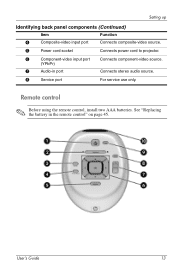
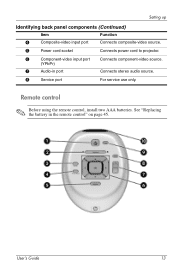
...-video source.
5
Power cord socket
Connects power cord to projector.
6
Component-video input port
Connects component-video source.
(YPbPr)
7
Audio-in port
Connects stereo audio source.
8
Service port
For service use only.
Remote control
✎ Before using the remote control, install two AAA batteries. See "Replacing the battery in the remote control" on page 45.
User's Guide
13
HP ep7100 Series Home Cinema Digital Projector - User's Guide - Page 14
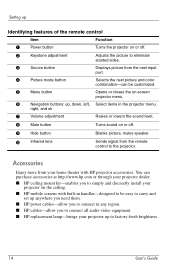
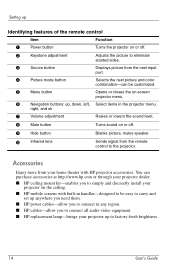
... install your
projector on the ceiling. ■ HP mobile screens with built-in handles-designed to be easy to carry and
set up anywhere you need them. ■ HP power cables-allow you to connect in any region. ■ HP cables-allow you to connect all audio-video equipment. ■ HP replacement lamp-brings your projector up to factory-fresh brightness.
14
User's Guide
HP ep7100 Series Home Cinema Digital Projector - User's Guide - Page 15
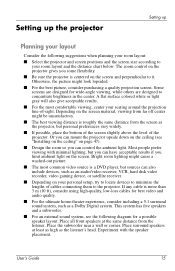
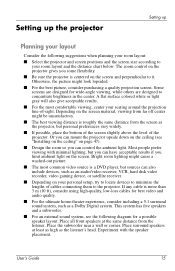
..., VCR, hard disk video recorder, video gaming device, or satellite receiver.
■ Depending on your personal setup, try to locate devices to minimize the lengths of cables connecting them to the projector. If any cable is more than 3 m (10 ft), consider using high-quality, low-loss cables for best video and audio quality.
■ For the ultimate home-theater experience, consider...
HP ep7100 Series Home Cinema Digital Projector - User's Guide - Page 18


..., the platform should be lower than the bottom of the screen.
2. Connect one end of the power cord to the back of the projector 1 and the other end to a grounded electrical outlet 2.
If you want to permanently install the projector on the ceiling or behind the screen, see "Installing the projector" on page 47.
18
User...
HP ep7100 Series Home Cinema Digital Projector - User's Guide - Page 44


...susceptible to breakage. You can install a new lamp at any time to bring the projector up to factory-fresh brightness. We recommend replacing the lamp if a warning message is displayed.
Å Replacing the ... wait 30 minutes before removing the lamp module.
1. Turn off the projector and allow it to cool for 30 minutes. 2. Unplug the power cord.
3. Loosen the 3 screws 1 on the front cover and pull...
HP ep7100 Series Home Cinema Digital Projector - User's Guide - Page 45


... that hold the cover. 8. Turn on the projector. If the lamp does not turn on after the warm-up period,
try reinstalling the lamp. 9. Press menu, go to Setup > Reset lamp hours, and press ok.
Replacing the battery in the remote control
1. On the back of the remote control, push in the tab 1 and remove the...
HP ep7100 Series Home Cinema Digital Projector - User's Guide - Page 47
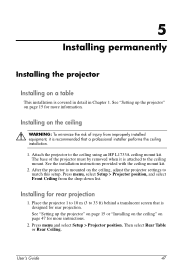
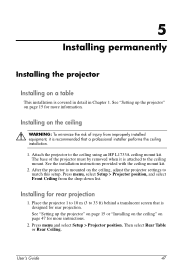
... the ceiling using an HP L1733A ceiling mount kit. The base of the projector must by removed when it is attached to the ceiling mount. See the installation instructions provided with the ceiling mount kit.
2. After the projector is mounted on the ceiling, adjust the projector settings to match this setup. Press menu, select Setup > Projector position, and select Front...
HP ep7100 Series Home Cinema Digital Projector - User's Guide - Page 48


Installing permanently
Connecting to a room controller
If your projector has a serial port, you can connect the projector to a room controller using a serial (RS-232) cable. After you program the room controller using the following commands, you can use the room controller to operate the projector and other components of your home theater.
Serial connections
The serial port on the projector uses a...
HP ep7100 Series Home Cinema Digital Projector - User's Guide - Page 49
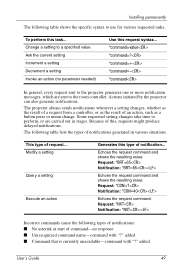
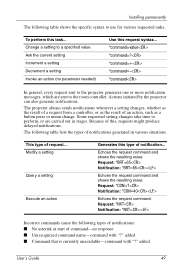
...=- *command
In general, every request sent to the projector generates one or more notification messages, which are sent to the room controller. Actions initiated by the projector can also generate notifications.
The projector always sends notifications whenever a setting changes, whether as the result of a request from a controller, or as the result of an action, such as...
HP ep7100 Series Home Cinema Digital Projector - User's Guide - Page 50


...supported for this input)
Room controller commands
In the following tables, if the parameter listing for a particular command is "None," that command requires no parameter. Some commands are valid only when the projector..., 8=DVI.
Attempts to use the specified source as the active input source, or queries the last source requested: 3=composite video, 4=S-video, 5=component video, 8=DVI.
Switches...
HP ep7100 Series Home Cinema Digital Projector - User's Guide - Page 51
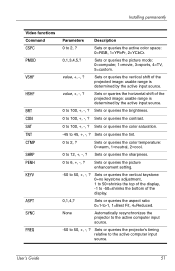
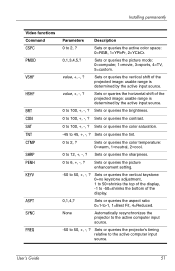
...: 0=no keystone adjustment, 1 to 50=shrinks the top of the display, -1 to -50=shrinks the bottom of the display.
0,1,4,?
Sets or queries the aspect ratio: 0=1-to-1, 1=Best Fit, 4=Reduced.
None
Automatically resynchronizes the projector to the active computer input source.
-50 to 50, +, -, ? Sets or queries the projector's timing relative to the active computer input source.
User's Guide
51
HP ep7100 Series Home Cinema Digital Projector - User's Guide - Page 52
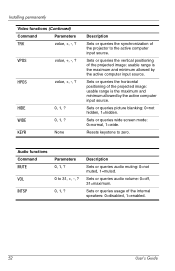
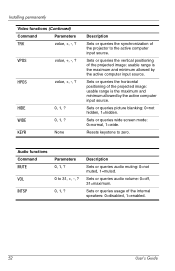
Installing permanently
Video functions (Continued)
Command
Parameters
TRK
value, +, -, ?
VPOS
value, +, -, ?
HPOS
value, +, -, ?
HIDE WIDE KEYR
0, 1, ? 0, 1, ? None
Description
Sets or queries the synchronization of the projector to the active computer input source.
Sets or queries the vertical positioning of the projected image: usable range is the maximum and minimum allowed by the ...
HP ep7100 Series Home Cinema Digital Projector - User's Guide - Page 53


... total time (in tenths of hours) that the projector has been in use.
Sets or queries the projector's position: 0=front table, 1=front ceiling, 2=rear table, 3=rear ceiling.
Sets or queries the menu timeout setting (seconds)
Queries the projector model number and firmware version. The notification takes this form: *VERS="proj_model:proj_fw"
Queries the projector's serial number.
User's Guide
53
HP ep7100 Series Home Cinema Digital Projector - User's Guide - Page 54


Installing permanently
Power and status functions
Command
Parameters
SHDN
None
W or WAKE
None
STAT ALERT
? Not a request
Description
Puts the projector into cool-down state, and later into standby state. The projector sends a notification when it enters cool-down state (STAT=3), and another when it enters standby state (STAT=0). This keyword requires the projector to be...
HP ep7100 Series Home Cinema Digital Projector - User's Guide - Page 55


Installing permanently
Simulated key presses
Command
Parameters
MENU
None
ENTER
None
LEFT
None
RIGHT
None
UP
None
DOWN
None
Description
Simulates pressing the MENU key on ...
Simulates pressing the Right Arrow key on keypad
Simulates pressing the Up Arrow key on keypad
Simulates pressing the Down Arrow key on keypad
User's Guide
55
HP ep7100 Series Home Cinema Digital Projector - User's Guide - Page 58


.... Refer to the computer manual. On some notebooks, for example, press the Fn + F4 or Fn+F5 function keys to turn on the external video port.
If the wrong input source is displayed:
❏ Press the source button on the projector or the remote control one or more times to select another active input source.
58
User's Guide
HP ep7100 Series Home Cinema Digital Projector - User's Guide - Page 65
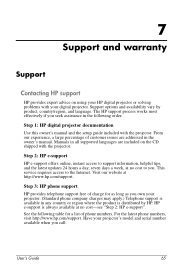
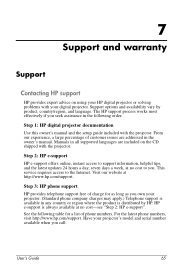
... assistance in the following order:
Step 1: HP digital projector documentation
Use this owner's manual and the setup guide included with the projector. From our experience, a large percentage of customer issues are addressed in the owner's manual. Manuals in all supported languages are included on the CD shipped with the projector.
Step 2: HP e-support
HP e-support offers online, instant access to...
HP ep7100 Series Home Cinema Digital Projector - User's Guide - Page 67
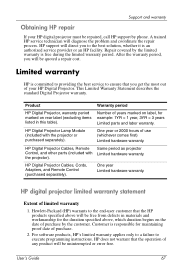
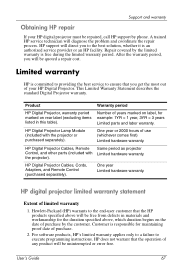
... (whichever comes first)
Limited hardware warranty.
HP Digital Projector Cables, Remote Same period as projector
Control, and other parts (included with Limited hardware warranty. the projector).
HP Digital Projector Cables, Cords, Adapters, and Remote Control (purchased separately).
One year Limited hardware warranty.
HP digital projector limited warranty statement
Extent of limited warranty...
HP ep7100 Series Home Cinema Digital Projector - User's Guide - Page 68


...Software, interfacing, media, parts, or supplies not provided or supported
by HP
❏ Operation outside the product's specifications
4. If HP receives notice of a defect in any hardware product covered by HP's warranty during the applicable warranty period, HP...WITH RESPECT TO THE HP PRODUCTS, AND SPECIFICALLY DISCLAIM... SPECIFICALLY SET FORTH IN THIS WARRANTY STATEMENT, IN NO EVENT WILL HP OR ITS...

