HP ep9012 - Instant Cinema Digital Projector driver and firmware
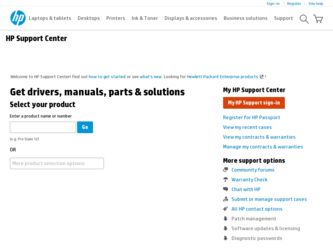
Related HP ep9012 Manual Pages
Download the free PDF manual for HP ep9012 and other HP manuals at ManualOwl.com
HP ep9010 Series Instant Cinema Digital Projector - User's Guide - Page 13
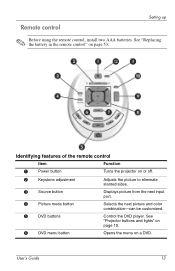
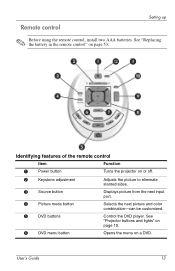
... control
Setting up
✎ Before using the remote control, install two AAA batteries. See "Replacing the battery in the remote control" on page 53.
Identifying features of the remote control
Item
Function
1 Power button
Turns the projector on or off.
2
Keystone adjustment
Adjusts the picture to eliminate slanted sides.
3 Source button
4
Picture mode button
5 DVD buttons
Displays...
HP ep9010 Series Instant Cinema Digital Projector - User's Guide - Page 52


...susceptible to breakage. You can install a new lamp at any time to bring the projector up to factory-fresh brightness. We recommend replacing the lamp if a warning message is displayed.
Å Replacing the ... wait 30 minutes before removing the lamp module.
1. Turn off the projector and allow it to cool for 30 minutes. 2. Unplug the power cord.
3. Loosen the 3 screws 1 on the front cover and pull...
HP ep9010 Series Instant Cinema Digital Projector - User's Guide - Page 53
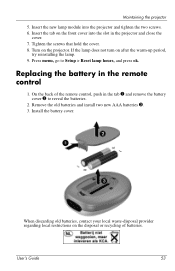
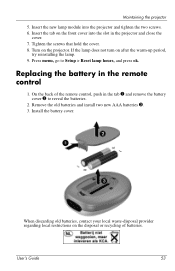
... that hold the cover. 8. Turn on the projector. If the lamp does not turn on after the warm-up period,
try reinstalling the lamp. 9. Press menu, go to Setup > Reset lamp hours, and press ok.
Replacing the battery in the remote control
1. On the back of the remote control, push in the tab 1 and remove the...
HP ep9010 Series Instant Cinema Digital Projector - User's Guide - Page 56


.... Refer to the computer manual. On some notebooks, for example, press the Fn + F4 or Fn+F5 function keys to turn on the external video port.
If the wrong input source is displayed:
❏ Press the source button on the projector or the remote control one or more times to select another active input source.
56
User's Guide
HP ep9010 Series Instant Cinema Digital Projector - User's Guide - Page 63
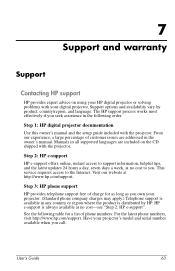
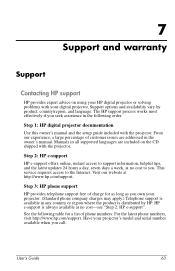
...order:
Step 1: HP digital projector documentation
Use this owner's manual and the setup guide included with the projector. From our experience, a large percentage of customer issues are addressed in the owner's manual. Manuals in all supported languages are included on the CD shipped with the projector.
Step 2: HP e-support
HP e-support offers online, instant access to support information, helpful...
HP ep9010 Series Instant Cinema Digital Projector - User's Guide - Page 65
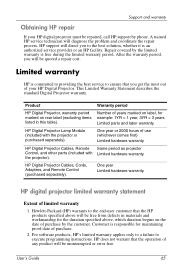
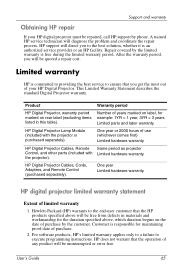
... (whichever comes first)
Limited hardware warranty.
HP Digital Projector Cables, Remote Same period as projector
Control, and other parts (included with Limited hardware warranty. the projector).
HP Digital Projector Cables, Cords, Adapters, and Remote Control (purchased separately).
One year Limited hardware warranty.
HP digital projector limited warranty statement
Extent of limited warranty...
HP ep9010 Series Instant Cinema Digital Projector - User's Guide - Page 66
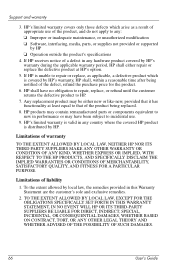
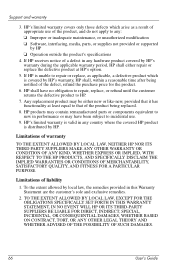
...Software, interfacing, media, parts, or supplies not provided or supported
by HP
❏ Operation outside the product's specifications
4. If HP receives notice of a defect in any hardware product covered by HP's warranty during the applicable warranty period, HP...WITH RESPECT TO THE HP PRODUCTS, AND SPECIFICALLY DISCLAIM... SPECIFICALLY SET FORTH IN THIS WARRANTY STATEMENT, IN NO EVENT WILL HP OR ITS...
HP ep9010 Series Instant Cinema Digital Projector - User's Guide - Page 73
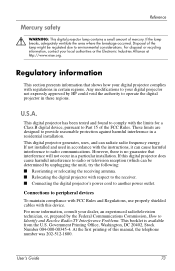
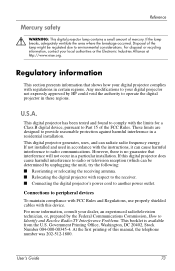
... the digital projector's power cord to another power outlet.
Connections to peripheral devices
To maintain compliance with FCC Rules and Regulations, use properly shielded cables with this device.
For more information, consult your dealer, an experienced radio/television technician, or, prepared by the Federal Communications Commission, How to Identify and Resolve Radio-TV Interference Problems...
HP ep9010 Series Instant Cinema Digital Projector - User's Guide - Page 78


Index
DVI video connecting computer 28 connecting source 23 port 12
F focus 9, 32
H
home theater 15 HP support 63
I
image. See picture internal DVD player
troubleshooting 59 using 37
J
JPG ...40 power connecting 18 turning off 30 turning on 29
Q quality of picture 19, 58
R
regulatory information 73 remote control
buttons 13 installing batteries 53 opening menu 46 troubleshooting 62 repair service 65 ...

