HP iPAQ 318 - Travel Companion driver and firmware
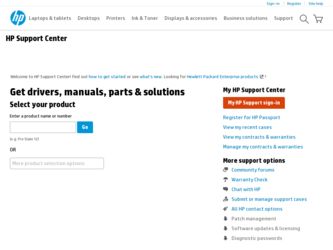
Related HP iPAQ 318 Manual Pages
Download the free PDF manual for HP iPAQ 318 and other HP manuals at ManualOwl.com
End User License Agreement - Page 1


... the HP Product.
RIGHTS IN THE SOFTWARE
the right to distribute the Software
PRODUCT ARE OFFERED ONLY Product. You may load the Software
ON THE CONDITION THAT YOU Product into Your Computer's
AGREE TO ALL TERMS AND
temporary memory (RAM) for
CONDITIONS OF THIS EULA. BY purposes of using the Software
INSTALLING, COPYING,
Product.
DOWNLOADING, OR
b. Storage. You may copy the
OTHERWISE...
End User License Agreement - Page 2


entirely by the terms and conditions of such license.
f. Recovery Solution. Any software recovery solution provided with/for your HP Product, whether in the form of a hard disk drive-based solution, an external media-based recovery solution (e.g. floppy disk, CD or DVD) or an equivalent solution delivered in any other form, may only be used for restoring the hard...
End User License Agreement - Page 3


...extent necessary to provide such services.
9. DISCLAIMER OF WARRANTIES. TO THE MAXIMUM EXTENT PERMITTED BY APPLICABLE LAW, HP AND ITS SUPPLIERS PROVIDE THE SOFTWARE PRODUCT "AS IS" ...FAR 12.211 and 12.212, Commercial Computer Software, Computer Software Documentation, and Technical Data for Commercial Items are licensed to the U.S. Government under HP's standard commercial license.
12. COMPLIANCE ...
End User License Agreement - Page 4


... for support services conflict with the terms of this EULA, the terms of this EULA shall control. © 2003 Hewlett-Packard Development Company, L.P. The information contained herein is subject to change without notice. All other product names mentioned herein may be trademarks of their respective companies. The only warranties for HP products and services are set...
HP iPAQ Security Solutions - Page 2
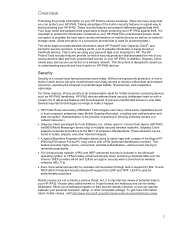
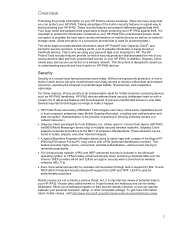
... to connect their device (HP iPAQ hw6900 Mobile Messenger series only) to multiple secured wireless networks. Odyssey Client supports networks that adhere to the 802.11b wireless LAN standards. These networks can be found in hotels, airports, and other Internet hotspots.
• A special Biometric Fingerprint Reader allows users to easily login with a swipe of the finger (HP iPAQ hx2700 series...
HP iPAQ Security Solutions - Page 4
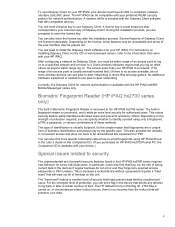
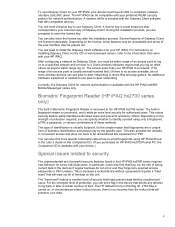
... need to install the Odyssey Client software onto your HP iPAQ. For instructions on installing Odyssey Client via the CD or web download version, refer to the information that came with your HP iPAQ.
After configuring a network on Odyssey Client, you must be within range of an access point to log on to a specified network and connect to it. Some wireless networks require that...
HP iPAQ Security Solutions - Page 8
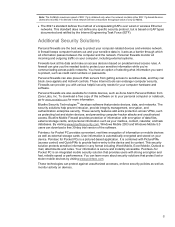
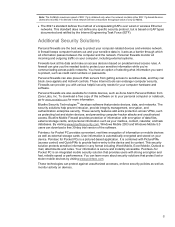
... computer-hacker attacks and unauthorized access. Bluefire Mobile Firewall provides protection of information with encryption of data files, external storage cards, and personal information such as your mailbox, contact, calendar, and task databases. By visiting www.bluefiresecurity.com, Windows Mobile 2003 and Windows Mobile 5.0 users can download a free 30-day trial version of the software...
HP iPAQ Security Solutions - Page 9
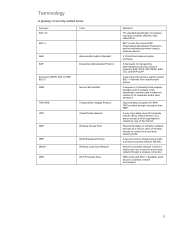
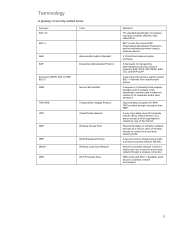
... users (for example, remote offices, telecommuters, etc.) secure access to their organization's network by way of the Internet.
Physical hardware or computer software that acts as a hub for users of wireless devices to connect to a local area network (LAN).
A security protocol designed to provide a wireless local area network (WLAN).
WLAN is a wireless network in which a mobile user can connect to...
HP iPAQ 300 Series Travel Companion - Product Guide - Page 2


...HP iPAQ products are powered by Microsoft® Windows CE 5.0 with Messaging and Security Feature Pack.
Microsoft Windows and the Windows...or editorial errors or ...products are set forth in...the permission of the Controller of Her Majesty's...computer files under Agreement number 6776 and is an authorized distributor of selected Geomatics Canada computer files. The product includes information copied...
HP iPAQ 300 Series Travel Companion - Product Guide - Page 3


...and right components ...5 Top and bottom components ...5 Back components ...6
5 Power on and set up the Travel Companion Set up the Travel Companion ...7 Step 1: Remove the battery cover 7 Step 2: Install the battery and replace the battery cover 7 Step 3: Charge the battery 8 Power on Travel Companion ...8 Car kit setup ...8
6 Warnings and safety information
7 Learn the basics Hardware buttons...
HP iPAQ 300 Series Travel Companion - Product Guide - Page 10


... profile. ● Sign up for free support alerts, driver notices, and personalized newsletters. After registering the Travel Companion, you will receive an e-mail message regarding special offers and promotions. Visit http://www.register.hp.com and follow the on-screen instructions to register the Travel Companion or update your mail or e-mail address after registration. You are required to enter...
HP iPAQ 300 Series Travel Companion - Product Guide - Page 11
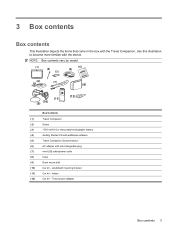
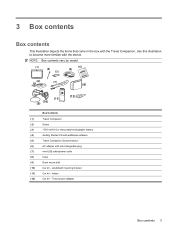
... become more familiar with the device. NOTE: Box contents vary by model.
Box Contents
(1)
Travel Companion
(2)
Stylus
(3)
1700 mAH li-ion removable/rechargeable battery
(4)
Getting Started CD with additional software
(5)
Travel Companion Documentation
(6)
AC adapter with interchangeable plug
(7)
mini-USB cable/power cable
(8)
Case
(9)
Dash mount disk
(10)
Car kit - windshield...
HP iPAQ 300 Series Travel Companion - Product Guide - Page 15
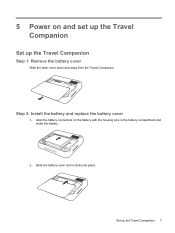
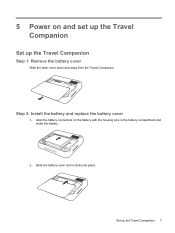
5 Power on and set up the Travel Companion
Set up the Travel Companion
Step 1: Remove the battery cover
Slide the back cover down and away from the Travel Companion.
Step 2: Install the battery and replace the battery cover
1. Align the battery connectors on the battery with the housing pins in the battery compartment and insert the ...
HP iPAQ 300 Series Travel Companion - Product Guide - Page 16
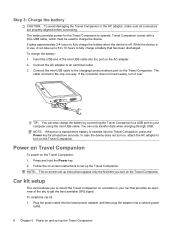
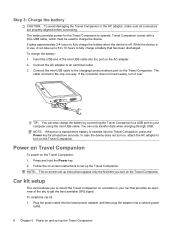
... on-screen set up instructions appear only the first time you turn on the Travel Companion.
Car kit setup
The car kit allows you to mount the Travel Companion on a location in your car that provides an open view of the sky to get the best available GPS signal. To install the car kit: 1. Plug the power cable into the travel power adapter, and...
HP iPAQ 300 Series Travel Companion - Product Guide - Page 17
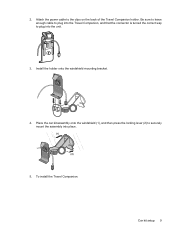
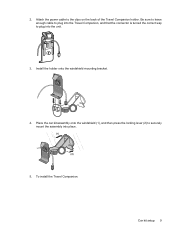
... cable to plug into the Travel Companion, and that the connector is turned the correct way to plug into the unit.
3. Install the holder onto the windshield mounting bracket.
4. Place the car kit assembly onto the windshield (1), and then press the locking lever (2) to securely mount the assembly into place.
5. To install the Travel Companion:
Car kit setup...
HP iPAQ 300 Series Travel Companion - Product Guide - Page 19
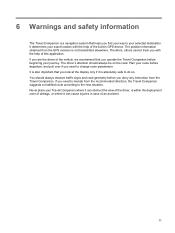
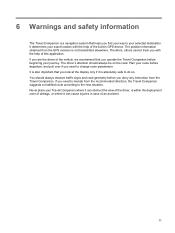
... help of the built-in GPS device. The position information obtained from the GPS receiver is not transmitted elsewhere. Therefore, others cannot track you with the help of this application. If you are the driver of the vehicle, we recommend that you operate the Travel Companion before beginning your journey. The driver's attention should always be on...
HP iPAQ 300 Series Travel Companion - Product Guide - Page 20
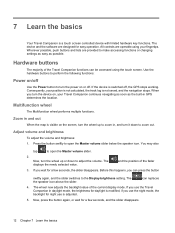
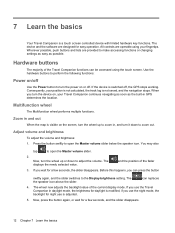
...
Your Travel Companion is a touch screen controlled device with limited hardware key functions. The device and the software are designed for easy operation. All controls are operable using your fingertips. Wherever possible, push buttons and lists are provided to make accessing functions or changing settings as easy as possible.
Hardware buttons
The majority of the Travel Companion functions...
HP iPAQ 300 Series Travel Companion - Product Guide - Page 33
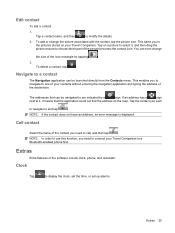
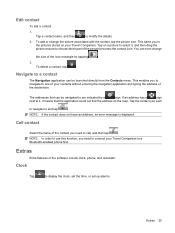
... an address, an error message is displayed.
Call contact
Select the name of the contact you need to call, and then tap
.
NOTE: In order to use this function, you need to connect your Travel Companion to a Bluetooth-enabled phone first.
Extras
Extra features of the software include clock, phone, and calculator.
Clock
12
9
3
6
Tap
to display the clock, set...
HP iPAQ 300 Series Travel Companion - Product Guide - Page 36
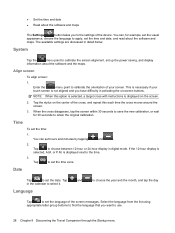
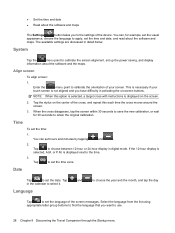
... the settings of the device. You can, for example, set the visual
appearance, choose the language to apply, set the time and date, and read about the software and
maps. The available settings are discussed in detail below.
System
Tap the
menu point to calibrate the screen alignment, set up the power saving, and display
information about the software and...
HP iPAQ 300 Series Travel Companion - Product Guide - Page 77


...
to a file on your hard drive and restore the saved database to the Travel Companion. ● Settings: launches the Settings screen. ● Start: launches the outlook synchronization tool. If an entry has changed in either Outlook or on the device, or in both places, the synchronizing tool will either ask which version is to be retained, or...

