HP iPAQ 510 - Voice Messenger driver and firmware
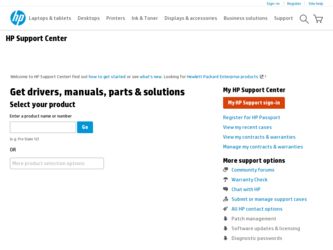
Related HP iPAQ 510 Manual Pages
Download the free PDF manual for HP iPAQ 510 and other HP manuals at ManualOwl.com
End User License Agreement - Page 1


... the HP Product.
RIGHTS IN THE SOFTWARE
the right to distribute the Software
PRODUCT ARE OFFERED ONLY Product. You may load the Software
ON THE CONDITION THAT YOU Product into Your Computer's
AGREE TO ALL TERMS AND
temporary memory (RAM) for
CONDITIONS OF THIS EULA. BY purposes of using the Software
INSTALLING, COPYING,
Product.
DOWNLOADING, OR
b. Storage. You may copy the
OTHERWISE...
End User License Agreement - Page 2


entirely by the terms and conditions of such license.
f. Recovery Solution. Any software recovery solution provided with/for your HP Product, whether in the form of a hard disk drive-based solution, an external media-based recovery solution (e.g. floppy disk, CD or DVD) or an equivalent solution delivered in any other form, may only be used for restoring the hard...
HP iPAQ Security Solutions - Page 2
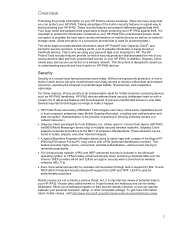
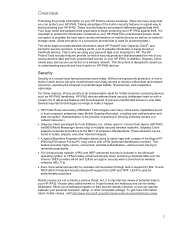
... to connect their device (HP iPAQ hw6900 Mobile Messenger series only) to multiple secured wireless networks. Odyssey Client supports networks that adhere to the 802.11b wireless LAN standards. These networks can be found in hotels, airports, and other Internet hotspots.
• A special Biometric Fingerprint Reader allows users to easily login with a swipe of the finger (HP iPAQ hx2700 series...
HP iPAQ Security Solutions - Page 4
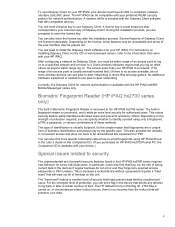
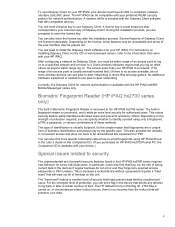
... need to install the Odyssey Client software onto your HP iPAQ. For instructions on installing Odyssey Client via the CD or web download version, refer to the information that came with your HP iPAQ.
After configuring a network on Odyssey Client, you must be within range of an access point to log on to a specified network and connect to it. Some wireless networks require that...
HP iPAQ Security Solutions - Page 8
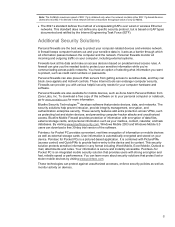
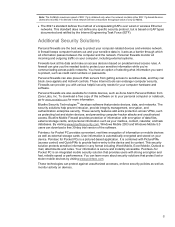
... computer-hacker attacks and unauthorized access. Bluefire Mobile Firewall provides protection of information with encryption of data files, external storage cards, and personal information such as your mailbox, contact, calendar, and task databases. By visiting www.bluefiresecurity.com, Windows Mobile 2003 and Windows Mobile 5.0 users can download a free 30-day trial version of the software...
HP iPAQ 500 series Voice Messenger - Voice over IP (VoIP) Application Note - Page 5


...WLAN module firmware and driver would have to be updated to support the CCX v4 ASD feature set. *A ...supported. o Automatic Power Save Delivery (APSD) and Unscheduled Automatic Power Save Delivery (U-APSD) power saving mechanisms are not currently supported. o Even though packet tagging [802.1p and Diffserv] is inherently supported by Windows Mobile 6, there may not be any benefit by tagging voice...
HP iPAQ 500 series Voice Messenger - Voice over IP (VoIP) Application Note - Page 14
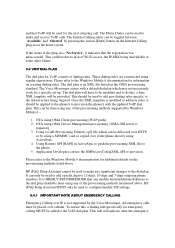
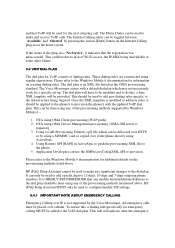
...-digit, 10-digit and 7-digit outgoing phone numbers. It is HIGHLY RECOMMENDED that any modifications/additions/deletions to the dial plan should be done using any of the provisioning methods mentioned above. HP iPAQ Setup Assistant MUST only be used to configure/modify SIP settings.
9.4.1 IMPORTANT NOTE ABOUT EMERGENCY CALLING
Emergency Calling over IP is not supported by the Voice Messenger...
HP iPAQ 500 Voice Messenger Series - Product Guide - Page 6
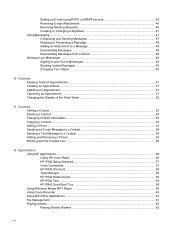
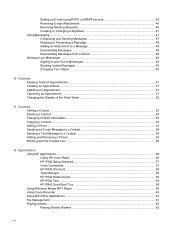
... ...54 Working with the Contact List ...55
12 Applications Using HP Applications ...56 Using HP Voice Reply ...56 HP iPAQ Setup Assistant 57 Voice Commands ...57 HP iPAQ Shortcuts ...58 Task Manager ...59 HP iPAQ DataConnect ...59 HP iPAQ Tips ...59 HP iPAQ QuickStart Tour 59 Using Windows Media MP3 Player ...59 Using Voice Recorder ...60 Using MS Office Applications ...61 File Management ...61...
HP iPAQ 500 Voice Messenger Series - Product Guide - Page 9


... support alerts, driver notices, and personalized newsletters In some countries, when you register your HP iPAQ with Hewlett-Packard, you receive e-mail regarding special offers and promotions. Take time now to register your HP iPAQ online at http://www.register.hp.com. NOTE: Registration is not supported in all countries. If your mail or e-mail address needs to be updated...
HP iPAQ 500 Voice Messenger Series - Product Guide - Page 20
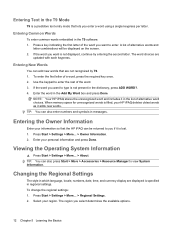
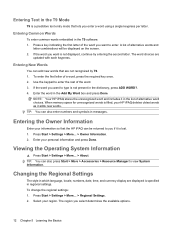
... choices. When memory space for unrecognized words is filled, your HP iPAQ deletes oldest words as it adds new words. TIP: You can also enter numbers and symbols in messages.
Entering the Owner Information
Enter your information so that the HP iPAQ can be returned to you if it is lost. 1. Press Start > Settings > More... > Owner...
HP iPAQ 500 Voice Messenger Series - Product Guide - Page 24
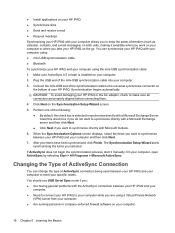
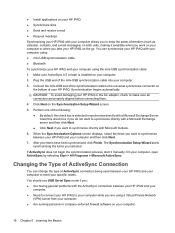
... sure ActiveSync 4.5 or later is installed on your computer.
2. Plug the USB end of the mini-USB synchronization cable into your computer.
3. Connect the mini-USB end of the synchronization cable to the universal synchronize connector on the bottom of your HP iPAQ. Synchronization begins automatically.
CAUTION: To avoid damaging your HP iPAQ or the AC adapter, check to make sure all connectors...
HP iPAQ 500 Voice Messenger Series - Product Guide - Page 25
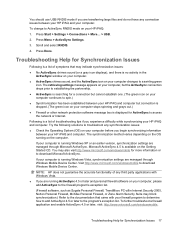
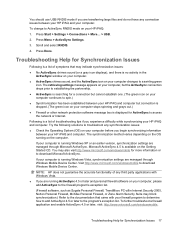
... your HP iPAQ and computer. The synchronization method varies depending on the OS running on the computer.
If your computer is running Windows XP or an earlier version, synchronization settings are managed through Microsoft ActiveSync. Microsoft ActiveSync 4.5 is available on the Getting Started CD. You may also visit http://www.microsoft.com/windowsmobile for more information or to download...
HP iPAQ 500 Voice Messenger Series - Product Guide - Page 40
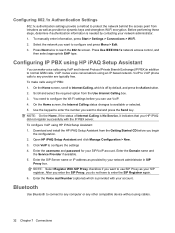
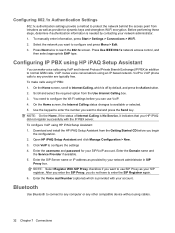
...: 1. Download and install the HP iPAQ Setup Assistant from the Getting Started CD before you begin
the configuration. 2. Open HP iPAQ Setup Assistant and click Manage Configuration > New. 3. Click VoIP to configure the settings 4. Enter the username and password for your SIP/VoIP account. Enter the Domain name and
the Service Provider if available. 5. Enter the SIP Server name or IP address...
HP iPAQ 500 Voice Messenger Series - Product Guide - Page 44
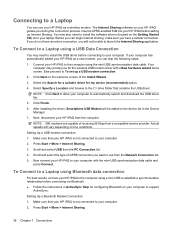
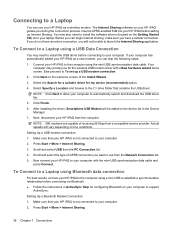
... steps: 1. Connect your HP iPAQ to the computer using the mini-USB synchronization data cable. Your
computer may prompt you for the wireless USB modem driver with a New hardware wizard menu screen. Else proceed to To set up a USB modem connection. 2. Click Next on the welcome screen of the Install Wizard. 3. Select the Search for a suitable driver for my device (recommended) option. 4. Select...
HP iPAQ 500 Voice Messenger Series - Product Guide - Page 56
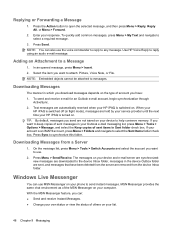
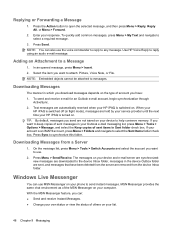
... received when your HP iPAQ is switched on. When your
HP iPAQ is switched off (in flight mode), messages are held by your service provider until the next time your HP iPAQ is turned on. TIP: By default, messages you send are not saved on your device to help conserve memory. If you want to keep copies of sent messages...
HP iPAQ 500 Voice Messenger Series - Product Guide - Page 68


... Now Playing screen, press Now Playing from the Play
screen. ● Library screen - To display the Library screen, press Menu > Library > My Device (HP iPAQ)
or Memory. NOTE: Press Menu > Update Library to search for folders on your HP iPAQ or memory card and add the folders to the Library screen. To create a new playlist: 1. On the Library screen, press...
HP iPAQ 500 Voice Messenger Series - Product Guide - Page 73


If the HP iPAQ does not recognize your storage card, try the following: ● Make sure you have firmly pushed the storage card into the storage slot. ● Make sure to install any drivers that came with the storage card.
Viewing Content of a Storage Card 65
HP iPAQ 500 Voice Messenger Series - Product Guide - Page 74
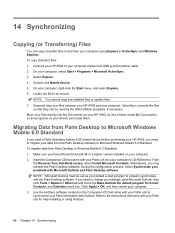
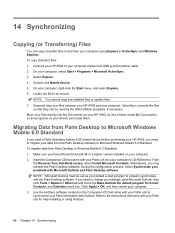
... purchasing your HP iPAQ, you need to migrate your data from the Palm Desktop software to Microsoft Windows Mobile 6.0 Standard. To migrate data from Palm Desktop to Windows Mobile 6.0 Standard: 1. Make sure you have Microsoft Outlook 98 or a higher version installed on your computer. 2. Insert the Companion CD that came with your Palm unit into your computer's CD-ROM drive. From
the Discover...
HP iPAQ 500 Voice Messenger Series - Product Guide - Page 87
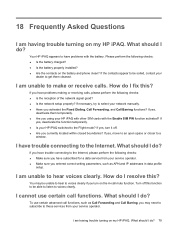
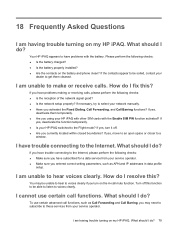
... to a
window.
I have trouble connecting to the Internet. What should I do?
If you have trouble connecting to the Internet, please perform the following checks: ● Make sure you have subscribed for a data service from your service operator. ● Make sure you entered correct setting parameters, such as APN and IP addresses in data profile
setup.
I am unable to hear voices clearly...
HP iPAQ 500 Voice Messenger Series - Product Guide - Page 88


... 1.5 to 2 MB of free memory space on your HP iPAQ for the device to operate efficiently. To check the free memory space, press Start > Settings > More... > About. Remember to delete or transfer old messages and pictures on your HP iPAQ to free available memory space.
Why do I see the Home screen layout error message on my HP iPAQ display screen?
You will get...

