HP iPAQ Legacy-free PC P500/810e driver and firmware
Drivers and firmware downloads for this Hewlett-Packard item


Related HP iPAQ Legacy-free PC P500/810e Manual Pages
Download the free PDF manual for HP iPAQ Legacy-free PC P500/810e and other HP manuals at ManualOwl.com
HP Client Manager 6.1 - Page 1


...HPCM in operation ...7 Client inventory...7 Health monitoring ...8 Diagnostics ...9 Updating system software ...10 BIOS settings ...11
HPCM installation and evaluation ...13 Integration with other Enterprise Management Solutions 14
Altiris Connector for HP Systems Insight Manager 14 Altiris Connector for HP OpenView 14 HP Client Management Solutions ...15 Summary ...15 For more information...16
HP Client Manager 6.1 - Page 2


... such as upgrading the BIOS firmware or performing diagnostics. It's often difficult to keep track of the computer hardware deployed within the enterprise as well as the version of the operating system installed on each client computer. To help solve these problems, Hewlett-Packard Company (HP) and Altiris, Inc., have developed HP Client Manager Software 6.1 (HPCM 6.1). HPCM is a free hardware...
HP Client Manager 6.1 - Page 3


...highest-quality system software. Normally, a SoftPaq would be downloaded to each client machine and installed separately. With HPCM, SoftPaq installation can be configured to happen automatically and remotely across all client computers.
BIOS Flash: HPCM can be used to upgrade the BIOS firmware on client computers. HPCM can automatically and remotely update the BIOS on any client computer. You can...
HP Client Manager 6.1 - Page 4


... BIOS Settings Wizard lets you remotely set most BIOS settings that are currently available
via F10 Setup on client systems such as Remote Wakeup Boot Source, enable/disable serial ports, boot order, etc. • Integration with HP Instant Support - Run a system health scan that checks your computers for hardware issues tracked by the HP
Instant Support knowledgebase. Scan results identify HP...
HP Client Manager 6.1 - Page 6
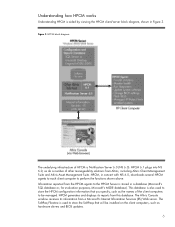
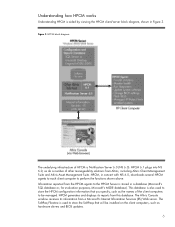
... downloads several HPCM agents to each client computer ...computers to be managed. HPCM generates and displays its reports from this database. The Altiris Console window receives its information from a Microsoft's Internet Information Services (IIS) Web server. The SoftPaq Filestore is used to store the SoftPaqs that will be installed on the client computers, such as hardware drivers and BIOS updates...
HP Client Manager 6.1 - Page 10


Updating system software
HPCM allows you to configure system software such as device drivers and BIOS firmware on the HPCM Server for downloading and installation on client computers. HPCM installs software that is encapsulated into SoftPaqs and stored in the SoftPaq Filestore on the HPCM Server. The HP SoftPaq Filestore Configuration screen shown below is used to enter the path to the SoftPaq ...
HP Client Manager 6.1 - Page 13


... need on your Microsoft Windows 2000/2003 server and guide you through its installation. When you're ready to install HPCM, begin at www.altiris.com/eval. Under Free Software, select HP Client Manager Software 6.1 and follow the instructions from the Web site and the Product Guide. After the installation and during the setup process, the HP Client Manager Software Quick Start page will...
HP Client Manager 6.1 - Page 16
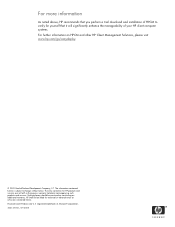
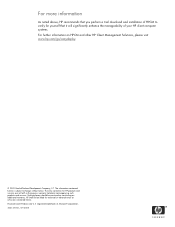
... without notice. The only warranties for HP products and services are set forth in the express warranty statements accompanying such products and services. Nothing herein should be construed as constituting an additional warranty. HP shall not be liable for technical or editorial errors or omissions contained herein. Microsoft and Windows are U.S. registered trademarks of Microsoft Corporation...
HP Guide to System Recovery and Restore - Page 3


...Plus! CD (provided with the HP computer) Restore Plus! Supplemental Software CD (provided with the HP computer) Additional application CDs (provided with the HP computer or purchased separately) Additional PC with access to the Internet for reviewing documentation from http://support.microsoft.com/ or obtaining device drivers or additional software from http://www.hp.com/ or hardware manufacturers...
HP Guide to System Recovery and Restore - Page 5
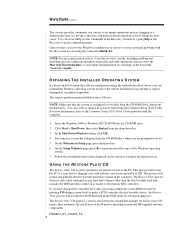
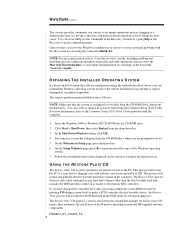
... system boot) to make a SCSI controller the first bootable device, the Restore Plus! process will use the first SCSI hard disk in the SCSI chain for restoration purposes.
The Restore Plus! CD displays a step-by-step interactive wizard that prompts for all necessary CD media, then automates the installation of the Windows operating system and HP-supplied software components.
PSG#HJ_DT_010303_1A
5
Quick Setup and User's Guide - Page 4


Contents
Quick Setup
Step 1: Unpack the Compaq iPAQ Desktop Personal Computer 1 Step 2: Identify Rear Panel Components and Confirm Voltage Setting 2
USB Connectors 3 Legacy Module 3 Step 3: Connect External Devices 4 Step 4: Connect the Power Cords 5 Step 5: Identify the Front Panel Components 6 Step 6: Turn On the Personal Computer and Install the Operating System. . . . . .7 Customizing ...
Quick Setup and User's Guide - Page 13
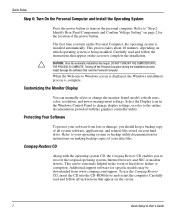
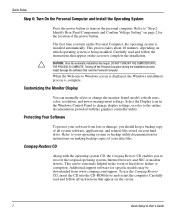
... modem drivers. This can be extremely helpful in the event of hard drive failure or corruption. Additional support software for specific models may be downloaded from www.compaq.com/support. To use the Compaq Restore CD, insert the CD into the CD-ROM drive and restart the computer. Carefully read and follow all instructions that appear on the screen.
7
Quick Setup & User's Guide
Quick Setup and User's Guide - Page 14
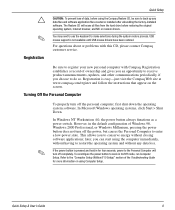
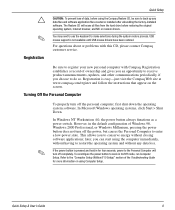
... unbundling the factory-installed software. The Restore CD will erase all files from the hard drive before restoring the original operating system, Internet browser, and NIC or modem drivers.
You may need to use the keyboard to make selections during the system restore process. USB mouse support is not available until USB mouse drivers have been restored.
For questions about or...
Quick Setup and User's Guide - Page 22


...
❏ You are inserting or removing a hard drive. ❏ The Personal Computer is running a retail version of Windows 98 or
Windows NT 4.0 without software enhancements from Compaq. 2. Remove the iPAQ Desktop Security Bar, if it has been installed so as to
disable the MultiBay eject button 1. Refer to "Uninstalling the iPAQ Desktop Security Bar" on page 3-1.
Quick Setup & User's Guide
2-5
Quick Setup and User's Guide - Page 36
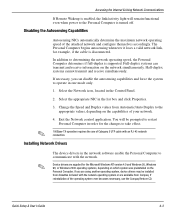
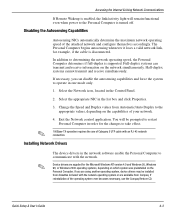
...100Base-TX operation requires the use of Category 5 UTP cable with an RJ-45 network connection.
Installing Network Drivers
✎
The device drivers in the network software enable the Personal Computer to communicate with the network.
Device drivers are supplied for the Microsoft Windows NT version 4.0 and Windows 95, Windows 98, or Windows 2000 operating systems, depending on which system was...
Quick Setup and User's Guide - Page 41
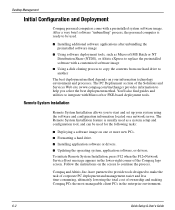
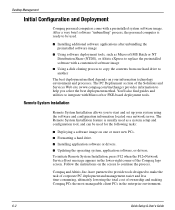
... image on one or more new PCs.
I Formatting a hard drive.
I Installing application software or drivers.
I Updating the operating system, application software, or drivers.
To initiate Remote System Installation, press F12 when the F12=Network Service Boot message appears in the lower-right corner of the Compaq logo screen. Follow the instructions on the screen to continue the process.
Compaq...
Quick Setup and User's Guide - Page 42
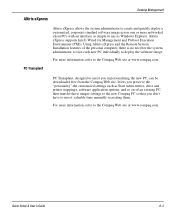
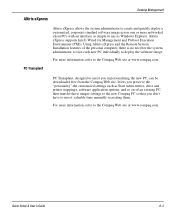
... the new PC, can be downloaded free from the Compaq Web site. It lets you preserve the "personality"-the customized settings such as Start menu entries, drive and printer mappings, software application options, and so on-of an existing PC, then transfer those unique settings to the new Compaq PC so that you don't have to invest valuable time manually recreating...
Quick Setup and User's Guide - Page 57
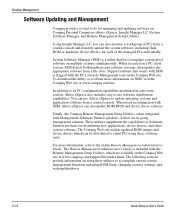
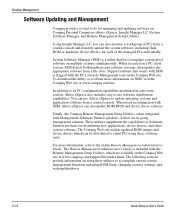
... and updating software on Compaq Personal Computers-Altiris eXpress, Insight Manager LC, System Software Manager, and Remote Management Setup Utilities.
Using Insight Manager LC, you can also monitor a workgroup of PCs from a central console and remotely update the system software, including flash ROM or hardware device drivers, for each of the managed PCs individually.
System Software Manager...
Quick Setup and User's Guide - Page 62
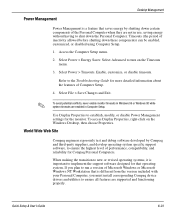
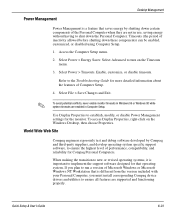
... to implement the support software designed for that operating system. If you plan to run a version of Microsoft Windows or Microsoft Windows NT Workstation that is different from the version included with your Personal Computer, you must install corresponding Compaq device drivers and utilities to ensure all features are supported and functioning properly.
Quick Setup & User's Guide
6-23
Quick Setup and User's Guide - Page 63
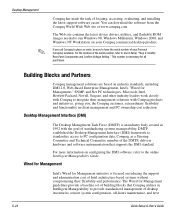
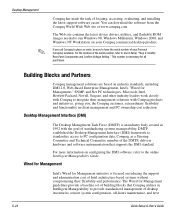
... of locating, accessing, evaluating, and installing the latest support software easier. You can download the software from the Compaq World Wide Web site at www.compaq.com.
The Web site contains the latest device drivers, utilities, and flashable ROM images needed to run Windows 98, Windows Millenium, Windows 2000, and Windows NT Workstation on your Compaq commercial desktop product.
If you call...
