HP iPAQ h2200 - Pocket PC driver and firmware
Drivers and firmware downloads for this Hewlett-Packard item

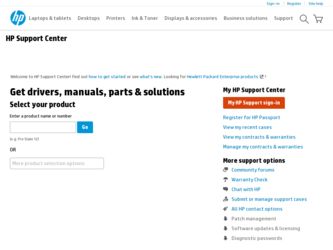
Related HP iPAQ h2200 Manual Pages
Download the free PDF manual for HP iPAQ h2200 and other HP manuals at ManualOwl.com
End User License Agreement - Page 1


... the HP Product.
RIGHTS IN THE SOFTWARE
the right to distribute the Software
PRODUCT ARE OFFERED ONLY Product. You may load the Software
ON THE CONDITION THAT YOU Product into Your Computer's
AGREE TO ALL TERMS AND
temporary memory (RAM) for
CONDITIONS OF THIS EULA. BY purposes of using the Software
INSTALLING, COPYING,
Product.
DOWNLOADING, OR
b. Storage. You may copy the
OTHERWISE...
End User License Agreement - Page 2


entirely by the terms and conditions of such license.
f. Recovery Solution. Any software recovery solution provided with/for your HP Product, whether in the form of a hard disk drive-based solution, an external media-based recovery solution (e.g. floppy disk, CD or DVD) or an equivalent solution delivered in any other form, may only be used for restoring the hard...
End User License Agreement - Page 3


...extent necessary to provide such services.
9. DISCLAIMER OF WARRANTIES. TO THE MAXIMUM EXTENT PERMITTED BY APPLICABLE LAW, HP AND ITS SUPPLIERS PROVIDE THE SOFTWARE PRODUCT "AS IS" ...FAR 12.211 and 12.212, Commercial Computer Software, Computer Software Documentation, and Technical Data for Commercial Items are licensed to the U.S. Government under HP's standard commercial license.
12. COMPLIANCE ...
HP iPAQ Security Solutions - Page 2
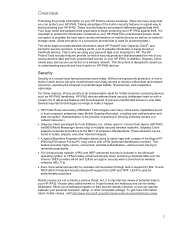
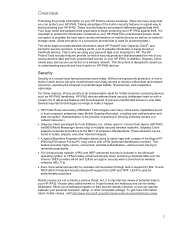
...their device (HP iPAQ hw6900 Mobile Messenger series only) to multiple secured wireless networks. Odyssey Client supports networks that adhere to the 802.11b wireless LAN standards. These networks can be found in hotels, airports, and other Internet hotspots.
• A special Biometric Fingerprint Reader allows users to easily login with a swipe of the finger (HP iPAQ hx2700 series Pocket PC only...
HP iPAQ Security Solutions - Page 4
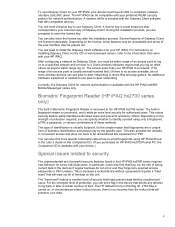
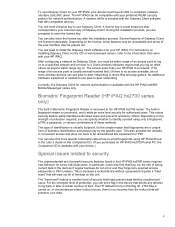
... like a password or PIN.
You can also find more specific information about how to enroll fingerprints using HP ProtectTools in the User's Guide on the Companion CD. (If you purchased an HP iPAQ hx2700 Pocket PC, the Companion CD is available with your device.)
Special issues related to security
The unprecedented set of powerful security features found in the HP iPAQ hx2000...
HP iPAQ Security Solutions - Page 8
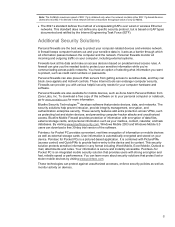
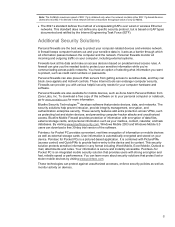
... www.bluefiresecurity.com, Windows Mobile 2003 and Windows Mobile 5.0 users can download a free 30-day trial version of the software. Pointsec® for Pocket PC provides convenient, real-time encryption of information on mobile devices as well as external storage cards. User-information is automatically encrypted and stored on your device. Pointsec for Pocket PCs is a pictured-based application...
iPAQ Worldwide Limited Warranty and Technical Support - Page 3
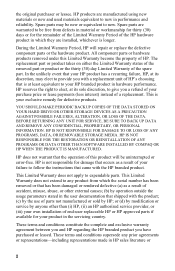
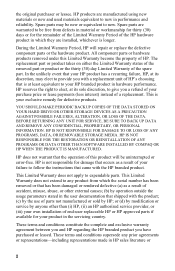
.... This is your exclusive remedy for defective products.
YOU SHOULD MAKE PERIODIC BACKUP COPIES OF THE DATA STORED ON YOUR HARD DRIVE OR OTHER STORAGE DEVICES AS A PRECAUTION AGAINST POSSIBLE FAILURES, ALTERATION, OR LOSS OF THE DATA. BEFORE RETURNING ANY UNIT FOR SERVICE, BE SURE TO BACK UP DATA AND REMOVE ANY CONFIDENTIAL, PROPRIETARY, OR...
iPAQ Worldwide Limited Warranty and Technical Support - Page 5
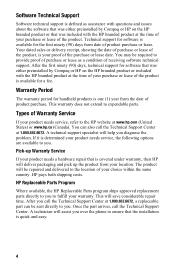
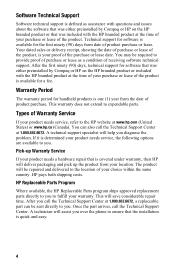
Software Technical Support
Software technical support is defined as assistance with questions and issues about the software that was either preinstalled by Compaq or HP on the HP branded product or that was included with the HP branded product at the time of your purchase or lease of the product. Technical support for software is available for the first ninety (90) days...
iPAQ Worldwide Limited Warranty and Technical Support - Page 6
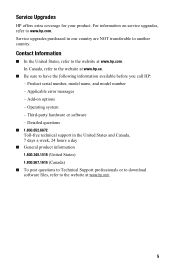
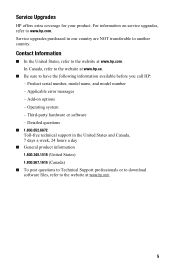
....
■ Be sure to have the following information available before you call HP: - Product serial number, model name, and model number - Applicable error messages - Add-on options - Operating system - Third-party hardware or software - Detailed questions
■ 1.800.652.6672
Toll-free technical support in the United States and Canada, 7 days a week, 24 hours a day ■...
hp iPAQ Pocket PC h2200 Series - Getting Started - Page 1
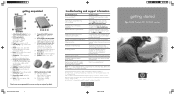
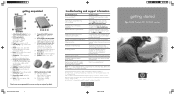
... Help>Troubleshooter.
Programs that are on your Pocket PC
HP iPAQ h2200 Series User's Guide on the CD and Help located on Pocket PC. Tap Start, then Help.
Additional programs that can be installed on your Pocket PC
HP iPAQ h2200 Series Companion CD or http://www.microsoft.com/mobile/ pocketpc/downloads
Updates on Windows-powered devices
http://www.microsoft.com/pocketpc
Safety precautions...
iPAQ Pocket PC h2200 series - User's Guide - Page 10
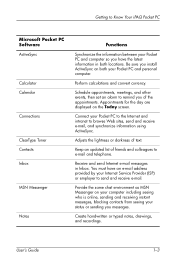
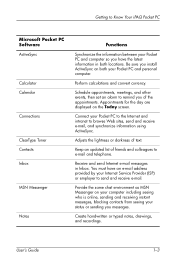
... both locations. Be sure you install ActiveSync on both your Pocket PC and personal computer.
Perform calculations and convert currency.
Schedule appointments, meetings, and other events, then set an alarm to remind you of the appointments. Appointments for the day are displayed on the Today screen.
Connect your Pocket PC to the Internet and intranet to browse Web sites...
iPAQ Pocket PC h2200 series - User's Guide - Page 11
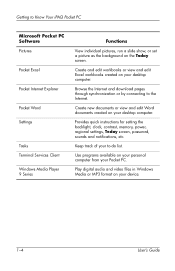
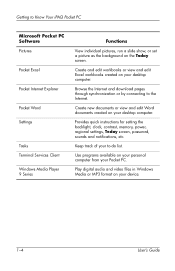
... created on your desktop computer.
Provides quick instructions for setting the backlight, clock, contrast, memory, power, regional settings, Today screen, password, sounds and notifications, etc.
Keep track of your to-do list.
Use programs available on your personal computer from your Pocket PC.
Play digital audio and video files in Windows Media or MP3 format on your device.
1-4
User's Guide
iPAQ Pocket PC h2200 series - User's Guide - Page 20
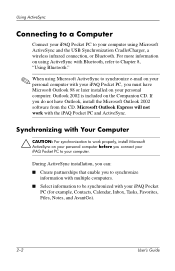
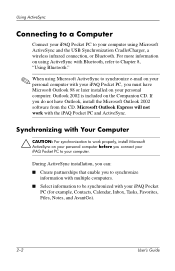
...PC to your computer using Microsoft ActiveSync and the USB Synchronization Cradle/Charger, a wireless infrared connection, or Bluetooth. For more information on using ActiveSync with Bluetooth, refer to Chapter 8, "Using Bluetooth."
✎ When using Microsoft ActiveSync to synchronize e-mail on your personal computer with your iPAQ Pocket PC, you must have Microsoft Outlook 98 or later installed...
iPAQ Pocket PC h2200 series - User's Guide - Page 21
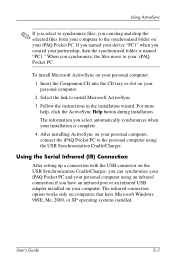
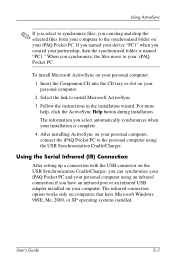
... the Serial Infrared (IR) Connection
After setting up a connection with the USB connector on the USB Synchronization Cradle/Charger, you can synchronize your iPAQ Pocket PC and your personal computer using an infrared connection if you have an infrared port or an infrared USB adapter installed on your computer. The infrared connection option works only on computers that have Microsoft Windows 98SE...
iPAQ Pocket PC h2200 series - User's Guide - Page 69
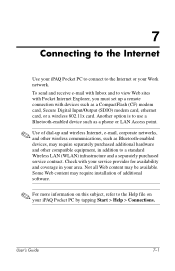
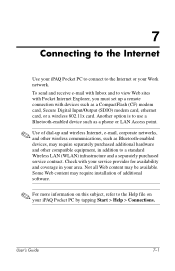
... PC to connect to the Internet or your Work network. To send and receive e-mail with Inbox and to view Web sites with Pocket Internet Explorer, you must set up a remote connection with devices such as a CompactFlash (CF) modem card, Secure Digital Input/Output (SDIO) modem card, ethernet card, or a wireless 802.11x card. Another option is to use a Bluetooth-enabled device such as a phone or LAN...
iPAQ Pocket PC h2200 series - User's Guide - Page 70
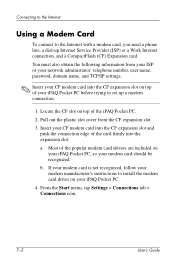
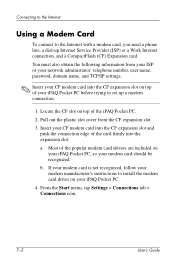
... card, you need a phone line, a dial-up Internet Service Provider (ISP) or a Work Internet connection, and a CompactFlash (CF) Expansion card. You must also obtain the following information from your ISP or your network administrator: telephone number, user name, password, domain name, and TCP/IP settings.
✎ Insert your CF modem card into the CF expansion slot on top of your iPAQ Pocket PC...
iPAQ Pocket PC h2200 series - User's Guide - Page 77
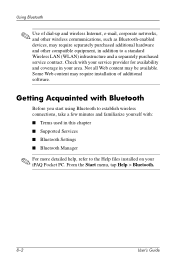
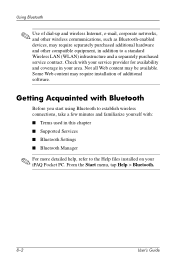
... of additional software.
Getting Acquainted with Bluetooth
Before you start using Bluetooth to establish wireless connections, take a few minutes and familiarize yourself with: ■ Terms used in this chapter ■ Supported Services ■ Bluetooth Settings ■ Bluetooth Manager
✎ For more detailed help, refer to the Help files installed on your iPAQ Pocket PC. From the...
iPAQ Pocket PC h2200 series - User's Guide - Page 106


... have the modem, cable, and plug adapter appropriate for the country you are visiting.
I want to ship my iPAQ Pocket PC to a repair facility.
1. Back up your information.
2. Disconnect all external devices.
3. Pack your iPAQ Pocket PC and all external devices in protective packaging. Include any additional documentation or items as instructed by Customer Support.
I cannot connect to a network...
iPAQ Pocket PC h2200 series - User's Guide - Page 108


... Me, 2000, or XP and that you have installed Microsoft ActiveSync 3.7 or a later version on your computer.
1. Disconnect the USB or serial cable from your computer.
2. If you have Windows 98SE, Me, 2000, or XP, uninstall the USB or the serial device record.
3. Install Microsoft ActiveSync 3.7 or higher.
4. Reconnect the iPAQ Pocket PC cable or USB Synchronization Cradle/Charger.
9-4
User's Guide
iPAQ Pocket PC h2200 series - User's Guide - Page 124
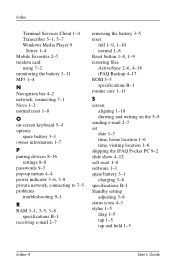
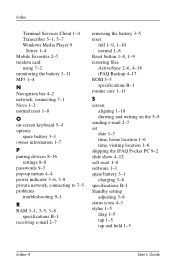
Index
Terminal Services Client 1-4
Transcriber 5-1, 5-7
Windows Media Player 9 Series 1-4
Mobile Favorites 2-7 modem card
using 7-2 monitoring the battery 3-11 MP3 1-4
N
Navigation bar 4-2 network, connecting 7-1 Nevo 1-2 normal reset 1-8
O
on-screen keyboard 5-4 options
spare battery 3-1 owner information 1-7
P
pairing devices 8-16 settings 8-8
passwords 9-3 pop-up menus 4-4
power indicator 3-6,...
