HP iPAQ h5400 - Pocket PC driver and firmware
Drivers and firmware downloads for this Hewlett-Packard item

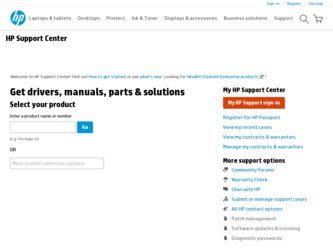
Related HP iPAQ h5400 Manual Pages
Download the free PDF manual for HP iPAQ h5400 and other HP manuals at ManualOwl.com
End User License Agreement - Page 1


... the HP Product.
RIGHTS IN THE SOFTWARE
the right to distribute the Software
PRODUCT ARE OFFERED ONLY Product. You may load the Software
ON THE CONDITION THAT YOU Product into Your Computer's
AGREE TO ALL TERMS AND
temporary memory (RAM) for
CONDITIONS OF THIS EULA. BY purposes of using the Software
INSTALLING, COPYING,
Product.
DOWNLOADING, OR
b. Storage. You may copy the
OTHERWISE...
End User License Agreement - Page 2


entirely by the terms and conditions of such license.
f. Recovery Solution. Any software recovery solution provided with/for your HP Product, whether in the form of a hard disk drive-based solution, an external media-based recovery solution (e.g. floppy disk, CD or DVD) or an equivalent solution delivered in any other form, may only be used for restoring the hard...
HP iPAQ Security Solutions - Page 4
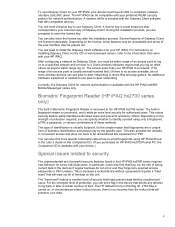
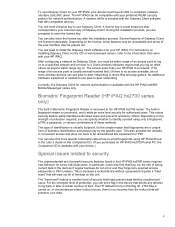
... like a password or PIN.
You can also find more specific information about how to enroll fingerprints using HP ProtectTools in the User's Guide on the Companion CD. (If you purchased an HP iPAQ hx2700 Pocket PC, the Companion CD is available with your device.)
Special issues related to security
The unprecedented set of powerful security features found in the HP iPAQ hx2000...
HP iPAQ Security Solutions - Page 8
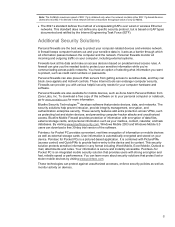
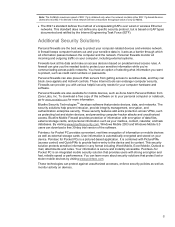
... www.bluefiresecurity.com, Windows Mobile 2003 and Windows Mobile 5.0 users can download a free 30-day trial version of the software. Pointsec® for Pocket PC provides convenient, real-time encryption of information on mobile devices as well as external storage cards. User-information is automatically encrypted and stored on your device. Pointsec for Pocket PCs is a pictured-based application...
hp iPAQ Pocket PC h5400 Series - QuickSpecs Overview - Page 4
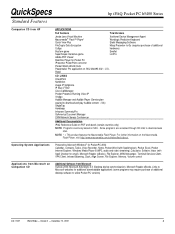
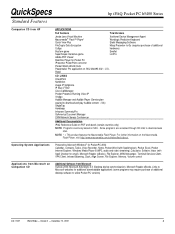
..., File Explorer, Memory, Volume control
Applications from Microsoft on Companion CD
Additional Software from Microsoft Outlook 2000, Microsoft ActiveSync 3.5 (Desktop device synchronization), Microsoft Reader eBooks, Links to Microsoft websites for additional downloadable applications (some programs may require purchase of additional desktop software to utilize Pocket PC versions)
DA-11427...
hp iPAQ Pocket PC h5400 series (ROM v1.00) - Getting Started - Page 15


... process automatically begins when you finish using the ActiveSync Setup Wizard. To install ActiveSync:
1. Insert the HP iPAQ Pocket PC Companion CD into your computer.
2. Click Start Here. 3. Install Microsoft Outlook, if necessary. 4. Click Install ActiveSync (version on this CD required as
minimum).
✎ When prompted to download the file, select Run this program from its current...
hp iPAQ Pocket PC h5400 series (ROM v1.00) - Getting Started - Page 21


...
detailed technical information Microsoft ActiveSync folder on the
HP iPAQ Pocket PC Companion CD.
Support for your HP iPAQ Pocket PC
http://www.hp.com/support /pocketpc
Safety Information
Important Safety Information in the box.
Up-to-date information on http://www.microsoft.com/pocketpc Windows-powered devices
✎ This is a Class B digital device, pursuant to Part 15 of the FCC Rules...
HP iPAQ Pocket PC h5400 series (ROM v1.00) - reference guide - Page 23
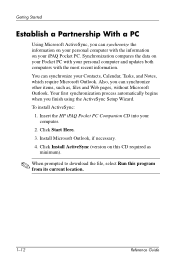
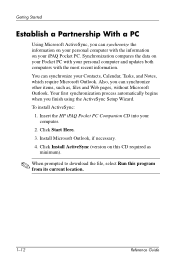
... begins when you finish using the ActiveSync Setup Wizard.
To install ActiveSync:
1. Insert the HP iPAQ Pocket PC Companion CD into your computer.
2. Click Start Here.
3. Install Microsoft Outlook, if necessary.
4. Click Install ActiveSync (version on this CD required as minimum).
✎ When prompted to download the file, select Run this program from its current location.
1-12
Reference Guide
HP iPAQ Pocket PC h5400 series (ROM v1.00) - reference guide - Page 29
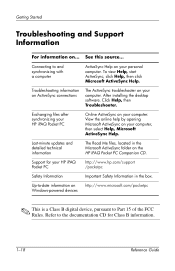
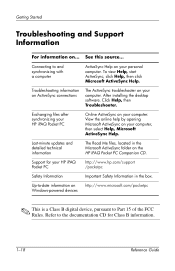
... updates and detailed technical information
The Read Me files, located in the Microsoft ActiveSync folder on the HP iPAQ Pocket PC Companion CD.
Support for your HP iPAQ Pocket PC
http://www.hp.com/support /pocketpc
Safety Information
Important Safety Information in the box.
Up-to-date information on http://www.microsoft.com/pocketpc Windows-powered devices
✎ This is a Class B digital...
HP iPAQ Pocket PC h5400 series (ROM v1.00) - reference guide - Page 210
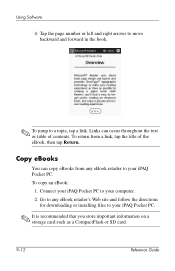
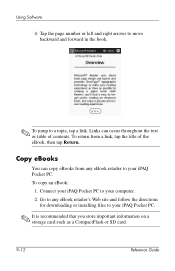
... eBook, then tap Return.
Copy eBooks
You can copy eBooks from any eBook retailer to your iPAQ Pocket PC. To copy an eBook:
1. Connect your iPAQ Pocket PC to your computer. 2. Go to any eBook retailer's Web site and follow the directions
for downloading or installing files to your iPAQ Pocket PC.
✎ It is recommended that you store important information on a storage card such as a CompactFlash...
HP iPAQ Pocket PC h5400 series (ROM v1.00) - reference guide - Page 215
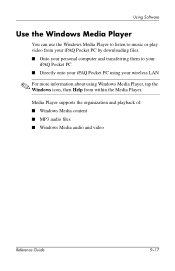
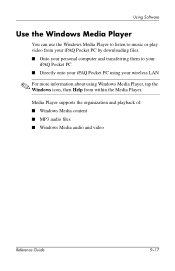
...PC by downloading files: ■ Onto your personal computer and transferring them to your
iPAQ Pocket PC ■ Directly onto your iPAQ Pocket PC using your wireless LAN
✎ For more information about using Windows Media Player, tap the Windows icon, then Help from within the Media Player.
Media Player supports the organization and playback of: ■ Windows Media content ■ MP3 audio...
HP iPAQ Pocket PC h5400 series (ROM v1.00) - reference guide - Page 216
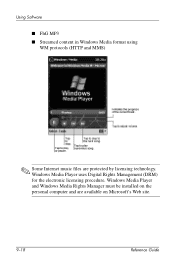
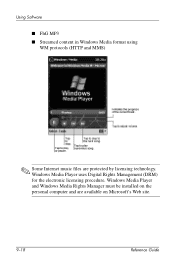
...; FhG MP3 ■ Streamed content in Windows Media format using
WM protocols (HTTP and MMS)
✎ Some Internet music files are protected by licensing technology. Windows Media Player uses Digital Rights Management (DRM) for the electronic licensing procedure. Windows Media Player and Windows Media Rights Manager must be installed on the personal computer and are available on Microsoft's Web...
HP iPAQ Pocket PC h5400 series (ROM v1.00) - reference guide - Page 217
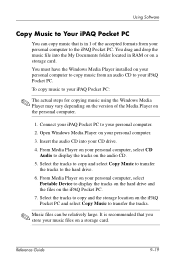
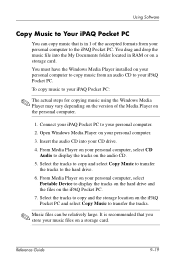
... located in RAM or on a storage card. You must have the Windows Media Player installed on your personal computer to copy music from an audio CD to your iPAQ Pocket PC. To copy music to your iPAQ Pocket PC:
✎ The actual steps for copying music using the Windows Media Player may vary depending on the version of the Media Player on the personal computer.
1. Connect your iPAQ Pocket PC to your...
HP iPAQ Pocket PC h5400 series (ROM v1.00) - reference guide - Page 222


... Start, Help, then Pocket Internet Explorer.
Use Pocket IE When Connected
With Pocket IE, you can use mobile browsing when connected to the Internet.
1. Tap Start. 2. Tap Internet Explorer.
✎ You can use the pre-installed links that HP has provided to access content and services that are optimized for the iPAQ Pocket PC.
3. Enter the URL address in the address bar at the top...
hp iPAQ Pocket PC h5400 series (ROM v1.11) - Getting Started - Page 1
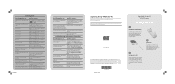
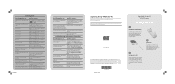
...Wireless LAN
Chapter 3: HP iPAQ Pocket PC Reference Guide on Companion CD
Bluetooth
Chapter 4: HP iPAQ Pocket PC Reference Guide on Companion CD
Fingerprint Reader
Chapter 5: HP iPAQ Pocket PC Reference Guide on Companion CD
Universal Remote Control
Chapter 10: HP iPAQ Pocket PC Reference Guide on Companion CD
Additional programs that can be installed on your HP iPAQ Pocket PC
The HP iPAQ...
hp iPAQ Pocket PC h5400 series (ROM v1.11) - Reference Guide - Page 26
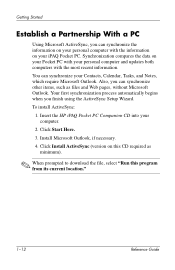
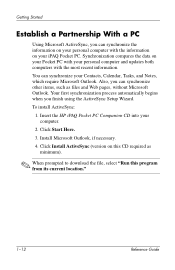
...begins when you finish using the ActiveSync Setup Wizard.
To install ActiveSync:
1. Insert the HP iPAQ Pocket PC Companion CD into your computer.
2. Click Start Here.
3. Install Microsoft Outlook, if necessary.
4. Click Install ActiveSync (version on this CD required as minimum).
✎ When prompted to download the file, select "Run this program from its current location."
1-12
Reference Guide
hp iPAQ Pocket PC h5400 series (ROM v1.11) - Reference Guide - Page 32
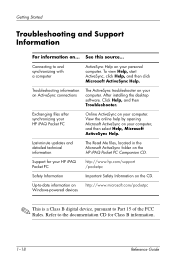
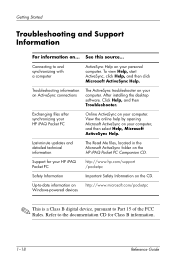
... updates and detailed technical information
The Read Me files, located in the Microsoft ActiveSync folder on the HP iPAQ Pocket PC Companion CD.
Support for your HP iPAQ Pocket PC
http://www.hp.com/support /pocketpc
Safety Information
Important Safety Information on the CD.
Up-to-date information on http://www.microsoft.com/pocketpc Windows-powered devices
✎ This is a Class B digital...
hp iPAQ Pocket PC h5400 series (ROM v1.11) - Reference Guide - Page 222
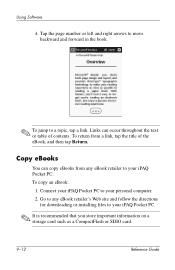
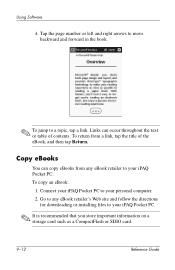
... tap Return.
Copy eBooks
You can copy eBooks from any eBook retailer to your iPAQ Pocket PC. To copy an eBook:
1. Connect your iPAQ Pocket PC to your personal computer. 2. Go to any eBook retailer's Web site and follow the directions
for downloading or installing files to your iPAQ Pocket PC.
✎ It is recommended that you store important information on a storage card such as a CompactFlash...
hp iPAQ Pocket PC h5400 series (ROM v1.11) - Reference Guide - Page 227


... them to your
iPAQ Pocket PC ■ Directly onto your iPAQ Pocket PC using your wireless LAN
✎ For more information about using Windows Media Player, tap the Windows icon, and then tap Help from within the Media Player.
Media Player supports the organization and playback of: ■ Windows Media content ■ MP3 audio files ■ Windows Media audio and video
Reference Guide
9-17
hp iPAQ Pocket PC h5400 series (ROM v1.11) - Reference Guide - Page 229
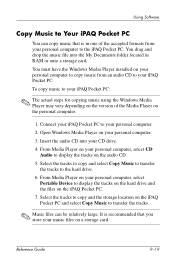
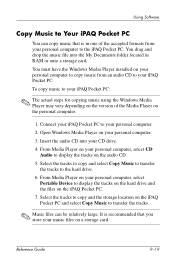
... located in RAM or onto a storage card. You must have the Windows Media Player installed on your personal computer to copy music from an audio CD to your iPAQ Pocket PC. To copy music to your iPAQ Pocket PC:
✎ The actual steps for copying music using the Windows Media Player may vary depending on the version of the Media Player on the personal computer.
1. Connect your iPAQ Pocket PC to your...
