HP iPAQ rz1700 - Pocket PC driver and firmware
Drivers and firmware downloads for this Hewlett-Packard item

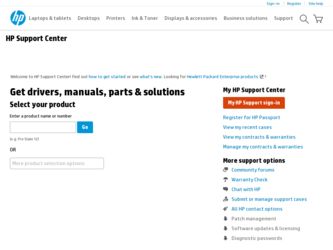
Related HP iPAQ rz1700 Manual Pages
Download the free PDF manual for HP iPAQ rz1700 and other HP manuals at ManualOwl.com
End User License Agreement - Page 1


... the HP Product.
RIGHTS IN THE SOFTWARE
the right to distribute the Software
PRODUCT ARE OFFERED ONLY Product. You may load the Software
ON THE CONDITION THAT YOU Product into Your Computer's
AGREE TO ALL TERMS AND
temporary memory (RAM) for
CONDITIONS OF THIS EULA. BY purposes of using the Software
INSTALLING, COPYING,
Product.
DOWNLOADING, OR
b. Storage. You may copy the
OTHERWISE...
End User License Agreement - Page 2


entirely by the terms and conditions of such license.
f. Recovery Solution. Any software recovery solution provided with/for your HP Product, whether in the form of a hard disk drive-based solution, an external media-based recovery solution (e.g. floppy disk, CD or DVD) or an equivalent solution delivered in any other form, may only be used for restoring the hard...
HP iPAQ Security Solutions - Page 2
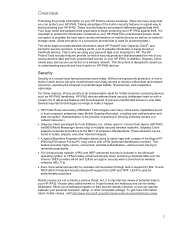
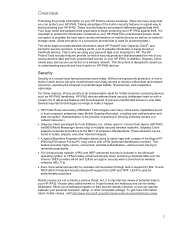
...their device (HP iPAQ hw6900 Mobile Messenger series only) to multiple secured wireless networks. Odyssey Client supports networks that adhere to the 802.11b wireless LAN standards. These networks can be found in hotels, airports, and other Internet hotspots.
• A special Biometric Fingerprint Reader allows users to easily login with a swipe of the finger (HP iPAQ hx2700 series Pocket PC only...
HP iPAQ Security Solutions - Page 4
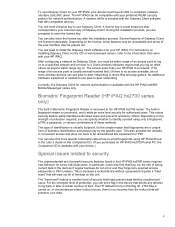
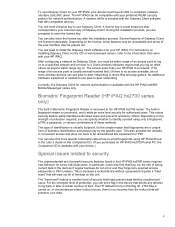
... like a password or PIN.
You can also find more specific information about how to enroll fingerprints using HP ProtectTools in the User's Guide on the Companion CD. (If you purchased an HP iPAQ hx2700 Pocket PC, the Companion CD is available with your device.)
Special issues related to security
The unprecedented set of powerful security features found in the HP iPAQ hx2000...
HP iPAQ Security Solutions - Page 8
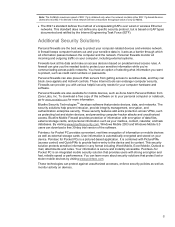
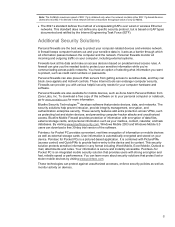
... www.bluefiresecurity.com, Windows Mobile 2003 and Windows Mobile 5.0 users can download a free 30-day trial version of the software. Pointsec® for Pocket PC provides convenient, real-time encryption of information on mobile devices as well as external storage cards. User-information is automatically encrypted and stored on your device. Pointsec for Pocket PCs is a pictured-based application...
HP iPAQ rz1700 series - How Do I...? - Page 2


... the U.S. and other countries.
HP iPAQ products are Powered by Windows® Mobile™ 2003 Second Edition software for Pocket PC.
SD Logo is a trademark of Secure Digital.
All other product names mentioned ...; CAUTION: Text set off in this manner indicates failure to follow directions could result in damage to equipment or loss of information.
How Do I...? HP iPAQ rz1700 series Second Edition ...
HP iPAQ rz1700 series - How Do I...? - Page 5


... on the Companion CD is to run the HP iPAQ Setup Wizard, which guides you, step-by-step, in: ■ Setting up your HP iPAQ and your desktop or notebook
computer to work together by installing the latest version of Microsoft ActiveSync and Microsoft Outlook. ■ Installing additional optional software from the CD or downloading it from the Internet. ■ Purchasing accessories online.
The...
HP iPAQ rz1700 series - How Do I...? - Page 7


... I Install Microsoft ActiveSync?
Microsoft ActiveSync, located on the Companion CD, is the software that allows your HP iPAQ and your personal computer to communicate with each other. Before you connect your HP iPAQ to your computer, insert the Companion CD into the CD-ROM drive on your computer.
1. Select Start Here. The HP iPAQ Setup Wizard takes you, step-by-step, in setting up your HP iPAQ...
HP iPAQ rz1700 series - How Do I...? - Page 8


...10063; The Setup Wizard scans your system to detect earlier versions of Window Media Player and HP Image Zone. We recommend that you allow the Wizard to install these applications in order to take advantage of all your HP iPAQ's functions.
2. When the Set Up Microsoft ActiveSync window displays, click Next.
3. When the Select Installation Folder for Microsoft ActiveSync window displays, accept the...
HP iPAQ rz1700 series - How Do I...? - Page 9


4. When the File Download window displays, click Open.
You will know ActiveSync installed successfully when you see the Set Up a Partnership screen. Proceed to the next page. Note: If you are having trouble installing ActiveSync and have firewall software installed, try disabling any firewall software during ActiveSync installation and enabling it again after installation is complete. If you are ...
HP iPAQ rz1700 series - How Do I...? - Page 30
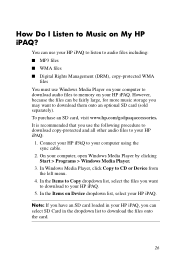
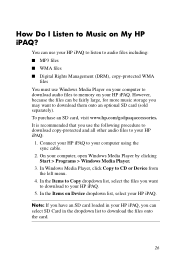
...an SD card, visit www.hp.com/go/ipaqaccessories. It is recommended that you use the following procedure to download copy-protected and all other audio files to your HP iPAQ:
1. Connect your HP iPAQ to your computer using the sync cable.
2. On your computer, open Windows Media Player by clicking Start > Programs > Windows Media Player.
3. In Windows Media Player, click Copy to CD or Device from the...
HP iPAQ rz1700 series - How Do I...? - Page 31


... the upper-right corner.
Also, you can download non-copy protected audio files to your HP iPAQ by using Windows Explorer on your computer and ActiveSync. Note: If you use this procedure for copy-protected audio files, you will see an error message.
1. Connect your HP iPAQ to your computer using the sync cable.
2. On your computer, open ActiveSync by clicking Start > Programs > Microsoft ActiveSync...
HP iPAQ rz1700 series - How Do I...? - Page 36


... personal computer, install Outlook 2002 from the Companion CD as described in "How Do I Synchronize Messaging, Contacts, Calendar, Favorites, or AvantGo?" in this document.
2. Insert the Companion CD that came with your Palm device into your computer's CD-ROM drive.
Note: Microsoft Outlook must be set as your default e-mail program to properly synchronize with the Palm Desktop software...
HP iPAQ rz1700 series - User's Guide - Page 24


... the programs will locate them.
10. If you want, on your HP iPAQ, open File Explorer. Tap My Device. See the file(s) you have just copied or moved.
Installing a Program
To install a program from your computer using ActiveSync: 1. Connect your HP iPAQ to your computer using the sync cable. 2. Follow the instructions on the computer screen for installing that particular program.
User's Guide
2-6
HP iPAQ rz1700 series - User's Guide - Page 38


... and the sync cable. You can install programs:
■ From your HP iPAQ or your computer by copying a program file that has an .exe or .cef extension.
■ From another device if the program file has a .cab extension.
When installing programs, look for the correct version for your HP iPAQ model and Windows Mobile Operating System. Follow the installation instructions provided with the...
HP iPAQ rz1700 series - User's Guide - Page 42


... individual images and run slide shows. Display images from a digital camera SD storage card.
Messaging
Receive and send Internet email messages through Messaging on your HP iPAQ or your computer after ActiveSync is installed. To send and receive email, you must have an email address provided by your Internet Service Provider (ISP) or employer.
Record (in Notes)
Record voice or sounds as a WAV...
HP iPAQ rz1700 series - User's Guide - Page 53


... to install, see the Companion CD.
HP iPAQ Software Experience HP iPAQ HP Asset Viewer
HP Image Zone
Function
Run a video clip showing the capabilities of the HP iPAQ.
Display device specifications such as memory, and operating system, plus serial, model, and product version numbers.
Display individual images and run slide shows. Also display images from the SD storage card of a digital camera...
HP iPAQ rz1700 series - User's Guide - Page 55


... lists Microsoft Windows Mobile software programs included in your HP iPAQ.
Microsoft Windows Mobile Software
Function
Microsoft Windows Mobile 2003
Operating system
ActiveSync
Synchronize the information between the HP iPAQ and computer so you have the latest information in both locations. Be sure you install ActiveSync on your computer before connecting the sync cable and HP iPAQ to your...
HP iPAQ rz1700 series - User's Guide - Page 56


... connecting to the Internet.
Pocket Word
Create new documents or view and edit Word documents created on your computer.
Settings
Obtain quick access to settings for the backlight, clock, memory, battery power, the Today screen, password, alarm sounds and notifications.
Tasks
Keep track of your to-do list.
Windows Media Player 9 Series
Play digital audio and video files.
User's Guide
5-19
HP iPAQ rz1700 series - User's Guide - Page 72


... firewall software documentation for information on how to make ActiveSync to bypass the firewall.
I connected my HP iPAQ before installing Microsoft ActiveSync.
1. Disconnect the HP iPAQ from your computer.
2. On your computer running Windows 98 or 2000, click Start > Settings > Control Panel > System. The Device Manager opens automatically. Locate and select the "unknown" USB device record and...
