HP mt41 driver and firmware
Related HP mt41 Manual Pages
Download the free PDF manual for HP mt41 and other HP manuals at ManualOwl.com
Managing HP Thin Clients with SCCM 2012 SP1 - Page 1


...Software inventory in Configuration Manager...4 Asset Intelligence in Configuration Manager ...4 Upgrading the Configuration Manager client on WES devices 4 Distributing applications to WES devices...MDT) 2012 and SCCM 2012 SP1 8 Installing and integrating the MDT 2012 with the SCCM 8 Deploying an operating system through MDT...9 Creating a driver package for imaging ...9 Importing a captured WES7...
Managing HP Thin Clients with SCCM 2012 SP1 - Page 3
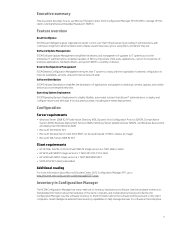
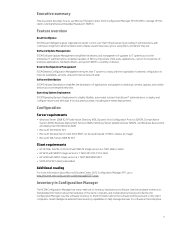
... BIOS to a variety of devices. Desired Configuration Management SCCM Desired Configuration Management ensures that IT systems comply with the organization's desired configuration to improve availability, security, and performance network wide. Software Distribution SCCM Software Distribution simplifies the distribution of applications and updates to desktops, servers, laptops, and mobile devices...
Managing HP Thin Clients with SCCM 2012 SP1 - Page 4
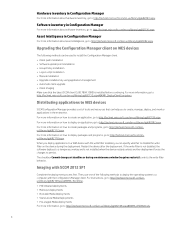
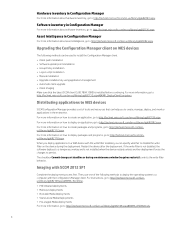
.../en-us/library/gg699382.aspx.
Upgrading the Configuration Manager client on WES devices
The following methods can be used to install the Configuration Manager client. • Client push installation • Software update point installation • Group Policy installation • Logon script installation • Manual installation • Upgrade installation by using application management...
Managing HP Thin Clients with SCCM 2012 SP1 - Page 5
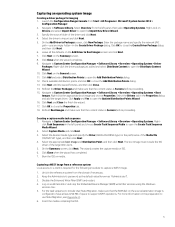
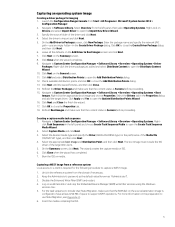
... the desired media type and specify the Drive (USB FLASH DRIVE type) or the path/name of the Media file (CD/DVD SET type), and then click Next. 4. ...Device Manager (EDM) write filter services using the Windows
services.msc. 5. For the task sequence to include User State Migration, make sure that the RAM disk on the source/destination image is
configured to have at least 250 MB of space to support...
Managing HP Thin Clients with SCCM 2012 SP1 - Page 6
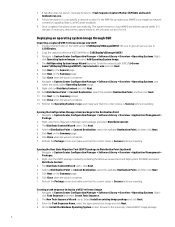
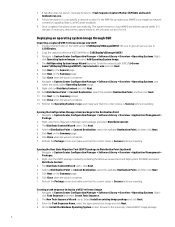
7. If AutoRun does not launch, manually browse to :\SMS\bin and launch tsmbautorun.exe.
8. Follow the wizard. You can specify a network location for the WIM file, provided your WINPE boot image has network connection capability (that is, an NIC driver installed).
9. Once complete, the wizard closes automatically. The system restarts to load WINPE and initiate capture within...
Managing HP Thin Clients with SCCM 2012 SP1 - Page 7
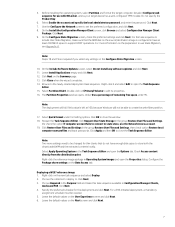
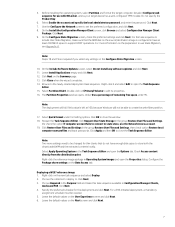
... computer. Deselect Configure task sequence for use with BitLocker, unless your target device has a well-configured TPM module. Do not specify the Product Key.
6. Select Enable the account and specify the local administrator password, and enter the password. Click Next. 7. Use the Configure the Network screen to set the preferred configuration, and click Next. 8. On the Install...
Managing HP Thin Clients with SCCM 2012 SP1 - Page 8
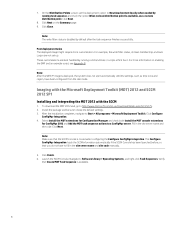
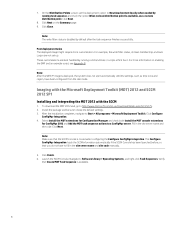
... Deployment Toolkit (MDT) 2012 and SCCM 2012 SP1
Installing and integrating the MDT 2012 with the SCCM
1. To download the MDT 2012 x64, go to http://www.microsoft.com/en-us/download/details.aspx?id=25175. 2. Install the package and be sure to keep the default settings. 3. After the installation completes, navigate to Start > All programs > Microsoft...
Managing HP Thin Clients with SCCM 2012 SP1 - Page 9
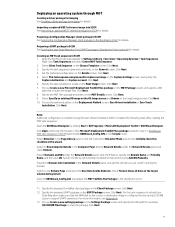
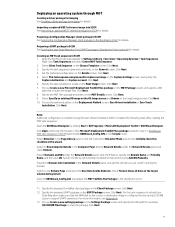
... sequence to include User
State Migration, make sure that the RAM disk on the source or destination image is configured to have at least 250 MB space to support USMT operations. For more information, see Appendix A. 13. Choose Create a new settings package on the Settings Package screen and specify the UNC path (for example, \\SCCM...
HP Velocity FAQ and Troubleshooting - Page 13


.... Recent HP Remote Graphics Software (RGS) versions include HP Velocity. If RGS is installed, uninstall RGS before installing HP Velocity. Reinstall HP Velocity, and then reinstall RGS.
Why does the "Do you want to allow the following program from an unknown publisher to make changes to your system" message appear?
During installation, this message might appear on Windows 7 and Windows Vista...
User Guide - Page 2


... may not be available on your computer.
To obtain the latest information in this guide, contact support. For U.S. support, go to http://www.hp.com/go/contactHP. For worldwide support, go to http://welcome.hp.com/country/us/en/ wwcontact_us.html.
Software terms
By installing, copying, downloading, or otherwise using any software product preinstalled on this computer, you agree to be bound by...
User Guide - Page 8


... BIOS administrator password 54
Installing an optional security cable ...55
10 Maintenance ...56 Adding or replacing memory modules 56 Cleaning your computer ...58 Cleaning procedures ...59 Cleaning the display (All-in-Ones or Notebooks 59 Cleaning the sides or cover 59 Cleaning the TouchPad, keyboard, or mouse 59 Updating programs and drivers ...60
11 Computer Setup (BIOS), MultiBoot, and HP...
User Guide - Page 12


.../us/en/
wwcontact_us.html.
Operating system information Software, driver, and BIOS updates Troubleshooting tools How to access support
Windows Embedded Standard 7 for HP Thin Clients Quick Reference Guide
To access the user guides, select Start > Help and Support > User guides.
● Features of HP thin client models that use the Windows® Embedded Standard (WES) 7 operating system...
User Guide - Page 49


... of the Personal Computer Memory Card International Association (PCMCIA).
Configuring a smart card
Install only the software required for the card. If you are instructed by the smart card manufacturer to install device drivers: ● Install only the device drivers for your operating system. ● Do not install additional software, such as card services, socket services, or enablers, that...
User Guide - Page 51


... Windows desktop in the notification area, at the far right
of the taskbar, and then follow the on-screen instructions. 3. Pull the smart card out of the slot.
Using a USB device
Universal Serial Bus (USB) is a hardware interface that can be used to connect an optional external device, such as a USB keyboard, mouse, drive, printer, scanner, or hub. Some USB devices may require additional support...
User Guide - Page 73
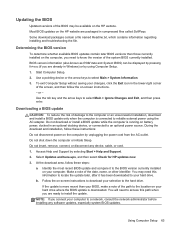
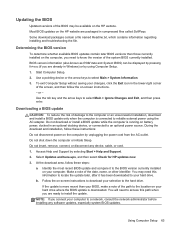
... insert, remove, connect, or disconnect any device, cable, or cord. 1. Access Help and Support by selecting Start > Help and Support. 2. Select Updates and tune-ups, and then select Check for HP updates now. 3. At the download area, follow these steps:
a. Identify the most recent BIOS update and compare it to the BIOS version currently installed on your computer. Make a note of the date, name...
User Guide - Page 85


... wireless device is turned on. ● Be sure that the computer wireless antennas are free from obstructions. ● Be sure that the cable or DSL modem and its power cord are properly connected and that the lights are on. ● Be sure that the wireless router or access point is properly connected to its power adapter and to the cable or DSL modem...
User Guide - Page 88


... version 63 downloading an update 63 updating 63 buttons left TouchPad 4 optical drive eject 10 power 6, 31 right TouchPad 4 volume 28 Windows button 7
C cables
USB 42 caps lock light, identifying 5 caring for your computer 58 checking audio functions 29 cleaning your computer 58
components bottom 12 display 11 front 8 left side 10 right side 9 top 4
Computer Setup BIOS administrator password...
HP mt41 Mobile Thin Client Maintenance and Service Guide - Page 2


... and services. Nothing herein should be construed as constituting an additional warranty. HP shall not be liable for technical or editorial errors or omissions contained herein.
Product notice
This guide describes features that are common to most models. Some features may not be available on your computer.
Software terms
By installing, copying, downloading, or otherwise using any software product...
HP mt41 Mobile Thin Client Maintenance and Service Guide - Page 93
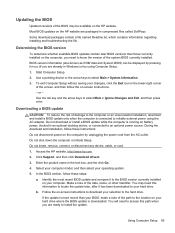
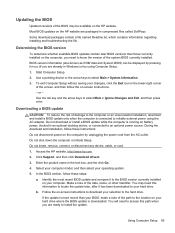
... any device, cable, or cord. 1. Access the HP website, http://www.hp.com. 2. Click Support, and then click Download drivers. 3. Enter the product name in the text box, and the click Go. 4. Select your computer model, and then select your operating system. 5. In the BIOS section, follow these steps:
a. Identify the most recent BIOS update and compare it to the BIOS version currently installed...
HP mt41 Mobile Thin Client Maintenance and Service Guide - Page 101
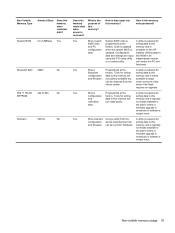
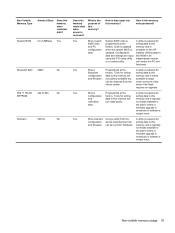
...
programmed at the
writing data to this
and PC
factory. Code is updated memory and is
configuration when the system BIOS is available on the HP
data.
updated. Configuration
website. Writing data to
data and settings are input this ROM in an
using the F10 setup utility inappropriate manner
or a custom utility.
can render the PC non-
functional...

