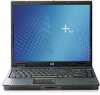HP nx6125 - Notebook PC driver and firmware
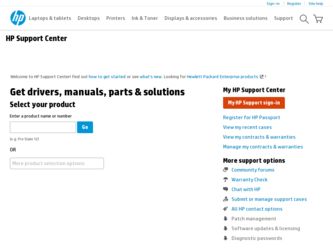
Related HP nx6125 Manual Pages
Download the free PDF manual for HP nx6125 and other HP manuals at ManualOwl.com
HP Compaq nx6115 Notebook PC and HP Compaq nx6125 Notebook PC - External Media Cards - Page 6


...not be able to use other PC Cards. If you are instructed by the documentation included with your PC Card to install device drivers: ■ Install only the device drivers for your operating system. ■ Do not install other software, such as card services, socket services, or enablers, that may also be supplied by the PC Card manufacturer.
✎ Your notebook may look slightly different from...
HP Compaq nx6115 Notebook PC and HP Compaq nx6125 Notebook PC - External Media Cards - Page 10


... loss of support for some ExpressCards, do not install all of the software or any of the enablers provided by a single ExpressCard manufacturer. If you are instructed by the documentation included with your ExpressCard to install device drivers: ■ Install only the device drivers for your operating system. ■ Do not install other software, such as card services, socket services, or...
HP Compaq nx6115 Notebook PC and HP Compaq nx6125 Notebook PC - Multimedia - Page 12
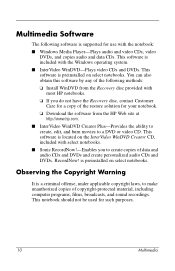
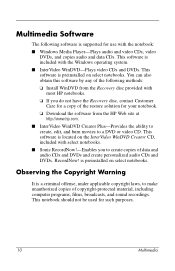
...Windows Media Player-Plays audio and video CDs, video DVDs, and copies audio and data CDs. This software is included with the Windows operating system.
■ InterVideo WinDVD-Plays video CDs and DVDs. This software is preinstalled on select notebooks. You can also obtain this software by any of the following methods:
❏ Install WinDVD from the Recovery disc provided with most HP notebooks...
HP Compaq nx6115 and nx6125 Notebook PC - Maintenance and Service Guide - Page 56
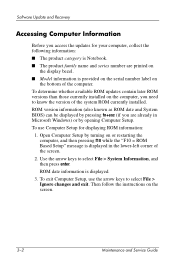
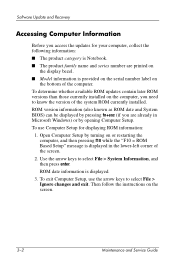
... on the serial number label on
the bottom of the computer.
To determine whether available ROM updates contain later ROM versions than those currently installed on the computer, you need to know the version of the system ROM currently installed.
ROM version information (also known as ROM date and System BIOS) can be displayed by pressing fn+esc (if you are already in Microsoft Windows) or by...
HP Compaq nx6115 and nx6125 Notebook PC - Maintenance and Service Guide - Page 57
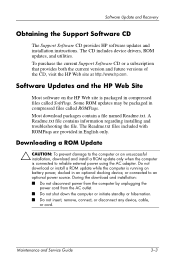
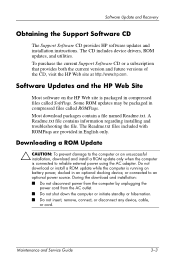
Software Update and Recovery
Obtaining the Support Software CD
The Support Software CD provides HP software updates and installation instructions. The CD includes device drivers, ROM updates, and utilities.
To purchase the current Support Software CD or a subscription that provides both the current version and future versions of the CD, visit the HP Web site at http://www.hp.com.
Software Updates ...
HP Compaq nx6115 and nx6125 Notebook PC - Maintenance and Service Guide - Page 58


...; Select Start > Help and Support, and then click a software update link. - or - ❏ Visit the HP Web site at http://www.hp.com/support. 2. Follow the instructions on the screen to identify your computer and access the ROM update you want to download. 3. At the download area: a. Identify the ROM update that is later than the ROM version currently installed on your computer. Make a note of the...
HP Compaq nx6115 and nx6125 Notebook PC - Maintenance and Service Guide - Page 59


... your hard drive.
Downloading Other Software
To download and install software other than a ROM update: 1. Access the page on the HP Web site that provides software for your computer: ❏ Select Start > Help and Support, and then click a software update link. - or - ❏ Visit the HP Web site at http://www.hp.com/support and click Download drivers and software to download the software for...
HP Compaq nx6115 and nx6125 Notebook PC - Maintenance and Service Guide - Page 60
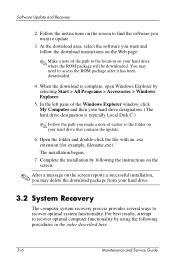
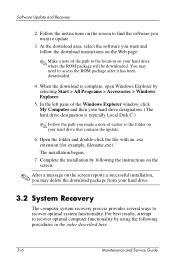
... on the screen reports a successful installation, you may delete the download package from your hard drive.
3.2 System Recovery
The computer system recovery process provides several ways to recover optimal system functionality. For best results, attempt to recover optimal computer functionality by using the following procedures in the order described here.
3-6
Maintenance and Service Guide
HP Compaq nx6115 and nx6125 Notebook PC - Maintenance and Service Guide - Page 61
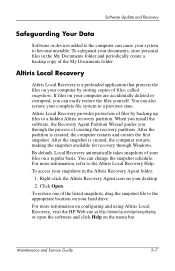
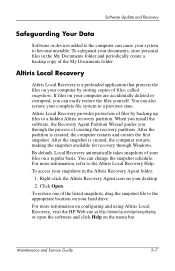
...up files to a hidden Altiris recovery partition. When you install the software, the Recovery Agent Partition Wizard guides you through the process of creating the recovery partition. After the partition is created, the computer restarts and creates the first snapshot. After the snapshot is created, the computer restarts, making the snapshot available for recovery through Windows.
By default, Local...
HP Compaq nx6115 and nx6125 Notebook PC - Maintenance and Service Guide - Page 62
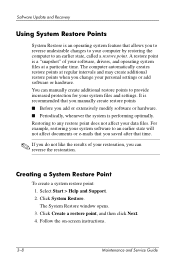
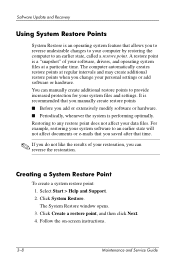
..., called a restore point. A restore point is a "snapshot" of your software, drivers, and operating system files at a particular time. The computer automatically creates restore points at regular intervals and may create additional restore points when you change your personal settings or add software or hardware. You can manually create additional restore points to provide increased protection for...
HP Compaq nx6115 and nx6125 Notebook PC - Maintenance and Service Guide - Page 63


Software Update and Recovery
Restoring to a Restore Point
To restore the computer to a previous date and time when it was functioning optimally:
1. Select Start > Help and Support. 2. Click System Restore.
The System Restore window opens. 3. Click Restore my computer to an earlier time, and then
click Next. 4. Follow the on-screen instructions.
Reinstalling Applications
Applications preinstalled ...
HP Compaq nx6115 and nx6125 Notebook PC - Maintenance and Service Guide - Page 65
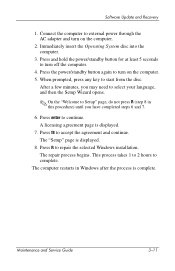
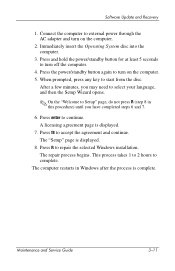
... steps 6 and 7.
6. Press enter to continue. A licensing agreement page is displayed.
7. Press f8 to accept the agreement and continue. The "Setup" page is displayed.
8. Press R to repair the selected Windows installation. The repair process begins. This process takes 1 to 2 hours to complete.
The computer restarts in Windows after the process is complete.
Maintenance and Service Guide
3-11
HP Compaq nx6115 and nx6125 Notebook PC - Maintenance and Service Guide - Page 66
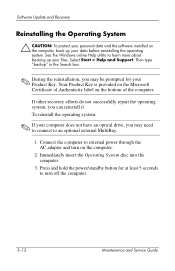
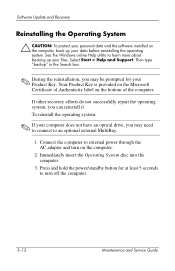
... computer does not have an optical drive, you may need to connect to an optional external MultiBay.
1. Connect the computer to external power through the AC adapter and turn on the computer.
2. Immediately insert the Operating System disc into the computer.
3. Press and hold the power/standby button for at least 5 seconds to turn off the computer.
3-12
Maintenance and Service Guide
HP Compaq nx6115 and nx6125 Notebook PC - Maintenance and Service Guide - Page 67


Software Update and Recovery
4. Press the power/standby button again to turn on the computer. 5. When prompted, press any key to start from the disc.
After a few minutes, you may need to select your language, and then the Setup Wizard opens. 6. Press enter to continue. A licensing agreement page is displayed. 7. Press f8 to accept the agreement and continue...
HP Compaq nx6115 and nx6125 Notebook PC - Maintenance and Service Guide - Page 68
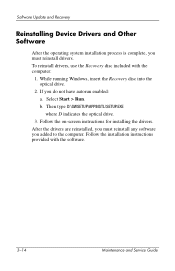
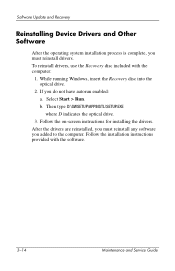
... If you do not have autorun enabled: a. Select Start > Run. b. Then type D:\SWSETUP\APPINSTL\SETUP.EXE where D indicates the optical drive.
3. Follow the on-screen instructions for installing the drivers. After the drivers are reinstalled, you must reinstall any software you added to the computer. Follow the installation instructions provided with the software.
3-14
Maintenance and Service Guide
HP Compaq nx6115 and nx6125 Notebook PC - Maintenance and Service Guide - Page 219


... fingerprint reader location 1-19
spare part number 4-7, 4-23, 6-40
flowcharts, troubleshooting
no audio 2-23, 2-24
no network/modem connection 2-28
no OS loading 2-17 no OS loading from
diskette drive 2-21 no OS loading from hard
drive 2-18, 2-19, 2-20
no OS loading from optical drive 2-22
no power 2-10, 2-12, 2-13 no video 2-14, 2-15
nonfunctioning device 2-25 nonfunctioning docking
device 2-16...
HP Compaq nx6115 and nx6125 Notebook PC - Maintenance and Service Guide - Page 222


... A-6
ROM downloading and installing 3-3 finding version information 3-1 obtaining updates 3-1
ROMPaq 3-3 RTC battery
removal 6-46
spare part number 4-9, 4-23, 6-46
S
Screw Kit
contents 4-16, C-1 spare part number 4-16,
4-24, C-1 screw listing C-1, D-1
security cable slot 1-13
serial number 4-1, 6-1
serial number, computer 3-2 service considerations 5-2
snapshot 3-7, 3-8
SoftPaq 3-3 software...
HP Compaq nx6125 Notebook PC - Getting Started Guide - Enhanced for Accessibility - Page 22
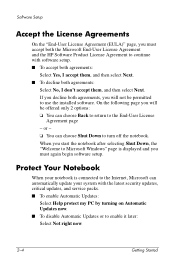
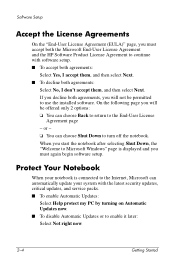
...Welcome to Microsoft Windows" page is displayed and you must again begin software setup.
Protect Your Notebook
When your notebook is connected to the Internet, Microsoft can automatically update your system with the latest security updates, critical updates, and service packs. ■ To enable Automatic Updates:
Select Help protect my PC by turning on Automatic Updates now. ■...
HP Compaq nx6125 Notebook PC - Getting Started Guide - Enhanced for Accessibility - Page 28
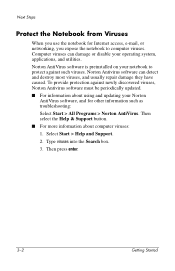
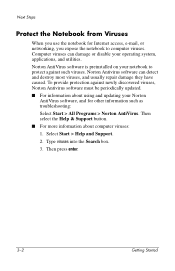
Next Steps
Protect the Notebook from Viruses
When you use the notebook for Internet access, e-mail, or networking, you expose the notebook to computer viruses. Computer viruses can damage or disable your operating system, applications, and utilities.
Norton AntiVirus software is preinstalled on your notebook to protect against such viruses. Norton Antivirus software can detect and destroy most ...
HP Compaq nx6125 Notebook PC - Getting Started Guide - Enhanced for Accessibility - Page 68
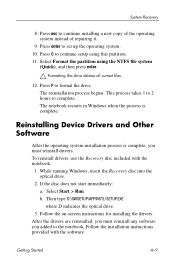
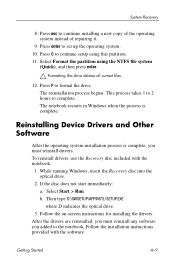
... Windows, insert the Recovery disc into the optical drive.
2. If the disc does not start immediately: a. Select Start > Run. b. Then type D:\SWSETUP\APPINSTL\SETUP.EXE where D indicates the optical drive.
3. Follow the on-screen instructions for installing the drivers. After the drivers are reinstalled, you must reinstall any software you added to the notebook. Follow the installation instructions...