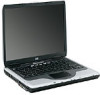HP nx9008 - Notebook PC driver and firmware
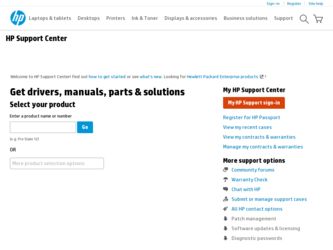
Related HP nx9008 Manual Pages
Download the free PDF manual for HP nx9008 and other HP manuals at ManualOwl.com
End User License Agreement - Page 1


... the HP Product.
RIGHTS IN THE SOFTWARE
the right to distribute the Software
PRODUCT ARE OFFERED ONLY Product. You may load the Software
ON THE CONDITION THAT YOU Product into Your Computer's
AGREE TO ALL TERMS AND
temporary memory (RAM) for
CONDITIONS OF THIS EULA. BY purposes of using the Software
INSTALLING, COPYING,
Product.
DOWNLOADING, OR
b. Storage. You may copy the
OTHERWISE...
End User License Agreement - Page 2


entirely by the terms and conditions of such license.
f. Recovery Solution. Any software recovery solution provided with/for your HP Product, whether in the form of a hard disk drive-based solution, an external media-based recovery solution (e.g. floppy disk, CD or DVD) or an equivalent solution delivered in any other form, may only be used for restoring the hard...
Maintenance and Service Guide - Page 6
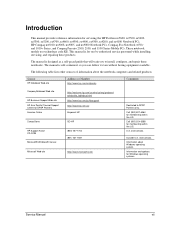
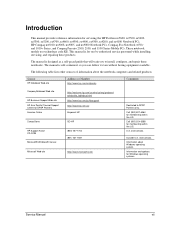
... ze4100 Notebook PCs, HP Compaq nx9010, nx9008, nx9005, and nx9000 Notebook PCs, Compaq Evo Notebook 1050v and 1010v Series, and Compaq Presario 2500, 2100, and 1100 Series Mobile PCs. These notebook models use technology code KE. This manual is for use by authorized service personnel while installing, servicing, and repairing these products.
The manual is designed as a self-paced guide that will...
Maintenance and Service Guide - Page 41


..., replace the OS CD with the Driver Recovery CD. If autorun is not enabled, select Start > Run. Then type D:\SWSETUP\APPINSTL\SETUP.EXE (assuming "D:" is your drive designation), and then press enter. 9. Follow the on-screen instructions for installing the drivers. 10. After the drivers have been installed, the application software may be installed.
Service Manual
Removal and Replacement 2-11
Maintenance and Service Guide - Page 85


... display. 1. Download the notebook Series service package from the Partnership Web site (see page vii),
and create a Service Utilities floppy disk as described in the package's Readme file. 2. Plug in an AC adapter. 3. Insert the Service Utilities floppy disk in the floppy drive. If the unit has no internal floppy
drive, connect a USB floppy drive. 4. Turn on the notebook. 5. When you see the HP...
Maintenance and Service Guide - Page 89


... select Change Settings in the Connect window to define your connection settings. 7. When the process completes, press the power button to reset the notebook.
BIOS updates are available from the HP Business Support Web site http://www.hp.com/go/bizsupport. Installation utilities and instructions for creating a BIOS floppy disk are provided with the updates.
Service Manual
Removal and Replacement...
Maintenance and Service Guide - Page 103
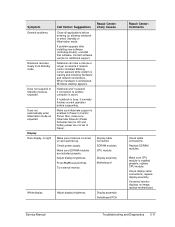
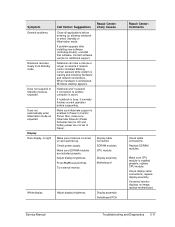
... new software (including drivers), uninstall that software. Contact software vendor for additional support.
Notebook can take a minute or longer to resume if network card is installed. Blinking cursor appears while system is loading and checking hardware and network connections. When hardware is reinitialized, Windows desktop appears.
Notebook won't suspend if connection to another computer is...
Maintenance and Service Guide - Page 105
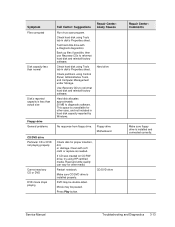
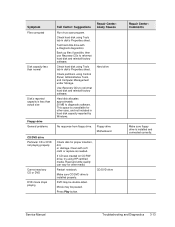
... scan program.
Check hard disk using Tools tab in disk's Properties sheet.
Test hard disk drive with e-Diagtools diagnostics.
Back up files if possible, then use Recovery CDs to reformat hard disk and reinstall factory software.
Check hard disk using Tools tab in disk's Properties sheet.
Check partitions using Control Panel, Administrative Tools, and Computer Management under Storage.
Use Recovery...
Maintenance and Service Guide - Page 107
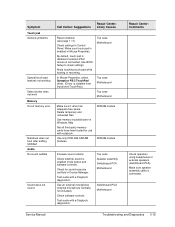
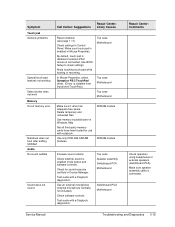
...In Mouse Properties, select Synaptics PS/2 TouchPad driver. (Driver is installed from \hp\drivers\TouchPad.)
Top case Motherboard
Top case Motherboard Top case Motherboard
Make sure C drive has adequate free space. Delete temporary and unneeded files.
Use memory troubleshooter in Windows Help.
Not all third-party memory cards have been tested for use with notebook.
Use only DDR-266 SDRAM modules...
Maintenance and Service Guide - Page 112
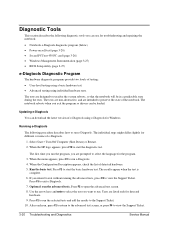
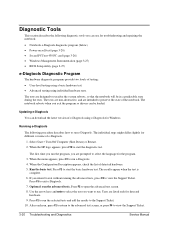
.... The notebook reboots when you exit the program so drivers can be loaded.
Updating e-Diagtools
You can download the latest version of e-Diagtools using e-Diagtools for Windows.
Running e-Diagtools
The following procedure describes how to run e-Diagtools. The individual steps might differ slightly for different versions of e-Diagtools.
1. Select Start > Turn Off Computer (Shut Down) or Restart...
Maintenance and Service Guide - Page 124
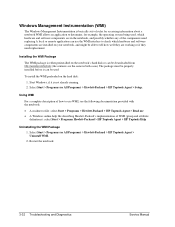
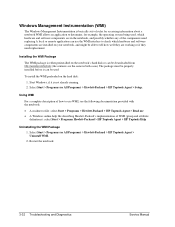
... notebook's hard disk or can be downloaded from http://wwwhpcom/toptools (the contents are the same in both cases) The package must be properly installed before it can be used
To install the WMI preloaded on the hard disk:
1. Start Windows, if it is not already running. 2. Select Start > Programs (or All Programs) > Hewlett-Packard > HP Toptools Agent > Setup...
Maintenance and Service Guide - Page 127
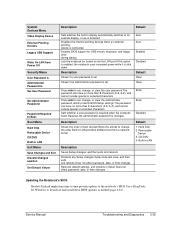
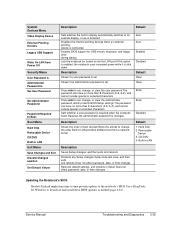
... an external display, if one is detected Disables the internal pointing devices when an external pointing device is connected Enables BIOS support for USB mouse, keyboard, and floppy drive during startup Lets the notebook be turned on via the LAN port If this option is enabled, the notebook uses increased power while it is shut down
Description
Shows if a user password is set
Shows...
WLAN solutions for HP enterprise notebooks and Tablet PCs - Page 4
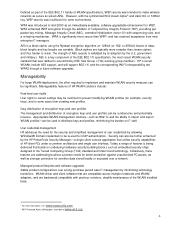
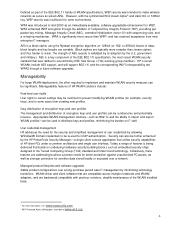
... or accessed over a network.
Managed product lifecycles and software upgrades Stable product configurations over a long purchase period ease IT management by minimizing technology transitions. WLAN driver and client software that are compatible across multiple notebooks and WLAN adapters, and are backwards compatible with previous revisions, simplify maintenance of the WLAN installed base.
2 For...
Start-up Guide - hp Compaq business notebook nx9008 - Enhanced for Accessibility - Page 3


Contents
1 Hardware and Software Setup
Setting Up the Hardware 1-1 Setting Up the Software 1-5
Installing Optional Software 1-6 Selecting Regional Settings 1-7 Selecting Screen Settings 1-8 Setting Up Wireless LAN 1-8 Setting Up Bluetooth 1-10 Safeguarding the Notebook 1-11 Protecting the Notebook Against Viruses 1-11 Turning Off the Notebook 1-11 Using the Notebook Safely 1-11 ...
Start-up Guide - hp Compaq business notebook nx9008 - Enhanced for Accessibility - Page 10
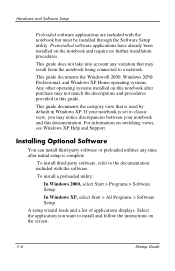
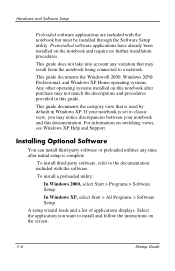
... this guide.
This guide documents the category view that is used by default in Windows XP. If your notebook is set to classic view, you may notice discrepancies between your notebook and this documentation. For information on switching views, see Windows XP Help and Support.
Installing Optional Software
You can install third-party software or preloaded utilities any time after initial setup is...
Start-up Guide - hp Compaq business notebook nx9008 - Enhanced for Accessibility - Page 12
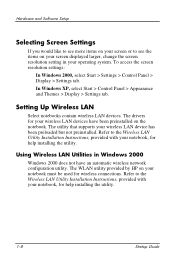
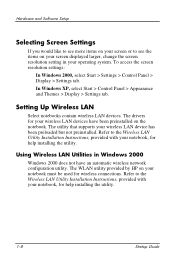
... Settings tab. In Windows XP, select Start > Control Panel > Appearance and Themes > Display > Settings tab.
Setting Up Wireless LAN
Select notebooks contain wireless LAN devices. The drivers for your wireless LAN devices have been preinstalled on the notebook. The utility that supports your wireless LAN device has been preloaded but not preinstalled. Refer to the Wireless LAN Utility Installation...
Start-up Guide - hp Compaq business notebook nx9008 - Enhanced for Accessibility - Page 15


...you install optional antivirus software before using your modem or connecting to a network. Antivirus software is available from most computer or electronics retailers. To provide protection against newly discovered viruses, antivirus software must be installed and updated periodically.
Turning Off the Notebook
Whenever possible, shut down the notebook by following the appropriate Windows shutdown...
Start-up Guide - hp Compaq business notebook nx9008 - Enhanced for Accessibility - Page 19
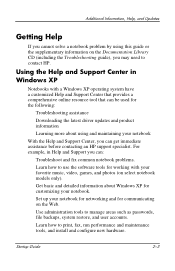
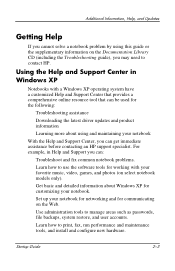
... CD (including the Troubleshooting guide), you may need to contact HP.
Using the Help and Support Center in Windows XP
Notebooks with a Windows XP operating system have a customized Help and Support Center that provides a comprehensive online resource tool that can be used for the following:
Troubleshooting assistance
Downloading the latest driver updates and product information
Learning more...
Start-up Guide - hp Compaq business notebook nx9008 - Enhanced for Accessibility - Page 20
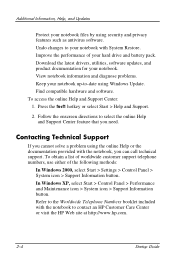
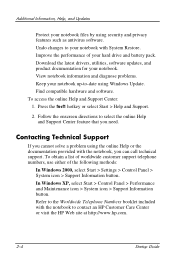
... with System Restore. Improve the performance of your hard drive and battery pack. Download the latest drivers, utilities, software updates, and product documentation for your notebook. View notebook information and diagnose problems. Keep your notebook up-to-date using Windows Update. Find compatible hardware and software. To access the online Help and Support Center: 1. Press the fn+f1 hotkey or...
Start-up Guide - hp Compaq business notebook nx9008 - Enhanced for Accessibility - Page 22
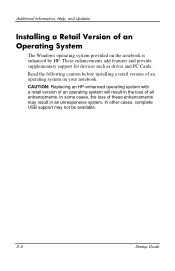
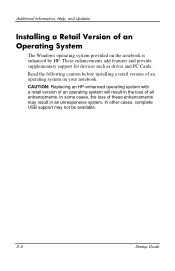
..., Help, and Updates
Installing a Retail Version of an Operating System
The Windows operating system provided on the notebook is enhanced by HP. These enhancements add features and provide supplementary support for devices such as drives and PC Cards. Read the following caution before installing a retail version of an operating system on your notebook. CAUTION: Replacing an HP-enhanced operating...