HP nx9020 - Notebook PC driver and firmware
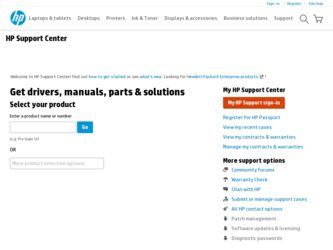
Related HP nx9020 Manual Pages
Download the free PDF manual for HP nx9020 and other HP manuals at ManualOwl.com
End User License Agreement - Page 1


... the HP Product.
RIGHTS IN THE SOFTWARE
the right to distribute the Software
PRODUCT ARE OFFERED ONLY Product. You may load the Software
ON THE CONDITION THAT YOU Product into Your Computer's
AGREE TO ALL TERMS AND
temporary memory (RAM) for
CONDITIONS OF THIS EULA. BY purposes of using the Software
INSTALLING, COPYING,
Product.
DOWNLOADING, OR
b. Storage. You may copy the
OTHERWISE...
End User License Agreement - Page 2


entirely by the terms and conditions of such license.
f. Recovery Solution. Any software recovery solution provided with/for your HP Product, whether in the form of a hard disk drive-based solution, an external media-based recovery solution (e.g. floppy disk, CD or DVD) or an equivalent solution delivered in any other form, may only be used for restoring the hard...
Limited Warranty and Technical Support - Page 5
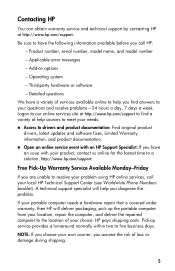
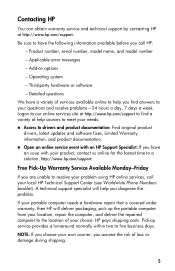
...can obtain warranty service and technical support by contacting HP at http://www.hp.com/support.
Be sure to have the following information available before you call HP:
- Product number, serial number, model name, and model number
- Applicable error messages
- Add-on options
- Operating system
- Third-party hardware or software
- Detailed questions
We have a variety of services available online to...
WLAN solutions for HP enterprise notebooks and Tablet PCs - Page 3
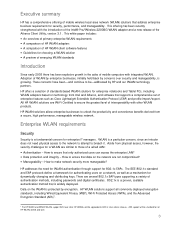
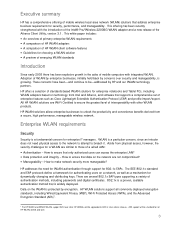
... growing. These concerns have been-and continue to be-addressed by HP and our WLAN technology partners.
HP offers a selection of standards-based WLAN solutions for enterprise notebooks and Tablet PCs, including WLAN adapters based on technology from Intel and Atheros, and software that supports a comprehensive set of enterprise features such as Cisco Lightweight Extensible Authentication Protocol...
WLAN solutions for HP enterprise notebooks and Tablet PCs - Page 4
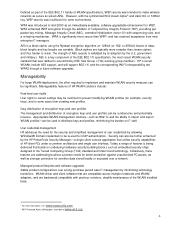
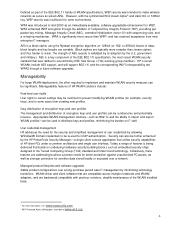
... or accessed over a network.
Managed product lifecycles and software upgrades Stable product configurations over a long purchase period ease IT management by minimizing technology transitions. WLAN driver and client software that are compatible across multiple notebooks and WLAN adapters, and are backwards compatible with previous revisions, simplify maintenance of the WLAN installed base.
2 For...
WLAN solutions for HP enterprise notebooks and Tablet PCs - Page 12
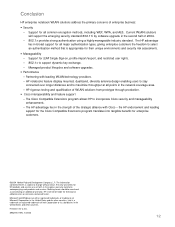
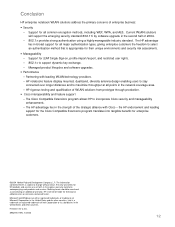
...for LEAP Single Sign-on, profile import/export, and restricted user rights. - 802.1x to support dynamic key exchange. - Managed product lifecycles and software upgrades.
• Performance - Partnering with leading WLAN-technology providers. - HP notebooks feature display mounted, dual-band, diversity antenna design enabling users to stay connected over longer distances and to maximize throughput...
Reference Guide - Page 6


...6-7 Local Area Network (LAN) Problems 6-8 Memory Problems 6-9 Modem Problems 6-10 PC Card (PCMCIA) Problems 6-13 Performance Problems 6-14 Power and Battery Pack Problems 6-15 Printing Problems 6-18 Serial, Parallel and USB Problems 6-19 Startup Problems 6-20 Wireless Problems 6-21 Configuring Your Notebook 6-23 To Run the BIOS Setup Utility 6-23 Updating Software and Drivers from the...
Reference Guide - Page 42
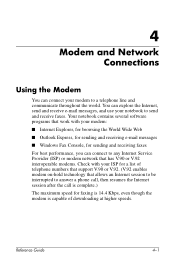
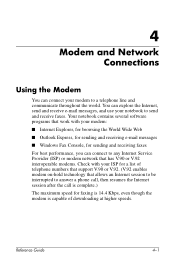
...to send and receive faxes. Your notebook contains several software programs that work with your modem: ■ Internet Explorer, for browsing the World Wide Web ■ Outlook Express, for sending and receiving e-mail messages ■ Windows Fax Console, for sending and receiving faxes
For best performance, you can connect to any Internet Service Provider (ISP) or modem network that has V.90 or...
Reference Guide - Page 63
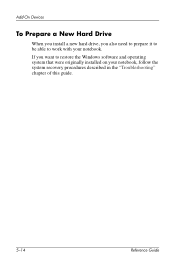
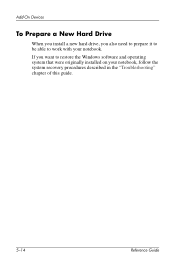
Add-On Devices
To Prepare a New Hard Drive
When you install a new hard drive, you also need to prepare it to be able to work with your notebook. If you want to restore the Windows software and operating system that were originally installed on your notebook, follow the system recovery procedures described in the "Troubleshooting" chapter of this guide.
5-14
Reference Guide
Reference Guide - Page 72


...-DOS or Application and Software troubleshooter in Windows Help. Select Start > Help and Support. ■ The full amount of RAM in your notebook is not available for running applications. A certain amount of RAM is used for display memory. The amount of display memory is shown in the BIOS Setup utility.
If Memory Does Not Increase After Adding RAM
Make sure your notebook is using only...
Reference Guide - Page 84
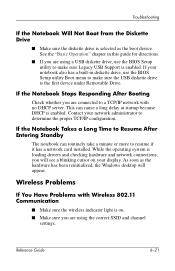
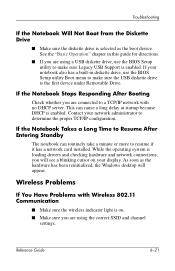
... to Resume After Entering Standby
The notebook can routinely take a minute or more to resume if it has a network card installed. While the operating system is loading drivers and checking hardware and network connections, you will see a blinking cursor on your display. As soon as the hardware has been reinitialized, the Windows desktop will appear.
Wireless Problems
If You Have Problems...
Reference Guide - Page 91
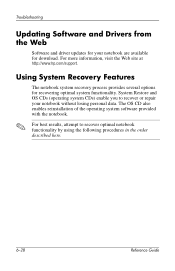
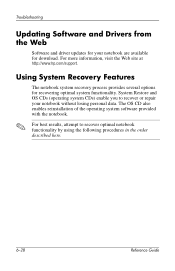
...
Updating Software and Drivers from the Web
Software and driver updates for your notebook are available for download. For more information, visit the Web site at http://www.hp.com/support.
Using System Recovery Features
The notebook system recovery process provides several options for recovering optimal system functionality. System Restore and OS CDs (operating system CDs) enable you to recover...
Reference Guide - Page 95


...Run. Then type D:\SWSETUP\APPINSTL\SETUP.EXE (where D indicates the optical drive).
3. Select the desired driver(s) or system utility from the Driver Recovery CD menu.
4. Select Next to complete the installation.
Restoring Software Applications
After the drivers are reinstalled, you must reinstall any software you added to the notebook. Use the Application Recovery and third-party CDs to reinstall...
Reference Guide - Page 100


...16 setting up a password 2-13 virus-protection software 2-14 serial port (COM1) location 1-3 troubleshooting 6-19 setting up the notebook connect phone line 1-9 connect power 1-8 install battery pack 1-7 power on 1-10 set up Windows 1-11 troubleshooting 6-20 settings, BIOS 6-24 setup utility 6-23 slot location cable lock 1-3 PC Card and CardBus 1-3 software, restoring 6-32 software, updating 6-28...
HP Compaq nx9020, nx9030 and nx9040 Notebook PCs- Startup Guide - Page 42
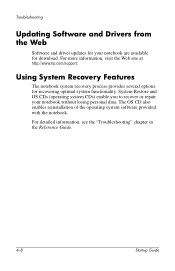
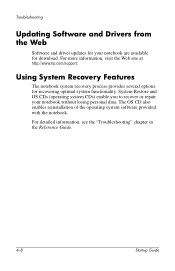
...
Updating Software and Drivers from the Web
Software and driver updates for your notebook are available for download. For more information, visit the Web site at http://www.hp.com/support.
Using System Recovery Features
The notebook system recovery process provides several options for recovering optimal system functionality. System Restore and OS CDs (operating system CDs) enable you to recover...
HP Compaq nx9020, nx9030 and nx9040 Notebook PCs- Startup Guide - Page 46


...Run. Then type D:\SWSETUP\APPINSTL\SETUP.EXE (where D indicates the optical drive).
3. Select the desired driver(s) or system utility from the Driver Recovery CD menu.
4. Select Next to complete the installation.
Restoring Software Applications
After the drivers are reinstalled, you must reinstall any software you added to the notebook. Use the Application Recovery and third-party CDs to reinstall...
HP Compaq nx9020, nx9030 and nx9040 Notebook PCs- Startup Guide - Page 49
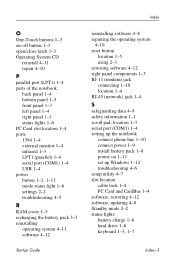
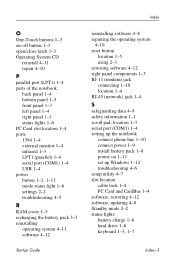
... data 4-9 safety information 1-1 scroll pad, location 1-3 serial port (COM1) 1-4 setting up the notebook
connect phone line 1-10 connect power 1-9 install battery pack 1-8 power on 1-11 set up Windows 1-12 troubleshooting 4-6 setup utility 4-7 slot location cable lock 1-4 PC Card and CardBus 1-4 software, restoring 4-12 software, updating 4-8 Standby mode 2-2 status lights battery charge 1-6
hard...
Startup Guide - Page 38
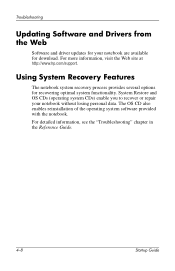
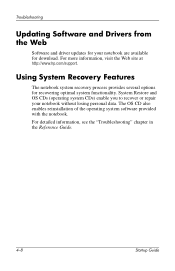
...
Updating Software and Drivers from the Web
Software and driver updates for your notebook are available for download. For more information, visit the Web site at http://www.hp.com/support.
Using System Recovery Features
The notebook system recovery process provides several options for recovering optimal system functionality. System Restore and OS CDs (operating system CDs) enable you to recover...
Startup Guide - Page 42


...Run. Then type D:\SWSETUP\APPINSTL\SETUP.EXE (where D indicates the optical drive).
3. Select the desired driver(s) or system utility from the Driver Recovery CD menu.
4. Select Next to complete the installation.
Restoring Software Applications
After the drivers are reinstalled, you must reinstall any software you added to the notebook. Use the Application Recovery and third-party CDs to reinstall...
Startup Guide - Page 45
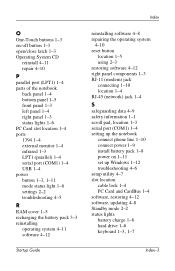
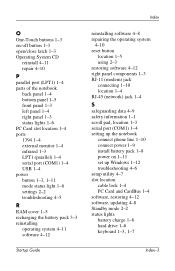
... data 4-9 safety information 1-1 scroll pad, location 1-3 serial port (COM1) 1-4 setting up the notebook
connect phone line 1-10 connect power 1-9 install battery pack 1-8 power on 1-11 set up Windows 1-12 troubleshooting 4-6 setup utility 4-7 slot location cable lock 1-4 PC Card and CardBus 1-4 software, restoring 4-12 software, updating 4-8 Standby mode 2-2 status lights battery charge 1-6 hard...

