HP p550 driver and firmware
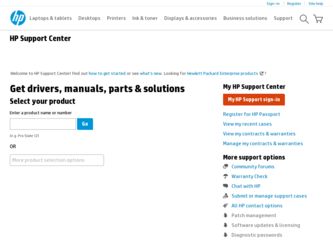
Related HP p550 Manual Pages
Download the free PDF manual for HP p550 and other HP manuals at ManualOwl.com
HP p550 Digital Camera - User Manual - Page 3
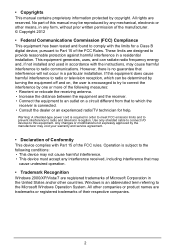
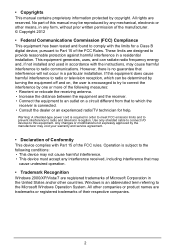
... B digital device, pursuant to Part 15 of the FCC Rules. These limits are designed to provide reasonable protection against harmful interference in a residential installation. This...TV technician for help.
Warning: A shielded-type power cord is required in order to meet FCC emission limits and to prevent interference to radio and television reception. Use only shielded cable to connect I/O devices...
HP p550 Digital Camera - User Manual - Page 4
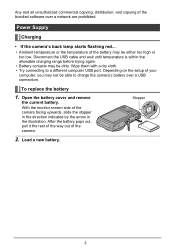
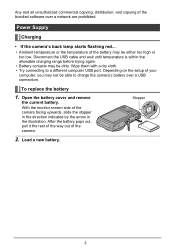
Any and all unauthorized commercial copying, distribution, and copying of the bundled software over a network are prohibited.
Power Supply
Charging
• If the camera's back lamp starts flashing red...
• Ambient temperature or the temperature of the battery may be either too high or too low. Disconnect the USB cable and wait until temperature is within the allowable charging range...
HP p550 Digital Camera - User Manual - Page 75
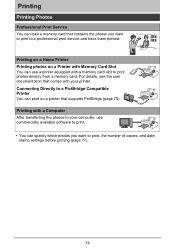
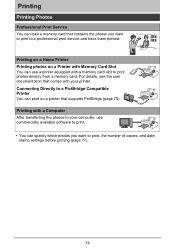
... a memory card. For details, see the user documentation that comes with your printer. Connecting Directly to a PictBridge Compatible Printer You can print on a printer that supports PictBridge (page 75). Printing with a Computer After transferring the photos to your computer, use commercially available software to print. • You can specify which photos you want to print, the number of copies...
HP p550 Digital Camera - User Manual - Page 79
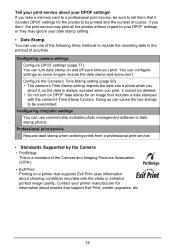
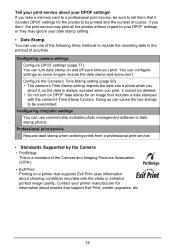
... computer settings You can use commercially available photo management software to date stamp photos.
Professional print service Request date stamp when ordering prints from a professional print service.
• Standards Supported by the Camera
• PictBridge This is a standard of the Camera and Imaging Products Association (CIPA).
• Exif Print Printing on a printer that supports...
HP p550 Digital Camera - User Manual - Page 80


... them manually (USB connection) (pages 80).
Transfer photos stored on your computer to camera memory
Play back and edit videos
In addition to photos, you also can transfer screen shot images from your computer to the camera (Photo Transport*).
• You can play back videos (pages 82, 85). • To edit videos, use commercially
available software as required.
* Windows...
HP p550 Digital Camera - User Manual - Page 82
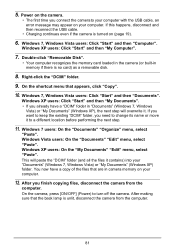
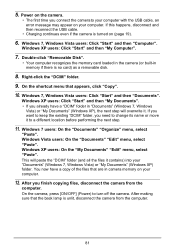
...cable, an error message may appear on your computer. If this happens, disconnect and then reconnect the USB cable.
• Charging continues even if the camera is turned on (page 19).
6. Windows 7, Windows Vista users: Click "Start" and then "Computer".
Windows XP users: Click "Start" and then "My Computer".
7. Double-click "Removable Disk".
• Your computer recognizes the memory card loaded...
HP p550 Digital Camera - User Manual - Page 83
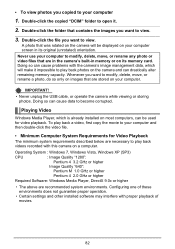
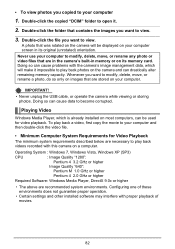
... a photo, do so only on images that are stored on your computer.
IMPORTANT!
• Never unplug the USB cable, or operate the camera while viewing or storing photos. Doing so can cause data to become corrupted.
Playing Video
Windows Media Player, which is already installed on most computers, can be used for video playback. To play back a video...
HP p550 Digital Camera - User Manual - Page 84
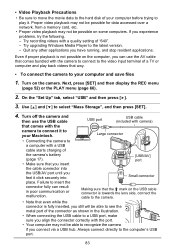
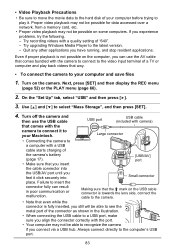
... recording videos with a quality setting of "640". - Try upgrading Windows Media Player to the latest version. - Quit any other applications you have running, and stop resident applications.
Even if proper playback is not possible on the computer, you can use the AV cable that comes bundled with the camera to connect to the video input terminal of a TV or computer and...
HP p550 Digital Camera - User Manual - Page 85
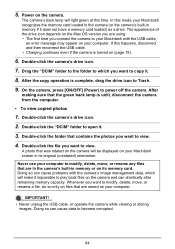
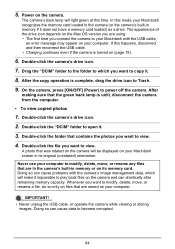
... memory card loaded in the camera (or the camera's built-in memory if it does not have a memory card loaded) as a drive. The appearance of the drive icon depends on the Mac OS version you are using. • The first time you connect the camera to your Macintosh with the USB cable,
an error message may appear on your computer. If this happens, disconnect and then reconnect the USB cable...
HP p550 Digital Camera - User Manual - Page 86
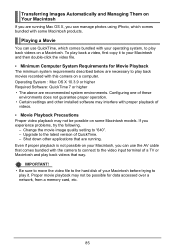
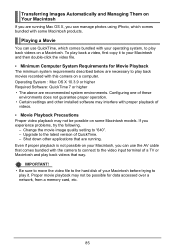
... below are necessary to play back movies recorded with this camera on a computer. Operating System : Mac OS X 10.3.9 or higher Required Software: QuickTime 7 or higher • The above are recommended system environments. Configuring one of these
environments does not guarantee proper operation. • Certain settings and other installed software may interfere with proper playback of
videos...
HP p550 Digital Camera - User Manual - Page 97
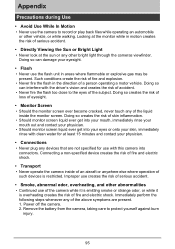
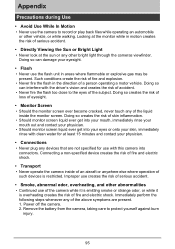
...Motion
• Never use the camera to record or play back files while ... bright light through the cameras viewfinder. Doing so can damage your eyesight.
• Flash
• Never use the flash unit in areas where flammable...Connections
• Never plug any devices that are not specified for use with this camera into connectors. Connecting a non-specified device creates the risk of fire and...
HP p550 Digital Camera - User Manual - Page 100
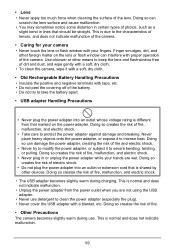
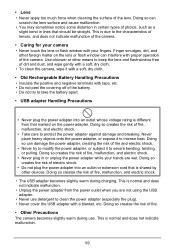
... not indicate malfunction.
• Unplug the power adapter from the power outlet when you are not using the USB adapter.
• Never use detergent to clean the power adapter (especially the plug). • Never cover the USB adapter with a blanket, etc. Doing so creates the risk of fire.
• Other Precautions
The camera becomes slightly warm during use. This is...
HP p550 Digital Camera - User Manual - Page 103
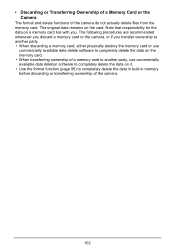
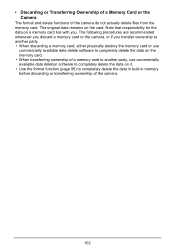
... if you transfer ownership to another party. • When discarding a memory card, either physically destroy the memory card or use
commercially available data delete software to completely delete the data on the memory card. • When transferring ownership of a memory card to another party, use commercially available data deletion software to completely delete the data on it. • Use the...

