HP rp7440 driver and firmware
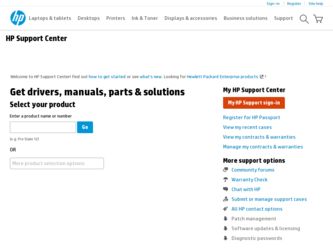
Related HP rp7440 Manual Pages
Download the free PDF manual for HP rp7440 and other HP manuals at ManualOwl.com
CIFS/9000 Client Release Note, June 2002 - Page 7
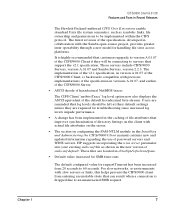
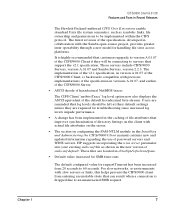
...upgrade to version A.01.07 of the CIFS/9000 Client if they will be connecting to servers that support the v2.1 specification. These servers include CIFS/9000 Servers, version A.01.07 and Samba Servers, version... in the Installing and Administering the CIFS/9000 Client manual contains new and updated information regarding the use of password servers and WINS servers. HP suggests incorporating ...
HP-UX 11i v3 Dynamic nPartitions - Features and Configuration Recommendations - Page 19


... is still completing its power on initialization after being online deactivated from its previous partition. The Use On Next Boot flag was set to false when the ...Install the DynamicNPars product from HP-UX 11i v3 Update 1. Use the vPars processor and memory migration facilities instead of parolrad. Upgrade the system firmware on all cells to at least the minimum version specified in the firmware...
nPartition Administrator's Guide, Second Edition - Page 21


...bit versions of the nPartition Commands. You also can download the nPartition Commands bundles for Windows from the http:// www.hp.com/ Web site. Procedure 1-1 Downloading Enhanced nPartition Commands for Windows
You can download the Enhanced nPartition Commands for Windows from the http:// www.hp.com/ Web site.
1. Go to the http://www.hp.com/ Web site and choose Software & Driver Downloads. 2. At...
nPartition Administrator's Guide, Second Edition - Page 22
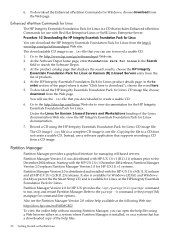
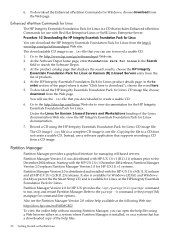
... file) is a complete CD image in one file. Copying the file to a CD does not create a usable CD. Instead, use a software application that supports recording a CD from a CD image.
Partition Manager
Partition Manager provides a graphical interface for managing cell-based servers.
Partition Manager Version 1.0 was distributed with HP-UX 11i v1 (B.11.11) releases prior to...
nPartition Administrator's Guide, Second Edition - Page 23
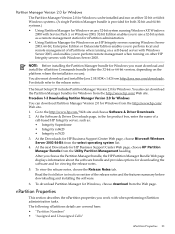
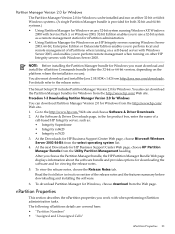
... Version 2.0 for Windows from the http://www.hp.com/ Web site. 1. Go to the http://www.hp.com/ Web site and choose Software & Driver Downloads. 2. At the Software & Driver Downloads page, in the for product box, enter the name of a
cell-based HP Integrity server, such as: • Integrity Superdome • Integrity rx8620 • Integrity rx7620 3. At the Downloads for HP Business Support...
nPartition Administrator's Guide, Second Edition - Page 87
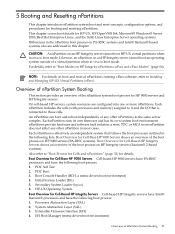
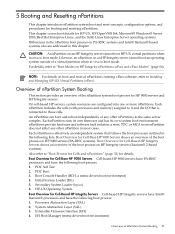
... software, refer to Installing and Managing HP-UX Virtual Partitions (vPars).
Overview of nPartition System Booting
This section provides an overview of the nPartition system boot process for HP 9000 servers and HP Integrity servers. On cell-based HP servers, system resources are configured into one or more nPartitions. Each nPartition includes the cells (with processors and memory...
nPartition Administrator's Guide, Second Edition - Page 92
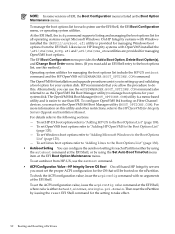
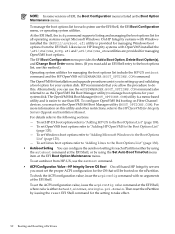
..., refer to the HP OpenVMS for Integrity Servers Upgrade and Installation Manual. For details refer to the following sections. - To set HP-UX boot options refer to "Adding HP-UX to the Boot Options List" (page 109). - To set OpenVMS boot options refer to "Adding HP OpenVMS to the Boot Options List"
(page 120). - To set Windows boot options refer to...
nPartition Administrator's Guide, Second Edition - Page 120
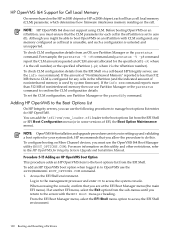
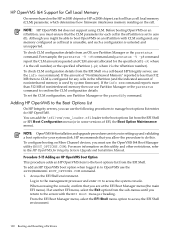
... Memory
On servers based on the HP sx1000 chipset or HP sx2000 chipset, each cell has a cell local memory (CLM) parameter, which determines how firmware interleaves memory residing on the cell.
NOTE: HP OpenVMS I64 does not support using CLM. Before booting OpenVMS on an nPartition, you must ensure that the CLM parameter for each cell in the nPartition is set...
BCS Global Limited Warranty and Technical Support, Fourth Edition - Page 8
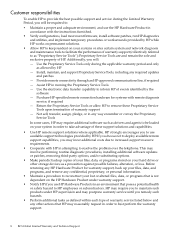
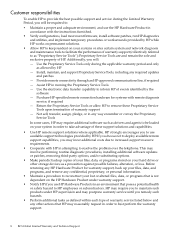
...routine diagnostic procedures, installing additional software updates or patches, removing third-party options, and/or substituting options.
• Make periodic backup copies of your files, data, or programs stored on your hard drive or other storage devices as a precaution against possible failures, alteration, or loss. Before returning any HP Hardware Product for warranty support, back up your...
BCS Global Limited Warranty and Technical Support, Fourth Edition - Page 10
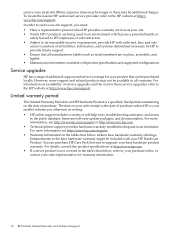
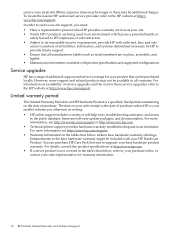
..., troubleshooting assistance, and access
to the patch database, firmware/software update packages, and documentation. For more information, see http://www.hp.com/support or http://www.itrc.hp.com. • Technical phone support provides hardware warranty troubleshooting and issue resolution. For more information see http://www.hp.com/support. • Warranty information in the tables that follow...
Installation Guide, Fourth Edition - HP Integrity rx7640 and HP 9000 rp7440 Servers - Page 48


...AD338A AE311A
Card Description
HP-UX
64-Port Terminal MUX
LOA (USB/VGA/RMP)
B
2-port Serial
SA P600 (Redstone)
Broadcom 5706 rNIC -SX
Broadcom 5706 rNIC -T
PCI-e Cards
Emulex 1-port 4Gb FC PCIe
Emulex 2-port 4Gb FC PCIe
2 Port 4Gb FC HBA PCIe (QLogic)
B
2 Ch 4X Infiniband HCA PCIe
2 Port 1000bT NIC PCIe
b
2 Port 1000bT-SX NIC PCIe
b
1 Port 4Gb FC HBA PCIe (QLogic)
Windows®...
Installation Guide, Fourth Edition - HP Integrity rx7640 and HP 9000 rp7440 Servers - Page 50


... power the slot OFF. • The yellow attention LED if steady OFF or is blinking if a user has requested the slot location. • Refer to the host bus adapter (HBA) documentation for details on card installation.
• Run the olrad -q command to determine the status of all the PCI I/O slots.
• Obtain a copy of the interface card guide for instructions...
Installation Guide, Fourth Edition - HP Integrity rx7640 and HP 9000 rp7440 Servers - Page 52
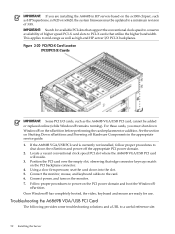
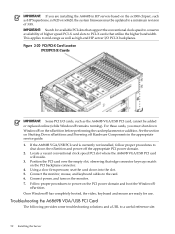
IMPORTANT: If you are installing the A6869B in HP servers based on the sx1000 chipset, such as HP Superdome, rx7620 or rx8620, the system firmware must be updated to a minimum revision of 3.88. IMPORTANT: Search for available PCI slots that support the conventional clock speed to conserve availability of higher speed PCI-X card slots to PCI-X cards that utilize the higher bandwidth. This...
User Service Guide, Fourth Edition - HP Integrity rx7640 and HP 9000 rp7440 Servers - Page 62
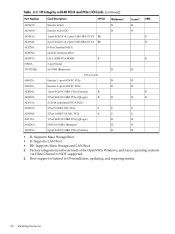
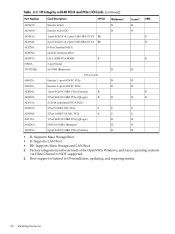
...64-Port Terminal MUX
LOA (USB/VGA/RMP)
B
2-port Serial
SA P600 (Redstone)
PCI-e Cards
Emulex 1-port 4Gb FC PCIe
Emulex 2-port 4Gb FC PCIe
1 port 4Gb FC HBA PCIe (Emulex)
B
2 Port 4Gb FC HBA PCIe (QLogic)
B
2 Ch 4X Infiniband HCA PCIe
2 Port 1000bT NIC PCIe
b
2 Port 1000bT-SX NIC PCIe
b
1 Port 4Gb FC HBA PCIe (QLogic)
E500 SAS HBA (Bumper)
2 port 4Gb FC HBA PCIe (Emulex)
Windows...
User Service Guide, Fourth Edition - HP Integrity rx7640 and HP 9000 rp7440 Servers - Page 64
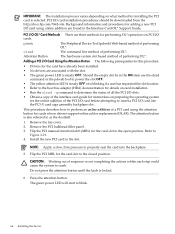
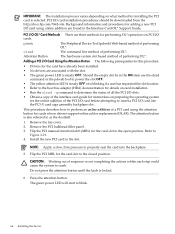
... power the slot OFF. • The yellow attention LED if steady OFF or is blinking if a user has requested the slot location. • Refer to the host bus adapter (HBA) documentation for details on card installation.
• Run the olrad -q command to determine the status of all the PCI I/O slots.
• Obtain a copy of the interface card guide for instructions...
User Service Guide, Fourth Edition - HP Integrity rx7640 and HP 9000 rp7440 Servers - Page 66
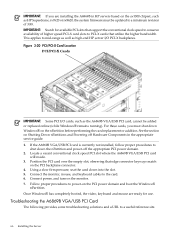
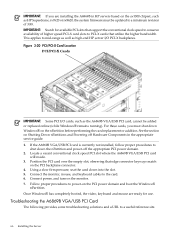
IMPORTANT: If you are installing the A6869B in HP servers based on the sx1000 chipset, such as HP Superdome, rx7620 or rx8620, the system firmware must be updated to a minimum revision of 3.88. IMPORTANT: Search for available PCI slots that support the conventional clock speed to conserve availability of higher speed PCI-X card slots to PCI-X cards that utilize the higher bandwidth. This...
User Service Guide, Fourth Edition - HP Integrity rx7640 and HP 9000 rp7440 Servers - Page 91
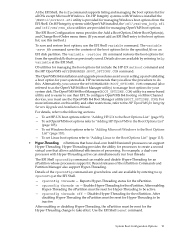
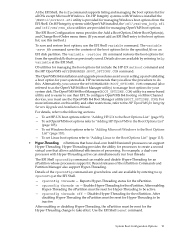
..., refer to the HP OpenVMS for Integrity Servers Upgrade and Installation Manual.
For details, refer to the following sections.
- To set HP-UX boot options refer to "Adding HP-UX to the Boot Options List" (page 95). - To set OpenVMS boot options refer to "Adding HP OpenVMS to the Boot Options List"
(page 105). - To set Windows boot options refer to...
User Service Guide, Fourth Edition - HP Integrity rx7640 and HP 9000 rp7440 Servers - Page 106
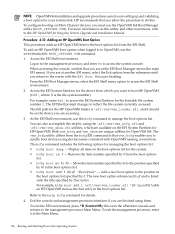
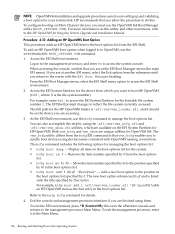
... option for your system disk. HP recommends that you allow the procedure to do this. To configure booting on Fibre Channel devices, you must use the OpenVMS I64 Boot Manager utility (BOOT_OPTIONS.COM). For more information on this utility and other restrictions, refer to the HP OpenVMS for Integrity Servers Upgrade and Installation Manual.
Procedure 4-10 Adding...
User Service Guide, Fourth Edition - HP Integrity rx7640 and HP 9000 rp7440 Servers - Page 135


.... For more procedures on downloading and updating firmware using FM, see the HP Firmware Manager User's Guide at http://www.docs.hp.com/en/hw.html#System%20Firmware.
Using FTP to Update Firmware
The following section contains instructions for using FTP to update firmware. • The user logs into the server console through the LAN, local serial, or remote serial locations. • The user...
User Service Guide, Fourth Edition - HP Integrity rx7640 and HP 9000 rp7440 Servers - Page 136


... the firmware software and the FLASH handle (from a list) which represents all upgradeable entities. Figure 5-11 illustrates the output and questions requiring responses. Once the user replies Y to the confirmation request, the firmware update makes the connection to the FTP server at the IP address given using the user and password details supplied. The appropriate files will be downloaded and...

