HP rp8440 driver and firmware
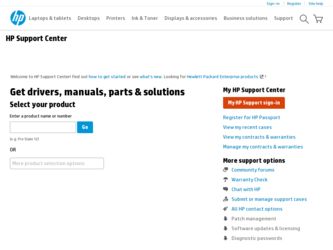
Related HP rp8440 Manual Pages
Download the free PDF manual for HP rp8440 and other HP manuals at ManualOwl.com
CIFS/9000 Client Release Note, June 2002 - Page 7
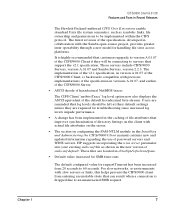
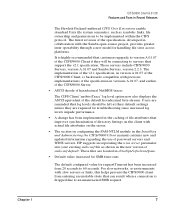
...upgrade to version A.01.07 of the CIFS/9000 Client if they will be connecting to servers that support the v2.1 specification. These servers include CIFS/9000 Servers, version A.01.07 and Samba Servers, version... in the Installing and Administering the CIFS/9000 Client manual contains new and updated information regarding the use of password servers and WINS servers. HP suggests incorporating ...
HP-UX 11i v3 Dynamic nPartitions - Features and Configuration Recommendations - Page 19


... is still completing its power on initialization after being online deactivated from its previous partition. The Use On Next Boot flag was set to false when the ...Install the DynamicNPars product from HP-UX 11i v3 Update 1. Use the vPars processor and memory migration facilities instead of parolrad. Upgrade the system firmware on all cells to at least the minimum version specified in the firmware...
BCS Global Limited Warranty and Technical Support, Fourth Edition - Page 8
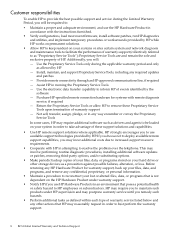
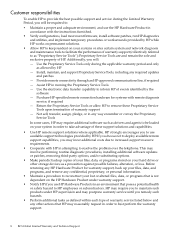
...routine diagnostic procedures, installing additional software updates or patches, removing third-party options, and/or substituting options.
• Make periodic backup copies of your files, data, or programs stored on your hard drive or other storage devices as a precaution against possible failures, alteration, or loss. Before returning any HP Hardware Product for warranty support, back up your...
BCS Global Limited Warranty and Technical Support, Fourth Edition - Page 10
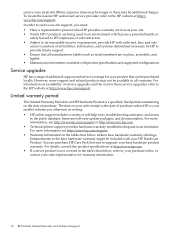
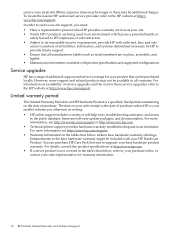
..., troubleshooting assistance, and access
to the patch database, firmware/software update packages, and documentation. For more information, see http://www.hp.com/support or http://www.itrc.hp.com. • Technical phone support provides hardware warranty troubleshooting and issue resolution. For more information see http://www.hp.com/support. • Warranty information in the tables that follow...
Installation Guide, Fourth Edition - HP Integrity rx8640, HP 9000 rp8440 Servers - Page 54
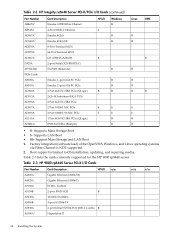
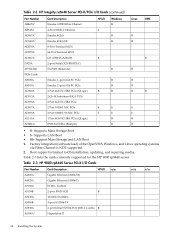
...; b- Supports LAN Boot • Bb- Support Mass Storage and LAN Boot 1. Factory integration (software load) of the OpenVMS, Windows, and Linux operating systems
via Fibre Channel is NOT supported. 2. Boot support is limited to OS installation, updating, and repairing media.
Table 2-3 lists the cards currently supported for the HP 9000 rp8440 server.
Table 2-3 HP 9000 rp8440 Server PCI-X I/O Cards...
Installation Guide, Fourth Edition - HP Integrity rx8640, HP 9000 rp8440 Servers - Page 56
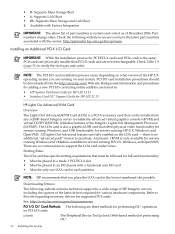
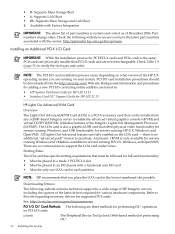
...process for PCI/PCI-X cards and PCIe cards is the same, PCIe cards are physically smaller than PCI-X cards and are not interchangeable. Check Table 1-9 (page 31) to verify the slot types and order.
NOTE: The PCI I/O card installation process varies depending on what version of the HP-UX operating system you are running on your system. PCI I/O card installation procedures should be downloaded from...
Installation Guide, Fourth Edition - HP Integrity rx8640, HP 9000 rp8440 Servers - Page 57
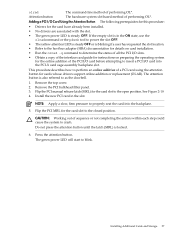
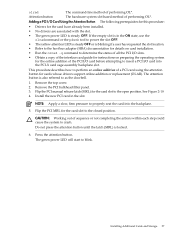
... power the slot OFF.
• The yellow attention LED is steady OFF or is blinking if a user has requested the slot location. • Refer to the host bus adapter (HBA) documentation for details on card installation.
• Run the olrad -q command to determine the status of all the PCI I/O slots.
• Obtain a copy of the interface card guide for instructions...
Installation Guide, Fourth Edition - HP Integrity rx8640, HP 9000 rp8440 Servers - Page 58
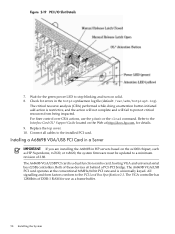
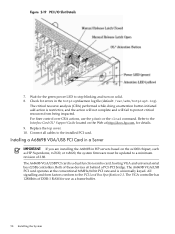
...installed PCI card.
Installing a A6869B VGA/USB PCI Card in a Server
IMPORTANT: If you are installing the A6869B in HP servers based on the sx1000 chipset, such as HP Superdome, rx7620, or rx8620, the system firmware must be updated to a minimum revision of 3.88. The A6869B VGA/USB PCI card is a dual function combo card, hosting VGA and universal serial bus (USB) controllers. Both of these devices...
Installation Guide, Fourth Edition - HP Integrity rx8640, HP 9000 rp8440 Servers - Page 60
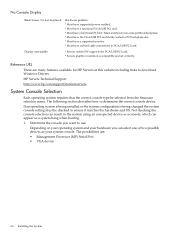
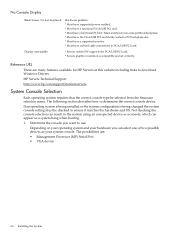
...USB PCI card firmly seated in PCI backplane slot. * Must have a supported monitor. * Must have verified cable connections to VGA/USB PCI card.
Display unreadable.
* Ensure system FW supports the VGA/USB PCI card. * Ensure graphics resolution is compatible and set correctly.
Reference URL
There are many features available for HP Servers at this website including links to download Windows Drivers...
User Service Guide, Sixth Edition - HP Integrity rx8640, HP 9000 rp8440 Servers - Page 6


...133 PCI OL* Card Divider LEDs...134 Core I/O LEDs...135 Core I/O Buttons...137 Disk Drive LEDs...138 Interlock Switches...139 Server Management Subsystem Hardware Overview 139 Server Management Overview...140 Server Management Behavior...140 Thermal Monitoring...140 Fan Control...141 Power Control...142 Firmware Updating...142 Instructions...142 Possible Error Messages...143 Firmware Update Tool...
User Service Guide, Sixth Edition - HP Integrity rx8640, HP 9000 rp8440 Servers - Page 13
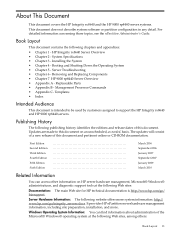
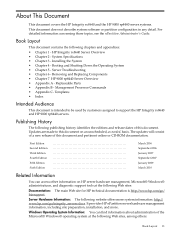
...- Replaceable Parts • Appendix B - Management Processor Commands • Appendix C- Templates • Index
Intended Audience
This document is intended to be used by customers assigned to support the HP Integrity rx8640 and HP 9000 rp8440 servers.
Publishing History
The following publishing history identifies the editions and release dates of this document. Updates are made to this document...
User Service Guide, Sixth Edition - HP Integrity rx8640, HP 9000 rp8440 Servers - Page 64
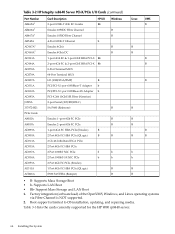
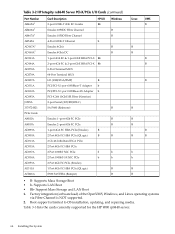
... Supports Mass Storage Boot • b- Supports LAN Boot • Bb- Support Mass Storage and LAN Boot 1. Factory integration (software load) of the OpenVMS, Windows, and Linux operating systems
via Fibre Channel is NOT supported. 2. Boot support is limited to OS installation, updating, and repairing media.
Table 3-3 lists the cards currently supported for the HP 9000 rp8440 server.
64 Installing...
User Service Guide, Sixth Edition - HP Integrity rx8640, HP 9000 rp8440 Servers - Page 67
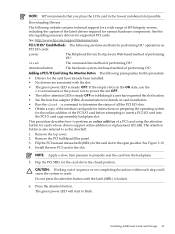
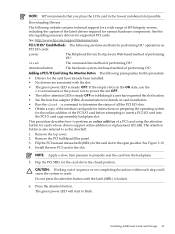
... to power the slot OFF.
• The yellow attention LED is steady OFF or is blinking if a user has requested the slot location.
• See the host bus adapter (HBA) documentation for details on card installation.
• Run the olrad -q command to determine the status of all the PCI I/O slots.
• Obtain a copy of the interface card guide for instructions...
User Service Guide, Sixth Edition - HP Integrity rx8640, HP 9000 rp8440 Servers - Page 68
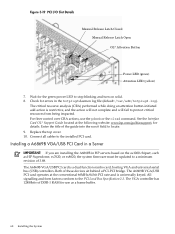
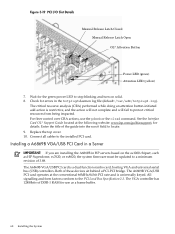
...installed PCI card.
Installing a A6869B VGA/USB PCI Card in a Server
IMPORTANT: If you are installing the A6869B in HP servers based on the sx1000 chipset, such as HP Superdome, rx7620, or rx8620, the system firmware must be updated to a minimum revision of 3.88. The A6869B VGA/USB PCI card is a dual function combo card, hosting VGA and universal serial bus (USB) controllers. Both of these devices...
User Service Guide, Sixth Edition - HP Integrity rx8640, HP 9000 rp8440 Servers - Page 70
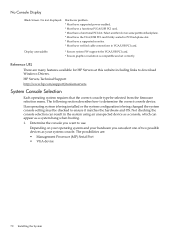
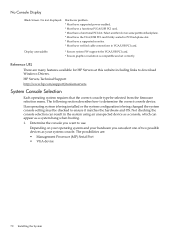
...USB PCI card firmly seated in PCI backplane slot. * Must have a supported monitor. * Must have verified cable connections to VGA/USB PCI card.
Display unreadable.
* Ensure system FW supports the VGA/USB PCI card. * Ensure graphics resolution is compatible and set correctly.
Reference URL
There are many features available for HP Servers at this website including links to download Windows Drivers...
User Service Guide, Sixth Edition - HP Integrity rx8640, HP 9000 rp8440 Servers - Page 99
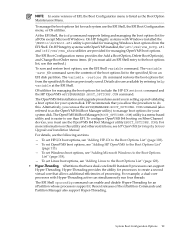
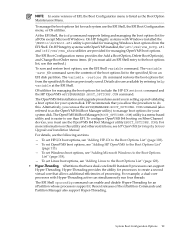
... utility and other restrictions, see HP OpenVMS for Integrity Servers Upgrade and Installation Manual. For details, see the following sections. - To set HP-UX boot options, see "Adding HP-UX to the Boot Options List" (page 103). - To set OpenVMS boot options, see "Adding HP OpenVMS to the Boot Options List"
(page 113). - To set Windows boot options, see "Adding Microsoft...
User Service Guide, Sixth Edition - HP Integrity rx8640, HP 9000 rp8440 Servers - Page 114
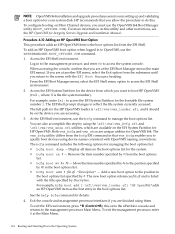
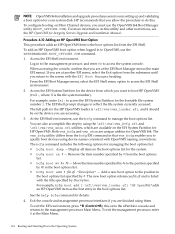
... your system disk. HP recommends that you allow the procedure to do this. To configure booting on Fibre Channel devices, you must use the OpenVMS I64 Boot Manager utility (BOOT_OPTIONS.COM). For more information on this utility and other restrictions, see the HP OpenVMS for Integrity Servers Upgrade and Installation Manual.
Procedure 4-10 Adding an HP OpenVMS Boot...
User Service Guide, Sixth Edition - HP Integrity rx8640, HP 9000 rp8440 Servers - Page 142


... illustrates the output and questions requiring responses. After the user replies Y to the confirmation request, the firmware update makes the connection to the FTP server at the IP address given using the user and password details supplied. The appropriate files will be downloaded and burned into the selected flash memories. Note that the firmware update validates the image to determine...
User Service Guide, Sixth Edition - HP Integrity rx8640, HP 9000 rp8440 Servers - Page 143
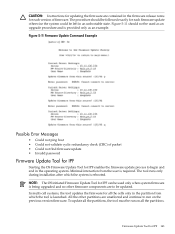
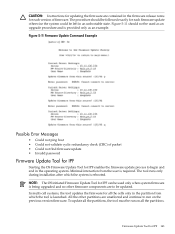
...: Instructions for updating the firmware are contained in the firmware release notes for each version of firmware. The procedure should be followed exactly for each firmware update otherwise the system could be left in an unbootable state. Figure 5-11 should not be used as an upgrade procedure and is provided only as an example. Figure 5-11 Firmware Update Command Example
Possible Error...
User Service Guide, Sixth Edition - HP Integrity rx8640, HP 9000 rp8440 Servers - Page 145


... 5-13 swremove Output
Installing on Linux
The firmware update is installed using the rpm. Enter the rpm command. #rpm -i FWPHSS_28608.rpm Figure 5-14 rpm Output
Installing on Windows
An executable file must be downloaded, then executed in Windows. Upon running the utility, a setup wizard guides the user through the installation steps. The following are the various steps of the setup wizard. 1. Run...

