HP t100 driver and firmware
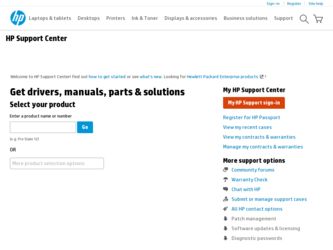
Related HP t100 Manual Pages
Download the free PDF manual for HP t100 and other HP manuals at ManualOwl.com
HP Image Manager 5.0: Quick Setup Guide - Page 7
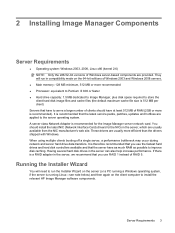
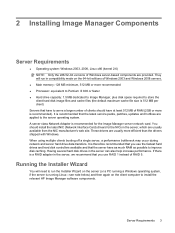
... should have at least 512 MB of RAM (2GB or more is recommended). It is recommended that the latest service packs, patches, updates and hotfixes are applied to the server operating system. A server class Network Adapter is recommended for the Image Manager server network card. You should install the latest NIC (Network Interface Card) drivers for the NICs in the server...
HP Image Manager 5.0: Quick Setup Guide - Page 13


... controlling
● Decompress Unpack (but don't install) all the software components from the Image manager distribution to a folder on your hard drive. You can use this option if you plan to run HP Image Manager server on a Linux server, or if you want to manually install and configure everything on your Windows system
● Custom installation Any of the installation...
HP Image Manager 5.0: Quick Setup Guide - Page 14


... software for 90 days, or it could be the full Image Manager license obtained during the product download sequence. 10. Click Next > to continue. If you have selected Server installation (for Windows) or PXE Server installation or if the component PXE Server is selected on a Custom installation, the PXE Server Service Installation page is displayed. This page is not displayed...
HP Image Manager 5.0: Quick Setup Guide - Page 32
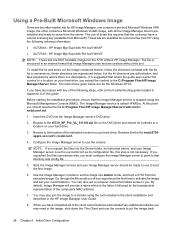
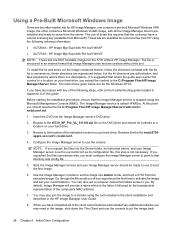
... letter h followed by the hexadecimal representation of the computer's MAC address.
7. You may also join the image to a domain using the tool included in the client installation and described in the HP Image Manager User Guide.
8. When you have completed all of the client customizations and installed any additional software you may need in the image, shut-down...
HP MultiSeat Computing Solution - Page 2
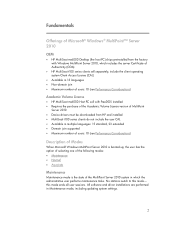
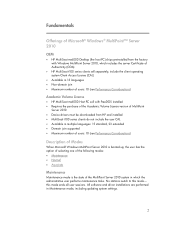
... Volume License version of MultiPoint
Server 2010 • Device drivers must be downloaded from HP and installed • MultiSeat t100 series clients do not include the user CAL • Available in multiple languages: 15 standard, 23 extended • Domain join supported • Maximum number of users: 10 (see Performance Considerations)
Description of Modes
When Microsoft Windows MultiPoint...
HP MultiSeat Computing Solution - Page 3
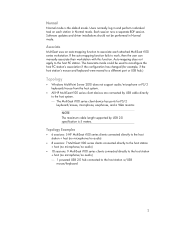
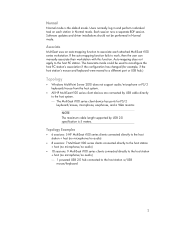
... to a different port or USB hub.)
Topology
• Windows MultiPoint Server 2010 does not support audio/microphone or PS/2 keyboard/mouse from the host system.
• All HP MultiSeat t100 series client devices are connected by USB cable directly to the host system. ⎯ The MultiSeat t100 series client device has ports for PS/2 keyboard/mouse, microphone, earphones, and a VGA monitor.
NOTE...
HP MultiSeat Computing Solution - Page 4
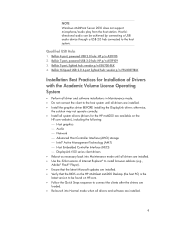
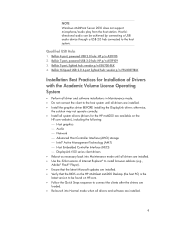
... Embedded Controller Interface (HECI) ⎯ DisplayLink t100 series client drivers • Reboot as necessary back into Maintenance mode until all drivers are installed. • Use the 32-bit version of Internet Explorer® to install browser add-ons (e.g., Adobe® Flash® Player). • Ensure that the latest Microsoft updates are installed. • Verify that the BIOS on the HP...
HP Multiseat Computing Solution Implementation and Best Practice Guide - Page 5
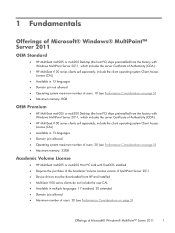
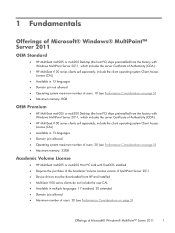
...: 20 (see Performance Considerations on page 5) ● Maximum memory: 32GB
Academic Volume License
● HP MultiSeat ms6005 or ms6200 Host PC sold with FreeDOS installed ● Requires the purchase of the Academic Volume License version of MultiPoint Server 2011 ● Device drivers must be downloaded from HP and installed ● MultiSeat t100 series clients do not include the user CAL...
HP Multiseat Computing Solution Implementation and Best Practice Guide - Page 6
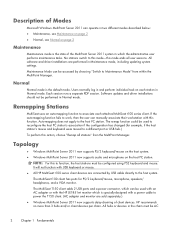
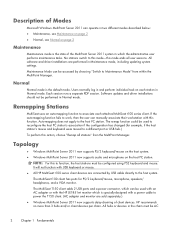
.../ headphones, and a VGA monitor.
The MultiSeat T150 client adds 2 USB ports and a power connector, which can be used with an AC adapter or with the HP LE1851wt monitor which is specially-designed with a power cable to power the T150 client. (AC adapter and monitor are sold separately.)
● Windows MultiPoint Server 2011 now supports daisy-chaining of client devices. HP recommends no more than...
HP Multiseat Computing Solution Implementation and Best Practice Guide - Page 8


...). You do not need to download the "HP Install Assistant" Softpaq when installing drivers manually.
● Switch back into Maintenance mode as necessary until all drivers are installed.
● Use the 32-bit version of Internet Explorer® to install browser add-ons (e.g., Adobe® Flash® Player).
● Ensure that the latest Microsoft updates are installed.
● Verify that the...
Illustrated Parts & Service Map: HP Multiseat 6000 Desktop and HP MultiSeat t100 and t150 Thin Client - Page 4
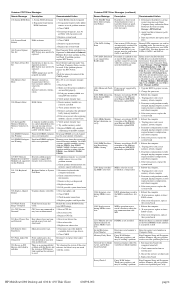
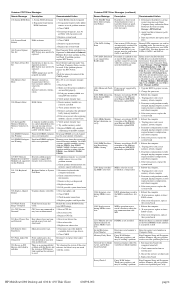
... > Storage Options > SATA Emulation back to RAID and select File > Save Changes and Exit.
1801-Microcode Patch Processor not supported by 1. Upgrade BIOS to proper version.
Error
ROM BIOS.
2. Change the processor.
2200-PMM Allocation Error during MEBx Download
Memory error during POST execution of the Management Engine (ME) BIOS Extensions option ROM.
1. Reboot the computer.
2. Unplug power...
Maintenance & Service Guide: HP MultiSeat 6000 Desktop, HP MultiSeat t100 and t150 Thin Client - Page 21


...: ● Each user has a user name and password, and a unique desktop session on the MultiPoint Server
system. ● A standard user is not an administrative user on the MultiPoint Server system. Standard users
cannot install software, but can save files and change desktop settings, except for the screen resolution. Any desktop changes the user makes are present when the...
Maintenance & Service Guide: HP MultiSeat 6000 Desktop, HP MultiSeat t100 and t150 Thin Client - Page 147
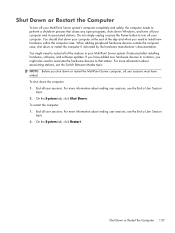
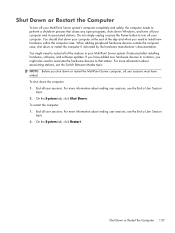
... and when you need to install new hardware within the computer case. When adding peripheral hardware devices outside the computer case, shut down or restart the computer if instructed by the hardware manufacturer's documentation. You might need to restart all of the stations in your MultiPoint Server system if instructed after installing hardware, software, and software updates. If you have added...
Maintenance & Service Guide: HP MultiSeat 6000 Desktop, HP MultiSeat t100 and t150 Thin Client - Page 167
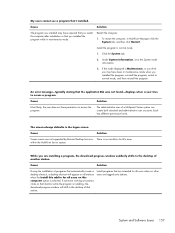
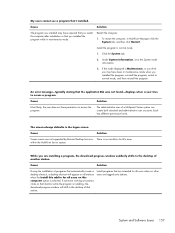
...Solution
Screen savers are not supported by Remote Desktop Services There is no resolution for this issue. within the MultiPoint Server system.
While you are installing a program, the download progress window suddenly shifts to the desktop of another station.
Cause
Solution
During the installation of programs that automatically create a desktop shortcut, a desktop shortcut will appear on all...
Maintenance & Service Guide: HP MultiSeat 6000 Desktop, HP MultiSeat t100 and t150 Thin Client - Page 170
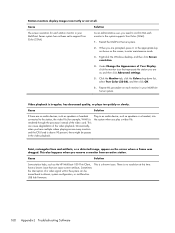
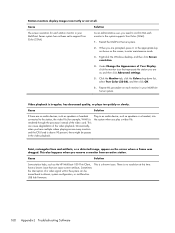
...
Solution
Some station hubs, such as the HP MultiSeat t100 Thin Client, have a known issue that can cause screen artifacts. Sometimes the interruption of a video signal within the system can be traced back to drivers, system configuration, or multifunction USB hub firmware.
This is a known issue. There is no resolution at this time.
160 Appendix J Troubleshooting Software
Maintenance & Service Guide: HP MultiSeat 6000 Desktop, HP MultiSeat t100 and t150 Thin Client - Page 172
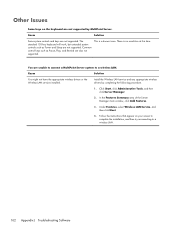
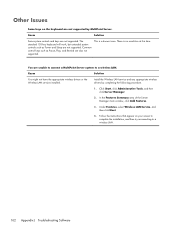
... Sleep are not supported. Common control keys such as Pause, Play, and Rewind are also not supported.
This is a known issue. There is no resolution at this time.
You are unable to connect a MultiPoint Server system to a wireless LAN.
Cause
Solution
You might not have the appropriate wireless drivers or the Wireless LAN services installed.
Install the Wireless LAN service and any appropriate...
Maintenance & Service Guide: HP MultiSeat 6000 Desktop, HP MultiSeat t100 and t150 Thin Client - Page 198


... cable or a device at the other end Ensure that the cable and device at the other end are
of the cable.
operating correctly.
Network controller interrupt is shared with an expansion board.
Under the Computer Setup Advanced menu, change the resource settings for the board.
The network controller is defective.
Contact an authorized service provider.
Network drivers are not loaded, or driver...
Maintenance & Service Guide: HP MultiSeat 6000 Desktop, HP MultiSeat t100 and t150 Thin Client - Page 204
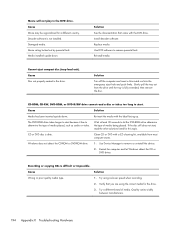
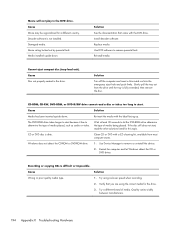
... dirty.
Clean CD or DVD with a CD cleaning kit, available from most computer stores.
Windows does not detect the CD-ROM or DVD-ROM drive. 1. Use Device Manager to remove or uninstall the device.
2. Restart the computer and let Windows detect the CD or DVD driver.
Recording or copying CDs is difficult or impossible.
Cause
Solution
Wrong or poor quality media type...
Maintenance & Service Guide: HP MultiSeat 6000 Desktop, HP MultiSeat t100 and t150 Thin Client - Page 208
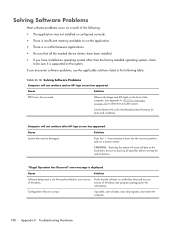
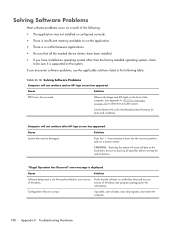
... the needed device drivers have been installed. ● If you have installed an operating system other than the factory-installed operating system, check
to be sure it is supported on the system.
If you encounter software problems, see the applicable solutions listed in the following table.
Table K-18 Solving Software Problems
Computer will not continue and no HP logo screen...
Thin Client Server Computing: Benefit Analysis - Page 15
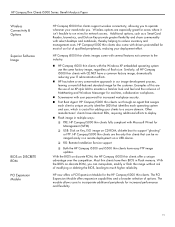
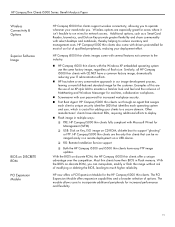
... Paper
Wireless Connectivity & Options Superior Software Image
BIOS on DISCRETE ROM PCI Expansion Module
HP Compaq t5000 thin clients support wireless connectivity, allowing you to operate wherever your needs take you. Wireless options are especially great for areas where it isn't feasible to run wires for network access. Additional options, such as a SmartCard Reader, biometrics, and Disk-on...

