HP vp6200 - Digital Projector driver and firmware
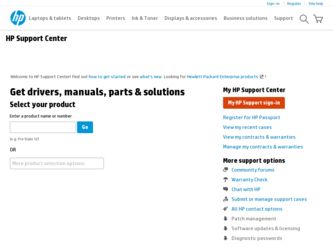
Related HP vp6200 Manual Pages
Download the free PDF manual for HP vp6200 and other HP manuals at ManualOwl.com
HP vp6200 Series Lamp - Installation - Page 1
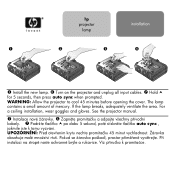
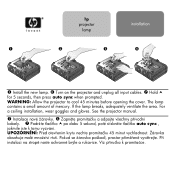
... on the projector and unplug all input cables. Hold i for 5 seconds, then press auto sync when prompted. WARNING: Allow the projector to cool 45 minutes before opening the cover. The lamp contains a small amount of mercury. If the lamp breaks, adequately ventilate the area. For a ceiling installation, wear goggles and gloves. See the projector manual.
Instalace...
HP vp6200 Series Digital Projector User's Guide - Page 3


...11
Projector 11 Remote Control 12 Aiming the Remote Control 13 Replacing the Battery in the Remote Control 13
3. Installation 14
Choosing a Location 14 Adjusting the Height 15 Screen Size 15
4. Connection 17
Connecting to a Laptop or Desktop Computer ...... 17 Connecting Component-Video Devices 17 Connecting S-Video Devices 18 Connecting Composite-Video Devices 18 Connecting to Display...
HP vp6200 Series Digital Projector User's Guide - Page 4


... 3. Setup Menu 28 4. Advanced Setup Menu 29 5. Information Menu 30
6. Maintenance 31
Care of the Projector 31
Cleaning the Lens 31 Cleaning the Projector Case 31 Storing the Projector 31 Transporting the projector 31
Lamp Information 32
Warning Messages 32 Replacing the Lamp 32
Indicators 34
Power indicator 34 Lamp indicator 34 Temperature indicator 34
Updating the firmware 34...
HP vp6200 Series Digital Projector User's Guide - Page 5
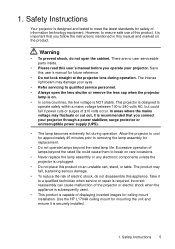
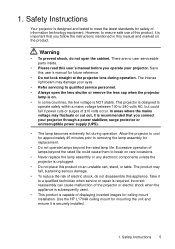
... this appliance. Take it to a qualified technician when service or repair is required. Incorrect reassembly can cause malfunction of the projector or electric shock when the appliance is subsequently used.
• This product is capable of displaying inverted images for ceiling mount installation. Use the HP L1704A ceiling mount for mounting the unit and ensure...
HP vp6200 Series Digital Projector User's Guide - Page 6
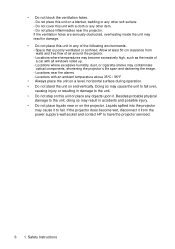
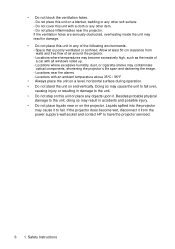
...a car with all windows rolled up. - Locations where excessive humidity, dust, or cigarette smoke may contaminate optical components, shortening the projector's life span and ...projector. Liquids spilled into the projector
may cause it to fail. If the projector does become wet, disconnect it from the power supply's wall socket and contact HP to have the projector serviced.
6 1. Safety Instructions
HP vp6200 Series Digital Projector User's Guide - Page 9
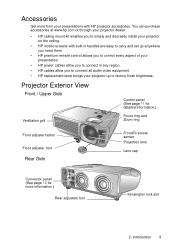
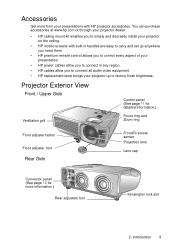
... simply and discreetly install your projector on the ceiling.
• HP mobile screens with built-in handles are easy to carry and set up anywhere you need them.
• HP premium remote control allows you to control every aspect of your presentation.
• HP power cables allow you to connect in any region. • HP cables allow you to connect all audio-video equipment. •...
HP vp6200 Series Digital Projector User's Guide - Page 14
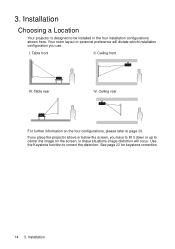
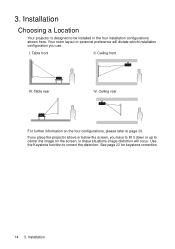
... here. Your room layout or personal preference will dictate which installation configuration you use.
I. Table front
II. Ceiling front
III. Table rear
IV. Ceiling rear
For further information on the four configurations, please refer to page 29.
If you place the projector above or below the screen, you have to tilt it...
HP vp6200 Series Digital Projector User's Guide - Page 15
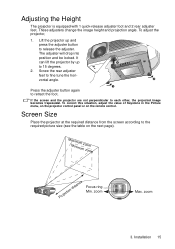
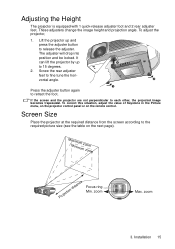
...projector is equipped with 1 quick-release adjuster foot and 2 rear adjuster feet. These adjusters change the image height and projection angle. To adjust the projector,
1. Lift the projector... and be locked. It can lift the projector by up to 15 degrees.
2. Screw ...the Picture menu, on the projector control panel or on the remote control.
Screen Size
Place the projector at the required distance from...
HP vp6200 Series Digital Projector User's Guide - Page 16
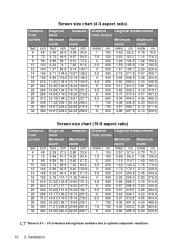
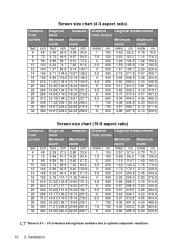
....8 4.55 454.9
7 700 4.02 401.5 4.90 489.8
7.5 750 4.30 430.2 5.25 524.8
8 800 4.59 458.9 5.60 559.8
There is 3% ~ 5% tolerance among these numbers due to optical component variations.
16 3. Installation
HP vp6200 Series Digital Projector User's Guide - Page 29
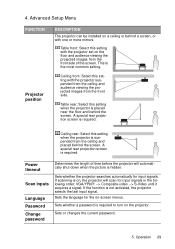
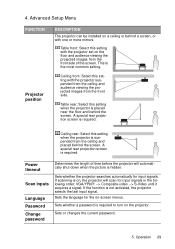
... and placed behind the screen. A special rear projection screen is required.
Power timeout
Scan inputs
Language Password Change password
Determines the length of time before the projector will automatically shut down when the picture is hidden.
Sets whether the projector searches automatically for input signals. If scanning is on, the projector will scan for input signals in the following order...
HP vp6200 Series Digital Projector User's Guide - Page 32
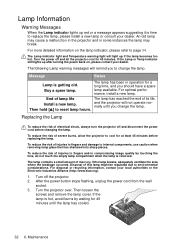
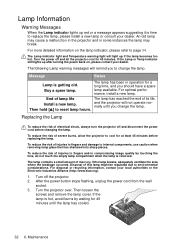
... it is time to replace the lamp, please install a new lamp or consult your dealer. An old lamp may cause a malfunction in the projector and in some instances the lamp may break.
... Alliance (http://www.eiae.org).
1. Turn off the projector. 2. After the power button stops flashing, unplug the power cord from the wall
socket. 3. Turn the projector over. Then loosen the
screws and remove the lamp cover...
HP vp6200 Series Digital Projector User's Guide - Page 33
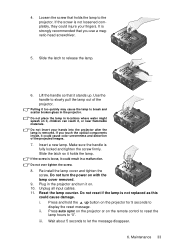
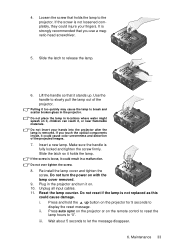
.... 10. Unplug all input cables. 11. Reset the lamp counter. Do not reset if the lamp is not replaced as this
could cause damage. i. Press and hold the up button on the projector for 5 seconds to
display the reset message. ii. Press auto sync on the projector or on the remote control to reset the
lamp...
HP vp6200 Series Digital Projector User's Guide - Page 34


...firmware version is shown in the onscreen menu in the Information menu. Check for updated versions at http:// www.hp.com/go/proj_firmware.
1. On a computer with a USB port, go to the HP projector upgrade website (see introduction for this section) and download the latest file intended for a USB upgrade.
2. Connect the USB cable between the USB port on the projector and the USB port on the computer...
HP vp6200 Series Digital Projector User's Guide - Page 39
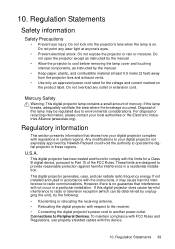
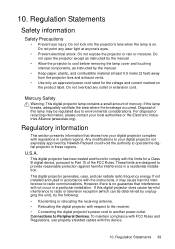
... comply with the limits for a Class B digital device, pursuant to Part 15 of the FCC Rules. These limits are designed to provide reasonable protection against harmful interference in a residential installation.
This digital projector generates, uses, and can radiate radio frequency energy. If not installed and used in accordance with the instructions, it may cause harmful interference to...

