Intel D34010WYB driver and firmware
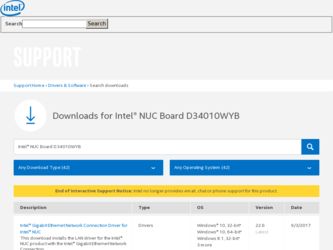
Related Intel D34010WYB Manual Pages
Download the free PDF manual for Intel D34010WYB and other Intel manuals at ManualOwl.com
Technical Product Specification - Page 1
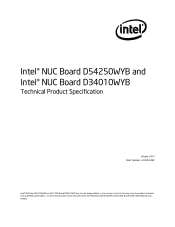
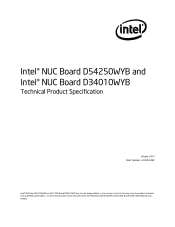
... Board D34010WYB
Technical Product Specification
October 2013 Order Number: H18263-002
Intel® NUC Board D54250WYB and Intel® NUC Board D34010WYB may contain design defects or errors known as errata that may cause the product to deviate from published specifications. Current characterized errata are documented in Intel NUC Board D54250WYB and Intel NUC Board D34010WYB Specification Update...
Technical Product Specification - Page 2
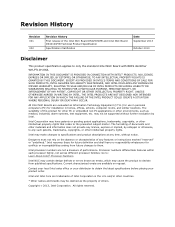
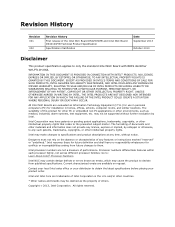
... Intel NUC Boards are evaluated as Information Technology Equipment (I.T.E.) for use in personal computers (PC) for installation in homes, offices, schools, computer rooms, and similar locations. The suitability of this product for other PC or embedded non-PC applications or other environments, such as medical, industrial, alarm systems, test equipment, etc. may not be supported without...
Technical Product Specification - Page 3
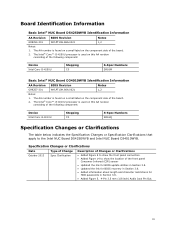
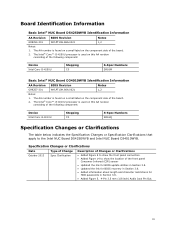
... on a small label on the component side of the board. 2. The Intel® Core™ i5-4250U processor is used on this AA revision
consisting of the following component:
Device Intel Core i5-4250U
Stepping C0
S-Spec Numbers SR16M
Basic Intel® NUC Board D34010WYB Identification Information
AA Revision BIOS Revision
Notes
G99257-301
WYLPT10H.86A.0021
1,2
Notes:
1. The...
Technical Product Specification - Page 4


Intel NUC Board D54250WYB and Intel NUC Board D34010WYB Technical Product Specification
Errata
Current characterized errata, if any, are documented in a separate Specification Update. See http://www.intel.com/content/www/us/en/motherboards/desktopmotherboards/motherboards.html?wapkw=desktop+boards for the latest documentation.
iv
Technical Product Specification - Page 7


... Processor Graphics Subsystem 21
1.5.1 Integrated Graphics 21 1.5.2 USB 24 1.6 SATA Interface 25 1.6.1 AHCI Mode 25 1.6.2 Intel® Rapid Storage Technology / SATA RAID 25 1.6.3 Intel® Smart Response Technology 25 1.7 Real-Time Clock Subsystem 26 1.8 Audio Subsystem 26 1.8.1 Audio Subsystem Software 27 1.9 LAN Subsystem 27 1.9.1 Intel® I218V Gigabit Ethernet Controller 27...
Technical Product Specification - Page 8


...BIOS Flash Memory Organization 58 3.3 System Management BIOS (SMBIOS 58 3.4 Legacy USB Support 58 3.5 BIOS Updates 59
3.5.1 Language Support 59 3.5.2 Custom Splash Screen 60 3.6 BIOS Recovery 60 3.7 Boot Options 61 3.7.1 Network Boot 61 3.7.2 Booting Without Attached Devices 61 3.7.3 Changing the Default Boot Device During POST 61 3.7.4 Power Button Menu 62 3.8 Hard Disk Drive Password...
Technical Product Specification - Page 18


Intel NUC Board D54250WYB and Intel NUC Board D34010WYB Technical Product Specification
1.2 Online Support
To find information about... Intel NUC Board D54250WYB and Intel NUC Board D34010WYB Intel NUC Board Support Available configurations for Intel NUC Board D54250WYB and Intel NUC Board D34010WYB BIOS and driver updates Tested memory Integration information Processor datasheet
Visit this ...
Technical Product Specification - Page 19
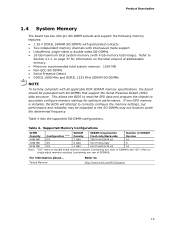
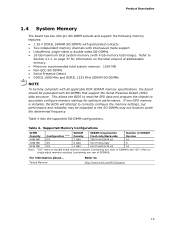
... applicable DDR SDRAM memory specifications, the board should be populated with SO-DIMMs that support the Serial Presence Detect (SPD) data structure. This allows the BIOS to read the SPD data and program the chipset to accurately configure memory settings for optimum performance. If non-SPD memory is installed, the BIOS will attempt to correctly configure the memory settings, but performance and...
Technical Product Specification - Page 20
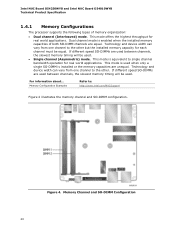
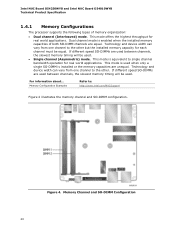
... and Intel NUC Board D34010WYB Technical Product Specification
1.4.1 Memory Configurations
The processor supports the following types of memory organization:
• Dual channel (Interleaved) mode. This mode offers the highest throughput for real world applications. Dual channel mode is enabled when the installed memory capacities of both SO-DIMM channels are equal. Technology and device width...
Technical Product Specification - Page 21
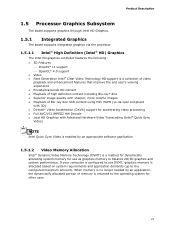
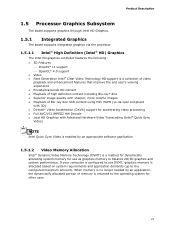
Product Description
1.5 Processor Graphics Subsystem
The board supports graphics through Intel HD Graphics.
1.5.1 Integrated Graphics
The board supports integrated graphics via the processor.
1.5.1.1 Intel® High Definition (Intel® HD) Graphics
The Intel HD graphics controller features the following: • 3D Features
DirectX* 11 support OpenGL* 4.0 support • ...
Technical Product Specification - Page 25


... the BIOS. Microsoft* Windows* 7 and Windows 8 includes the necessary AHCI drivers without the need to install separate AHCI drivers during the operating system installation process, however, it is always good practice to update the AHCI drivers to the latest available by Intel.
1.6.2 Intel® Rapid Storage Technology / SATA RAID
The PCH supports Intel® Rapid Storage Technology, providing...
Technical Product Specification - Page 27


... interface between the Processor and the LAN controller • Power management capabilities
ACPI technology support LAN wake capabilities • LAN subsystem software
For information about LAN software and drivers
Refer to http://downloadcenter.intel.com
1.9.1 Intel® I218V Gigabit Ethernet Controller
The Intel I218V Gigabit Ethernet Controller supports the following...
Technical Product Specification - Page 29


... fan control subsystem is based on a Nuvoton NCT5577D embedded controller, which supports the following:
• Processor and system ambient temperature monitoring • Chassis fan speed monitoring • Voltage monitoring of +12 V, +5 V, +3.3 V, Memory Vcc (V_SM), +Vccp, PCH Vcc • SMBus interface
1.10.2 Fan Monitoring
Fan monitoring can be implemented using third-party software.
29
Technical Product Specification - Page 31


... Play functions of a computer. The use of ACPI with this board requires an operating system that provides full ACPI support. ACPI features include: • Plug and Play (including bus and device enumeration) • Power management control of individual devices, add-in boards (some add-in
boards may require an ACPI-aware driver), video displays, and hard disk drives • Methods for achieving...
Technical Product Specification - Page 33


... an operating system that provides full ACPI support. In addition, software, drivers, and peripherals must fully support ACPI wake events.
1.11.2 Hardware Support
The board provides several power management hardware features, including: • Wake from Power Button signal • Instantly Available PC technology • LAN wake capabilities • Wake from USB • WAKE# signal wake-up...
Technical Product Specification - Page 34
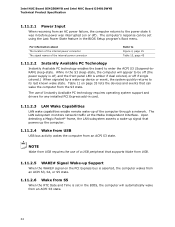
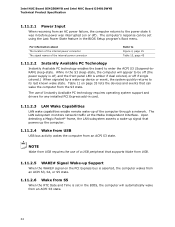
...system support and drivers for any installed PCI Express add-in card.
1.11.2.3 LAN Wake Capabilities
LAN wake capabilities enable remote wake-up of the computer through a network. The LAN subsystem monitors network traffic at the Media Independent Interface. Upon detecting a Magic Packet* frame, the LAN subsystem asserts a wake-up signal that powers up the computer.
1.11.2.4 Wake from USB
USB bus...
Technical Product Specification - Page 35
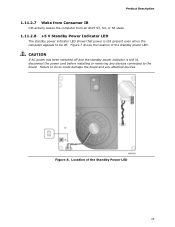
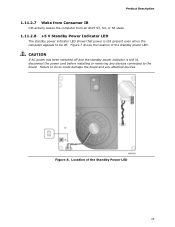
... Power Indicator LED
The standby power indicator LED shows that power is still present even when the computer appears to be off. Figure 7 shows the location of the standby power LED.
CAUTION
If AC power has been switched off and the standby power indicator is still lit, disconnect the power cord before installing or removing any devices connected to the board...
Technical Product Specification - Page 58


...Legacy USB Support
Legacy USB support enables USB devices to be used even when the operating system's USB drivers are not yet available. Legacy USB support is used to access the BIOS Setup program, and to install an operating system that supports USB. By default, Legacy USB support is set to Enabled. Legacy USB support operates as follows: 1. When you apply power to the computer, legacy support is...
Technical Product Specification - Page 59


...in the
Windows environment. Using this utility, the BIOS can be updated from a file on a hard disk, a USB drive (a flash drive or a USB hard drive), or a CD-ROM, or from the file location on the Web. • Intel® Flash Memory Update Utility, which requires booting from DOS. Using this utility, the BIOS can be updated from a file on a hard disk, a USB drive (a flash drive or a USB hard drive...
Technical Product Specification - Page 60


...
USB flash drive
Yes
USB diskette drive (with a 1.4 MB diskette)
No (BIOS update file is bigger than 1.4 MB size limit)
NOTE
Supported file systems for BIOS recovery:
• NTFS (sparse, compressed, or encrypted files are not supported) • FAT32 • FAT16 • FAT12 • ISO 9660
For information about BIOS recovery
Refer to http://www.intel.com/support/motherboards/desktop...

