Intel D845GVSR - Desktop Board Motherboard driver and firmware
Drivers and firmware downloads for this Intel item

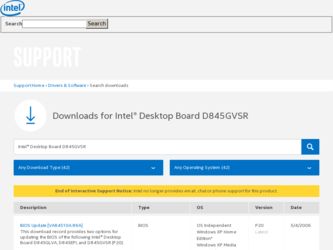
Related Intel D845GVSR Manual Pages
Download the free PDF manual for Intel D845GVSR and other Intel manuals at ManualOwl.com
Product Guide - Page 2
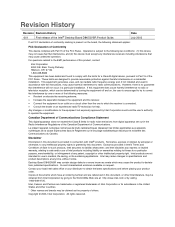
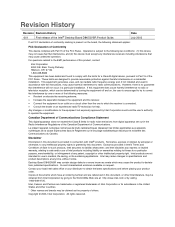
Revision History
Revision Revision History
-001
First release of the Intel® Desktop Board D845GVSR Product Guide.
Date July 2003
If an FCC declaration of conformity marking is present on the board, the following statement applies:
FCC Declaration of Conformity
This device complies with Part 15 of the FCC Rules. Operation is subject to the following two conditions...
Product Guide - Page 3
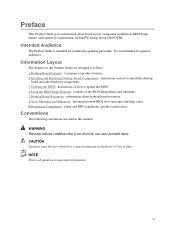
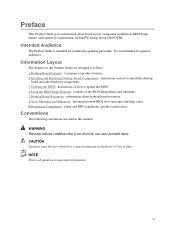
... and Replacing Desktop Board Components: instructions on how to install the desktop
board and other hardware components. 3 Updating the BIOS: instructions on how to update the BIOS. 4 Using the BIOS Setup Program: contents of the BIOS Setup menus and submenus 5 Desktop Board Resources: information about desktop board resources. A Error Messages and Indicators: information about BIOS error messages...
Product Guide - Page 4


...,824 bytes) Gigahertz (one billion hertz) Kilobyte (1024 bytes) Megabyte (1,048,576 bytes) Megabit (1,048,576 bits) Megahertz (one million hertz)
Box Contents
• Intel Desktop Board • I/O shield • One IDE cable • One diskette drive cable • Quick Reference Guide • Configuration and battery caution statement label • Intel® Express Installer CD-ROM
iv
Product Guide - Page 5


...1 Desktop Board Features
Desktop Board Components 11 Processor ...13 Main Memory ...14 Intel® 845GV Chipset ...15 Audio Subsystem ...15 LAN Subsystem (Optional 16
LAN Subsystem Software 16 RJ-45 LAN Connector LEDs 16 Hi-Speed USB 2.0 Support 16 Enhanced IDE Interface ...17 Expansion Slots...17 BIOS ...17 PCI Auto Configuration 17 IDE Auto Configuration 17 Security Passwords ...18 Power...
Product Guide - Page 6


... Submenu 62 USB Configuration Submenu 63 Chipset Configuration Submenu 64 Security Menu ...66 Power Menu ...67 ACPI Submenu...68 Boot Menu...69 Boot Device Priority Submenu 70 Hard Disk Drives Submenu 71 Removable Devices Submenu 72 ATAPI CD-ROM Drives 73 Exit Menu ...74
5 Desktop Board Resources
Memory Map ...75 DMA Channels ...75 Interrupts ...76
A Error Messages and Indicators
BIOS Beep...
Product Guide - Page 7


... 24 4. Desktop Board Mounting Screw Holes 25 5. Installing a Processor...26 6. Connecting the Processor Fan Heatsink Cable to the Processor Fan Header 27 7. Installing Memory...28 8. Connecting the IDE Cable 30 9. Internal Headers ...31 10. Location of Hardware Control and Power Connectors 34 11. Add-in Card and Peripheral Interface Connectors 36 12. Location of the BIOS Configuration Jumper...
Product Guide - Page 9


... 1 describes the major features of Intel® Desktop Board D845GVSR.
Table 1. Feature Summary
Form Factors Processor
Memory
Chipset
Audio LAN (Optional) Graphics I/O Control
MicroATX at 9.2 inches by 8.2 inches
Support for: • Intel® Pentium® 4 processor in an mPGA-478 socket with a 533/400 MHz
system bus • Intel® Celeron® processor in an mPGA-478 socket with...
Product Guide - Page 10


Intel Desktop Board D845GVSR Product Guide
✏ NOTE
For information about this Intel desktop board, including the Technical Product Specification (TPS), BIOS updates, and device drivers, go to the Intel World Wide Web site at: http://support.intel.com/support/motherboards/desktop/
Supported Operating Systems
The desktop board supports the following operating systems: • Microsoft Windows*...
Product Guide - Page 13


... supply connectors that are needed to provide extra power to the Intel 845GV chipset and Intel processor.
Related Links:
Go to the following links or pages for more information about: • Supported Intel processors for Desktop Board D845GVSR
http://support.intel.com/support/motherboards/desktop/ • Instructions on installing or upgrading the processor, see page 26 in Chapter 2 • The...
Product Guide - Page 14


Intel Desktop Board D845GVSR Product Guide
Main Memory
✏ NOTE
To be fully compliant with all applicable Intel® SDRAM memory specification addendums, the desktop board should be populated with DIMMs that support the Serial Presence Detect (SPD) data structure. If your memory modules do not support SPD, you will see a notification to this effect on the screen at power up. The BIOS will ...
Product Guide - Page 15


... panel, is designed to power either headphones or amplified speakers only. Poor audio quality may occur if passive (non-amplified) speakers are connected to this output.
Related Links: Go to the following link or pages for more information about: • Audio drivers and utilities, http://support.intel.com/support/motherboards/desktop/ • Installing a front panel audio solution, page 32 in...
Product Guide - Page 16
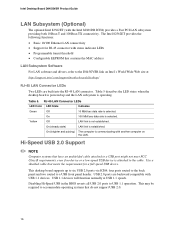
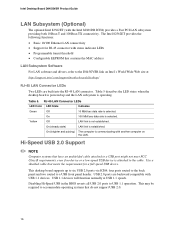
... EEPROM that contains the MAC address
LAN Subsystem Software
For LAN software and drivers, refer to the D845GVSR link on Intel's World Wide Web site at:
http://support.intel.com/support/motherboards/desktop/
RJ-45 LAN Connector LEDs
Two LEDs are built into the RJ-45 LAN connector. Table 5 describes the LED states when the desktop board is powered up and the LAN subsystem is operating.
Table...
Product Guide - Page 17
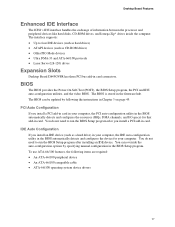
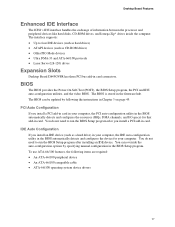
.... The interface supports: • Up to four IDE devices (such as hard drives) • ATAPI devices (such as CD-ROM drives) • Older PIO Mode devices • Ultra DMA-33 and ATA-66/100 protocols • Laser Servo (LS-120) drives
Expansion Slots
Desktop Board D845GVSR has three PCI bus add-in card connectors.
BIOS
The BIOS provides the Power-On Self-Test (POST), the BIOS Setup program, the...
Product Guide - Page 21
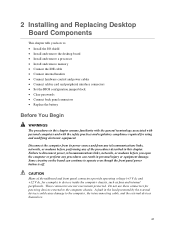
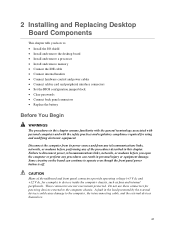
... I/O shield • Install and remove the desktop board • Install and remove a processor • Install and remove memory • Connect the IDE cable • Connect internal headers • Connect hardware control and power cables • Connect add-in card and peripheral interface connectors • Set the BIOS configuration jumper block • Clear passwords • Connect back...
Product Guide - Page 22
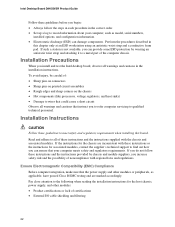
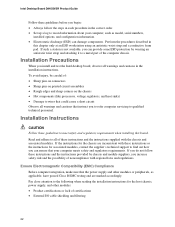
Intel Desktop Board D845GVSR Product Guide
Follow these guidelines before you begin: • Always follow the steps in each procedure in the correct order. • Set up a log to record information about your computer, such as model, serial numbers,
installed options, and configuration information. • Electrostatic discharge (ESD) can damage components. Perform the procedures described in
...
Product Guide - Page 23
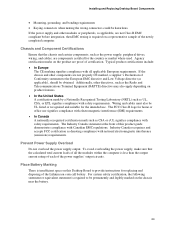
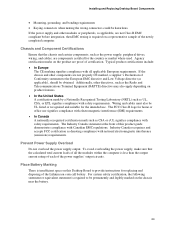
... output. To avoid overloading the power supply, make sure that the calculated total current loads of all the modules within the computer is less than the output current rating of each of the power supplies' output circuits.
Place Battery Marking There is insufficient space on this Desktop Board to provide instructions for replacing and disposing of the...
Product Guide - Page 37


... for the BIOS Setup Program Modes (J9H2)
Jumper Setting
31
Mode
Normal (default) (1-2)
Description The BIOS uses the current configuration and passwords for booting.
31
Configure (2-3)
After the Power-On Self-Test (POST) runs, the BIOS displays the Maintenance Menu. Use this menu to clear passwords.
31
Recovery (None)
Recovers BIOS from a diskette in the event of a failed BIOS update.
37
Product Guide - Page 45
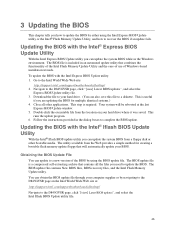
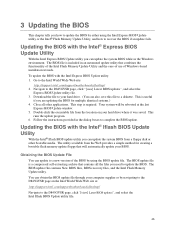
... of the Intel Flash Memory Update Utility and the ease-of use of Windows-based installation wizards.
To update the BIOS with the Intel Express BIOS Update utility: 1. Go to the Intel World Wide Web site:
http://support.intel.com/support/motherboards/desktop/ 2. Navigate to the D845GVSR page, click "[view] Latest BIOS updates", and select the
Express BIOS Update utility file. 3. Download the file...
User Guide - Page 12


... settings, update this record.
When you enter the Setup program, you will see the Setup menu. The legend bar at the bottom of the menu displays function keys used in Setup.
NOTE
The actual menus displayed on your system may differ depending on the hardware and features installed in your computer.
The Setup program is for viewing and changing the BIOS settings for a computer. Setup...
User Guide - Page 31


... to do in Post-installation
After you install or remove board options, if necessary, be sure to run Setup program to update the configuration of your system. See Chapter 2 for detail information. If you installed a new optional equipment and Windows has installed in your system, you need to have Windows detects it. See Windows manual and the manual that came with your...
