Intel D845WN - P4 PGA478 ATX Motherboard driver and firmware
Drivers and firmware downloads for this Intel item

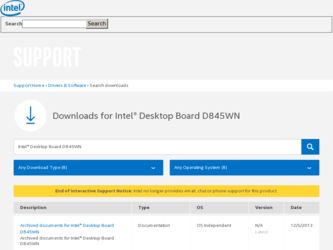
Related Intel D845WN Manual Pages
Download the free PDF manual for Intel D845WN and other Intel manuals at ManualOwl.com
Product Guide - Page 2
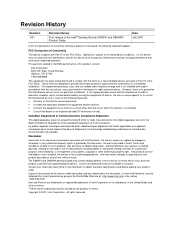
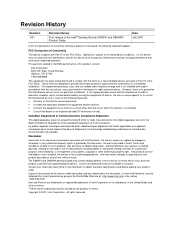
Revision History
Revision -001
Revision History
First release of the Intel® Desktop Boards D845HV and D845WN Product Guide.
Date July 2001
If an FCC declaration of conformity marking is present on the board, the following statement applies:
FCC Declaration of Conformity
This device complies with Part 15 of the FCC Rules. Operation is subject to the following...
Product Guide - Page 3


...11 Intel® 845 Chipset ...12
Intel® 82845 Memory Controller Hub (MCH 12 Intel® 82801BA I/O Controller Hub (ICH2 13 Firmware Hub (FWH 13 Input/Output (I/O) Controller 13 Real-Time Clock...13 USB Support ...14 PCI Enhanced IDE Interface 14 Expansion Slots...14 Accelerated Graphics Port (AGP 15 Communication and Networking Riser (CNR) (Optional 15 Audio Subsystem ...15 BIOS ...15...
Product Guide - Page 4


...the IDE Cable 36 Setting the BIOS Configuration Jumper Block 37 Clearing Passwords ...38 Replacing the Battery ...39
3 Updating the BIOS
Updating the BIOS with the Intel® Express BIOS Update Utility 43 Updating the BIOS with the Intel® Flash Memory Update Utility 44
Obtaining the BIOS Update File 44 Updating the BIOS...44 Recovering the BIOS 45
4 Using the Setup Program
Maintenance...
Product Guide - Page 5


...Panel Connectors 73
Desktop Board Resources 74 Memory Map ...74 DMA Channels ...74 I/O Map ...75 Interrupts ...77
A Error Messages and Indicators
BIOS Beep Codes ...79 BIOS Error Messages ...80
B Regulatory Compliance
Safety Regulations ...83 EMC Regulations ...83 Product Certification Markings 84 Installation Precautions ...85 Installation Instructions...85
Ensure Electromagnetic Compatibility...
Product Guide - Page 7


... I/O controller • Intel® 82562ET 10/100 Mbit/sec Platform LAN Connect (PLC) device and
RJ-45 connector
• AGP connector supporting 1.5 V 4X and 2X AGP cards • Analog Devices Inc. AD1885 analog CODEC (AC '97) featuring SoundMAX†
with SPX† software support
Peripheral Interfaces
• Up to seven Universal Serial Bus (USB) ports Four ports routed...
Product Guide - Page 8


...; Support for PCI Local Bus Specification Revision 2.2 • Suspend to RAM (STR) support • Wake on USB, PCI, CNR, RS-232, PS/2, LAN, and front panel
Other Features
• SCSI hard drive activity LED connector for the front panel • Speaker
✏ NOTE
For information about Intel® desktop boards, including technical product specifications, BIOS updates, and device drivers...
Product Guide - Page 11


...http://support.intel.com/support/motherboards/desktop/
For instructions on installing or upgrading the processor, see Chapter 2 on page 21.
The D845HV and D845WN boards require an ATX12V compliant power supply to function according to desktop board specifications. Both boards have two ATX12V compliant power supply connectors that are needed to provide extra power to the Intel 845 chipset and Intel...
Product Guide - Page 12


...http://support.intel.com/support/motherboards/desktop/ For information about installing memory, see Chapter 2 starting on page 21.
Intel® 845 Chipset
The Intel 845 chipset consists of the following devices: • Intel 82845 Memory Controller Hub (MCH) with AHA bus • Intel 82801BA I/O Controller Hub (ICH2) with AHA bus • Firmware Hub (FWH)
Intel® 82845 Memory Controller Hub...
Product Guide - Page 13


... D845HV and D845WN boards includes: • Integrated IDE controller supports two Ultra DMA-33 and ATA-66/100 channels, BMIDE
and PIO modes • SMBus interface • FWH interface • Low Pin Count (LPC) interface • AC'97 2.1 compliant link for audio and telephony CODECs • Integrated Intel 82562ET 10/100 Mbit/sec Platform LAN Connect (PLC) device for...
Product Guide - Page 14
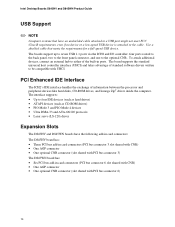
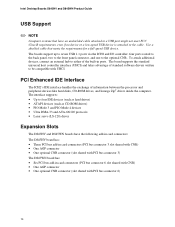
... the built-in ports. The board supports the standard universal host controller interface (UHCI) and takes advantage of standard software drivers written to be compatible with UHCI.
PCI Enhanced IDE Interface
The ICH2's IDE interface handles the exchange of information between the processor and peripheral devices like hard disks, CD-ROM drives, and Iomega Zip† drives inside the computer. The...
Product Guide - Page 15
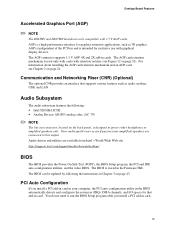
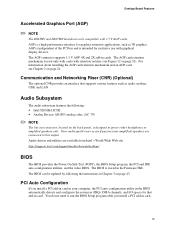
... http://support.intel.com/support/motherboards/desktop/
BIOS
The BIOS provides the Power-On Self-Test (POST), the BIOS Setup program, the PCI and IDE auto-configuration utilities, and the video BIOS. The BIOS is stored in the Firmware Hub. The BIOS can be updated by following the instructions in Chapter 3 on page 43.
PCI Auto Configuration
If you install a PCI add-in card in your computer, the PCI...
Product Guide - Page 16


Intel Desktop Boards D845HV and D845WN Product Guide
IDE Auto Configuration
If you install an IDE device (such as a hard drive) in your computer, the IDE auto-configuration utility in the BIOS automatically detects and configures the device for your computer. You do not need to run the BIOS Setup program after installing an IDE device. You can override the autoconfiguration options by specifying ...
Product Guide - Page 17


... established.
On (brighter and pulsing)
The computer is communicating with another computer on the LAN.
Speaker
A 47 Ω inductive speaker is mounted on the desktop board. The speaker provides audible error code (beep code) information during the Power-On Self-Test (POST).
Battery
A battery on the board keeps the values in CMOS RAM and the clock current when the...
Product Guide - Page 19
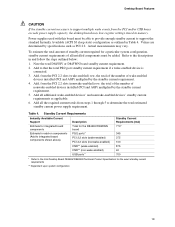
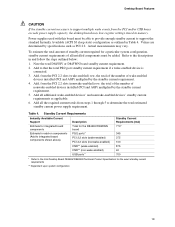
...
CAUTION
If the standby current necessary to support multiple wake events from the PCI and/or USB buses exceeds power supply capacity, the desktop board may lose register settings stored in memory.
Power supplies used with this board must be able to provide enough standby current to support the standard Instantly Available (ACPI S3 sleep state) configuration as outlined in Table...
Product Guide - Page 21
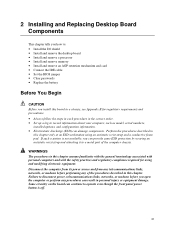
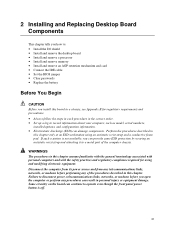
... Components
This chapter tells you how to: • Install the I/O shield • Install and remove the desktop board • Install and remove a processor • Install and remove memory • Install and remove an AGP retention mechanism and card • Connect the IDE cable • Set the BIOS jumper • Clear passwords • Replace the battery
Before You Begin
CAUTION Before...
Product Guide - Page 22
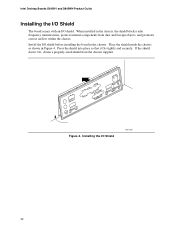
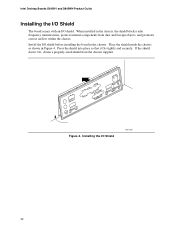
Intel Desktop Boards D845HV and D845WN Product Guide
Installing the I/O Shield
The board comes with an I/O shield. When installed in the chassis, the shield blocks radio frequency transmissions, protects internal components from dust and foreign objects, and promotes correct airflow within the chassis. Install the I/O shield before installing the board in the chassis. Place the shield inside the ...
Product Guide - Page 23
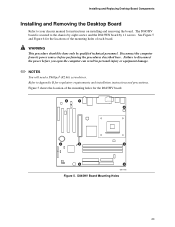
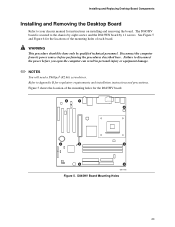
... chassis manual for instructions on installing and removing the board. The D845HV board is secured to the chassis by eight screws and the D845WN board by 11 screws. See Figure 5 and Figure 6 for the locations of the mounting holes of each board. WARNING This procedure should be done only by qualified technical personnel. Disconnect the computer from its power source...
Product Guide - Page 25
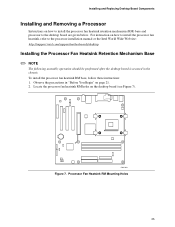
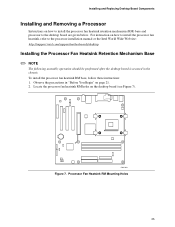
... Board Components
Installing and Removing a Processor
Instructions on how to install the processor fan heatsink retention mechanism (RM) base and processor to the desktop board are given below. For instruction on how to install the processor fan heatsink, refer to the processor installation manual or the Intel World Wide Web site: http://support.intel.com/support/motherboards/desktop
Installing...
Product Guide - Page 26
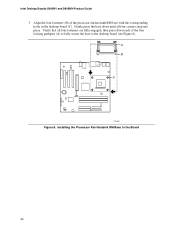
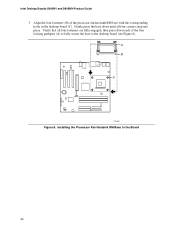
Intel Desktop Boards D845HV and D845WN Product Guide
3. Align the four fasteners (B) of the processor fan heatsink RM base with the corresponding holes in the desktop board (C). Gently press the base down until all four corners snap into place. Verify that all four fasteners are fully engaged, then press down each of ...
Product Guide - Page 43
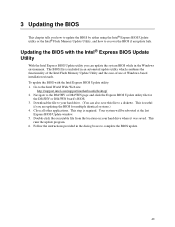
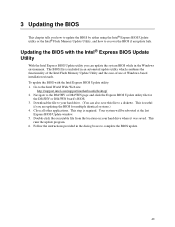
...of the Intel Flash Memory Update Utility and the ease-of use of Windows-based installation wizards. To update the BIOS with the Intel Express BIOS Update utility: 1. Go to the Intel World Wide Web site:
http://support.intel.com/support/motherboards/desktop/ 2. Navigate to the D845HV or D845WN page and click the Express BIOS Update utility file for
the D845HV or D845WN board's BIOS. 3. Download the...
