Intel D865GLC - Desktop Board Motherboard driver and firmware
Drivers and firmware downloads for this Intel item

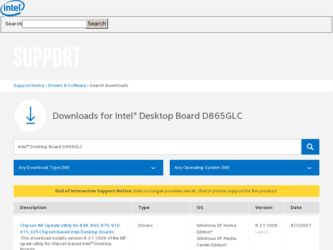
Related Intel D865GLC Manual Pages
Download the free PDF manual for Intel D865GLC and other Intel manuals at ManualOwl.com
Manual - Page 3
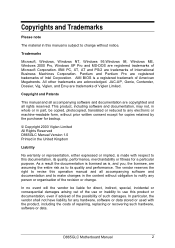
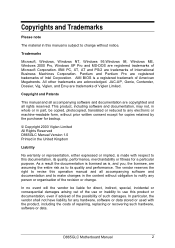
... rights reserved. This product, including software and documentation, may not, in whole or in part, be copied, photocopied, translated or reduced to any electronic or machine-readable form, without prior written consent except for copies retained by the purchaser for backup.
© Copyright 2003 Viglen Limited All Rights Reserved D865GLC Manual Version 1.0 Printed in the United...
Manual - Page 4


... 865G Chipset Intel 865G Graphics Subsystem USB Support IDE Support Real-Time Clock, CMOS SRAM and Battery I/O Controller Audio Subsystem Audio Connectors LAN Subsystem Hardware Management Subsystem Power Management
ACPI Hardware Support
Chapter 2 System Board Options
Overview of Jumper Settings System Board Jumper Settings Motherboard Connectors Front Panel Connectors Upgrading the CPU Installing...
Manual - Page 11
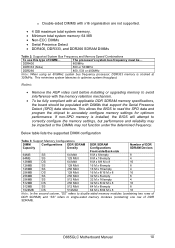
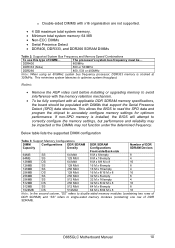
... video card before installing or upgrading memory to avoid interference with the memory retention mechanism.
• To be fully compliant with all applicable DDR SDRAM memory specifications, the board should be populated with DIMMs that support the Serial Presence Detect (SPD) data structure. This allows the BIOS to read the SPD data and program the chipset to accurately configure memory settings...
Manual - Page 17
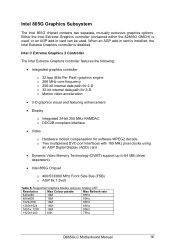
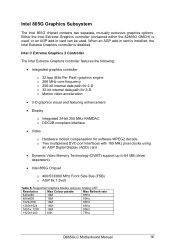
...motion compensation for software MPEG2 decode o Two multiplexed DVO port interfaces with 165 MHz pixel clocks using
an AGP Digital Display (ADD) card
• Dynamic Video Memory Technology (DVMT) support up to 64 MB (driver dependent)
• Intel 865G Chipset
o 400/533/800 MHz Front Side Bus (FSB) o AGP 8x 1.5volt
Table 6: Supported Graphics Modes using an Analog CRT
Resolution
Max Colour...
Manual - Page 18
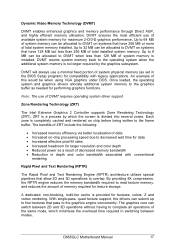
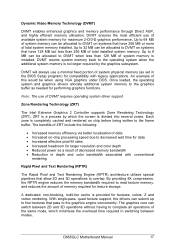
... system physical memory (as set in the BIOS Setup program) for compatibility with legacy applications. An example of this would be when using VGA graphics under DOS. Once loaded, the operating system and graphics drivers allocate additional system memory to the graphics buffer as needed for performing graphics functions.
Note: The use of DVMT requires operating system driver support
Zone...
Manual - Page 21
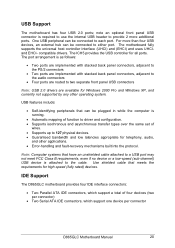
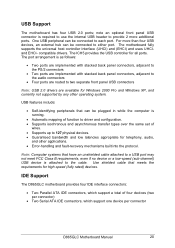
...; Error-handling and fault-recovery mechanisms built into the protocol.
Note: Computer systems that have an unshielded cable attached to a USB port may not meet FCC Class B requirements, even if no device or a low-speed (sub-channel) USB device is attached to the cable. Use shielded cable that meets the requirements for high-speed (fully rated) devices.
IDE Support
The D865GLC motherboard provides...
Manual - Page 22
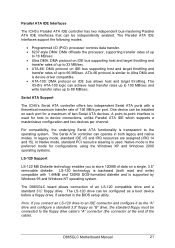
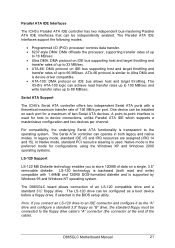
... drive can be configured as a boot device before a floppy drive, if selected in the BIOS setup utility.
Note: If you connect an LS-120 drive to an IDE connector and configure it as the "A" drive and configure a standard 3.5" floppy as "B" drive, the standard floppy must be connected to the floppy drive cable's "A" connector (the connector at the end of the cable).
D865GLC Motherboard Manual...
Manual - Page 24
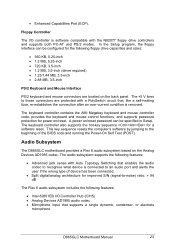
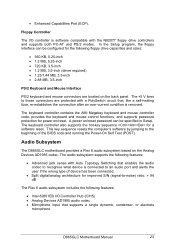
..., and supports password protection for power on/reset. A power on/reset password can be specified in Setup. The keyboard controller also supports the hot-key sequence for a software reset. This key sequence resets the computer's software by jumping to the beginning of the BIOS code and running the Power-On Self Test (POST).
Audio Subsystem
The D865GLC motherboard provides a Flex 6 audio subsystem...
Manual - Page 31


... external source
No power to the system. Service can be performed safely.
Wake-up Devices and Events
Table 10 lists the devices or specific events that can wake the computer from specific states.
Table 10: Wake-up Devices and Events These devices/events can wake up the computer... LAN Modem (Back panel Serial Port A) PME# signal Power switch PS/2 devices RTC alarm USB
...from this...
Manual - Page 35
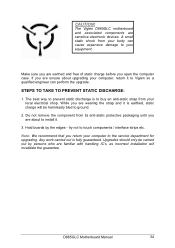
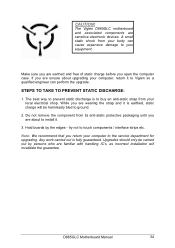
... install it.
3. Hold boards by the edges - try not to touch components / interface strips etc.
Note: We recommend that you return your computer to the service department for upgrading. Any work carried out is fully guaranteed. Upgrades should only be carried out by persons who are familiar with handling IC's, as incorrect installation will invalidate the guarantee.
D865GLC Motherboard Manual...
Manual - Page 41
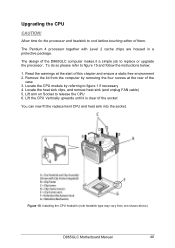
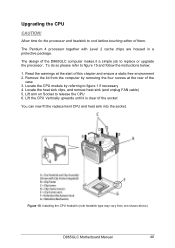
... remove heat sink (and unplug FAN cable) 5. Lift arm on Socket to release the CPU 6. Lift the CPU Vertically upwards until it is clear of the socket
You can now fit the replacement CPU and heat sink into the socket.
Figure 15: Installing the CPU heatsink (note heatsink type may vary from one shown above)
D865GLC Motherboard Manual
40
Manual - Page 45
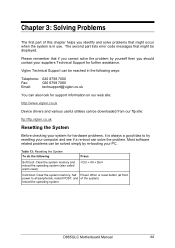
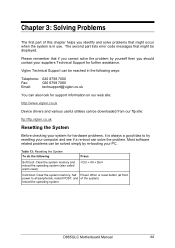
... be reached in the following ways:
Telephone: 020 8758 7000
Fax:
020 8758 7080
Email:
[email protected]
You can also look for support information on our web site:
http://www.viglen.co.uk
Device drivers and various useful utilities can be downloaded from our ftp site:
ftp://ftp.viglen.co.uk
Resetting the...
Manual - Page 48
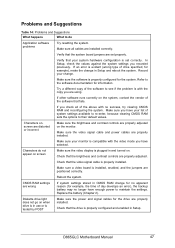
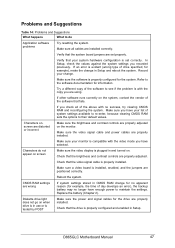
... an error), the backup battery may no longer have enough power to maintain the settings.
Replace the battery (Chapter 2).
Diskette drive light does not go on when drive is in use or is
tested by POST
Make sure the power and signal cables for the drive are properly installed.
Check that the drive is properly configured and enabled in Setup.
D865GLC Motherboard Manual
47
Manual - Page 52
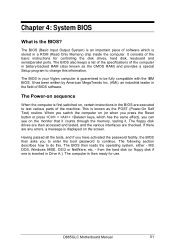
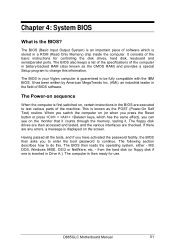
... an important piece of software which is stored in a ROM (Read Only Memory) chip inside the computer. It consists of the basic instructions for controlling the disk drives, hard disk, keyboard and serial/parallel ports. The BIOS also keeps a list of the specifications of the computer in battery-backed RAM (also known as the CMOS RAM) and provides a special Setup program to change this information...
Manual - Page 53
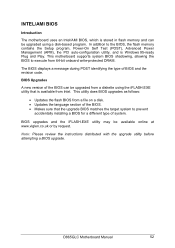
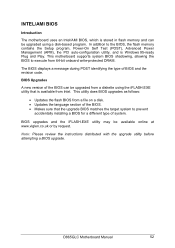
INTEL/AMI BIOS
Introduction
The motherboard uses an Intel/AMI BIOS, which is stored in flash memory and can be upgraded using a disk-based program. In addition to the BIOS, the flash memory contains the Setup program, Power-On Self Test (POST), Advanced Power Management (APM), the PCI auto-configuration utility, and is Windows 95-ready Plug and Play. This motherboard supports system BIOS shadowing...
Manual - Page 55
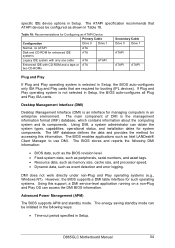
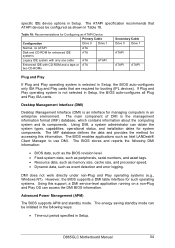
... ATA two CD-ROMs
Secondary Cable Drive 0 Drive 1
ATAPI
ATAPI
ATAPI
Plug and Play
If Plug and Play operating system is selected in Setup, the BIOS auto-configures only ISA Plug and Play cards that are required for booting (IPL devices). If Plug and Play operating system is not selected in Setup, the BIOS auto-configures all Plug and Play ISA cards.
Desktop...
Manual - Page 56
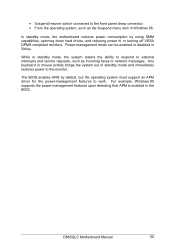
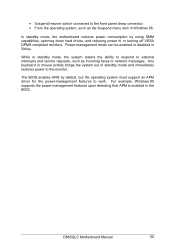
... keyboard or mouse activity brings the system out of standby mode and immediately restores power to the monitor.
The BIOS enables APM by default, but the operating system must support an APM driver for the power-management features to work. For example, Windows 95 supports the power-management features upon detecting that APM is enabled in the BIOS.
D865GLC Motherboard Manual
55
Manual - Page 58
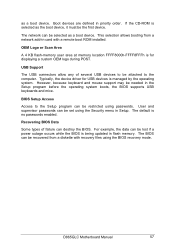
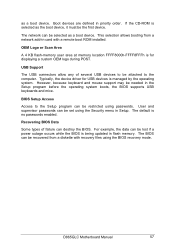
... This selection allows booting from a network add-in card with a remote boot ROM installed.
OEM Logo or Scan Area
A 4 KB flash-memory user area at memory location FFFF8000h-FFFF8FFFh is for displaying a custom OEM logo during POST.
USB Support
The USB connectors allow any of several USB devices to be attached to the computer. Typically, the device driver for USB devices is managed by the operating...
Manual - Page 91
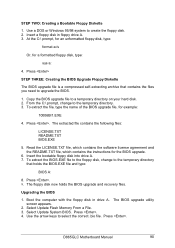
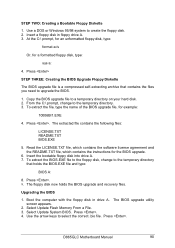
... the BIOS.EXE file and type:
BIOS A:
8. Press . 9. The floppy disk now holds the BIOS upgrade and recovery files.
Upgrading the BIOS
1. Boot the computer with the floppy disk in drive A. The BIOS upgrade utility screen appears.
2. Select Update Flash Memory From a File. 3. Select Update System BIOS. Press . 4. Use the arrow keys to select the correct .bio file. Press .
D865GLC Motherboard Manual...
Manual - Page 95
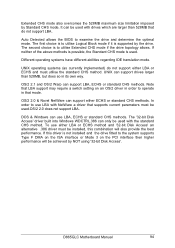
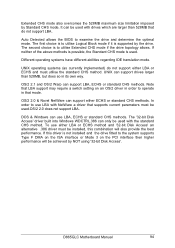
... '32-bit Disk Access' an alternative .386 driver must be installed, this combination will also provide the best performance. If this driver is not installed and the drive fitted to the system supports Type F DMA on the ISA interface or Mode 3 on the PCI interface then higher performance will be achieved by NOT using '32-bit Disk Access'.
D865GLC Motherboard Manual
94
