Intel D915GVWB driver and firmware
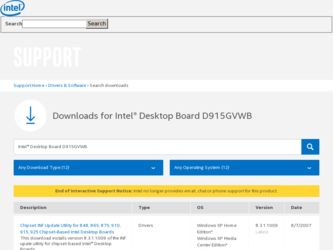
Related Intel D915GVWB Manual Pages
Download the free PDF manual for Intel D915GVWB and other Intel manuals at ManualOwl.com
Product Specification - Page 15


... about... Intel Desktop Board D915GVWB under "Desktop Board Products" or "Desktop Board Support" Available configurations for the Desktop Board D915GVWB Processor data sheets ICH6 addressing Custom splash screens Audio software and utilities LAN software and drivers
Visit this World Wide Web site: http://www.intel.com/design/motherbd
http://support.intel.com/support/motherboards/desktop http...
Product Specification - Page 21
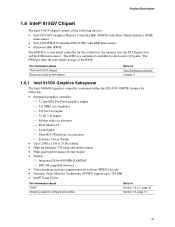
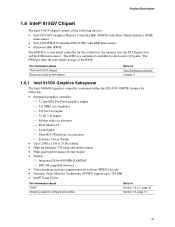
...interconnect • Firmware Hub (FWH)
The GMCH is a centralized controller for the system bus, the memory bus, the PCI Express bus, and the DMI interconnect. The ICH6 is a centralized controller for the board's I/O paths. The FWH provides the nonvolatile storage of the BIOS.
For information about The Intel 915GV chipset Resources used by the chipset
Refer to http://developer.intel.com/ Chapter...
Product Specification - Page 22
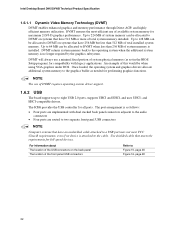
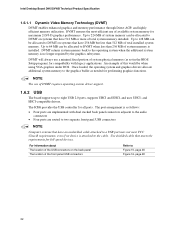
... memory (as set in the BIOS Setup program) for compatibility with legacy applications. An example of this would be when using VGA graphics under DOS. Once loaded, the operating system and graphics drivers allocate additional system memory to the graphics buffer as needed for performing graphics functions.
NOTE
The use of DVMT requires operating system driver support.
1.6.2 USB
The board supports...
Product Specification - Page 23


... the BIOS Setup program's Boot menu to one of the following:
• ARMD-FDD (ATAPI removable media device - floppy disk drive) • ARMD-HDD (ATAPI removable media device - hard disk drive)
For information about The location of the Parallel ATA IDE connector
Refer to Figure 16, page 48
1.6.3.2 Serial ATA Interfaces
The ICH6's Serial ATA controller offers four independent Serial ATA ports...
Product Specification - Page 24
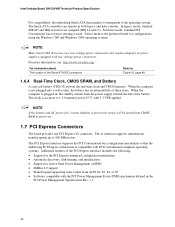
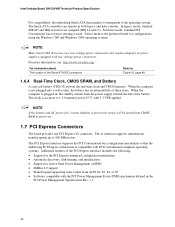
Intel Desktop Board D915GVWB Technical Product Specification
For compatibility, the underlying Serial ATA functionality is transparent to the operating system. The Serial ATA controller can operate in both legacy and native modes. In legacy mode, standard IDE I/O and IRQ resources are assigned (IRQ 14 and 15). In Native mode, standard PCI Conventional bus resource steering is used. Native mode is...
Product Specification - Page 26
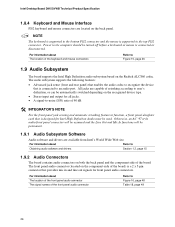
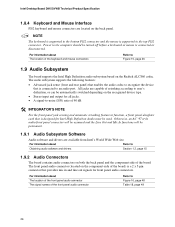
...
Refer to Figure 15, page 46
1.9 Audio Subsystem
The board supports the Intel High Definition audio subsystem based on the Realtek ALC860 codec. The audio subsystem supports the following features: • Advanced jack sense (front and rear panel) that enables the audio codec to recognize the device
that is connected to an audio port. All jacks are capable of retasking according...
Product Specification - Page 29
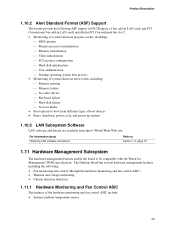
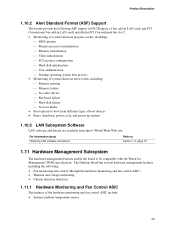
...following ASF support for PCI Express x1 bus add-in LAN cards and PCI Conventional bus add-in LAN cards installed in PCI Conventional bus slot 2: • Monitoring of system firmware progress events, including:
⎯ BIOS present ⎯ Primary processor initialization ⎯ Memory initialization ⎯ Video initialization ⎯ PCI resource configuration ⎯ Hard-disk initialization...
Product Specification - Page 33
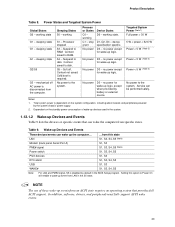
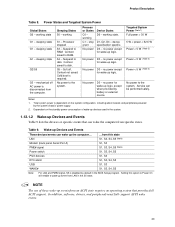
... disabled by default in the BIOS Setup program. Setting this option to Power On will enable a wake-up event from LAN in the S5 state.
NOTE
The use of these wake-up events from an ACPI state requires an operating system that provides full ACPI support. In addition, software, drivers, and peripherals must fully support ACPI wake events.
33
Product Specification - Page 36
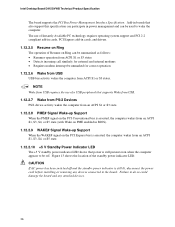
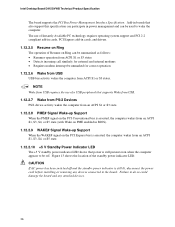
Intel Desktop Board D915GVWB Technical Product Specification
The board supports the PCI Bus Power Management Interface Specification. Add-in boards that also support this specification can participate in power management and can be used to wake the computer. The use of Instantly Available PC technology requires operating system support and PCI 2.2 compliant add-in cards, PCI Express add-in cards, ...
Product Specification - Page 39


...
2.2.1 Addressable Memory
The board utilizes 4 GB of addressable system memory. Typically the address space that is allocated for PCI Conventional bus add-in cards, PCI Express configuration space, BIOS (firmware hub), and chipset overhead resides above the top of DRAM (total system memory). On a system that has 4 GB of system memory installed, it is not possible to use all of the installed memory...
Product Specification - Page 69


...73 3.8 Fast Booting Systems with Intel® Rapid BIOS Boot 74 3.9 BIOS Security Features 75
3.1 Introduction
The board uses an Intel/AMI BIOS that is stored in the Firmware Hub (FWH) and can be updated using a disk-based program. The FWH contains the BIOS Setup program, POST, the PCI autoconfiguration utility, and Plug and Play support.
The BIOS displays a message during POST identifying the...
Product Specification - Page 71
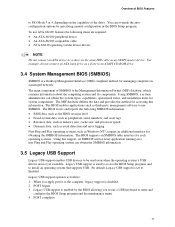
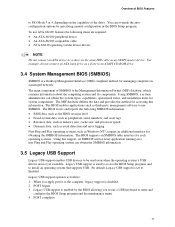
...Legacy USB Support
Legacy USB support enables USB devices to be used even when the operating system's USB drivers are not yet available. Legacy USB support is used to access the BIOS Setup program, and to install an operating system that supports USB. By default, Legacy USB support is set to Enabled. Legacy USB support operates as follows: 1. When you apply power to the computer, legacy support is...
Product Specification - Page 72
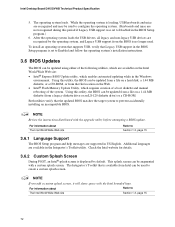
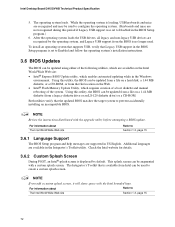
... that supports USB, verify that Legacy USB support in the BIOS Setup program is set to Enabled and follow the operating system's installation instructions.
3.6 BIOS Updates
The BIOS can be updated using either of the following utilities, which are available on the Intel World Wide Web site: • Intel® Express BIOS Update utility, which enables automated updating while in the Windows...
D915GVWB Desktop Board Specification Update - Page 6


... are applicable to the Altered Assembly (AA) revision(s) associated with that stepping. Refer to the Intel ® IO Controller Hub 6 (ICH6) Family Specification Update (Order Number 301474) for specification updates concerning the 82801ER I/O Controller Hub and that may apply to the desktop board D915GVWB. Unless otherwise noted in this document, it should be assumed that any ICH 6 errata for...
D915GVWB Desktop Board Specification Update - Page 10
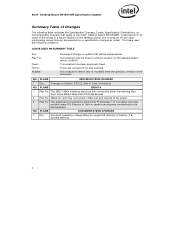
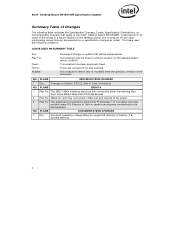
...-ROM devices
2 Plan Fix Wake On LAN may not function after loss and restore of AC power
3 Plan Fix The placement of capacitors behind the PCI Express* x1 connector slot may prohibit some PCI Express x1 Add-in cards from properly connecting to the motherboard
NO. PLANS
DOCUMENTATION CHANGES
1 Doc
Incorrect operating voltage listed for supported memory in Section 1.6, System Memory...
English Product Guide - Page 3


...Layout
The chapters in this Product Guide are arranged as follows: 1 Desktop Board Features: a summary of product features 2 Installing and Replacing Desktop Board Components: instructions on how to install the desktop board and other hardware components 3 BIOS: instructions on how to update the BIOS A Error Messages and Indicators: information about BIOS error messages and beep codes B Regulatory...
English Product Guide - Page 5
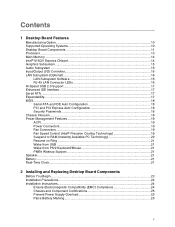
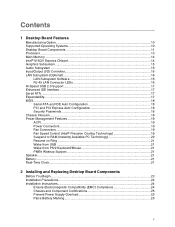
... Systems 10 Desktop Board Components 11 Processor ...13 Main Memory ...14 Intel® 915GV Express Chipset 14 Graphics Subsystem ...15 Audio Subsystem ...15 Input/Output (I/O) Controller 16 LAN Subsystem (Optional)...16
LAN Subsystem Software 16 RJ-45 LAN Connector LEDs 16 Hi-Speed USB 2.0 Support 17 Enhanced IDE Interface ...17 Serial ATA ...17 Expandability...17 BIOS...18 Serial ATA and...
English Product Guide - Page 10


Intel Desktop Board D915GVWB Product Guide
Table 1. Feature Summary (continued)
Power Management
• Support for Advanced Configuration and Power Interface (ACPI) • Suspend to RAM (STR) • Wake on USB, PCI, PCI Express, PS/2, LAN, and front panel
Hardware Management
Hardware monitor with:
• Three fan sensing inputs used to monitor fan activity
• Remote diode ...
English Product Guide - Page 18
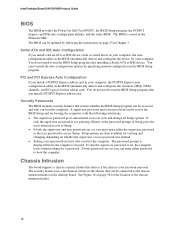
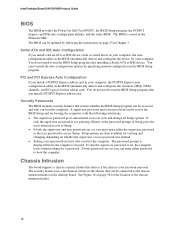
Intel Desktop Board D915GVWB Product Guide
BIOS
The BIOS provides the Power-On Self-Test (POST), the BIOS Setup program, the PCI/PCI Express and IDE auto-configuration utilities, and the video BIOS. The BIOS is stored in the Firmware Hub. The BIOS can be updated by following the instructions on page 53 in Chapter 3.
Serial ATA and IDE Auto Configuration
If you install a Serial ATA or IDE device (...
English Product Guide - Page 53
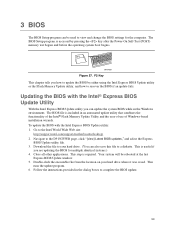
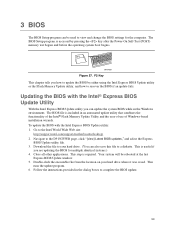
... Memory Update Utility and the ease-of use of Windows-based installation wizards. To update the BIOS with the Intel Express BIOS Update utility: 1. Go to the Intel World Wide Web site:
http://support.intel.com/support/motherboards/desktop/ 2. Navigate to the D915GVWB page, click "[view] Latest BIOS updates," and select the Express
BIOS Update utility file. 3. Download the file to your hard drive...

