Intel D945PAW driver and firmware
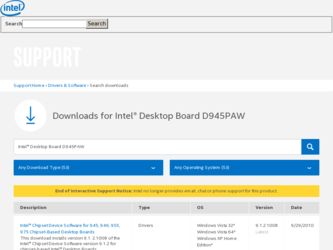
Related Intel D945PAW Manual Pages
Download the free PDF manual for Intel D945PAW and other Intel manuals at ManualOwl.com
Product Specification - Page 2


... -001
Revision History
First release of the Intel® Desktop Board D945PAW Technical Product Specification.
Date May 2005
This product specification applies to only the standard Intel Desktop Board D945PAW with BIOS identifier SN94510J.86A.
Changes to this specification will be published in the Intel Desktop Board D945PAW Specification Update before being incorporated into a revision of this...
Product Specification - Page 15


...Intel Desktop Board D945PAW under "Desktop Board Products" or "Desktop Board Support" Available configurations for the Desktop Board D945PAW Processor data sheets ICH7 addressing Custom splash screens Audio software and utilities LAN software and drivers Supported video modes
Visit this World Wide Web site: http://www.intel.com/design/motherbd
http://support.intel.com/support/motherboards/desktop...
Product Specification - Page 22


Intel Desktop Board D945PAW Technical Product Specification
1.6.2 IDE Support
The board provides five IDE interface connectors: • One parallel ATA IDE connector that supports two devices • Four serial ATA IDE connectors that support one device per connector
1.6.2.1 Parallel ATE IDE Interface
The ICH7's Parallel ATA IDE controller has one bus-mastering Parallel ATA IDE interface. The ...
Product Specification - Page 25


... 16, page 47
1.10 Audio Subsystem
The board supports the Intel High Definition audio subsystem based on the Sigmatel* 9220 audio codec. The audio subsystem supports the following features:
• Advanced jack sense for the back panel audio jacks that enables the audio codec to recognize the device that is connected to an audio port. The back panel audio jacks are capable of retasking...
Product Specification - Page 27


...; CSMA/CD protocol engine • LAN connect interface that supports the 82562GX • PCI Conventional bus power management
⎯ Supports ACPI technology ⎯ Supports LAN wake capabilities
1.11.1 LAN Subsystem Software
LAN software and drivers are available from Intel's World Wide Web site.
For information about Obtaining LAN software and drivers
Refer to Section 1.3, page 15
1.11...
Product Specification - Page 32


... Play functions of a computer. The use of ACPI with this board requires an operating system that provides full ACPI support. ACPI features include: • Plug and Play (including bus and device enumeration) • Power management control of individual devices, add-in boards (some add-in boards may
require an ACPI-aware driver), video displays, and hard disk drives • Methods for achieving...
Product Specification - Page 34


Intel Desktop Board D945PAW Technical Product Specification
1.13.1.3 Wake-up Devices and Events
Table 9 lists the devices or specific events that can wake the computer from specific states.
Table 9. Wake-up Devices and Events
These devices/events can wake up the computer... LAN Modem (back panel Serial Port A) PME# signal Power switch PS/2 devices RTC alarm USB WAKE# signal
...from this state ...
Product Specification - Page 37


Product Description
1.13.2.9 WAKE# Signal Wake-up Support
When the WAKE# signal on the PCI Express bus is asserted, the computer wakes from an ACPI S1, S3, S4, or S5 state.
1.13.2.10 +5 V Standby Power Indicator LED
The +5 V standby power indicator LED shows that power is still present even when the computer appears to be off. Figure 14 shows...
Product Specification - Page 71


... ATA-66/100 compatible cable • ATA-66/100 operating system device drivers
NOTE
Do not connect an ATA device as a slave on the same IDE cable as an ATAPI master device. For example, do not connect an ATA hard drive as a slave to an ATAPI CD-ROM drive.
3.4 System Management BIOS (SMBIOS)
SMBIOS is a Desktop Management Interface (DMI) compliant method for managing computers in a managed network...
Product Specification - Page 72


... drive or an LS-120 diskette drive) or a CD-ROM.
Both utilities verify that the updated BIOS matches the target system to prevent accidentally installing an incompatible BIOS.
NOTE
Review the instructions distributed with the upgrade utility before attempting a BIOS update.
For information about The Intel World Wide Web site
Refer to Section 1.3, page 15
3.6.1 Language Support
The BIOS Setup...
Product Specification - Page 78


Intel Desktop Board D945PAW Technical Product Specification
4.4 Port 80h POST Codes
During the POST, the BIOS generates diagnostic progress codes (POST-codes) to I/O port 80h. If the POST fails, execution stops and the last POST code generated is left at port 80h. This code is useful for determining the point where an error occurred.
Displaying the POST-codes requires a PCI bus add-in...
Product Specification - Page 81


Error Messages and Beep Codes
Table 44. Port 80h POST Codes (continued)
POST Code
E7 E8 E9 EA EB EE EF
Description of POST Operation DXE Drivers
Waiting for user input Checking password Entering BIOS setup TBD - Flash Update Calling Legacy Option ROMs TBD - Calling INT 19. One beep unless silent boot is enabled. TBD - Unrecoverable Boot failure/S3 resume...
D945PAW Desktop Board Specification Update - Page 6
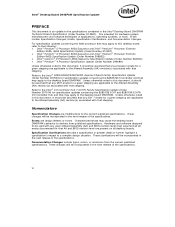
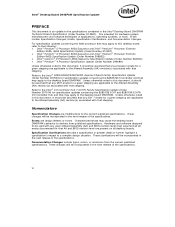
... be assumed that any processor errata for a given stepping are applicable to the Altered Assembly (AA) revision(s) associated with that stepping. Refer to the Intel ® 945G/945GZ/945P/945PL Express Chipset Family Specification Update (Order Number 307503) for specification updates concerning the 82945 MCH Controller and that may apply to the desktop board D945PAW. Unless otherwise noted in...
D945PAW Desktop Board Specification Update - Page 10
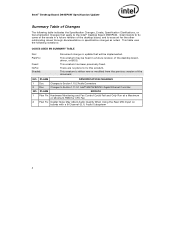
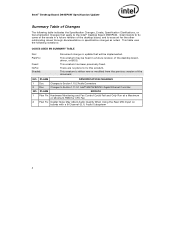
... of the desktop board, driver, or BIOS.
This erratum has been previously fixed.
There are no plans to fix this erratum.
This erratum is either new or modified from the previous version of the document.
NO. PLANS
SPECIFICATION CHANGES
1 Doc 2 Doc
Changes to Section 1.10.2 Audio Connectors Changes to Section 1.11.3.1 Intel® 82573V/82574V Gigabit Ethernet Controller
NO...
D945PAW Desktop Board Specification Update - Page 12
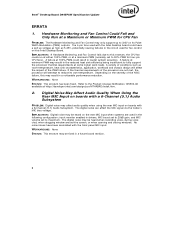
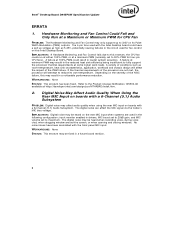
Intel® Desktop Board D945PAW Specification Update
ERRATA
1. Hardware Monitoring and Fan Control Could Fail and Only Run at a Maximum or Minimum PWM for CPU Fan
PROBLEM: The Hardware Monitoring and Fan Control may only support up to 3.6V on its Pulse
Width Modulation (PWM) outputs. The 4-pin fans used with the Intel Desktop board could have a pull up voltage as high as...
English Product Guide - Page 4


... bits)
MHz
Megahertz (one million hertz)
Box Contents
• Intel® Desktop Board D945PAW • I/O shield • One ATA-66/100 cable • Two locking Serial ATA cables • One diskette drive cable • Intel® Express Installer Driver CD-ROM • Intel Express Installer Software CD-ROM • Quick Reference poster • Configuration and battery caution statement...
English Product Guide - Page 10


... about Desktop Board D945PAW, including the Technical Product Specification (TPS), BIOS updates, and device drivers, go to:
http://support.intel.com/support/motherboards/desktop/
Supported Operating Systems
The desktop board supports the following operating systems: • Microsoft Windows* 2000 • Microsoft Windows XP Professional • Microsoft Windows XP Professional x64 Edition...
English Product Guide - Page 16


... 10/100/1000 Gigabit Ethernet LAN • Support for RJ-45 connector with status indicator LEDs • Programmable transit threshold • Configurable EEPROM that contains the MAC address
LAN Subsystem Software
For LAN software and drivers, refer to the D945PAW link on Intel's World Wide Web site at: http://support.intel.com/support/motherboards/desktop
RJ-45 LAN Connector LEDs
Two LEDs...
English Product Guide - Page 18
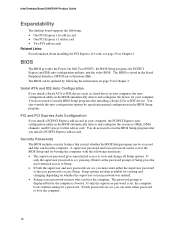
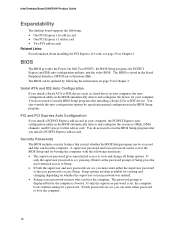
... (POST), the BIOS Setup program, the PCI/PCI Express and IDE auto-configuration utilities, and the video BIOS. The BIOS is stored in the Serial Peripheral Interface (SPI) Flash or Firmware Hub. The BIOS can be updated by following the instructions on page 53 in Chapter 3.
Serial ATA and IDE Auto Configuration
If you install a Serial ATA or IDE device (such as a hard drive) in your computer, the...
English Product Guide - Page 53
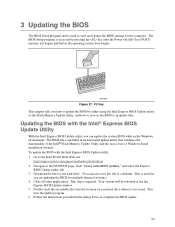
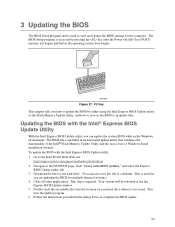
... Memory Update Utility and the ease-of use of Windows-based installation wizards. To update the BIOS with the Intel Express BIOS Update utility: 1. Go to the Intel World Wide Web site:
http://support.intel.com/support/motherboards/desktop/ 2. Navigate to the D945PAW page, click "[view] Latest BIOS updates," and select the Express
BIOS Update utility file. 3. Download the file to your hard drive...

