Intel DC3217IYE driver and firmware
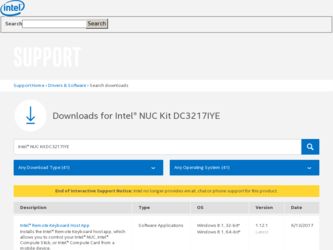
Related Intel DC3217IYE Manual Pages
Download the free PDF manual for Intel DC3217IYE and other Intel manuals at ManualOwl.com
Technical Product Specification - Page 1
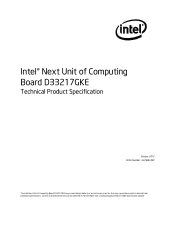
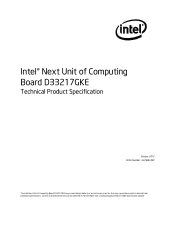
...; Next Unit of Computing Board D33217GKE
Technical Product Specification
October 2012 Order Number: G67686-002
The Intel Next Unit of Computing Board D33217GKE may contain design defects or errors known as errata that may cause the product to deviate from published specifications. Current characterized errata are documented in the Intel Next Unit of Computing Board D33217GKE Specification Update.
Technical Product Specification - Page 2
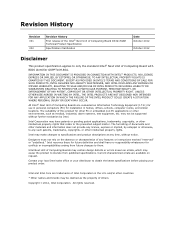
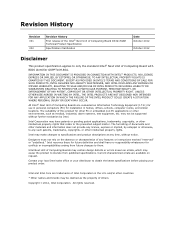
... on the absence or characteristics of any features or instructions marked "reserved" or "undefined." Intel reserves these for future definition and shall have no responsibility whatsoever for conflicts or incompatibilities arising from future changes to them.
Intel Next Unit of Computing Boards may contain design defects or errors known as errata, which may cause the product...
Technical Product Specification - Page 3


... of the board. 2. The Intel® QS77 PCH and Intel® Core™ i3-3217U processor used on this AA revision consists
of the following components:
Device Intel Core I3-3217U Intel BD82QS77
Stepping L1 C1
S-Spec Numbers SR0N9 SLI8B
Specification Changes or Clarifications
Table 1 indicates the Specification Changes or Specification Clarifications that apply to the Intel® Desktop Board...
Technical Product Specification - Page 7


...
1.4.1 Memory Configurations 20 1.5 Intel® QS77 Express Chipset 22
1.5.1 Direct Media Interface (DMI 22 1.5.2 Display Interfaces 22 1.6 Graphics Subsystem 22 1.6.1 Integrated Graphics 22 1.6.2 USB 24 1.7 SATA Interface 24 1.7.1 AHCI Mode 24 1.8 Real-Time Clock Subsystem 25 1.9 LAN Subsystem 25 1.9.1 Intel® 82579V Gigabit Ethernet Controller 26 1.9.2 LAN Subsystem Software 26...
Technical Product Specification - Page 8


... USB Support 56 3.5 BIOS Updates 57
3.5.1 Language Support 57 3.5.2 Custom Splash Screen 58 3.6 BIOS Recovery 58 3.7 Boot Options 59 3.7.1 Network Boot 59 3.7.2 Booting Without Attached Devices 59 3.7.3 Changing the Default Boot Device During POST 59 3.8 Hard Disk Drive Password Security Feature 60 3.9 BIOS Security Features 61
4 Error Messages and Blink Codes
4.1 Front-panel Power...
Technical Product Specification - Page 18
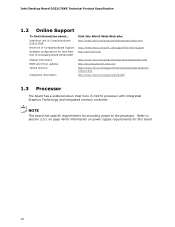
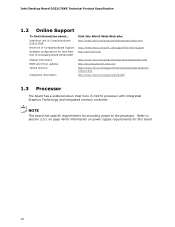
.../motherboard/index.htm
http://www.intel.com/p/en_US/support?iid=hdr+support http://ark.intel.com
Chipset information BIOS and driver updates Tested memory
Integration information
http://www.intel.com/products/desktop/chipsets/index.htm http://downloadcenter.intel.com http://www.intel.com/support/motherboards/desktop/sb/CS025414.htm http://www.intel.com/support/go/buildit
1.3 Processor
The board...
Technical Product Specification - Page 19


... applicable DDR SDRAM memory specifications, the board should be populated with SO-DIMMs that support the Serial Presence Detect (SPD) data structure. This allows the BIOS to read the SPD data and program the chipset to accurately configure memory settings for optimum performance. If non-SPD memory is installed, the BIOS will attempt to correctly configure the memory settings, but performance and...
Technical Product Specification - Page 20


Intel Desktop Board D33217GKE Technical Product Specification
For information about... Tested Memory
Refer to:
http://support.intel.com/support/motherboards/desktop/sb /CS-025414.htm
1.4.1 Memory Configurations
The processor supports the following types of memory organization:
• Dual channel (Interleaved) mode. This mode offers the highest throughput for real world applications. Dual ...
Technical Product Specification - Page 24


..., standard PCI Conventional bus resource steering is used. Native mode is the preferred mode for configurations using Windows operating systems.
1.7.1 AHCI Mode
The board supports AHCI storage mode via the Intel QS77 Express Chipset.
NOTE
In order to use AHCI mode, AHCI must be enabled in the BIOS. Also, during Microsoft Windows XP installation, F6 must be pressed to install the AHCI drivers...
Technical Product Specification - Page 25
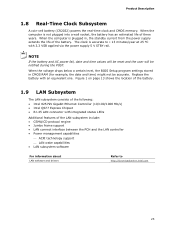
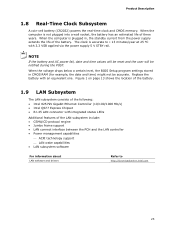
..., the BIOS Setup program settings stored in CMOS RAM (for example, the date and time) might not be accurate. Replace the battery with an equivalent one. Figure 1 on page 13 shows the location of the battery.
1.9 LAN Subsystem
The LAN subsystem consists of the following: • Intel 82579V Gigabit Ethernet Controller (10/100/1000 Mb/s) • Intel QS77 Express Chipset •...
Technical Product Specification - Page 26


Intel Desktop Board D33217GKE Technical Product Specification
1.9.1 Intel® 82579V Gigabit Ethernet Controller
The Intel 82579V Gigabit Ethernet Controller supports the following features:
• 10/100/1000 BASE-T IEEE 802.3 compliant • Energy Efficient Ethernet (EEE) IEEE802.3az support (Low Power Idle (LPI) mode) • Dual interconnect between the Integrated LAN Controller and ...
Technical Product Specification - Page 28
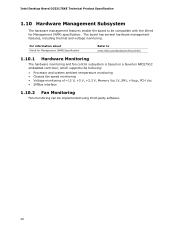
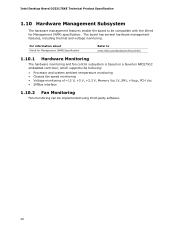
... fan control subsystem is based on a Nuvoton NPCE791C embedded controller, which supports the following:
• Processor and system ambient temperature monitoring • Chassis fan speed monitoring • Voltage monitoring of +12 V, +5 V, +3.3 V, Memory Vcc (V_SM), +Vccp, PCH Vcc • SMBus interface
1.10.2 Fan Monitoring
Fan monitoring can be implemented using third-party software.
28
Technical Product Specification - Page 30
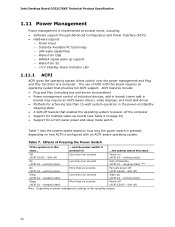
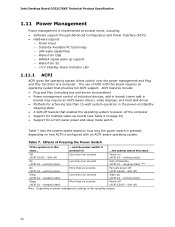
... Play functions of a computer. The use of ACPI with this board requires an operating system that provides full ACPI support. ACPI features include: • Plug and Play (including bus and device enumeration) • Power management control of individual devices, add-in boards (some add-in
boards may require an ACPI-aware driver), video displays, and hard disk drives • Methods for achieving...
Technical Product Specification - Page 32


... an operating system that provides full ACPI support. In addition, software, drivers, and peripherals must fully support ACPI wake events.
1.11.2 Hardware Support
The board provides several power management hardware features, including: • Wake from Power Button signal • Instantly Available PC technology • LAN wake capabilities • Wake from USB • WAKE# signal wake-up...
Technical Product Specification - Page 33
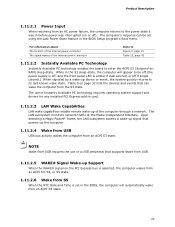
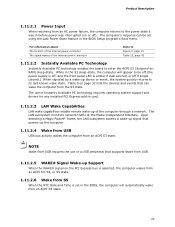
...system support and drivers for any installed PCI Express add-in card.
1.11.2.3 LAN Wake Capabilities
LAN wake capabilities enable remote wake-up of the computer through a network. The LAN subsystem monitors network traffic at the Media Independent Interface. Upon detecting a Magic Packet* frame, the LAN subsystem asserts a wake-up signal that powers up the computer.
1.11.2.4 Wake from USB
USB bus...
Technical Product Specification - Page 34
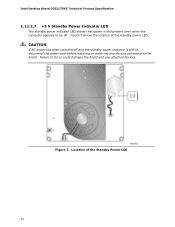
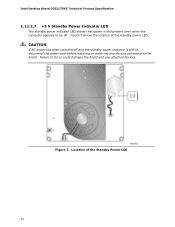
Intel Desktop Board D33217GKE Technical Product Specification
1.11.2.7 +5 V Standby Power Indicator LED
The standby power indicator LED shows that power is still present even when the computer appears to be off. Figure 7 shows the location of the standby power LED.
CAUTION
If AC power has been switched off and the standby power indicator is still lit, disconnect the power cord before installing or...
Technical Product Specification - Page 35
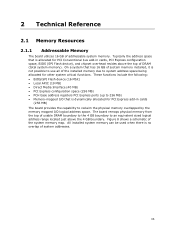
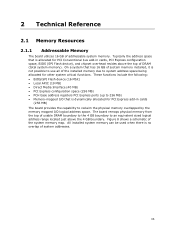
2 Technical Reference
2.1 Memory Resources
2.1.1 Addressable Memory
The board utilizes 16 GB of addressable system memory. Typically the address space that is allocated for PCI Conventional bus add-in cards, PCI Express configuration space, BIOS (SPI Flash device), and chipset overhead resides above the top of DRAM (total system memory). On a system that has 16 GB of system memory installed, it is...
Technical Product Specification - Page 56
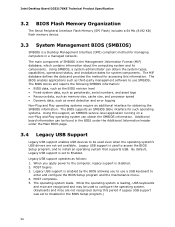
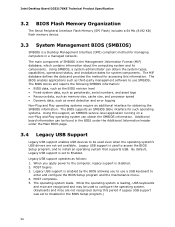
...Legacy USB Support
Legacy USB support enables USB devices to be used even when the operating system's USB drivers are not yet available. Legacy USB support is used to access the BIOS Setup program, and to install an operating system that supports USB. By default, Legacy USB support is set to Enabled. Legacy USB support operates as follows: 1. When you apply power to the computer, legacy support is...
Technical Product Specification - Page 57
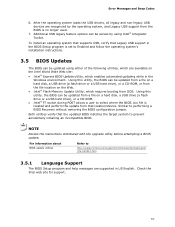
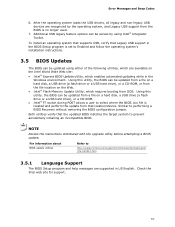
...in the
Windows environment. Using this utility, the BIOS can be updated from a file on a hard disk, a USB drive (a flash drive or a USB hard drive), or a CD-ROM, or from the file location on the Web. • Intel® Flash Memory Update Utility, which requires booting from DOS. Using this utility, the BIOS can be updated from a file on a hard disk, a USB drive (a flash drive or a USB hard drive...
Technical Product Specification - Page 58
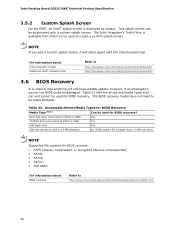
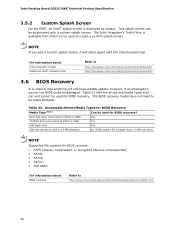
...
USB flash drive
Yes
USB diskette drive (with a 1.4 MB diskette)
No (BIOS update file is bigger than 1.4 MB size limit)
NOTE
Supported file systems for BIOS recovery:
• NTFS (sparse, compressed, or encrypted files are not supported) • FAT32 • FAT16 • FAT12 • ISO 9660
For information about BIOS recovery
Refer to http://www.intel.com/support/motherboards/desktop...

