Intel DH55PJ driver and firmware
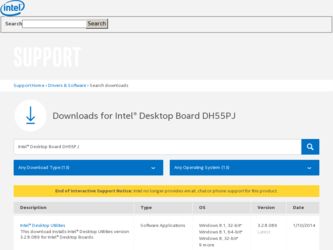
Related Intel DH55PJ Manual Pages
Download the free PDF manual for Intel DH55PJ and other Intel manuals at ManualOwl.com
Product Guide - Page 3
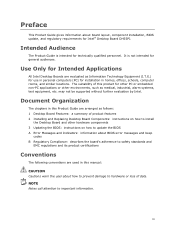
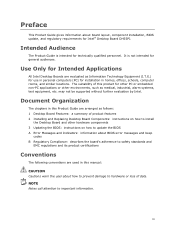
...not be supported without further evaluation by Intel.
Document Organization
The chapters in this Product Guide are arranged as follows: 1 Desktop Board Features: a summary of product features 2 Installing and Replacing Desktop Board Components: instructions on how to install
the Desktop Board and other hardware components 3 Updating the BIOS: instructions on how to update the BIOS A Error Messages...
Product Guide - Page 5


...Desktop Board Components 12 Processor ...14 Intel® H55 Express Chipset 14 Main Memory...15 Graphics Subsystem 15
Integrated Graphics 15 Analog Display (VGA 15 Digital Visual Interface (DVI-D 16
PCI Express* x16 Graphics 16 Audio Subsystem 16 LAN Subsystem 17 USB 2.0 Support 18 Serial ATA Support 18 Expandability...18 Legacy I/O ...19 BIOS ...19
Serial ATA Auto Configuration 19 PCI...
Product Guide - Page 6


... Graphics Cards 38 Installing a PCI Express x16 Graphics Card 38 Removing a PCI Express x16 Graphics Card 39 Connecting Serial ATA (SATA) Cables 41 Connecting to the Internal Headers 42 Front Panel Audio Header 43 Internal Mono Speaker Header 43 S/PDIF Header 44 Parallel Port Header 44 Alternate Front Panel Power LED Header 45 Front Panel Header 45 Front Panel USB 2.0 Headers 46 Serial...
Product Guide - Page 14


... processor connects to the Desktop Board through the LGA1156 socket.
For information on supported processors for Intel Desktop Board DH55PJ, go to http://processormatch.intel.com.
Intel® H55 Express Chipset
The Intel H55 Express Chipset, consisting of the Intel H55 Platform Controller Hub (PCH), provides interfaces to the processor and the USB, SATA, LPC, audio, network, display, PCI, and PCI...
Product Guide - Page 17


... to coaxial or optical adapters for digital audio output. The back panel audio connectors (see Figure 21 on page 47) are configurable through the audio device drivers. Audio software and drivers are available from http://downloadcenter.intel.com/.
LAN Subsystem
The LAN subsystem includes: • Intel 82578DC Gigabit (10/100/1000 Mb/s) Ethernet LAN controller • RJ-45 LAN connector with...
Product Guide - Page 19


... controller.
BIOS
The BIOS provides the Power-On Self-Test (POST), the BIOS Setup program, and the PCI Express and SATA auto-configuration utilities. The BIOS is stored in the Serial Peripheral Interface (SPI) Flash device. The BIOS can be updated by following the instructions in Chapter 3 starting on page 59.
Serial ATA Auto Configuration
If you install a Serial ATA device (such as a hard drive...
Product Guide - Page 47


...# (Receive Data)
4
DTR (Data Terminal Ready)
6
DSR (Data Set Ready)
8
CTS (Clear To Send)
10
Key (no pin)
Connecting to the Audio System
After installing the Realtek audio driver from the Intel® Express Installer DVD-ROM, the multi-channel audio feature can be enabled. Figure 21 shows the back panel audio connectors. The default connector assignments are shown in...
Product Guide - Page 51


...Recovery (None)
The BIOS recovers data in the event of a failed BIOS update.
Clearing Passwords
This procedure assumes that the board is installed in the computer and the configuration jumper block is set to normal mode. 1. Observe the precautions in "Before You Begin" on page 25. 2. Turn off all peripheral devices connected to the computer. Turn off the computer.
Disconnect the computer's power...
Product Guide - Page 59


...; Flash Memory Update Utility and the ease of use of Windows-based installation wizards. To update the BIOS with the Intel Express BIOS Update utility: 1. Go to the Intel World Wide Web site:
http://support.intel.com/support/motherboards/desktop/ 2. Navigate to the DH55PJ page, click "Latest BIOS and driver updates," select "BIOS
Update [TCIBX10H.86A]," and download the Express BIOS Update utility...
Product Guide - Page 60


...; Intel Flash Memory Update Utility You can obtain either of these files through your computer supplier or by navigating to the Intel Desktop Board DH55PJ page on the Intel World Wide Web site at: http://support.intel.com/support/motherboards/desktop Navigate to the DH55PJ page, click "Latest BIOS and driver updates," select "BIOS Update [TCIBX10H.86A]," and download the ISO Image BIOS Update or...
Product Guide - Page 61


... the hard drive if no key is pressed within 15 seconds. 5. At the "Welcome to the Intel Desktop Board BIOS Upgrade CD-ROM" page, press any key to confirm the BIOS upgrade operation. 6. Wait for the BIOS upgrade process to complete.
CAUTION DO NOT POWER DOWN YOUR COMPUTER before the update is complete. The update may take up to 5 minutes.
Updating the BIOS with the Iflash Memory Update Utility...
Product Guide - Page 63


... By displaying an error message on the monitor
BIOS Error Codes
Whenever a recoverable error occurs during POST, the BIOS causes the board's speaker to beep and the front panel power LED to blink an error message indicating the problem (see Table 14).
Table 14. BIOS Beep Codes
Type F2 Setup/F10 Boot Menu Prompt BIOS update in progress Video error (no addin graphics card installed)
Memory error...
Product Guide - Page 64


Intel Desktop Board DH55PJ Product Guide
Table 15. Front-panel Power LED Blink Codes
Type F2 Setup/F10 Boot Menu Prompt BIOS update in progress
Video error (no addin graphics card installed)
Memory error
Thermal trip warning
Pattern None
Note
Off when the update begins, then on for 0.5 seconds, then off for 0.5 seconds. The pattern repeats until the BIOS update is complete.
On-off (1.0 ...
DH55PJ Technical Product Specification - Page 2
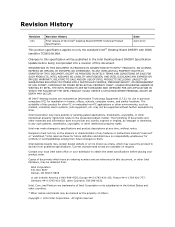
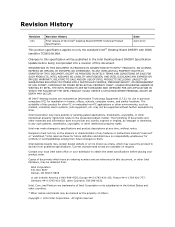
... -001
Revision History
First release of the Intel® Desktop Board DH55PJ Technical Product Specification
Date April 2010
This product specification applies to only the standard Intel® Desktop Board DH55PJ with BIOS identifier TCIBX10H.86A.
Changes to this specification will be published in the Intel Desktop Board DH55PJ Specification Update before being incorporated into a revision of...
DH55PJ Technical Product Specification - Page 14


...; No Parallel ATA (PATA) IDE drive connector
1.3 Online Support
To find information about...
Intel Desktop Board DH55PJ Desktop Board Support Available configurations for the Intel Desktop Board DH55PJ Supported processors Chipset information BIOS and driver updates Tested memory
Integration information
Visit this World Wide Web site:
http://www.intel.com/products/motherboard/DH55PJ/index.htm...
DH55PJ Technical Product Specification - Page 18
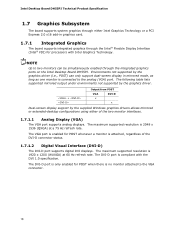
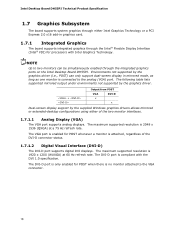
...PCI Express 2.0 x16 add-in graphics card.
1.7.1 Integrated Graphics
The board supports integrated graphics through the Intel® Flexible Display Interface (Intel® FDI) for processors with Intel Graphics Technology.
NOTE
Up to two monitors can be simultaneously enabled through the integrated graphics ports on the Intel Desktop Board DH55PJ. Environments not supported by the graphics driver...
DH55PJ Technical Product Specification - Page 61


...Legacy USB Support
Legacy USB support enables USB devices to be used even when the operating system's USB drivers are not yet available. Legacy USB support is used to access the BIOS Setup program, and to install an operating system that supports USB. By default, Legacy USB support is set to Enabled. Legacy USB support operates as follows: 1. When you apply power to the computer, legacy support is...
DH55PJ Technical Product Specification - Page 62


... Desktop Board DH55PJ Technical Product Specification
3.4 BIOS Updates
The BIOS can be updated using either of the following utilities, which are available on the Intel World Wide Web site: • Intel® Express BIOS Update utility, which enables automated updating while in the
Windows environment. Using this utility, the BIOS can be updated from a file on a hard disk, a USB drive (a flash...
Simplified Chinese DH55PJ Product Guide - Page 59


...;BIOS Intel® Flash Memory Update Utility Windows Intel Express BIOS Update BIOS BIOS 1
http://support.intel.com/support/motherboards/desktop/。 2. 导航至 DH55PJ Latest BIOS and driver updates"(最新 BIOS
BIOS Update [TCIBX10H.86A]"(BIOS 更新 [TCIBX10H.86A Express BIOS Update(快速 BIOS 3 USB BIOS...
Simplified Chinese DH55PJ Product Guide - Page 60


...; BIOS Iflash BIOS BIOS ISO Image BIOS(ISO 映像 BIOS BIOS Iflash BIOS BIOS Iflash BIOS BIOS Intel® Management Engine Firmware Image
Intel® Integrator Toolkit Configuration File Intel Flash Memory Update Utility DH55PJ http://support.intel.com/support/motherboards/desktop DH55PJ Latest BIOS and driver updates"(最新 BIOS BIOS Update...

