Intel DH61SKCH driver and firmware
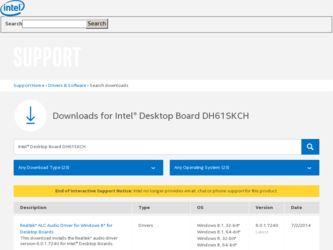
Related Intel DH61SKCH Manual Pages
Download the free PDF manual for Intel DH61SKCH and other Intel manuals at ManualOwl.com
Intel Desktop Board DH61SKCH Technical Product Specification - Page 1
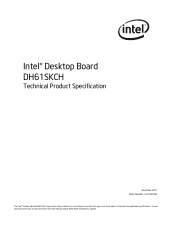
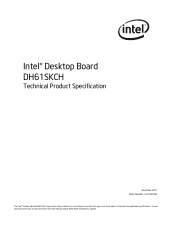
Intel® Desktop Board DH61SKCH
Technical Product Specification
December 2011 Order Number: G37720-001 The Intel® Desktop Board DH61SKCH may contain design defects or errors known as errata that may cause the product to deviate from published specifications. Current characterized errata are documented in the Intel Desktop Board DH61SKCH Specification Update.
Intel Desktop Board DH61SKCH Technical Product Specification - Page 3


... label on the component side of the board. 2. The H61 PCH used on this AA revision consists of the following component:
Device
H61 PCH
Stepping
B3
S-Spec Numbers
SLJ4B
Errata
Current characterized errata, if any, are documented in a separate Specification Update. See http://developer.intel.com/products/desktop/motherboard/index.htm for the latest documentation.
iii
Intel Desktop Board DH61SKCH Technical Product Specification - Page 9
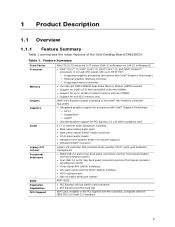
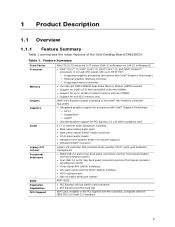
... ports) • Four USB 3.0 ports (two back panel connectors and one front panel connector
providing two ports) • Three Serial ATA (SATA) interfaces • One back panel external SATA (eSATA) interface • PS/2 keyboard port • One on-board serial port header AMI* BIOS
• PCI Express x16 bus add-in card connector • PCI Express Full-Mini Card slot WiFi Card, installed...
Intel Desktop Board DH61SKCH Technical Product Specification - Page 11


...Front panel USB 2.0 header
G
Serial ATA connectors
H
Chassis fan header
I
Clear CMOS jumper
J
Battery
K
PCI Express Full-Mini Card slot (with WiFi card installed)
L
DIMM 1 socket
M
DIMM 2 socket
N
COM port header
O
Main Power connector (2 X 12)
P
Processor fan header
Q
Front panel header
R
Speaker header (for buzzer support)
S
LGA1155 processor socket
T
PCI Express x16...
Intel Desktop Board DH61SKCH Technical Product Specification - Page 21
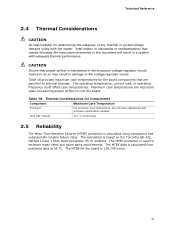
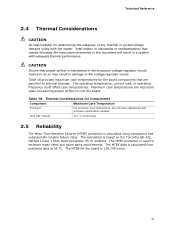
... temperature, current load, or operating frequency could affect case temperatures. Maximum case temperatures are important when considering proper airflow to cool the board.
Table 18. Thermal Considerations for Components
Component
Maximum Case Temperature
Processor
For processor case temperature, see processor datasheets and processor specification updates
Intel H61 Chipset
111 oC (under...
Intel Desktop Board DH61SKCH Product Guide - Page 3


Table of Contents Boot Settings Configuration 23 Security Menu 24 Administrator Password 24 User Password 24 Exit Menu 25 Save Changes and Exit 25 ...26 Restore User Defaults 26 Launch EFI Shell from filesystem device 26 Flash Update Procedure 26 Installing Drivers and Software 27 Drivers Installation 27 Realtek HD Audio Driver Setup 37 Getting Started 37 Sound Effect 37 Mixer 39...
Intel Desktop Board DH61SKCH Product Guide - Page 19


... following procedure to verify/change BIOS settings. 1. Power on the computer. 2. Press the Del key when the following message briefly displays at the bottom of
the screen during the Power On Self Test (POST). Pressing Del takes you to the BIOS Setup Utility. Note: 1. We reserve the right to update the BIOS version presented in the manual. The
BIOS pictures shown in this...
Intel Desktop Board DH61SKCH Product Guide - Page 21


... in this menu allow you to set or change the storage configurations. Press to display the configuration options: q SATA Mode
Allows you to choose SATA mode, including [Disabled], [IDE Mode], and [AHCI Mode]. q Serial-ATA Controller 0/1 Allows you to configure SATA controller.
CPU Configuration The items in this menu show the CPU-related information that the BIOS automatically detects. Press to...
Intel Desktop Board DH61SKCH Product Guide - Page 26


... procedure to update the flash BIOS, as listed below. (X: your driver disk letter). 1. Create a DOS-bootable floppy diskette. Copy the new BIOS file (just obtained or downloaded)
and the utility program EFUDOS.exe to the diskette.
2. Allow the PC system to boot from the DOS diskette.
3. At the DOS prompt, type
EFUDOS XX.ROM /P /B /N
Note: XX (the BIOS file name...
Intel Desktop Board DH61SKCH Product Guide - Page 27


... Chipset Driver q HDA Sound Driver q Intel Graphics Driver q Ethernet PCI-E Driver q USB 3.0 Controller Driver q Atheros Wireless Driver q Intel Management Engine Note. We reserve the right to update the driver version presented in the manual. The driver
installation pictures shown in this section are for reference only.
Drivers Installation
1. Insert the driver disk into the drive after loading...
Intel Desktop Board DH61SKCH Product Guide - Page 29


Installing Drivers And Software 3. Left-click HDA Sound Driver, begin loading
29
Intel Desktop Board DH61SKCH Product Guide - Page 31


5. Left-click Ethernet PCI-E Driver, begin loading
Installing Drivers And Software
31
Intel Desktop Board DH61SKCH Product Guide - Page 33


Installing Drivers And Software
Note: USB 3.0 port would not work in POST, CMOS setup and DOS mode. 33
Intel Desktop Board DH61SKCH Product Guide - Page 36


Intel H61-ITX series Motherboard At last, you can enter Computer Management that provides information about the hardware devices on this motherboard to check if the driver installation is complete.
36
Intel Desktop Board DH61SKCH Product Guide - Page 37


Installing Drivers And Software
Realtek HD Audio Driver Setup
Getting Started
After Realtek HD Audio Driver being installed (insert the driver disk and follow the on-screen instructions), "Realtek HD Audio Manager" icon will show in System tray as below. Double click the icon and the control panel will appear:
Sound Effect
After clicking on the "Sound Effect" tab, 3 sections "Environment", "...
Intel Desktop Board DH61SKCH Product Guide - Page 39


Installing Drivers And Software
Mixer
Realtek HD Audio Sound Manager integrates Microsoft's "Volume Control" functions into the Mixer page. This gives you the advantage to you to create your favorite sound effect in one single tool.
Playback control
Mute You may choose to mute single or multiple volume controls or to completely mute sound output. Tool √ Show...
Intel Desktop Board DH61SKCH Product Guide - Page 41


Installing Drivers And Software
Audio I/O
Realtek HD Audio Manager frees you from default speaker settings. Different from before, for each jack, they are not limited to perform certain functions. Instead, now each jack is able to be chosen to perform either output (i.e. playback) function or input (i.e. Recording) function, we call this "Retasking". Audio I/O aims to help you setting jacks as...
Intel Desktop Board DH61SKCH Product Guide - Page 43


... to access connector settings
Installing Drivers And Software
√ Mute rear panel when front headphone plugged in Once... checked, the dialog "Connected device" would automatically pop up when device plugged in.
S/PDIF Short for Sony/Philips Digital Interface, a standard audio file transfer format. S/PDIF allows the transfer of digital audio signals from one device to another without having to ...
Intel Desktop Board DH61SKCH Product Guide - Page 45


Installing Drivers And Software
Microphone
This page is designed to provide you better microphone/recording quality. Below picture indicates both "Noise Suppression" & "Acoustic Echo ...from speakers (playback). However, the voice of your friend might also be recorded into your microphone then go back to your friend through Internet. In that case, your friend will hear his/her own voice again. ...


