Intel DH77EB driver and firmware
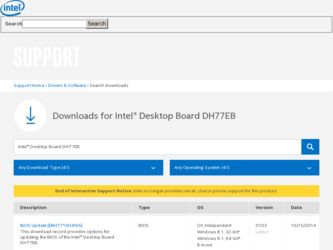
Related Intel DH77EB Manual Pages
Download the free PDF manual for Intel DH77EB and other Intel manuals at ManualOwl.com
Smart Response Technology User Guide - Page 1
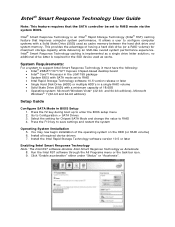
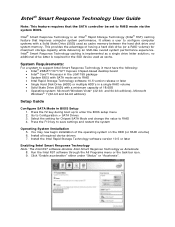
...for the SSD device used as cache.
System Requirements:
For a system to support Intel Smart Response Technology it must have the following: • Intel® Z68/Z77/H77/Q77 Express Chipset-based desktop board • Intel® Core™ Processor in the LGA1155 package • System BIOS with SATA mode set to RAID • Intel Rapid Storage Technology software 10.5 version release or later...
Technical Product Specification - Page 1
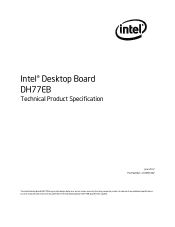
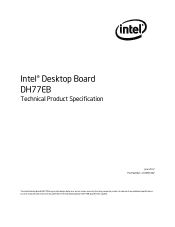
Intel® Desktop Board DH77EB
Technical Product Specification
June 2012 Part Number: G53909-002
The Intel Desktop Board DH77EB may contain design defects or errors known as errata that may cause the product to deviate from published specifications. Current characterized errata are documented in the Intel Desktop Board DH77EB Specification Update.
Technical Product Specification - Page 2
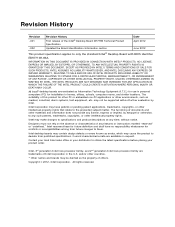
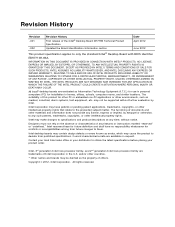
Revision History
Revision -001
-002
Revision History First release of the Intel® Desktop Board DH77EB Technical Product Specification
Updated the Board Identification Information section
Date April 2012
June 2012
This product specification applies to only the standard Intel® Desktop Board with BIOS identifier
EBH7710H.86A.
INFORMATION IN THIS DOCUMENT IS PROVIDED IN CONNECTION WITH ...
Technical Product Specification - Page 3


... label on the component side of the board. 2. The H77 processor used on this AA revision consists of the following component:
Device Intel H77 Express Chipset
Stepping C1
S-Spec Numbers SLJ88
Errata
Current characterized errata, if any, are documented in a separate Specification Update. See http://developer.intel.com/products/desktop/motherboard/index.htm for the latest documentation.
iii
Technical Product Specification - Page 7


...Chipset 22
1.5.1 Direct Media Interface (DMI 22 1.5.2 Display Interfaces 22 1.5.3 USB 25 1.5.4 SATA Interfaces 25 1.6 Real-Time Clock Subsystem 27 1.7 Legacy I/O Controller 27 1.7.1 Consumer Infrared (CIR 27 1.8 Audio Subsystem 28 1.8.1 Audio Subsystem Software 28 1.8.2 Audio Subsystem Components 28 1.9 LAN Subsystem 30 1.9.1 Intel® 82579V Gigabit Ethernet Controller 30 1.9.2 LAN...
Technical Product Specification - Page 8


... 65 3.2 BIOS Flash Memory Organization 66 3.3 Resource Configuration 66
3.3.1 PCI Express Autoconfiguration 66 3.4 System Management BIOS (SMBIOS 67 3.5 Legacy USB Support 67 3.6 BIOS Updates 68
3.6.1 Language Support 68 3.6.2 Custom Splash Screen 69 3.7 BIOS Recovery 69 3.8 Boot Options 70 3.8.1 Optical Drive Boot 70 3.8.2 Network Boot 70 3.8.3 Booting Without Attached Devices 70...
Technical Product Specification - Page 16
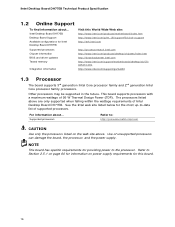
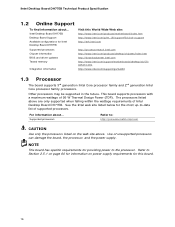
... find information about... Intel Desktop Board DH77EB Desktop Board Support Available configurations for Intel Desktop Board DH77EB
Visit this World Wide Web site: http://www.intel.com/products/motherboard/index.htm http://www.intel.com/p/en_US/support?iid=hdr+support http://ark.intel.com
Supported processors Chipset information BIOS and driver updates Tested memory
Integration information
http...
Technical Product Specification - Page 17


... add-in graphics card.
1.3.1.1 Processor Graphics
The board supports integrated graphics through the Intel® Flexible Display Interface (Intel® FDI) for processors with Intel HD Graphics.
NOTE
If using a processor with integrated graphics, the board will support only two of the integrated graphics interfaces simultaneously: DisplayPort, DVI-I, HDMI. Also, during the Power On Self Test...
Technical Product Specification - Page 19
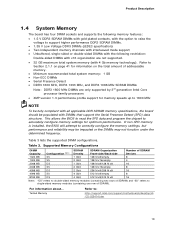
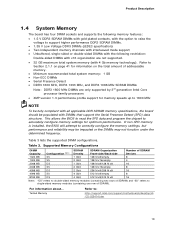
... family processors
• XMP version 1.3 performance profile support for memory speeds up to 1600 MHz
NOTE
To be fully compliant with all applicable DDR SDRAM memory specifications, the board should be populated with DIMMs that support the Serial Presence Detect (SPD) data structure. This allows the BIOS to read the SPD data and program the chipset to accurately configure memory settings for...
Technical Product Specification - Page 20


... Desktop Board DH77EB Technical Product Specification
1.4.1 Memory Configurations
The 3rd generation Intel Core processor family and 2nd generation Intel Core processor family processors support the following types of memory organization:
• Dual channel (Interleaved) mode. This mode offers the highest throughput for real world applications. Dual channel mode is enabled when the installed...
Technical Product Specification - Page 21


Product Description Figure 3 illustrates the memory channel and DIMM configuration.
Figure 3. Memory Channel and DIMM Configuration
NOTE
For best memory performance always install memory in the blue DIMM sockets if installing only two DIMMs on your board.
21
Technical Product Specification - Page 26


... adapters or power supplies equipped with low-voltage power connectors.
For more information, see: http://www.serialata.org/.
For information about The location of the SATA connectors
Refer to Figure 10, page 45
1.5.4.1 SATA RAID
The board supports Intel Rapid Storage Technology which provides the following RAID (Redundant Array of Independent Drives) levels via the Intel H77 Express Chipset...
Technical Product Specification - Page 28
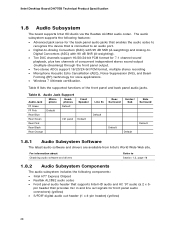
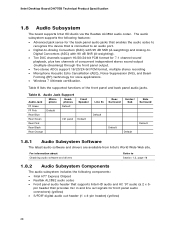
Intel Desktop Board DH77EB Technical Product Specification
1.8 Audio Subsystem
The board supports Intel HD Audio via the Realtek ALC892 audio codec. The audio subsystem supports the following features:
• Advanced jack sense for the back panel audio jacks that enables the audio codec to recognize the device that is connected to an audio port.
• Digital-to-Analog Converters (DAC) with ...
Technical Product Specification - Page 30
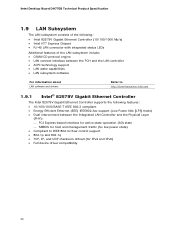
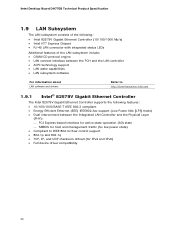
...; LAN wake capabilities • LAN subsystem software
For information about LAN software and drivers
Refer to http://downloadcenter.intel.com
1.9.1 Intel® 82579V Gigabit Ethernet Controller
The Intel 82579V Gigabit Ethernet Controller supports the following features:
• 10/100/1000 BASE-T IEEE 802.3 compliant • Energy Efficient Ethernet (EEE) IEEE802.3az support (Low Power Idle...
Technical Product Specification - Page 31
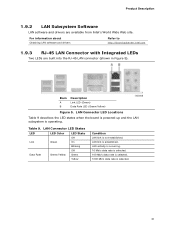
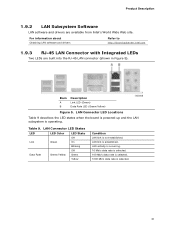
... about Obtaining LAN software and drivers
Refer to http://downloadcenter.intel.com
1.9.3 RJ-45 LAN Connector with Integrated LEDs
Two LEDs are built into the RJ-45 LAN connector (shown in Figure 5).
Item A B
Description Link LED (Green) Data Rate LED (Green/Yellow)
Figure 5. LAN Connector LED Locations
Table 9 describes the LED states when the board is powered up and...
Technical Product Specification - Page 34
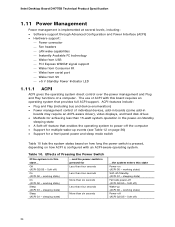
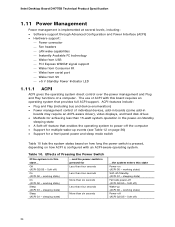
... Play functions of a computer. The use of ACPI with this board requires an operating system that provides full ACPI support. ACPI features include: • Plug and Play (including bus and device enumeration) • Power management control of individual devices, add-in boards (some add-in
boards may require an ACPI-aware driver), video displays, and hard disk drives • Methods for achieving...
Technical Product Specification - Page 36
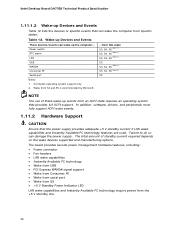
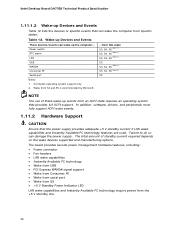
Intel Desktop Board DH77EB Technical Product Specification
1.11.1.2 Wake-up Devices and Events
Table 12 lists the devices or specific events that can wake the computer from specific states.
Table 12. Wake-up Devices and Events
These devices/events can wake up the computer... Power switch RTC alarm LAN USB WAKE# Consumer IR Serial port Notes: 1. S4 implies operating system support only. 2. Wake...
Technical Product Specification - Page 67
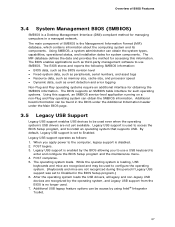
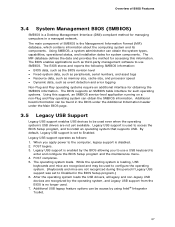
...Legacy USB Support
Legacy USB support enables USB devices to be used even when the operating system's USB drivers are not yet available. Legacy USB support is used to access the BIOS Setup program, and to install an operating system that supports USB. By default, Legacy USB support is set to Enabled. Legacy USB support operates as follows: 1. When you apply power to the computer, legacy support is...
Technical Product Specification - Page 68
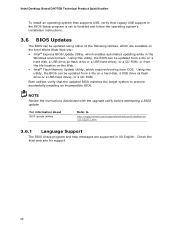
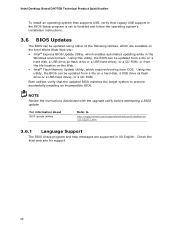
...8226; Intel® Flash Memory Update Utility, which requires booting from DOS. Using this utility, the BIOS can be updated from a file on a hard disk, a USB drive (a flash drive or a USB hard drive), or a CD-ROM.
Both utilities verify that the updated BIOS matches the target system to prevent accidentally installing an incompatible BIOS.
NOTE
Review the instructions distributed with the upgrade...
Technical Product Specification - Page 69
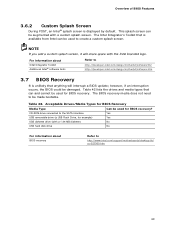
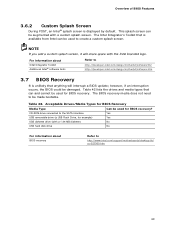
....
Table 42. Acceptable Drives/Media Types for BIOS Recovery
Media Type
Can be used for BIOS recovery?
CD-ROM drive connected to the SATA interface
Yes
USB removable drive (a USB Flash Drive, for example)
Yes
USB diskette drive (with a 1.44 MB diskette)
No
USB hard disk drive
No
For information about BIOS recovery
Refer to
http://www.intel.com/support/motherboards/desktop/sb/ cs-023360...

