Intel DN2800MT driver and firmware
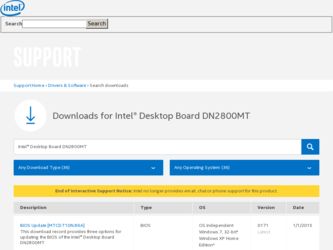
Related Intel DN2800MT Manual Pages
Download the free PDF manual for Intel DN2800MT and other Intel manuals at ManualOwl.com
Technical Product Specification for Intel Desktop Board DN2800MT - Page 2
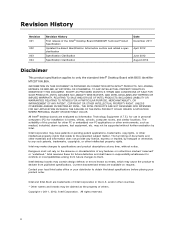
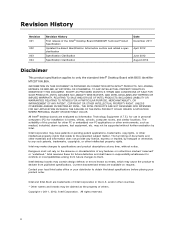
... release of the Intel® Desktop Board DN2800MT Technical Product Specification
Updated the Board Identification Information section and added a spec clarification
Specification Clarification
Specification Clarification
Date December 2011
April 2012
June 2012 August 2012
Disclaimer
This product specification applies to only the standard Intel® Desktop Board with BIOS identifier MTCDT10N...
Technical Product Specification for Intel Desktop Board DN2800MT - Page 19
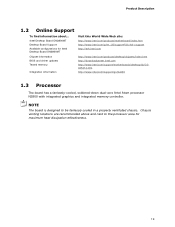
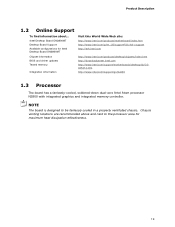
.../motherboard/index.htm http://www.intel.com/p/en_US/support?iid=hdr+support http://ark.intel.com
Chipset information BIOS and driver updates Tested memory
Integration information
http://www.intel.com/products/desktop/chipsets/index.htm http://downloadcenter.intel.com http://www.intel.com/support/motherboards/desktop/sb/CS025414.htm http://www.intel.com/support/go/buildit
1.3 Processor
The board...
Technical Product Specification for Intel Desktop Board DN2800MT - Page 25


... panel-integrated inverter support using a single cable) • Flat panel brightness control via front panel button input as well as Windows 7 "Screen brightness" adjustment slider
NOTE
Backlight inverter voltage option "Vin" refers to board input voltage as provided to board power input connector.
1.6.2.3 Configuration Modes
Video mode configuration for eDP/LVDS displays is supported as follows...
Technical Product Specification for Intel Desktop Board DN2800MT - Page 26
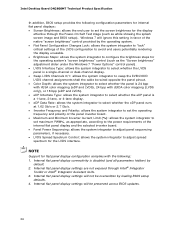
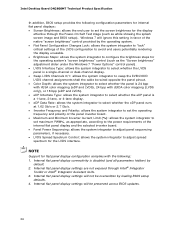
Intel Desktop Board DN2800MT Technical Product Specification
In addition, BIOS setup provides the following configuration parameters for internal flat panel displays: • Screen Brightness: allows the end user to set the screen brightness for the display
effective through the Power-On Self Test stage (such as while showing the splash screen image and BIOS setup). Windows 7 will ignore this ...
Technical Product Specification for Intel Desktop Board DN2800MT - Page 28
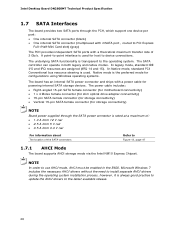
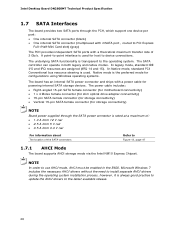
... is the preferred mode for configurations using Windows operating systems.
The board has an internal SATA power connector and ships with a power cable for powering internal SATA storage devices. The power cable includes: • Right-angled 15-pin SATA female connector (for motherboard connectivity) • 1 x 4 Molex female connector (for slim optical drive adapter connectivity) • 15-pin...
Technical Product Specification for Intel Desktop Board DN2800MT - Page 31
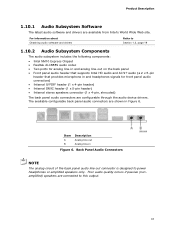
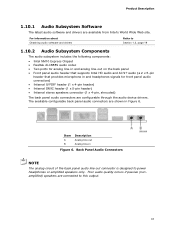
....
For information about Obtaining audio software and drivers
Refer to Section 1.2, page 19
1.10.2 Audio Subsystem Components
The audio subsystem includes the following components:
• Intel NM10 Express Chipset • Realtek ALC888S audio codec • Two ports for analog line-in and analog line-out on the back panel • Front panel audio header that supports Intel HD audio and AC'97...
Technical Product Specification for Intel Desktop Board DN2800MT - Page 33
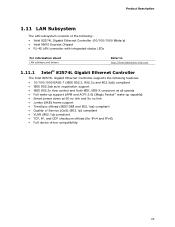
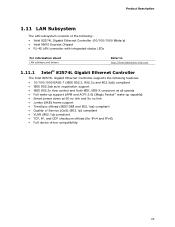
... the following: • Intel 82574L Gigabit Ethernet Controller (10/100/1000 Mbits/s) • Intel NM10 Express Chipset • RJ-45 LAN connector with integrated status LEDs
For information about LAN software and drivers
Refer to http://downloadcenter.intel.com
1.11.1 Intel® 82574L Gigabit Ethernet Controller
The Intel 82574L Gigabit Ethernet Controller supports the following features...
Technical Product Specification for Intel Desktop Board DN2800MT - Page 34
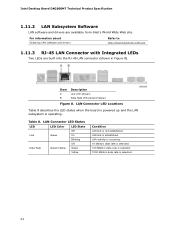
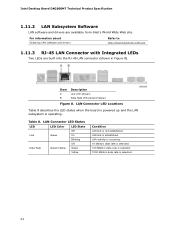
Intel Desktop Board DN2800MT Technical Product Specification
1.11.2 LAN Subsystem Software
LAN software and drivers are available from Intel's World Wide Web site.
For information about Obtaining LAN software and drivers
Refer to http://downloadcenter.intel.com
1.11.3 RJ-45 LAN Connector with Integrated LEDs
Two LEDs are built into the RJ-45 LAN connector (shown in Figure 8).
Item A B
...
Technical Product Specification for Intel Desktop Board DN2800MT - Page 37


... USB Wake from serial port PCI Express WAKE# signal support
1.13.1 ACPI
ACPI gives the operating system direct control over the power management and Plug and Play functions of a computer. The use of ACPI with this board requires an operating system that provides full ACPI support. ACPI features include: • Plug and Play (including bus and device enumeration) • Power...
Technical Product Specification for Intel Desktop Board DN2800MT - Page 39


... support. In addition, software, drivers, and peripherals must fully support ACPI wake events.
1.13.2 Hardware Support
The board provides several power management hardware features, including: • Instantly Available PC technology • Fan headers • LAN wake capabilities • Wake from USB • WAKE# signal wake-up support • Wake from serial port • Wake from Power...
Technical Product Specification for Intel Desktop Board DN2800MT - Page 41
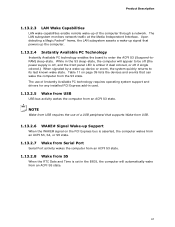
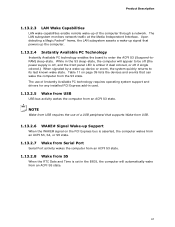
... supports Wake from USB.
1.13.2.6 WAKE# Signal Wake-up Support
When the WAKE# signal on the PCI Express bus is asserted, the computer wakes from an ACPI S3, S4, or S5 state.
1.13.2.7 Wake from Serial Port
Serial Port activity wakes the computer from an ACPI S3 state.
1.13.2.8 Wake from S5
When the RTC Date and Time is set in the BIOS...
Technical Product Specification for Intel Desktop Board DN2800MT - Page 79
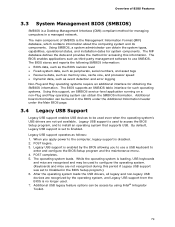
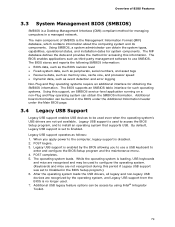
...Legacy USB Support
Legacy USB support enables USB devices to be used even when the operating system's USB drivers are not yet available. Legacy USB support is used to access the BIOS Setup program, and to install an operating system that supports USB. By default, Legacy USB support is set to Enabled.
Legacy USB support operates as follows: 1. When you apply power to the computer, legacy support is...
Technical Product Specification for Intel Desktop Board DN2800MT - Page 80


Intel Desktop Board DN2800MT Technical Product Specification
To install an operating system that supports USB, verify that Legacy USB support in the BIOS Setup program is set to Enabled and follow the operating system's installation instructions.
3.5 BIOS Updates
The BIOS can be updated using either of the following utilities, which are available on the Intel World Wide Web site: • Intel&#...
Technical Product Specification for Intel Desktop Board DN2800MT - Page 81
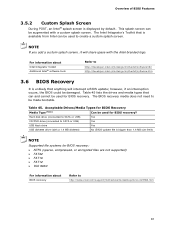
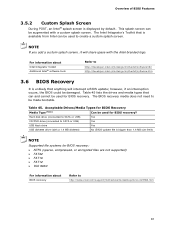
...
USB flash drive
Yes
USB diskette drive (with a 1.4 MB diskette)
No (BIOS update file is bigger than 1.4 MB size limit)
NOTE
Supported file systems for BIOS recovery:
• NTFS (sparse, compressed, or encrypted files are not supported) • FAT32 • FAT16 • FAT12 • ISO 9660
For information about BIOS recovery
Refer to http://www.intel.com/support/motherboards/desktop...
Product Guide for Intel Desktop Board DN2800MT - Page 3
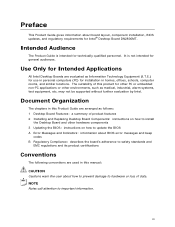
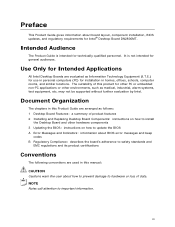
...not be supported without further evaluation by Intel.
Document Organization
The chapters in this Product Guide are arranged as follows: 1 Desktop Board Features: a summary of product features 2 Installing and Replacing Desktop Board Components: instructions on how to install
the Desktop Board and other hardware components 3 Updating the BIOS: instructions on how to update the BIOS A Error Messages...
Product Guide for Intel Desktop Board DN2800MT - Page 5


... 30 Serial Port Headers 30 Parallel Port Header 31 Front Panel Header 31 Front Panel Audio Header 32 Front Panel USB 2.0 Header 32 Front Panel USB 2.0 Header (with Flash Drive Support 33 DMIC Header 33 Custom Solutions Header 34 Connecting a System Fan 34 Connecting to a Power Supply 35 Setting the BIOS Configuration Jumper 37 Clearing Passwords 38 Replacing the Battery 39
3 Updating...
Product Guide for Intel Desktop Board DN2800MT - Page 14
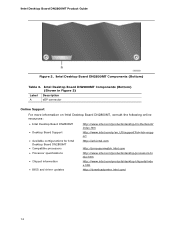
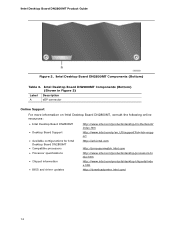
... information on Intel Desktop Board DN2800MT, consult the following online resources:
• Intel Desktop Board DN2800MT
• Desktop Board Support
• Available configurations for Intel Desktop Board DN2800MT
• Compatible processors • Processor specifications
• Chipset information
• BIOS and driver updates
http://www.intel.com/products/desktop/motherboard/ index...
Product Guide for Intel Desktop Board DN2800MT - Page 38
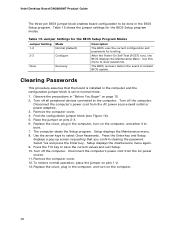
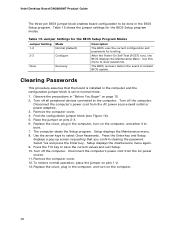
...None
Recovery
Description
The BIOS uses the current configuration and passwords for booting.
After the Power-On Self-Test (POST) runs, the BIOS displays the Maintenance Menu. Use this menu to clear passwords.
The BIOS recovers data in the event of a failed BIOS update.
Clearing Passwords
This procedure assumes that the board is installed in the computer and the configuration jumper block is set...
Product Guide for Intel Desktop Board DN2800MT - Page 45
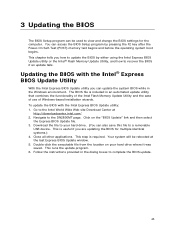
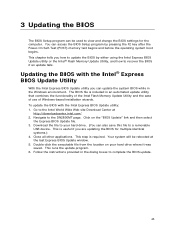
... Intel Flash Memory Update Utility and the ease of use of Windows-based installation wizards. To update the BIOS with the Intel Express BIOS Update utility: 1. Go to the Intel World Wide Web site Download Center at
http://downloadcenter.intel.com/ 2. Navigate to the DN2800MT page. Click on the "BIOS Update" link and then select
the Express BIOS Update file. 3. Download the file to your hard drive...
Product Guide for Intel Desktop Board DN2800MT - Page 46


Intel Desktop Board DN2800MT Product Guide
Updating the BIOS Using the F7 Function Key
To use this BIOS update method: 1. Download and save the Recovery BIOS (.BIO) file to a temporary directory. 2. Copy the .BIO file to a USB thumb drive. 3. Plug the thumb drive into a USB port of the target computer. 4. Shut down the target computer. 5. Enable the F7 prompt display:
a. Power the computer on. b. ...

