Intel DX58SO2 driver and firmware
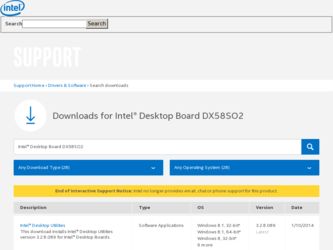
Related Intel DX58SO2 Manual Pages
Download the free PDF manual for Intel DX58SO2 and other Intel manuals at ManualOwl.com
Intel Desktop Board DX58SO2 Technical Product Specification - Page 2
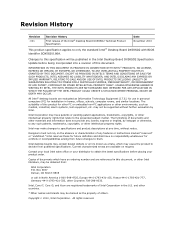
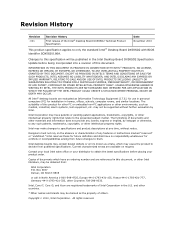
...Revision History
First release of the Intel® Desktop Board DX58SO2 Technical Product Specification
Date November 2010
This product specification applies to only the standard Intel® Desktop Board DX58SO2 with BIOS identifier SOX5820J.86A.
Changes to this specification will be published in the Intel Desktop Board DX58SO2 Specification Update before being incorporated into a revision of...
Intel Desktop Board DX58SO2 Technical Product Specification - Page 14


...information about...
Intel Desktop Board DX58SO2 Desktop Board Support Available configurations for the Intel Desktop Board DX58SO2
Visit this World Wide Web site:
http://www.intel.com/products/motherboard/index.htm http://www.intel.com/p/en_US/support?iid=hdr+support http://ark.intel.com
Supported processors Chipset information BIOS and driver updates Tested memory
Integration information
http...
Intel Desktop Board DX58SO2 Technical Product Specification - Page 19
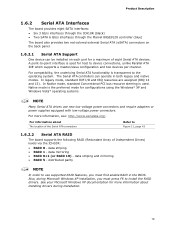
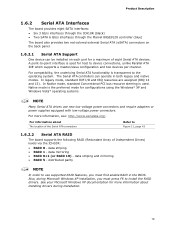
...: • Six 3 Gb/s interfaces through the ICH10R (black) • Two SATA 6 Gb/s interfaces through the Marvel 88SE9128 controller (blue)
The board also provides two red-colored external Serial ATA (eSATA) connectors on the back panel.
1.6.2.1 Serial ATA Support
One device can be installed on each port for a maximum of eight Serial ATA devices. A point-to-point interface is used for host to...
Intel Desktop Board DX58SO2 Technical Product Specification - Page 20
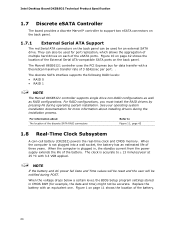
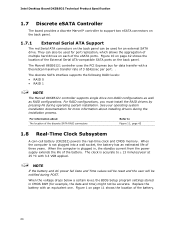
Intel Desktop Board DX58SO2 Technical Product Specification
1.7 Discrete eSATA Controller
The board provides a discrete Marvell* controller to support two eSATA connectors on the back panel.
1.7.1 External Serial ATA Support
The red Serial ATA connectors on the back panel can be used for an external SATA drive. They can also be used for port replication, which allows the aggregation of multiple ...
Intel Desktop Board DX58SO2 Technical Product Specification - Page 22


Intel Desktop Board DX58SO2 Technical Product Specification
1.10 Audio Subsystem
The board supports Intel HD Audio via the Realtek ALC892 audio codec. The audio subsystem supports the following features: • Advanced jack sense for the back panel audio jacks that enables the audio codec to
recognize the device that is connected to an audio port. The back panel audio jacks are capable of ...
Intel Desktop Board DX58SO2 Technical Product Specification - Page 24


... LAN controller • Conventional PCI bus power management
⎯ ACPI technology support ⎯ LAN wake capabilities • LAN subsystem software
For information about
LAN software and drivers
Refer to
http://downloadcenter.intel.com
1.11.1 Intel® 82567L and Intel® 82574L Gigabit Ethernet Controllers
The Intel 82567L and Intel® 82574L Gigabit Ethernet Controllers support...
Intel Desktop Board DX58SO2 Technical Product Specification - Page 25


Product Description
1.11.2 LAN Subsystem Software
LAN software and drivers are available from Intel's World Wide Web site.
For information about
Obtaining LAN software and drivers
Refer to
http://downloadcenter.intel.com
1.11.3 RJ-45 LAN Connector with Integrated LEDs
Two LEDs are built into the RJ-45 LAN connector (shown in Figure 5).
Item
A B C D
Description
Link LED (Green) Data Rate LED ...
Intel Desktop Board DX58SO2 Technical Product Specification - Page 28


... Play functions of a computer. The use of ACPI with this board requires an operating system that provides full ACPI support. ACPI features include: • Plug and Play (including bus and device enumeration) • Power management control of individual devices, add-in boards (some add-in
boards may require an ACPI-aware driver), video displays, and hard disk drives • Methods for achieving...
Intel Desktop Board DX58SO2 Technical Product Specification - Page 31


... in the BIOS Setup program. Setting this option to Power On will enable a wake-up event from LAN in the S5 state.
Wake from S4 and S5 is optional by the specification.
NOTE
The use of these wake-up events from an ACPI state requires an operating system that provides full ACPI support. In addition, software, drivers, and...
Intel Desktop Board DX58SO2 Technical Product Specification - Page 63


...Legacy USB Support
Legacy USB support enables USB devices to be used even when the operating system's USB drivers are not yet available. Legacy USB support is used to access the BIOS Setup program, and to install an operating system that supports USB. By default, Legacy USB support is set to Enabled.
Legacy USB support operates as follows: 1. When you apply power to the computer, legacy support is...
Intel Desktop Board DX58SO2 Technical Product Specification - Page 64
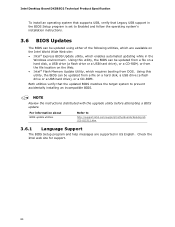
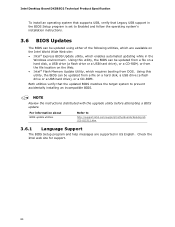
...8226; Intel® Flash Memory Update Utility, which requires booting from DOS. Using this utility, the BIOS can be updated from a file on a hard disk, a USB drive (a flash drive or a USB hard drive), or a CD-ROM.
Both utilities verify that the updated BIOS matches the target system to prevent accidentally installing an incompatible BIOS.
NOTE
Review the instructions distributed with the upgrade...
English Product Guide - Page 7


... 12 2. LAN Connector LEDs 17 3. Location of the Back to BIOS Button 20 4. Location of the Standby Power Indicator 24 5. Onboard System Control Switches 25 6. Location of the Diagnostic/Status LEDs 27 7. Installing the I/O Shield 33 8. Intel Desktop Board DX58SO2 Mounting Screw Hole Locations 34 9. Unlatch the Socket Lever 35 10. Lift the Load Plate 36 11. Remove the Processor from...
English Product Guide - Page 14
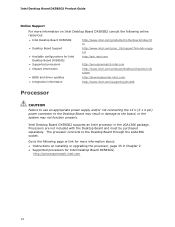
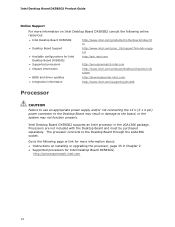
....intel.com/products/motherboard/index.ht m
• Desktop Board Support
http://www.intel.com/p/en_US/support?iid=hdr+supp ort
• Available configurations for Intel Desktop Board DX58SO2
• Supported processors
http://ark.intel.com http://processormatch.intel.com
• Chipset information
http://www.intel.com/products/desktop/chipsets/inde x.htm
• BIOS and driver updates...
English Product Guide - Page 65
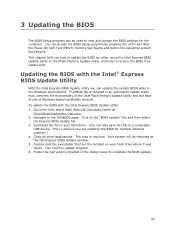
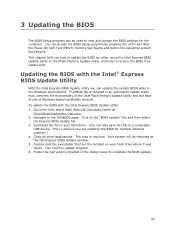
... Intel Flash Memory Update Utility and the ease of use of Windows-based installation wizards. To update the BIOS with the Intel Express BIOS Update utility: 1. Go to the Intel World Wide Web site Download Center at
http://downloadcenter.intel.com/ 2. Navigate to the DX58SO2 page. Click on the "BIOS Update" link and then select
the Express BIOS Update file. 3. Download the file to your hard drive...
English Product Guide - Page 66


Intel Desktop Board DX58SO2 Product Guide
Updating the BIOS Using the F7 Function Key
To use this BIOS update method: 1. Download and save the Recovery BIOS (.BIO) file to a temporary directory. 2. Copy the .BIO to a USB thumb drive. 3. Plug the thumb drive into a USB port of the target computer. 4. Shut down the target computer. 5. Enable the F7 prompt display:
a. Power the computer on. b. Enter ...
English Product Guide - Page 67


... Desktop Board DX58SO2 page on the Intel World Wide Web site Download Center at http://downloadcenter.intel.com. On the DX58SO2 page, click on the "BIOS Update" link and then select the the Iflash BIOS Update file.
Updating the BIOS with the Intel Flash Memory Update Utility
With the Intel Flash Memory Update Utility you can update the system BIOS from a bootable CD-ROM, bootable USB flash drive...
English Product Guide - Page 68


... to the Intel Desktop Board DX58SO2 page on the Intel World Wide Web site Download Center at http://downloadcenter.intel.com. On the DX58SO2 page, click on the "BIOS Update" link and then select the Recovery BIOS Update file.
NOTE For more information about updating the Intel Desktop Board BIOS or recovering from a BIOS update failure, go to http://support.intel.com/support/motherboards/desktop/sb...
English Product Guide - Page 70


... USB floppy disk drives. Install the Intel® ICH10R SATA RAID Controller driver. 3. Finish the Windows installation and install all necessary drivers. 4. Install the Intel Matrix Storage Console software via the Intel Express Installer CD included with your Desktop Board or after downloading it from the Internet at http://www.intel.com/p/en_US/support?iid=hdr+support. The Intel Matrix Storage...
English Product Guide - Page 71


...SATA hard drives to the Desktop Board's two back panel eSATA connectors.
2. Enter system BIOS Setup by pressing the key after the Power-On-Self-Test (POST) memory tests begin.
3. Go to Advanced Peripheral Configuration Secondary SATA Controller; ensure that RAID is selected.
4. Then save your settings by pressing .
Creating Your RAID Set
1. Upon re-boot, you will see the following Marvell Storage...
Simplified Chinese Product Guide - Page 70


DX58SO2
加载 Intel Matrix Storage Technology RAID
1. 从 Windows Windows 2. 当 Windows F6 SCSI 或 RAID
Intel Matrix Storage Technology RAID Driver RAID USB USB http://support.microsoft.com/kb/916196/en-us。安装 Intel® ICH10R SATA RAID Controller ICH10R SATA RAID 3. 完成 Windows 4 Intel Express Installer Intel ...

