Intel S5500BC - Server Board Motherboard driver and firmware
Drivers and firmware downloads for this Intel item

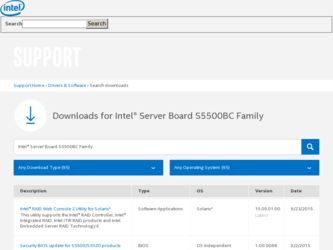
Related Intel S5500BC Manual Pages
Download the free PDF manual for Intel S5500BC and other Intel manuals at ManualOwl.com
User Guide - Page 5
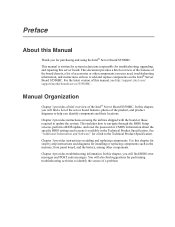
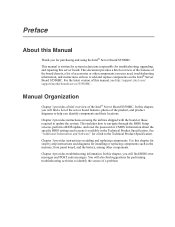
..., upgrading, and repairing this server board. This document provides a brief overview of the features of the board/chassis, a list of accessories or other components you may need, troubleshooting information, and instructions on how to add and replace components on the Intel® Server Board S5500BC. For the latest version of this manual, see http://support.intel.com/ support/motherboards/server...
User Guide - Page 6
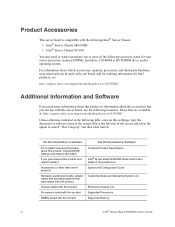
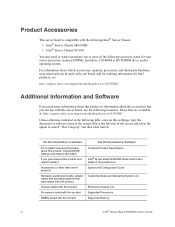
... items for your server: processor, memory DIMMs, hard drive, CD-ROM or DVD-ROM drive, and/or operating system.
For information about which accessories, memory, processors, and third-party hardware were tested and can be used with your board, and for ordering information for Intel products, see:
http://support.intel.com/support/motherboards/server/S5500BC
Additional Information and Software
If you...
User Guide - Page 7


... For software to manage your Intel® server For drivers
For firmware and BIOS updates For diagnostics test software
Use this Document or Software Power Budget
Intel® Server Management Software
• Driver (for an extensive list of drivers
available)
• Operating System Driver (for operating system
drivers) Firmware Update Diagnostics
Intel® Server Board S5500BC User's Guide...
User Guide - Page 15


... Installing a PCI Add-In Card 20
Replacing the Backup Battery 22
Chapter 3: Server Utilities 25
Using the BIOS Setup Utility 25 Starting Setup...25 If You Cannot Access Setup 25 Setup Menus ...25
Upgrading the BIOS...27 Preparing for the Upgrade 27 BIOS Recovery Mode and BIOS Flash Update 28
Recovering the BIOS ...28 Clearing the Password...30
Intel® Server Board S5500BC User's Guide...
User Guide - Page 16


...-ROM Drive or DVD-ROM Drive Activity Light Does Not Light 38 Cannot Connect to a Server 39 Problems with Network 39 System Boots When Installing PCI Card 40 Problems with Newly Installed Application Software 40 Problems with Application Software that Ran Correctly Earlier 40 Devices are not Recognized under Device Manager (Microsoft Windows* Operating
System ...41 LED Information ...42 BIOS...
User Guide - Page 25
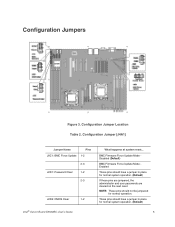
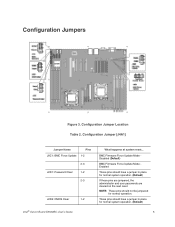
... Jumper Location Table 2. Configuration Jumper [J4A1]
Jumper Name
Pins
J8C1: BMC Force Update 1-2
2-3
J2D1: Password Clear
1-2
2-3
J2D2: CMOS Clear
1-2
Intel® Server Board S5500BC User's Guide
What happens at system reset... BMC Firmware Force Update Mode Disabled (Default) BMC Firmware Force Update Mode Enabled These pins should have a jumper in place for normal system operation...
User Guide - Page 29


... 95 W Thermal Design Power (TDP) or less and with a max data transfer rate of 6.4 GT/s. For a complete list of supported processors, see the links under "Additional Information and Software".
Memory
The Intel® Server Board S5500BC supports a DD3-based memory subsystem. The server board supports two DIMMs per channel. The silkscreen on the board for the DIMMs displays:
• DIMM_A1 •...
User Guide - Page 33
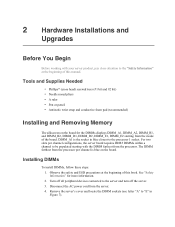
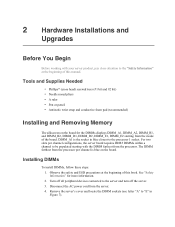
... conductive foam pad (recommended)
Installing and Removing Memory
The silkscreen on the board for the DIMMs displays DIMM_A1, DIMM_A2, DIMM_B1, and DIMM_B2, DIMM_D1, DIMM_D2, DIMM_E1, DIMM_E2 starting from the inside of the board. DIMM_A1 is the socket in blue closest to the processor 1 socket. For two slots per channel configurations, the server board requires DDR3 DIMMs within a channel...
User Guide - Page 35
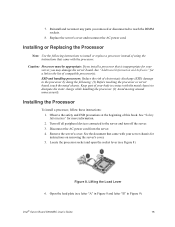
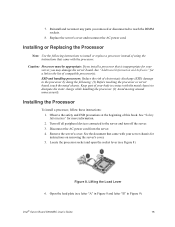
... AC power cord from the server. 4. Remove the server's cover. See the document that came with your server chassis for instructions on removing the server's cover. 5. Locate the processor socket and open the socket lever (see Figure 8).
Figure 8. Lifting the Load Lever 6. Open the load plate (see letter "A" in Figure 8 and letter "B" in Figure 9).
Intel® Server Board S5500BC User's Guide
15
User Guide - Page 47
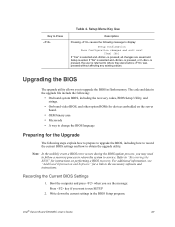
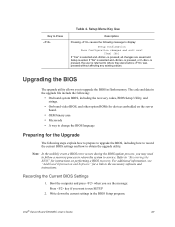
... on performing a BIOS recovery. For additional information, see "Additional Information and Software" for a link to the necessary software and instructions.
Recording the Current BIOS Settings
1. Boot the computer and press when you see the message: Press key if you want to run SETUP
2. Write down the current settings in the BIOS Setup program.
Intel® Server Board S5500BC User's Guide
27
User Guide - Page 48
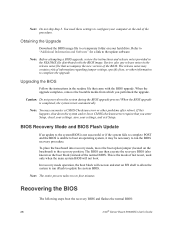
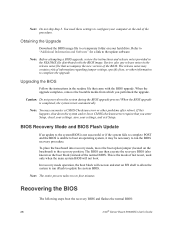
... the main system BIOS will not boot.
In recovery mode operation, the boot block will execute and start an EFI shell to allow the system to run iFlash to update the system BIOS.
Note: The entire process takes two to four minutes.
Recovering the BIOS
The following steps boot the recovery BIOS and flashes the normal BIOS:
28
Intel® Server Board S5500BC User's Guide
User Guide - Page 53
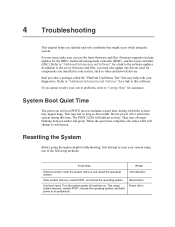
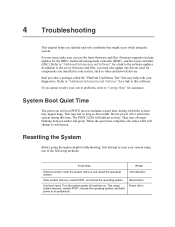
...and files. Firmware upgrades include updates for the BIOS, baseboard management controller (BMC), and hot-swap controller (HSC). Refer to "Additional Information and Software" for a link to the software updates. In addition to the server firmware and files, you must also update any drivers used for components you installed in your system, such as video and network drivers.
Intel provides a package...
User Guide - Page 54


... has a hard disk drive, is it properly formatted or configured? • Are all device drivers properly installed? • Are the configuration settings made in Setup correct? • Is the operating system properly loaded? Refer to the operating system
documentation.
• Did you press the system power on/off switch on the front panel to turn on the server
(power on light...
User Guide - Page 56


... with the system requirements. • Make sure the processor(s) are populated according to the system requirements. • Remove the processor(s) and re-seat them. • Make sure the chassis standoffs are installed only below mounting holes. Misplaced
standoffs can contact the pins on the bottom of the server board and cause a short.
36
Intel® Server Board S5500BC User's Guide
User Guide - Page 59
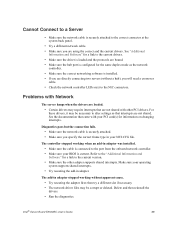
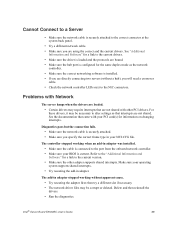
...
system supports shared interrupts.
• Try reseating the add-in adapter.
The add-in adapter stopped working without apparent cause.
• Try reseating the adapter first; then try a different slot if necessary. • The network driver files may be corrupt or deleted. Delete and then reinstall the
drivers.
• Run the diagnostics.
Intel® Server Board S5500BC User's Guide
39
User Guide - Page 60
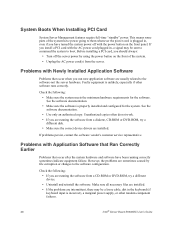
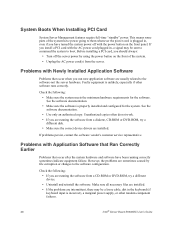
... running the software from a CD-ROM or DVD-ROM, try a different
device.
• Uninstall and reinstall the software. Make sure all necessary files are installed. • If the problems are intermittent, there may be a loose cable, dirt in the keyboard (if
keyboard input is incorrect), a marginal power supply, or other random component failures.
40
Intel® Server Board S5500BC User's Guide
User Guide - Page 61


...
board and the chassis backplane. See your chassis documentation for more information.
• If using a RAID configuration with an add-in RAID adapter, make sure the RAID
card is installed correctly.
Bootable CD-ROM Is Not Detected
Check the following:
• Make sure the BIOS is configured to allow the CD-ROM to be the first bootable
device.
Intel® Server Board S5500BC User's Guide...
User Guide - Page 77


... has
switched to virtual
address mode
(SetVirtualAddressMap ( )
has been called)
0xFAh
O
O
O
O
O
X
O
X
Operating system has
requested the system to
reset (ResetSystem () has
been called)
Pre-EFI Initialization Module (PEIM) / Recovery
0x30h
X
X
O
O
X
X
X
X
Crisis recovery has been
initiated because of a user
request
Intel® Server Board S5500BC User's Guide
57
User Guide - Page 79
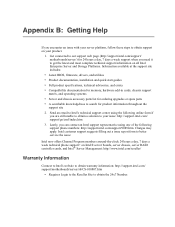
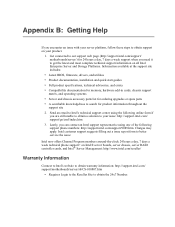
... on all Intel Enterprise Server and Storage Platforms. Information available at the support site includes:
• Latest BIOS, firmware, drivers, and utilities • Product documentation, installation and quick start guides • Full product specifications, technical advisories, and errata • Compatibility documentation for memory, hardware add-in cards, chassis support
matrix, and...
Quick Start Guide - Page 1
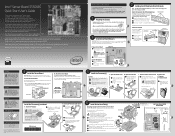
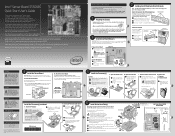
... party chassis, please visit http://www.intel.com/go/serverbuilder and http://support.intel.com/support/motherboards/server.
When installing the server board into a reference chassis, refer to the reference chassis instructions. User Guides are also available on the Intel® Server Deployment Toolkit 3.0 CD that accompanied your Intel® Server Board S5500BC.
If you are not familiar with...
