Intel SE7320SP2 - 800MHZ Ecc Ddr Xeon driver and firmware
Drivers and firmware downloads for this Intel item

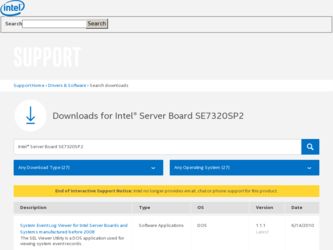
Related Intel SE7320SP2 Manual Pages
Download the free PDF manual for Intel SE7320SP2 and other Intel manuals at ManualOwl.com
User Guide - Page 3
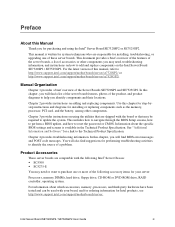
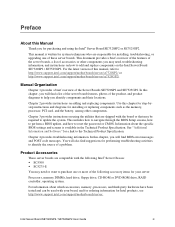
... memory DIMMs, hard drive, floppy drive, CD-ROM or DVD-ROM drive, RAID controller, operating system.
For information about which accessories, memory, processors, and third-party hardware have been tested and can be used with your board, and for ordering information for Intel products, see http://www.support.intel.com/support/motherboards/server.
Intel Server Board SE7320SP2 / SE7525GP2 User Guide...
User Guide - Page 4
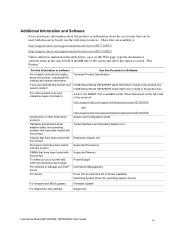
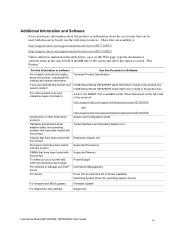
....com/support/motherboards/server/SE7320SP2/ Spares and Configuration Guide Tested Hardware and Operating System List
Reference Chassis List Supported Processors Supported Memory Power Budget Intel Server Management Driver (for an extensive list of drivers available) Operating System Driver (for operating system drivers)
For firmware and BIOS updates
Firmware Update
For diagnostics test software...
User Guide - Page 11


...25 Installing or Replacing the Processor 25 Installing the Processor 26 Removing the Processor 28 Installing a PCI Card ...28 Replacing the Backup Battery 29
3 Server Utilities 31
Upgrading the BIOS ...32 Preparing for the Upgrade 32 Upgrading the BIOS ...33 Changing the BIOS Language 34
Recovering the BIOS ...35 Manually Recovering the BIOS 35
Clearing the CMOS ...35 Clearing the Password...
User Guide - Page 12


Problems with Network 43 System Boots when Installing PCI Card 43 Problems with Newly Installed Application Software 44 Problems with Application Software that Ran Correctly Earlier 44 Devices are not Recognized under Device Manager (Windows* Operating System).. 45 Hard Drive(s) are not Recognized 45 Bootable CD-ROM Is Not Detected 45 LED Information ...46 BIOS Error Messages ...47 BIOS POST...
User Guide - Page 22


... under "Additional Information and Software."
Processor
Both the SE7320SP2 and SE7525GP2 server boards are designed to support one or two Intel® Xeon™ processors utilizing an 800 MHz front side bus with frequencies starting at 2.8 GHz. Previous generations of the Xeon processor are not supported for use on server boards SE7320SP2 and SE7525GP2. Both server boards are designed to provide...
User Guide - Page 23


...: 1. Observe the safety and ESD precautions at the beginning of this book. See "Safety
Information." 2. Turn off all peripheral devices connected to the server. Turn off the server. 3. Disconnect the AC power cord. 4. Remove the server's cover. See your chassis documentation for instructions. 5. Locate the DIMM sockets. See Figure 6.
Intel Server Board SE7320SP2 / SE7525GP2 User Guide
23
User Guide - Page 25


... processors: Reduce the risk of electrostatic discharge (ESD) damage to the processor by doing the following: (1) Touch the metal chassis before touching the processor or server board. Keep part of your body in contact with the metal chassis to dissipate the static charge while handling the processor. (2) Avoid moving around unnecessarily.
Intel Server Board SE7320SP2 / SE7525GP2 User Guide...
User Guide - Page 27
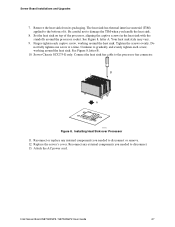
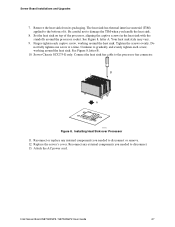
...-E only: Connect the heat sink fan cable to the processor fan connector.
B
A
TP00748
Figure 8. Installing Heat Sink over Processor 11. Reconnect or replace any internal components you needed to disconnect or remove. 12. Replace the server's cover. Reconnect any external components you needed to disconnect. 13. Attach the AC power cord.
Intel Server Board SE7320SP2 / SE7525GP2 User Guide
27
User Guide - Page 29
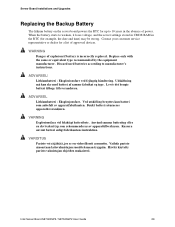
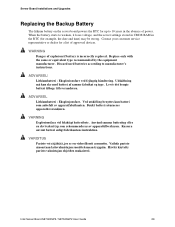
...Board Installations and Upgrades
Replacing the Backup Battery
The lithium battery on the server board powers the RTC for up to 10 years in the absence of power. When the battery starts to weaken, it loses voltage, and the server settings stored in CMOS RAM... tyyppiin. Hävitä käytetty paristo valmistajan ohjeiden mukaisesti.
Intel Server Board SE7320SP2 / SE7525GP2 User Guide
29
User Guide - Page 32
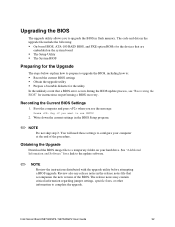
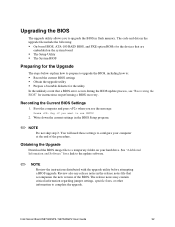
... the BIOS in flash memory. The code and data in the upgrade file include the following: ƒ On-board BIOS, ATA-100 RAID BIOS, and PXE option ROMs for the devices that are
embedded on the system board ƒ The Setup Utility ƒ The System BIOS
Preparing for the Upgrade
The steps below explain how to prepare to upgrade the BIOS, including how to: ƒ Record the current BIOS settings...
User Guide - Page 33
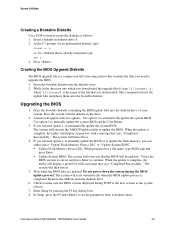
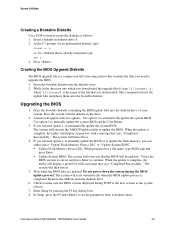
... automatically when the BIOS update process is completed. Remove the diskette from the diskette drive.
6. Check to make sure the BIOS version displayed during POST is the new version as the system reboots.
7. Enter Setup by pressing the F2 key during boot. 8. In Setup, press the F9 and to set the parameters back to default values.
Intel Server Board SE7320SP2 / SE7525GP2 User Guide
33
User Guide - Page 34


... can use the BIOS upgrade utility to change the language the BIOS uses for messages and the Setup program. Use a bootable diskette containing the Intel flash utility and language files. 1. Boot the computer with the bootable diskette in drive A. The BIOS upgrade utility screen
appears. 2. Select Update Flash Memory From a File. 3. Select Update Language Set. Press . 4. Select drive A and use the...
User Guide - Page 37


...using the latest firmware and files. Firmware upgrades include updates for BIOS and the hot-swap controller (HSC). See "Additional Information and Software" for a link to the software updates. In addition to the server firmware and files, also update any drivers used for components you have installed in your system, such as video drivers, network drivers, and SCSI drivers.
Intel provides a package...
User Guide - Page 38
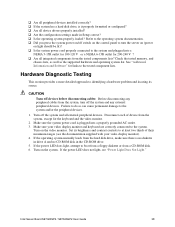
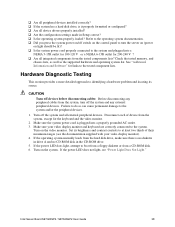
... normally loads from the hard disk drive, make sure there is no diskette in drive A and no CD-ROM disk in the CD-ROM drive. 5. If the power LED does light, attempt to boot from a floppy diskette or from a CD-ROM disk. 6. Turn on the system. If the power LED does not light, see "Power Light Does Not Light."
Intel Server Board SE7320SP2 / SE7525GP2 User Guide
38
User Guide - Page 39
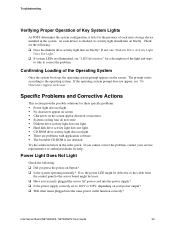
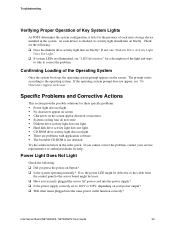
... the cable from
the control panel to the server board might be loose. ‰ Have you securely plugged the server AC power cord into the power supply? ‰ Is the power supply correctly set to 110V or 235V, depending on your power output? ‰ Will other items plugged into the same power outlet function correctly?
Intel Server Board SE7320SP2 / SE7525GP2 User Guide
39
User Guide - Page 42
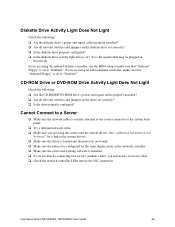
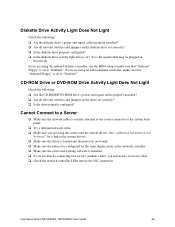
... is loaded and the protocols are bound. ‰ Make sure the hub port is configured for the same duplex mode as the network controller. ‰ Make sure the correct networking software is installed. ‰ If you are directly connecting two servers (without a hub), you will need a crossover cable. ‰ Check the network controller LEDs next to the NIC connectors.
Intel Server Board SE7320SP2...
User Guide - Page 43


... in your NET.CFG file. The controller stopped working when an add-in adapter was installed. ‰ Make sure the cable is connected to the port from the onboard network controller. ‰ Make sure your BIOS is current. See "Additional Information and Software" for a link to the current version. ‰ Make sure the other adapter supports shared interrupts. Make sure your operating...
User Guide - Page 44
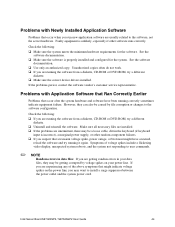
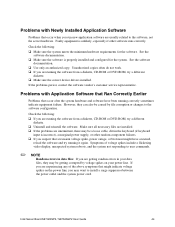
... random errors in your data files, they may be getting corrupted by voltage spikes on your power line. If you are experiencing any of the above symptoms that might indicate voltage spikes on the power line, you may want to install a surge suppressor between the power outlet and the system power cord.
Intel Server Board SE7320SP2 / SE7525GP2 User Guide
44
User Guide - Page 45
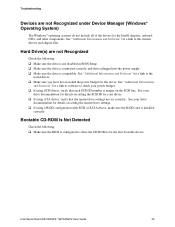
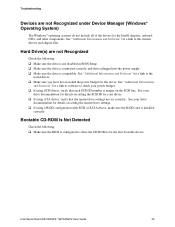
.../slave settings are set correctly. See your drive
documentation for details on setting the master/slave settings. ‰ If using a RAID configuration with SCSI or SATA drives, make sure the RAID card is installed
correctly.
Bootable CD-ROM Is Not Detected
Check the following: ‰ Make sure the BIOS is configured to allow the CD-ROM to be the first bootable device.
Intel Server Board SE7320SP2...
User Guide - Page 58
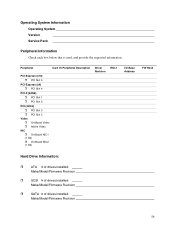
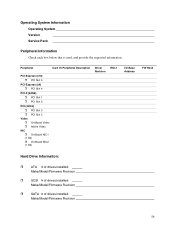
...PCI Slot 2
PCI (32/33)
ˆ PCI Slot 3
ˆ PCI Slot 5
Video ˆ ˆ
On-Board Video Add-in Video
NIC ˆ On-Board NIC1 (1 Gb)
ˆ On-Board NIC2 (1 Gb)
Driver Revision
IRQ #
I/O Base Address
FW Rev#
Hard Drive Information:
ˆ ATA # of drives installed: Make/Model/Firmware Revision
ˆ SCSI # of drives installed: Make/Model/Firmware Revision
ˆ SATA # of drives...
