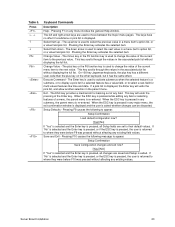Intel SE7501CW2 - E7501 DUAL PGA604 XEON 533MHZ driver and firmware
Drivers and firmware downloads for this Intel item

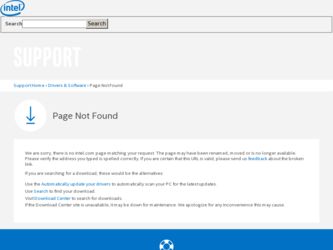
Related Intel SE7501CW2 Manual Pages
Download the free PDF manual for Intel SE7501CW2 and other Intel manuals at ManualOwl.com
Product Guide - Page 3


... Back Panel Connectors 8 Server Board Connector and Component Locations 9 Processor ...10 Intel® E7501 Chipset 11 Super I/O ...12 Memory ...13 PCI Subsystem ...14 Video Controller...15 Network Interface Controllers (NICs 15 ACPI ...17 Wakeup Events ...18 Security ...18
2 Configuration Software and Utilities 21
Power-On Self-Test (POST 21 Using the BIOS Setup Utility 22
If You Cannot...
Product Guide - Page 4


... Activity Light Does Not Light 76 Cannot Connect to a Server 76 Problems with Network 76 PCI Installation Tips ...77 Problems with Application Software 77 Bootable CD-ROM Is Not Detected 77 Recovering the BIOS ...78 Recovering the BIOS with the Crisis Recovery Diskette 78 Clearing the Password ...80 Clearing the CMOS ...81
5 Getting Help 83
6 Technical Reference 85
Configuration Jumpers...
Product Guide - Page 21
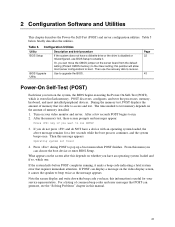
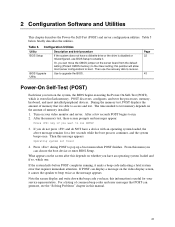
... use the recovery disk to recover.
BIOS Upgrade Utility
Use to upgrade the BIOS.
Page 22
43
Power-On Self-Test (POST)
Each time you turn on the system, the BIOS begins executing the Power-On Self-Test (POST), which is stored in flash memory. POST discovers, configures, and tests the processors, memory, keyboard, and most installed peripheral devices. During the memory test, POST displays the...
Product Guide - Page 27
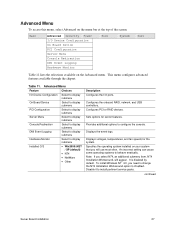
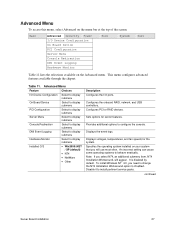
...; NetWare • Other
Description Configures the I/O ports.
Configures the onboard RAID, network, and USB controllers. Configures PCI or RAID devices.
Sets options for server features.
Provides additional options to configure the console.
Displays the event logs.
Displays voltages, temperatures, and fan speeds for the system. Specifies the operating system installed on your system that you will...
Product Guide - Page 35


... Power I/O Device Configuration On Board Device PCI ...port as console redirection, the flow control must be set to CTS/RTS. Indicates whether the console is connected directly to the system or whether a modem is used.
Enables console redirection (C.R.) after the operating system has been loaded. If on, the system needs 4 KB of EBDA (Extended BIOS Data Area) memory space.
Server Board Installation...
Product Guide - Page 43
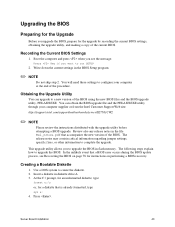
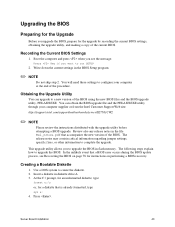
...Obtaining the Upgrade Utility
You can upgrade to a new version of the BIOS using the new BIOS files and the BIOS upgrade utility, PHLASH.EXE. You can obtain the BIOS upgrade file and the PHLASH.EXE utility through your computer supplier or from the Intel Customer Support Web site: http://support.intel.com/support/motherboards/server/SE7501CW2
✏ NOTE
Please review the instructions distributed...
Product Guide - Page 44
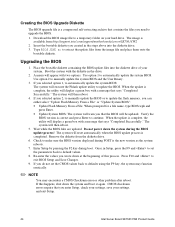
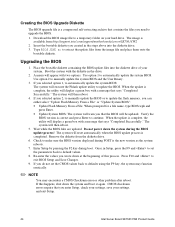
... that contains the files you need to upgrade the BIOS.
1. Download the BIOS image file to a temporary folder on your hard drive. The image is available from http://support.intel.com/support/motherboards/server/SE7501CW2
2. Insert the bootable diskette you created in the steps above into the diskette drive. 3. Type BIOS.EXE a: to extract the update files from the image file and place...
Product Guide - Page 45
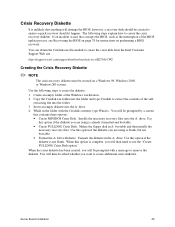
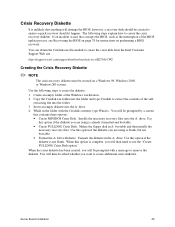
... the interruption of the BIOS update process, see Recovering the BIOS on page 78 for instructions on performing a BIOS recovery.
You can obtain the Crisdisk.exe file needed to create the crisis disk from the Intel Customer Support Web site:
http://support.intel.com/support/motherboards/server/SE7501CW2
Creating the Crisis Recovery Diskette
✏ NOTE
The crisis recovery diskette must be created...
Product Guide - Page 46
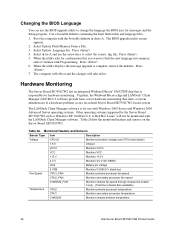
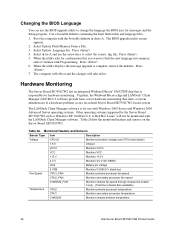
... can use the BIOS upgrade utility to change the language the BIOS uses for messages and the Setup program. Use a bootable diskette containing the Intel flash utility and language files.
1. Boot the computer with the bootable diskette in drive A. The BIOS upgrade utility screen appears.
2. Select Update Flash Memory From a File. 3. Select Update Language Set. Press . 4. Select drive A and use the...
Product Guide - Page 47
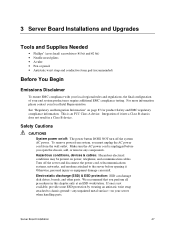
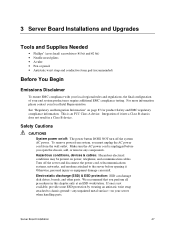
..., devices & cables: Hazardous electrical conditions may be present on power, telephone, and communication cables. Turn off the server and disconnect the power cord, telecommunications systems, networks, and modems attached to the server before opening it. Otherwise, personal injury or equipment damage can result. Electrostatic discharge (ESD) & ESD protection: ESD can damage disk drives, boards...
Product Guide - Page 71
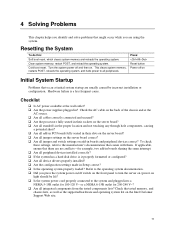
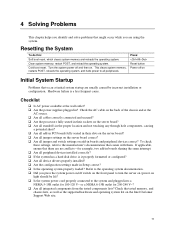
..., two add-in boards sharing the same interrupt. Are all peripheral devices installed correctly? If the system has a hard disk drive, is it properly formatted or configured? Are all device drivers properly installed? Are the configuration settings made in Setup correct? Is the operating system properly loaded? Refer to the operating system documentation. Did you press the system power on/off switch...
Product Guide - Page 72


.... If you are running the software from a diskette, is it a good copy? If you are running the software from a CD-ROM disk, is the disk scratched or dirty? If you are running the software from a hard disk drive, is the software correctly installed? Were all necessary procedures followed and files installed? Are the correct device drivers installed? Is the software correctly configured for the system...
Product Guide - Page 74


... and POST emits a beep
code, write down the beep code you hear. This information is useful for your service representative. 5. If you do not receive a beep code and characters do not appear, the video display monitor or video controller may have failed. Contact your service representative or authorized dealer for help.
74
Intel Server Board SE7501CW2 Product Guide
Product Guide - Page 76


... drivers are loaded. Change the PCI BIOS interrupts. Try the "PCI Installation Tips" below.
Diagnostics pass but the connection fails. Make sure the network cable is securely attached. Make sure you specify the correct frame type in your NET.CFG file.
The Activity LED does not light. The network activity light is not connected to the Server Board SE7501CW2.
76
Intel Server Board SE7501CW2...
Product Guide - Page 77
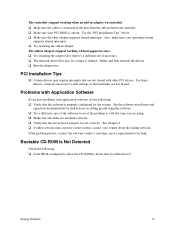
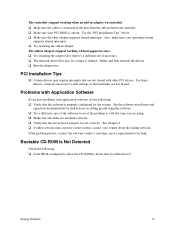
... when an add-in adapter was installed. Make sure the cable is connected to the port from the onboard network controller. Make sure your PCI BIOS is current. Try the "PCI Installation Tips" below. Make sure the other adapter supports shared interrupts. Also, make sure your operating system supports shared interrupts. Try reseating the add-in adapter.
The add-in adapter stopped working without...
Product Guide - Page 91


... when changing, 48 avoid touching processor pins, 57 selecting correct processor, 57
CMOS clear to reconfigure diskette drive, 22
Configuration, 17, 23 configuring server board jumpers
location on server board, 85 configuring system
Setup, 21 connector
NIC, 16 RJ45, 16 controller Ethernet, 8
network, 7, 15 video, 7 Controller, 12, 15 CPU fan cable install, 62 removing, 63
D
diagnostics preparing...
Product Guide - Page 92


... 81 cannot connect to network server, 76 CD-ROM drive activity light, 76 confirm OS loading, 73 diskette drive light, 75 hard drive light, 76 initial system startup, 71 network, 76 no characters on screen, 74 PCI installation tips, 77 power light, 74 preparing system for diagnostic testing, 73 random error in data files, 72 screen characters incorrect, 75
Intel Server Board SE7501CW2 Product Guide
Product Guide - Page 93
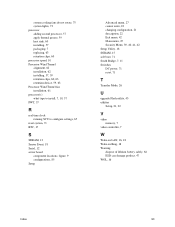
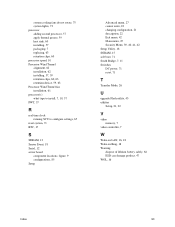
..., 59 retention clips, 60, 63 retention device, 59, 63 Processor Wind Tunnel fan installation, 61 processor(s) what type to install, 7, 10, 57 PWT, 57
R
real time clock running SCU to configure settings, 65
reset system, 71 RTC, 17
S
SDRAM, 13 Sensor Event, 18 Serial, 12 server board
component locations, figure, 9 configurations, 85 Setup
Advanced menu, 27 cannot enter, 22...
Quick Start Guide - Page 1
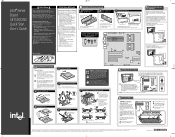
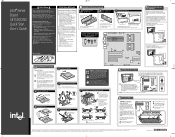
...SE7501CW2 Product Guide located on the Resource CD.
Minimum Hardware Requirements To avoid integration difficulties and possible board damage, your system must meet the following minimum requirements: • Processor: Minimum of one Intel® Xeon processor
with 512KB L2 cache support • Memory: Minimum of one 128 MB,
DDR200/266-compliant registered SDRAM 184-pin gold DIMMs.
• Power...