Konica Minolta bizhub 25e driver and firmware
Drivers and firmware downloads for this Konica Minolta item


Related Konica Minolta bizhub 25e Manual Pages
Download the free PDF manual for Konica Minolta bizhub 25e and other Konica Minolta manuals at ManualOwl.com
bizhub 25e User Guide - Page 28
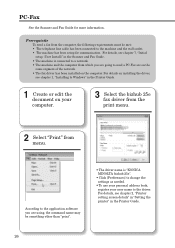
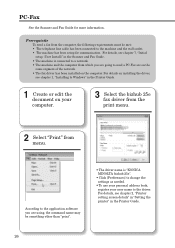
... "Installing to Windows" in the Printer Guide.
1 Create or edit the document on your computer.
3 Select the bizhub 25e fax driver from the print menu.
2 Select "Print" from menu.
According to the application software you are using, the command name may be something other than "print".
• The driver name is "KONICA MINOLTA bizhub 25e".
• C lick [Preferences] to change the settings...
bizhub 25e User Guide - Page 30


... has been connected to the network using a LAN cable or directly to
a computer using a USB cable. • A printer driver has been installed on the computer. For details on installing the
drivers, see chapter 1, "Installing the driver" in the Printer Guide.
1 Select "Print" from the menu.
2 Select the bizhub 25e printer driver.
According to the application software you are using, the command...
bizhub 25e Printer Guide - Page 2
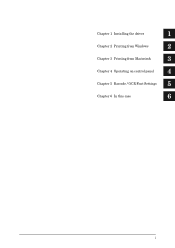
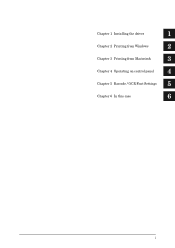
Chapter 1 Installing the driver
1
Chapter 2 Printing from Windows
2
Chapter 3 Printing from Macintosh
3
Chapter 4 Operating on control panel
4
Chapter 5 Barcode / OCR Font Settings
5
Chapter 6 In this case
6
i
bizhub 25e Printer Guide - Page 3


...1-2 Supported operating system for the drivers 1-3
System requirements 1-4 Windows environment 1-4 Macintosh environment 1-5
Installing to Windows 1-6 Installing via network connection 1-6 Using the machine as a shared printer 1-10 Installing a printer driver via IPP (Internet Printing Protocol 1-11 Installing via local connection 1-15 Setting up printer options 1-21
Installing to Mac OS...
bizhub 25e Printer Guide - Page 5


... parameters 5-4
Character code list...5-6 UPC / EAN...5-6 Interleave25...5-7 Code39...5-8 Codabar (NW-7)...5-8 Code128...5-9 Postnet (ZIP)...5-11 MSI Plessy...5-12
Sample of barcode / OCR font use 5-13
Chapter 6 In this case
Troubleshooting...6-2 Cannot install the driver 6-2 Cannot print documents 6-3
Uninstalling the printer driver 6-5 For Windows...6-5 For Macintosh...6-6
iv Contents
bizhub 25e Printer Guide - Page 8


...1-2 Supported operating system for the drivers 1-3
System requirements 1-4 Windows environment 1-4 Macintosh environment 1-5
Installing to Windows 1-6 Installing via network connection 1-6 Using the machine as a shared printer 1-10 Installing a printer driver via IPP (Internet Printing Protocol 1-11 Installing via local connection 1-15 Setting up printer options 1-21
Installing to Mac OS...
bizhub 25e Printer Guide - Page 9


...computer" in the Scanner and Fax Guide.
This driver is for scanning documents from an applications that supports TWAIN. For details, see chapter 1, "Scanning with a TWAIN driver" in the Scanner and Fax Guide.
This utility application is to print color documents scanned on the machine in color from a color printer on the network. For details, refer to Chapter 1, "Scan to printer" in "Basic scanning...
bizhub 25e Printer Guide - Page 10
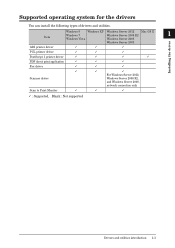
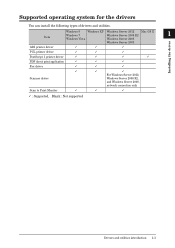
...PostScript 3 printer driver
PDF direct print application
Fax driver
Scanner driver
For Windows Server 2012,
Windows Server 2008 R2,
and Windows Server 2008,
network connection only.
Scan to Print Monitor
: Supported, Blank...
bizhub 25e Printer Guide - Page 13


...the IP address settings, see chapter 2, "Specifying the network settings" in the Administrator's Guide.
„„ Installing driver
NOTE • You must have administrator privileges in order to install the printer driver. • If the [User Account Control] window appears when installing on Windows 8 / Windows 7 / Windows Vista / Windows Server 2012 / Windows Server 2008 R2 / Windows Server...
bizhub 25e Printer Guide - Page 14


... "Setting up user authentication" (page 1-8). • For details on the security printing test, see "Security printing test" (page 1-9).
16 Click [Exit] to complete the installation.
17 Remove the installation disk from the CD-ROM drive.
NOTE
When the optional devices are attached to your machine, see "Setting up printer options" (page 1-21) to enable these device.
Installing to Windows 1-7
bizhub 25e Printer Guide - Page 15


... Select user name, and enter the password.
3 Click [OK].
The selected user is set as the authenticated user to all installed printer and fax driver, except PCL printer driver.
NOTE
To be an authenticated user, you should be a registered user of Message Board in advance. For details on the registering users, see chapter 2, "Registering users" in the Message Board Guide.
1-8 Installing to Windows
bizhub 25e Printer Guide - Page 20


... is displayed, click [Install this driver software anyway].
14 Click [Finish].
1
NOTE
When the optional devices are attached in your machine, see "Setting up printer options" (page 1-21) to enable these device.
Installing the driver
„„ Adding an IPP port using "Add Printer Wizard" (Windows Server 2003 / Windows XP)
1 Insert the setup disk into the CD-ROM drive of the computer.
When...
bizhub 25e Printer Guide - Page 22


... the certificate is displayed during installation, click [Install this driver software anyway], [Continue Anyway] or [Yes]. (The displayed message and button names may differ according to the version of the operating system you are using.)
1 Insert the installation disk into the CD-ROM drive of the computer.
• The installer starts automatically. • If the installation top screen is...
bizhub 25e Printer Guide - Page 24


... changed.
Installing the driver
Windows 8 and Windows Server 2012 users
1 Display the "Desktop" screen, and start "Explore".
2 Right-click "Computer" and click "Properties".
3 Click "Advanced system settings" in the navigation window. 4 Click the "Hardware" tab, then [Device Installation Settings].
5 Check "No, let me choose what to do", then "Never install driver software from
Windows Update...
bizhub 25e Printer Guide - Page 37


... using Windows 7. The procedure may slightly vary according to the version of the operating system.
1 Click [Start] [Devices and Printers]. 2 Right-click the printer icon, and click "Printing preferences" from the menu.
When multiple printer drivers are installed, right-click the printer icon, then select "Printing preferences" and select the printer driver.
2-4 Setting the printer
bizhub 25e Printer Guide - Page 114


Chapter 6
In this case
Troubleshooting...6-2 Cannot install the driver 6-2 Cannot print documents 6-3
Uninstalling the printer driver 6-5 For Windows...6-5 For Macintosh...6-6
bizhub 25e Printer Guide - Page 115


... of the CD-ROM drive. See the help, etc. for your computer.
Check whether the CD-ROM can be read in the Explorer of Windows. If there is a problem with the installation disk, contact authorized local dealer.
Check the list of supported operating systems. For details, see "System requirements" (page 1-4).
Close any security software or port monitoring software, and perform the...
bizhub 25e Printer Guide - Page 116


... IP address set in the machine is selected.
Are you printing from Mac OS X 10.2 via USB cable?
When you print from Mac via USB cable, the following settings are not available: Paper Type, Toner Saving, Print Density, Binding Width (Front), and Binding Width (Back). Print via network or upgrade your Mac version to Mac OS X 10.3 or later.
Is the right printer driver installed on your computer...
bizhub 25e Message Board Guide - Page 93


...For details on the printer driver settings, see chapter 1, "Installing to Windows" in the Printer Guide.
"User Access Management" screen
4
6 8 9 10 5
71
2
3
Buttons
Setting
1 Reset
2 Print
3 Download
4
(Printer Icon)
Description Reset the counters of the machine. Prints the usage of the machine. Downloads the list in the CSV format. Prints the usage of the user displayed on the right...
bizhub 25e Administrators Guide - Page 112
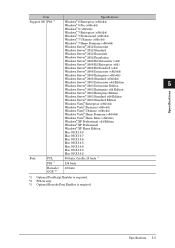
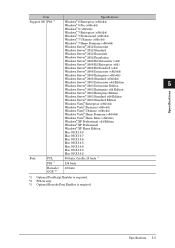
...; Home Basic (×86/×64)
Windows® XP Professional ×64 Edition Windows® XP Professional
Windows® XP Home Edition
Mac OS X 10.8
Mac OS X 10.7
Mac OS X 10.6
Mac OS X 10.5
Mac OS X 10.4
Mac OS X 10.3
Mac OS X 10.2
Font
PCL
80 fonts, Cyrillic 15 fonts *2
PS3 *1
136 fonts
Barcode / OCR *2*3
32 fonts
*1 Optional PostScript Enabler is...
