Konica Minolta bizhub 423 driver and firmware
Drivers and firmware downloads for this Konica Minolta item


Related Konica Minolta bizhub 423 Manual Pages
Download the free PDF manual for Konica Minolta bizhub 423 and other Konica Minolta manuals at ManualOwl.com
bizhub 423/363/283/223 Copy Operations User Guide - Page 229
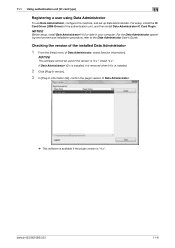
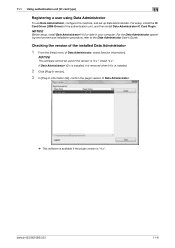
... set up Data Administrator. For setup, install the IC Card Driver (USB-Driver) of the authentication unit, and then install Data Administrator IC Card Plugin.
NOTICE
Before setup, install Data Administrator V4.0 or later in your computer. For the Data Administrator operating environment and installation procedure, refer to the Data Administrator User's Guide.
Checking the version of the installed...
bizhub 423/363/283/223 Fax Driver Operations User Guide - Page 2


... manual ...1-2 Explanation of manual conventions 1-3
2 Overview
2.1 2.1.1 2.1.2 2.2 2.2.1
2.3 2.3.1 2.3.2
Printer controller ...2-2 Roles of printer controller ...2-2 PC-FAX transmission procedures...2-2 Operating environment...2-4 Connectable computers and OS ...2-4 Windows ...2-4
Setup procedures...2-5 For network connection ...2-5 For local connection ...2-5
3 Installation of Fax Driver...
bizhub 423/363/283/223 Fax Driver Operations User Guide - Page 13
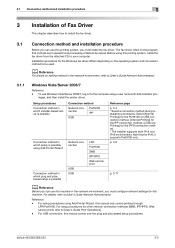
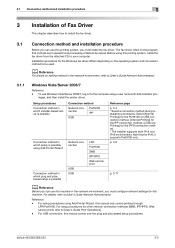
... to [User's Guide Network Administrator].
Reference - For setup procedures using Add Printer Wizard, this manual only covers printing through
LPR/Port9100. For setup procedures for other network connection methods (SMB, IPP/IPPS, Web service print), refer to [User's Guide Print Operations]. - For USB connection, this manual covers only the plug and play-based setup procedures.
bizhub 423/363/283...
bizhub 423/363/283/223 Fax Driver Operations User Guide - Page 14
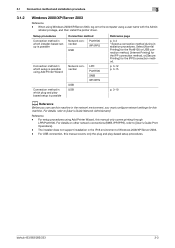
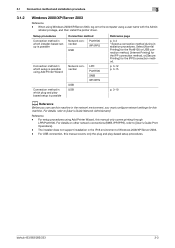
... setup procedures using Add Printer Wizard, this manual only covers printing through
LPR/Port9100. For details on other network connections (SMB, IPP/IPPS), refer to [User's Guide Print Operations]. - The installer does not support installation in the IPv6 environment of Windows 2000/XP/Server 2003. - For USB connection, this manual covers only the plug and play-based setup procedures.
bizhub 423...
bizhub 423/363/283/223 Fax Driver Operations User Guide - Page 26


... using Add Printer Wizard
3
3.3.4
Windows 2000
Reference - Installing the driver to Windows 2000-based computers requires the administrator authority.
1 Insert the printer driver CD-ROM into the CD-ROM drive of the computer. 2 Click [Start], and then select [Settings] - [Printers]. 3 Double-click the [Add Printer] icon.
[Add Printer Wizard] appears.
4 Follow the instructions on the pages...
bizhub 423/363/283/223 Fax Driver Operations User Guide - Page 29
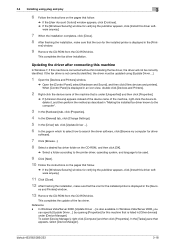
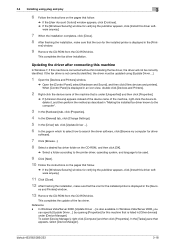
...CD-ROM drive.
This completes the fax driver installation.
Updating the driver after connecting this machine
In Windows 7, if this machine is connected without first installing the fax driver, the driver will not be correctly identified. If the fax driver is not correctly identified, the driver must be updated using [Update Driver ...].
1 Open the [Devices and Printers] window.
% Open the [Control...
bizhub 423/363/283/223 Fax Driver Operations User Guide - Page 33
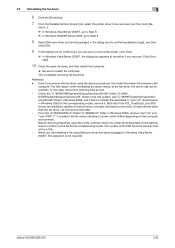
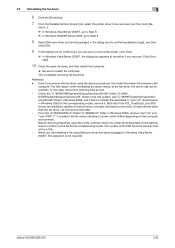
... [Uninstall].
10 Close the open windows, and then restart the computer.
% Be sure to restart the computer. This completes removing the fax driver.
Reference - Even if you remove the fax driver using the above procedures, the model information file remains in the
computer. For this reason, when reinstalling the same version of the fax driver, the driver may not be rewritten. In...
bizhub 423/363/283/223 Print Operations User Guide - Page 3
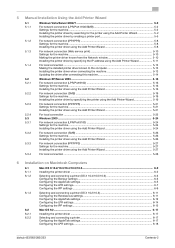
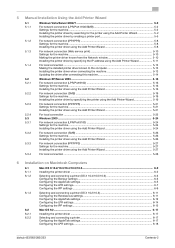
... (Web service print 5-10 Settings for the machine ...5-10 Making the printer driver known from the Network window 5-10 Installing the printer driver by specifying the IP address using the Add Printer Wizard 5-11
For local connection ...5-13 Making the installed printer driver known to the computer 5-13 Installing the printer driver when connecting the machine 5-13 Updating the driver after...
bizhub 423/363/283/223 Print Operations User Guide - Page 5
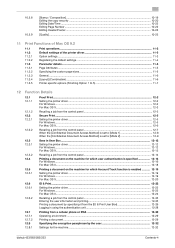
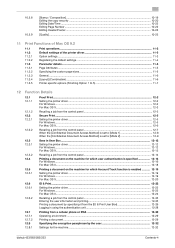
...-22 Setting the printer driver ...12-22 For Windows ...12-22 For Mac OS X...12-24
Recalling a job from the control panel 12-25 Entering the user information and printing 12-25 Printing a document by specifying it from the [ID & Print User Box 12-26 Logging in using the authentication unit 12-28
Printing from a cellular phone...
bizhub 423/363/283/223 Print Operations User Guide - Page 6
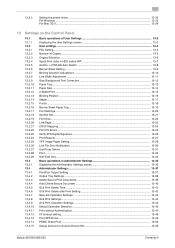
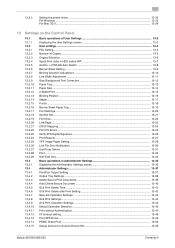
12.8.2
Setting the printer driver ...12-33 For Windows ...12-33 For Mac OS X...12-34
13 Settings on the Control Panel
13.1 13.1.1 13.2 13.2.1 13.2.2 13.2.3 13.2.4 13.2.5 13.2.6 13.2.7 13.2.8 13.2.9 13.2.10 13.2.11 13.2.12 13.2.13 13.2.14 13.2.15 ...
bizhub 423/363/283/223 Print Operations User Guide - Page 33


... this machine. For details, refer to [User's Guide Network Administrator].
4.2.2
Installing the printer driver
1 Insert the printer driver CD-ROM for Windows into the CD-ROM drive of the computer.
% Make sure that the installer starts, and then go to Step 2. % If the installer does not start, open the printer driver folder on the CD-ROM, double-click [Set-
up.exe], and then go to Step 3. % When...
bizhub 423/363/283/223 Print Operations User Guide - Page 38
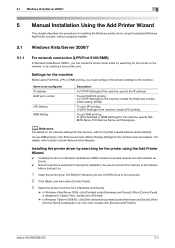
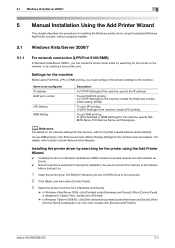
... the installation, be sure to connect this machine to the network before turning it on.
1 Insert the printer driver CD-ROM for Windows into the CD-ROM drive of the computer.
2 Click [Start], and then select [Control Panel].
3 Select the printer functions from [Hardware and Sound].
% In Windows Vista/Server 2008, click [Printers] under [Hardware and Sound]. When [Control Panel] is displayed in...
bizhub 423/363/283/223 Print Operations User Guide - Page 41
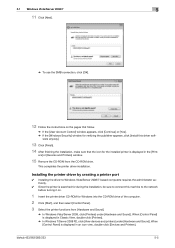
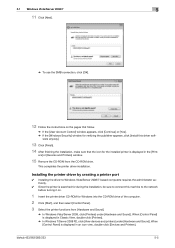
...14 After finishing the installation, make sure that the icon for the installed printer is displayed in the [Print-
ers] or [Devices and Printers] window.
15 Remove the CD-ROM from the CD-ROM drive.
This completes the printer driver installation.
Installing the printer driver by creating a printer port
0 Installing the driver to Windows Vista/Server 2008/7-based computers requires the administrator...
bizhub 423/363/283/223 Print Operations User Guide - Page 44
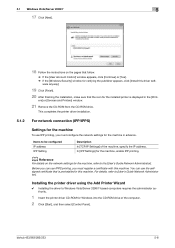
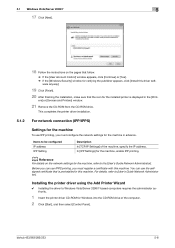
.... For details, refer to [User's Guide Network Administrator].
Installing the printer driver using the Add Printer Wizard
0 Installing the driver to Windows Vista/Server 2008/7-based computers requires the administrator authority.
1 Insert the printer driver CD-ROM for Windows into the CD-ROM drive of the computer. 2 Click [Start], and then select [Control Panel].
bizhub 423/363/283/223
5-8
bizhub 423/363/283/223 Print Operations User Guide - Page 47
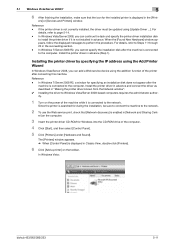
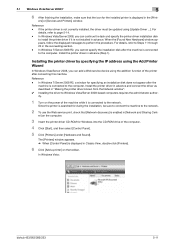
... service device using the addition function of the printer after connecting this machine.
Reference - In Windows 7/Server 2008 R2, a window for specifying an installation disk does not appear after the
machine is connected to the computer. Install the printer driver in advance and connect the driver as described in "Making the printer driver known from the Network window". 0 Installing the driver...
bizhub 423/363/283/223 Print Operations User Guide - Page 50
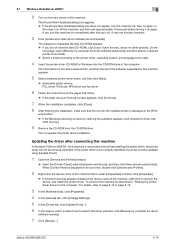
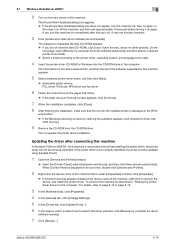
...into the CD-ROM drive of the computer.
The information on the disk is searched for, and then the list of the software supported by this machine appears.
5 Select a desired printer driver name, and then click [Next].
% Selectable printer drivers: PCL driver, PS driver, XPS driver and fax driver
6 Follow the instructions on the pages that follow.
% If the [User Account Control] window appears, click...
bizhub 423/363/283/223 Print Operations User Guide - Page 52
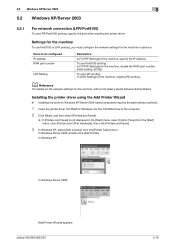
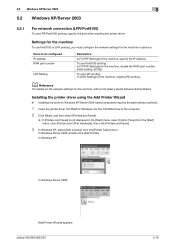
...
d Reference
For details on the network settings for the machine, refer to the [User's Guide Network Administrator].
Installing the printer driver using the Add Printer Wizard
0 Installing the driver to Windows XP/Server 2003-based computers requires the administrator authority.
1 Insert the printer driver CD-ROM for Windows into the CD-ROM drive of the computer.
2 Click [Start], and then select...
bizhub 423/363/283/223 Print Operations User Guide - Page 55
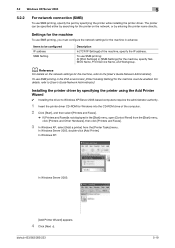
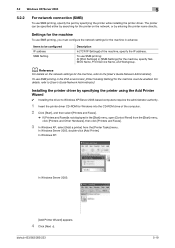
...Direct Hosting Setting] for the machine must be enabled. For details, refer to [User's Guide Network Administrator].
Installing the printer driver by specifying the printer using the Add Printer Wizard
0 Installing the driver to Windows XP/Server 2003-based computers requires the administrator authority.
1 Insert the printer driver CD-ROM for Windows into the CD-ROM drive of the computer.
2 Click...
bizhub 423/363/283/223 Print Operations User Guide - Page 57
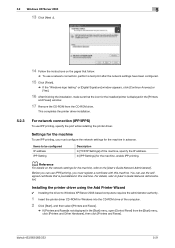
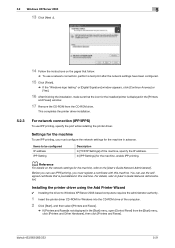
... 2003-based computers requires the administrator authority.
1 Insert the printer driver CD-ROM for Windows into the CD-ROM drive of the computer.
2 Click [Start], and then select [Printers and Faxes].
% If [Printers and Faxes]is not displayed in the [Start] menu, open [Control Panel] from the [Start] menu, click [Printers and Other Hardware], then click [Printers and Faxes].
bizhub 423/363/283...
bizhub 423/363/283/223 Print Operations User Guide - Page 271
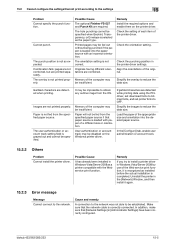
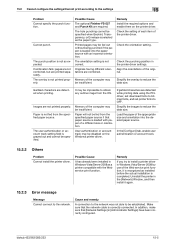
.... Uninstall the printer in the [Network] Window, and then install it again.
15.2.3 Error message
Message Cannot connect to the network.
Cause and remedy
A connection to the network was not able to be established. Make sure that the network cable is correctly connected. In addition, make sure that [Network Settings] in [Administrator Settings] have been correctly configured.
bizhub 423/363/283...
