Konica Minolta bizhub 501 driver and firmware
Drivers and firmware downloads for this Konica Minolta item


Related Konica Minolta bizhub 501 Manual Pages
Download the free PDF manual for Konica Minolta bizhub 501 and other Konica Minolta manuals at ManualOwl.com
AU-201H User Guide - Page 25
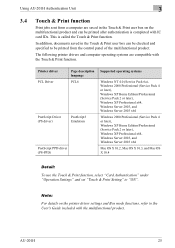
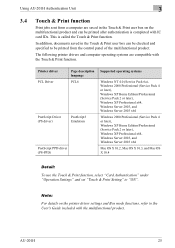
... XP Home Edition/Professional (Service Pack 2 or later), Windows XP Professional x64, Windows Server 2003, and Windows Server 2003 x64
Mac OS X 10.2, Mac OS X 10.3, and Mac OS X 10.4
Detail:
To use the Touch & Print function, select "Card Authentication" under "Operation Settings" and set "Touch & Print Setting" to "ON".
Note:
For details on the printer driver settings and Box mode functions...
bizhub 361/421/501 Network Scan/Fax/Network Fax Operations User Manual - Page 30
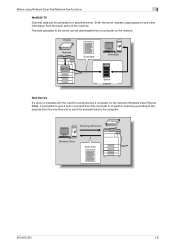
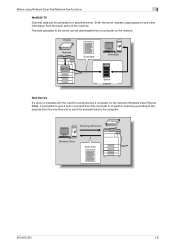
... a specified server. Enter the server address, login password and other information from the touch panel of the machine. The data uploaded to the server can be downloaded from a computer on the network.
Original
Machine
Scan data
Download
Memory
Server Internet
Web Service
If a driver is installed with the machine recognized by a computer on the network (Windows Vista/7/Server 2008), it is...
bizhub 361/421/501 Network Scan/Fax/Network Fax Operations User Manual - Page 303
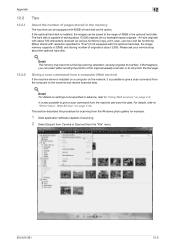
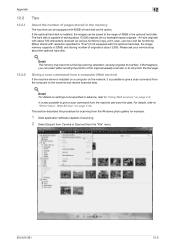
... hard disk.
!
Detail The memory may become full during scanning operation, causing originals to overflow. If that happens, you can select either sending the portion of the originals already scanned, or to retry from the first page.
Giving a scan command from a computer (Web service)
If the machine driver is installed on a computer on the network, it is possible to give a scan command...
bizhub 361/421/501 Network Scan/Fax/Network Fax Operations User Manual - Page 309


....
To install hardware, operating systems, applications, printer drivers on to a computer
Abbreviation for Internet Printing Protocol. A protocol that sends and receives print data and controls printers over the Internet on a TCP/ IP network. Data can also be sent to printers in remote areas to be printed over the Internet.
The security technology that is used with TCP/IP. A service with enhanced...
bizhub 361/421/501 Network Scan/Fax/Network Fax Operations User Manual - Page 311
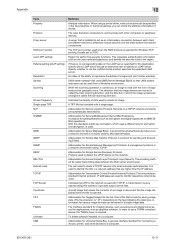
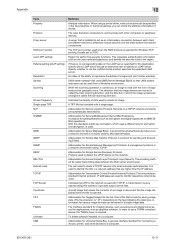
...The interface standard for imaging devices, such as scanners and digital cameras, and for applications, such as graphics software. In order to use a TWAIN-compliant device, the TWAIN driver is required.
To delete software installed on a computer.
Abbreviation for Universal Serial Bus. A general interface standard for connecting a mouse, printer, and other devices to a computer.
501/421/361
12-11
bizhub 361/421/501 Network Administrator User Manual - Page 225


...to text data by optically scanning it and, through comparison with a previously stored pattern, identifies the characters.
Transparent sheet used for OHP (overhead projector). Used for a presentation, etc.
Abbreviation for Operating System. Basic software for controlling the system of a computer. Windows, MacOS, and Unix are Operating Systems.
A font using lines and curves to display an outline of...
bizhub 361/421/501 Network Administrator User Manual - Page 226


... Print Job Print queue Printer buffer Printer driver Program address
Property
Protocol Proxy server
PServer Queue name Quick memory transmission
RAW port number realm (IPP setting) Receiving Redial
Reference Allowed Level
Referral setting (LDAP setting)
Description
The number that identifies the transmission port for each process running on a computer on the network. The same port cannot be used...
bizhub 361/421/501 Network Administrator User Manual - Page 228


...interface standard for imaging devices, such as scanners and digital cameras, and for applications, such as graphics software. In order to use a TWAIN-compliant device, the TWAIN driver is required.
To delete software installed on a computer.
Abbreviation for Universal Serial Bus. A general interface standard for connecting a mouse, printer, and other devices to a computer.
This is a communication...
bizhub 361/421/501 Fax Driver Operations User Manual - Page 3


... ...x-4 Explanation of manual conventions ...x-5
1 Overview
1.1 1.1.1 1.1.2 1.2 1.2.1
1.3 1.3.1 1.3.2
Image controller...1-2 Role of the image controller ...1-2 Flow of the PC-FAX operation...1-3 Operating environment ...1-4 Compatible computers and operating systems 1-4 Windows ...1-4
Setting up the system...1-5 Network connection ...1-5 Local connection ...1-5
2 Installing the fax driver...
bizhub 361/421/501 Fax Driver Operations User Manual - Page 11


... network port of the fax driver according to the connection method and protocol.
Local connection
2
Note When a connection is made with the USB port, the local interface kit is required.
1 Connect this machine to a computer
2 Install the fax driver.
!
Detail For details on connecting this machine to a computer, refer to the"User's Guide [Print Operations (IC207)]".
To update an existing fax driver...
bizhub 361/421/501 Fax Driver Operations User Manual - Page 15


... by USB or is on the same TCP/IP network as the computer, and the fax driver can be installed at the same time as the necessary printer driver. The fax driver to be installed can also be manually specified.
Installer operating environment
2.2.2 2.2.3
Operating system
32bit editions Windows NT4.0 (Service Pack 6a or later)* Windows 2000 Professional/Server (Service Pack 3 or later) Windows XP...
bizhub 361/421/501 Fax Driver Operations User Manual - Page 18


...Detail For details on LPD setting of this machine, refer to the User's Guide [Network Administrator].
For Windows XP/Server 2003
2
Reminder When installing on Windows XP/Server2003, administrator permissions are required.
1 Insert the printer driver CD-ROM into the computer's CD-ROM drive.
2 Click the [Start] button, and then click "Printers and Faxes".
- If "Printers and Faxes" does not appear in...
bizhub 361/421/501 Fax Driver Operations User Manual - Page 19


Installing the fax driver
2
3 For Windows XP, click "Add a printer" on the "Printer Tasks" menu.
For Windows Server 2003, double-click the "Add Printer" icon.
Windows XP
Windows Server 2003
The Add Printer Wizard starts up.
4 Click the [Next] button. 5 Select "Local printer attached to this computer", and then click the [Next] button.
- Clear the "Automatically detect and install my Plug and ...
bizhub 361/421/501 Fax Driver Operations User Manual - Page 23


... Port Number" and "LPD Setting" are enabled in the network settings of this machine, check the available printer ports and change the settings if necessary. For details, refer to the User's Guide [Print Operations (IC-207)].
For Windows 2000/NT 4.0
2
Reminder When installing Windows NT/4.0, administrator permissions are required.
1 Insert the printer driver CD-ROM into the computer's CD-ROM drive...
bizhub 361/421/501 Fax Driver Operations User Manual - Page 26


Installing the fax driver
2
2.4
2.4.1
Installing the fax driver using Plug and Play
For Windows XP/Server 2003
1 After using a USB cable to connect this machine to a computer, turn the computer on.
- Do not disconnect or connect the cable while the computer is starting up.
2 Insert the printer driver CD-ROM into the computer's CD-ROM drive.
3 Turn the main power of this machine on.
The Found ...
bizhub 361/421/501 Fax Driver Operations User Manual - Page 27


... to be used.
5 Insert the printer driver CD-ROM into the CD-ROM drive of the computer.
The information on the disk is searched for, and then the list of the software supported by this machine appears.
6 Select a desired fax driver name, and then click [Next].
7 Follow the instructions on the pages that follow.
- If the [User Account Control] window appears, click [Continue].
Fax Driver
2-16
bizhub 361/421/501 Fax Driver Operations User Manual - Page 28


... CD-ROM drive.
This completes the fax driver installation.
Updating the driver after connecting this machine In Windows 7, if this machine is connected without first installing the fax driver, the driver will not be correctly identified. If the fax driver is not correctly identified, the driver must be updated using [Update Driver ...].
1 Open the [Devices and Printers] window.
- Open the [Control...
bizhub 361/421/501 Fax Driver Operations User Manual - Page 62


... power is turned off. Displayed name of a device over a network. Abbreviation for HyperText Transfer Protocol. A protocol used to send and receive data between a Web server and a client (Web browser). Documents containing images, recordings, and video clips can be exchanged with the expressive form information. To install hardware, operating systems, applications, printer drivers on to a computer...
bizhub 361/421/501 Fax Driver Operations User Manual - Page 63


... the card.
Storage device for storing data temporally. When the power is turned off the data may or may not be erased.
Abbreviation for Novell Distributed Print Services. Provides a highly efficient printing solution in an NDS environment. By using the NDPS as a printer server, you can output from the desired printer, automatically download the printer driver of a newly installed printer, simplify...
bizhub 361/421/501 Fax Driver Operations User Manual - Page 64


... Serial Bus. A general interface standard for connecting a mouse, printer, and other devices to a computer.
To delete software installed on a computer
Software such as Internet Explorer and Netscape Navigator for viewing Web pages.
Abbreviation for Windows Internet Naming Service. A service for recalling named servers for the conversion of computer names and IP address in a Windows environment...
