Konica Minolta bizhub 652 driver and firmware
Drivers and firmware downloads for this Konica Minolta item

Related Konica Minolta bizhub 652 Manual Pages
Download the free PDF manual for Konica Minolta bizhub 652 and other Konica Minolta manuals at ManualOwl.com
AU-201H User Guide - Page 25
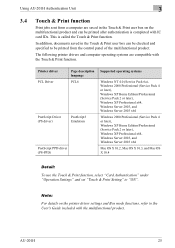
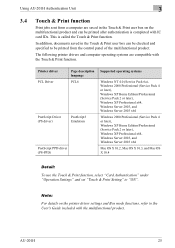
... XP Home Edition/Professional (Service Pack 2 or later), Windows XP Professional x64, Windows Server 2003, and Windows Server 2003 x64
Mac OS X 10.2, Mac OS X 10.3, and Mac OS X 10.4
Detail:
To use the Touch & Print function, select "Card Authentication" under "Operation Settings" and set "Touch & Print Setting" to "ON".
Note:
For details on the printer driver settings and Box mode functions...
bizhub 652/552 Security Operations User Guide - Page 7
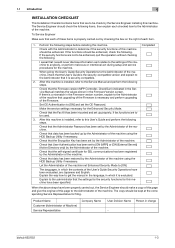
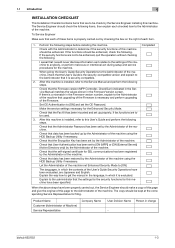
... Firmware version (MFP Controller, CheckSum) indicated in the Service Manual matches the values shown in the Firmware Version screen. If there is a mismatch in the Firmware version number, explain to the Administrator of the machine that upgrading of the Firmware is necessary and perform upgrading of the Firmware.
Set CE Authentication to [ON] and set the CE Password.
Make the service settings...
bizhub 652/552 Security Operations User Guide - Page 13


... SSL encryption communication.
To perform IPP printing, the printer driver must be installed. From "Add Printer Wizard," select "Connect to a printer on the Internet or on a home or office network" and type the URL of this machine in the following format in the "URL" field. The printer, for which the settings have been made, can be used in the...
bizhub 652/552 Security Operations User Guide - Page 174
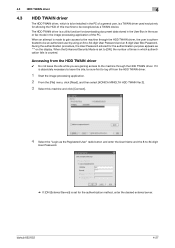
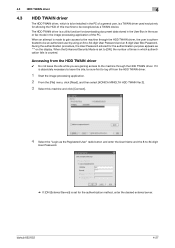
...] menu, click [Read], and then select [KONICA MINOLTA HDD TWAIN Ver.3]. 3 Select this machine and click [Connect].
4 Select the "Login as the Registered User" radio button and enter the User Name and the 8-to-64-digit
User Password.
% If [ON (External Server)] is set for the authentication method, enter the desired external server.
bizhub 652/552
4-27
bizhub 652/552 Fax Driver Operations User Guide - Page 2


... machine 3-15 Updating the driver after connecting this machine 3-16
Windows XP/Server 2003 ...3-17 Uninstalling the fax driver ...3-18 When the fax driver uninstaller is installed 3-18 When the fax driver uninstaller is not installed 3-18
4 Fax Driver Setting
4.1 4.1.1 4.1.2
Sending a fax ...4-2 Sending operation...4-2 Selecting a recipient from a phone book 4-3
bizhub 652/552
Contents...
bizhub 652/552 Fax Driver Operations User Guide - Page 5
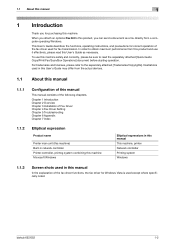
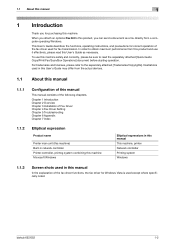
...) Built-in network controller Printer controller, printing system combining this machine Microsoft Windows
Elliptical expressions in this manual This machine, printer Network controller Printing system Windows
1.1.3
Screen shots used in this manual
In the explanation of the fax driver functions, the fax driver for Windows Vista is used except where specifically noted.
bizhub 652/552
1-2
bizhub 652/552 Fax Driver Operations User Guide - Page 13
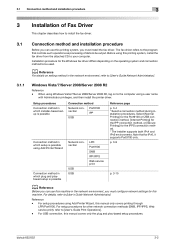
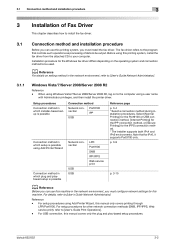
... to [User's Guide Network Administrator].
Reference - For setup procedures using Add Printer Wizard, this manual only covers printing through
LPR/Port9100. For setup procedures for other network connection methods (SMB, IPP/IPPS, Web service print), refer to [User's Guide Print Operations]. - For USB connection, this manual covers only the plug and play-based setup procedures.
bizhub 652/552
3-2
bizhub 652/552 Fax Driver Operations User Guide - Page 14
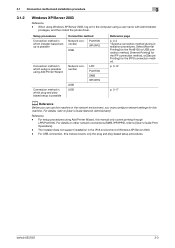
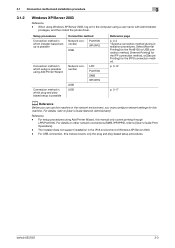
... setup procedures using Add Printer Wizard, this manual only covers printing through
LPR/Port9100. For details on other network connections (SMB, IPP/IPPS), refer to [User's Guide Print Operations]. - The installer does not support installation in the IPv6 environment of Windows XP/Server 2003. - For USB connection, this manual covers only the plug and play-based setup procedures.
bizhub 652/552...
bizhub 652/552 Fax Driver Operations User Guide - Page 18


... [Install].
% In Windows Vista/7/Server 2008/Server 2008 R2, when the [Windows Security] window for verifying the publisher, click [Install this driver software anyway].
% In Windows XP/Server 2003, when the [Windows logo testing] or [Digital Signature] window appears, click [Continue] or [Yes].
9 On the [Finish Installing Drivers] page, click [Finish].
The installation is complete.
bizhub 652...
bizhub 652/552 Fax Driver Operations User Guide - Page 26
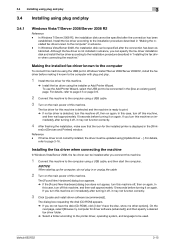
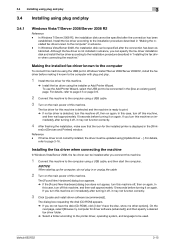
... dialog box requesting the disk (CD-ROM) appears. % If you do not have the disk (CD-ROM), click [I don't have the disc, show me other options]. On the
next page, select [Browse my computer for driver software (advanced)], and then specify a desired fax driver folder. % Select a folder according to the printer driver, operating system, and language to be used.
bizhub 652/552
3-15
bizhub 652/552 Fax Driver Operations User Guide - Page 27
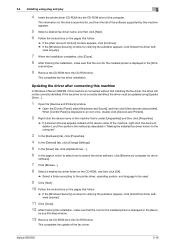
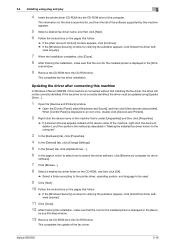
... the printer driver CD-ROM into the CD-ROM drive of the computer.
The information on the disk is searched for, and then the list of the software supported by this machine appears.
5 Select a desired fax driver name, and then click [Next].
6 Follow the instructions on the pages that follow.
% If the [User Account Control] window appears, click [Continue]. % If the [Windows Security] window for...
bizhub 652/552 Fax Driver Operations User Guide - Page 28
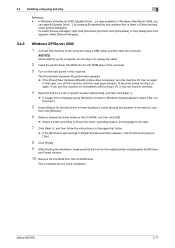
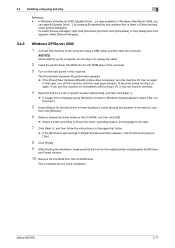
...the instructions on the pages that follow.
% If the [Windows Logo testing] or [Digital Signature] window appears, click [Continue Anyway] or [Yes].
8 Click [Finish].
9 After finishing the installation, make sure that the icon for the installed printer is displayed in the [Printers
and Faxes] window.
10 Remove the CD-ROM from the CD-ROM drive.
This completes the fax driver installation.
bizhub 652...
bizhub 652/552 Fax Driver Operations User Guide - Page 32
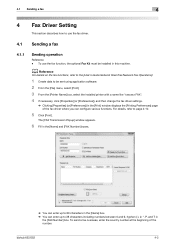
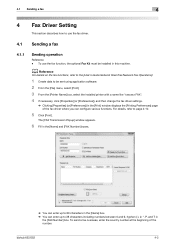
...User's Guide Network Scan/Fax/Network Fax Operations].
1 Create data to be sent using application software. 2 From the [File] menu, select [Print]. 3 From the [Printer Name] box, select the installed printer with a name like "xxxxxxx FAX". 4 If necessary, click [Properties] (or [Preferences]), and then change the fax driver settings.
% Clicking [Properties] (or [Preferences]) in the [Print] window...
bizhub 652/552 Fax Driver Operations User Guide - Page 66


... among general computers.
The acronym for Line Printer Request/Line Printer Daemon. This is a printing method implemented via networks, used for Windows NT or UNIX based systems. It uses TCP/IP to output printing data from Windows or UNIX to a printer on the network.
MAC is the acronym for Media Access Control. A MAC address is an ID number unique to each Ethernet card, enabling...
bizhub 652/552 Fax Driver Operations User Guide - Page 67


... queue Printer buffer Printer driver Property
Protocol Proxy server
PServer Queue name Resolution RIP
Samba Screen font Shared printer SLP
SMB SMTP SNMP Spool
bizhub 652/552
6
Description
The acronym for Operating System. This is base software used to control the system of a computer. Windows, MacOS, or UNIX is an OS.
A type of fonts represented using lines and curves to display an...
bizhub 652/552 Fax Driver Operations User Guide - Page 68


...for display and printing.
To delete software installed on a computer
The acronym for Universal Serial Bus. This is a general-purpose interface defined for connecting a mouse, printer, and other devices with a computer.
Software used to view Web pages. Typical Web browsers include Internet Explorer and Netscape Navigator.
The acronym for Windows Internet Naming Service. This is a service, available...
bizhub 652/552 Network Scan/Fax/Network Fax Operations User Guide - Page 269
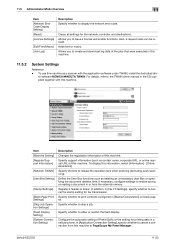
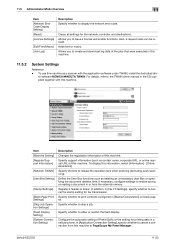
... software under TWAIN, install the dedicated driv-
er software KONICA MINOLTA TWAIN. For details, refer to the TWAIN driver manual in the CD supplied together with this machine.
Item [Machine Setting] [Register Support Information]
[Network TWAIN]
[User Box Setting]
[Stamp Settings]
[Blank Page Print Settings] [Skip Job Operation Settings] [Flash Display Setting] [System Connection Setting...
bizhub 652/552 Network Scan/Fax/Network Fax Operations User Guide - Page 293


... is most often used.
To install hardware, operating systems, applications, printer drivers, or other software on to a computer.
An address or a code used to identify an individual network device on the Internet. A maximum of three digits for four numbers are displayed such as 192.168.1.10. The IP address is assigned to every computer or other device connected to the Internet.
bizhub 652/552
13-6
bizhub 652/552 Network Scan/Fax/Network Fax Operations User Guide - Page 295


... Number Preview Printer driver Property Protocol Proxy server RAW port number realm (IPP setting) Referral setting (LDAP setting) Resolution
Description
The acronym for NT LAN Manager, which is a user authentication method used for Windows NT or later. NTLM encodes password using MD4 or MD5 encoding method.
The acronym for Network Time Protocol, a protocol used to adjust the computer's internal...
bizhub 652/552 Network Scan/Fax/Network Fax Operations User Guide - Page 296


...TWAIN driver is required.
To delete software installed on a computer
The acronym for Universal Serial Bus. This is a general-purpose interface defined for connecting a mouse, printer, and other devices with a computer.
Software used to view Web pages. Typical Web browsers include Internet Explorer and Netscape Navigator.
The acronym for Windows Internet Naming Service. This is a service, available...
