Konica Minolta bizhub C754 driver and firmware
Drivers and firmware downloads for this Konica Minolta item


Related Konica Minolta bizhub C754 Manual Pages
Download the free PDF manual for Konica Minolta bizhub C754 and other Konica Minolta manuals at ManualOwl.com
bizhub C654/C754 HDD Twain Driver User Guide - Page 12


Installing the HDD TWAIN Driver
2
!
Detail Separate MSI-based installers have been prepared for this software.
When an MSI-based installer is used, the software can be automatically distributed, and can be installed automatically in the Active Directory environment.
For details, contact your service representative.
HDD TWAIN driver
2-2
bizhub C654/C754 Twain Driver User Guide - Page 12


Installing the TWAIN Driver
2
!
Detail Separate MSI-based installers have been prepared for this software.
When an MSI-based installer is used, the software can be automatically distributed, and can be installed automatically in the Active Directory environment.
For details, contact your service representative.
TWAIN driver
2-2
bizhub C654/C754 PC-Fax Operations User Guide - Page 9


...
Before installing the printer driver software on the PC, you must first set up this machine to enable PC-Fax TX via the network connection.
1 Connect this machine to the network.
% Check the LAN cable for connection. % Check the network settings. Ensure that this machine has an IP address assigned to it.
2 Set up the PC-Fax operating environment.
% When using the Normal printing (at port...
bizhub C654/C754 PC-Fax Operations User Guide - Page 13


...the printing method from [Normal Printing] (Port 9100) unless otherwise
specified by the administrator. % As a printing method, you can select [Normal Printing], [Internet Printing] (IPP), or [Secure Printing]
(IPPS). % Among the connected printers, only the target model is automatically detected and displayed. If
multiple target models are displayed, check the IP addresses.
bizhub C754/C654
2-6
bizhub C654/C754 PC-Fax Operations User Guide - Page 21
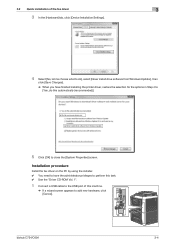
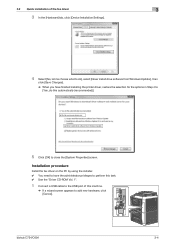
... (recommended)].
5 Click [OK] to close the [System Properties] screen.
Installation procedure
Install the fax driver on the PC by using the installer. 0 You need to have the administrator privileges to perform this task. 0 Use the "Driver CD-ROM Vol. 1".
1 Connect a USB cable to the USB port of this machine.
% If a wizard screen appears to add new hardware, click [Cancel].
bizhub C754/C654
3-4
bizhub C654/C754 Network Fax Operations User Guide - Page 121


....
Configure the settings for remote control of the Control Panel of this machine from another computer.
Download the firmware of this machine via the Internet, and configure settings to update the firmware.
[Detail Settings]
To display: [Utility] - [Administrator Settings] - [Network Settings] - [Detail Settings] Configure the detailed network settings.
Settings [Device Setting]
[Time Adjustment...
bizhub C654/C754 About This Machine User Guide - Page 64
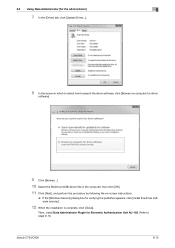
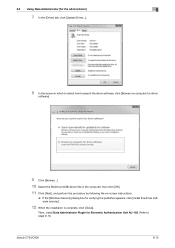
... computer, then click [OK].
11 Click [Next], and perform the procedure by following the on-screen instructions.
% If the [Windows Security] dialog box for verifying the publisher appears, click [Install this driver software anyway].
12 When the installation is complete, click [Close].
Then, install Data Administrator PlugIn for Biometric Authentication Unit AU-102. Refer to page 6-16.
bizhub C754...
bizhub C654/C754 About This Machine User Guide - Page 85
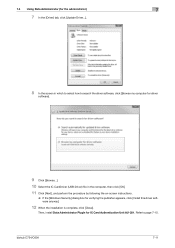
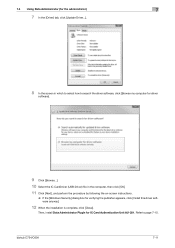
... computer, then click [OK]. 11 Click [Next], and perform the procedure by following the on-screen instructions.
% If the [Windows Security] dialog box for verifying the publisher appears, click [Install this driver software anyway].
12 When the installation is complete, click [Close].
Then, install Data Administrator PlugIn for IC Card Authentication Unit AU-201. Refer to page 7-15.
bizhub C754...
bizhub C654/C754 About This Machine User Guide - Page 87
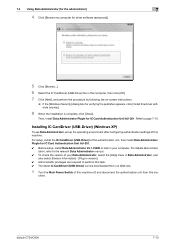
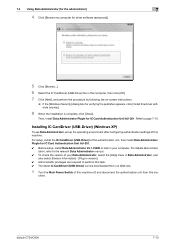
...this driver software anyway].
8 When the installation is complete, click [Close].
Then, install Data Administrator PlugIn for IC Card Authentication Unit AU-201. Refer to page 7-15.
Installing IC CardDriver (USB-Driver) (Windows XP)
To use Data Administrator, set up the operating environment after configuring authentication settings of this machine. For setup, install the IC CardDriver (USB-Driver...
bizhub C654/C754 Scan Operations User Guide - Page 94


... performed after scan transmission, in the scanner driver. This example shows a procedure for Windows 7.
Before installation, from the [Start] menu, select [Control Panel] - [Network and Internet] - [Network and Sharing Center] - [Advanced sharing settings], and check that [Network discovery] is enabled.
1 From the [Start] menu, click [Computer] - [Network].
This displays the devices connected to...
bizhub C654/C754 Scan Operations User Guide - Page 183


....
Configure the settings for remote control of the Control Panel of this machine from another computer.
Download the firmware of this machine via the Internet, and configure settings to update the firmware.
[Detail Settings]
To display: [Utility] - [Administrator Settings] - [Network Settings] - [Detail Settings] Configure the detailed network settings.
Settings [Device Setting]
[Time Adjustment...
bizhub C654/C754 Print Operations User Guide - Page 4
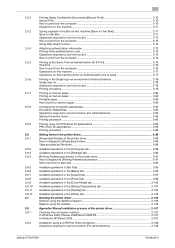
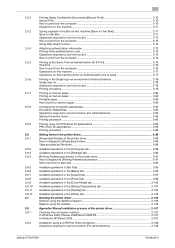
... program 2-106 Deletion using the installer ...2-106
Appendix: Manual installation process of the printer driver 2-107 Checking the connection method 2-107 In Windows Vista/7/Server 2008/Server 2008 R2 2-107 In Windows XP/Server 2003 ...2-107
Installation using an LPR/Port 9100 connection 2-108 Operations required to use this function (For administrators 2-108
bizhub C754/C654
Contents-3
bizhub C654/C754 Print Operations User Guide - Page 11
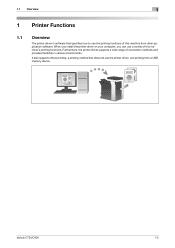
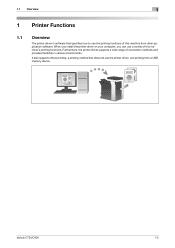
... software. When you install the printer driver on your computer, you can use a variety of this machine's printing functions. Furthermore, the printer driver supports a wide range of connection methods and provides flexibility in various environments.
It also supports direct printing, a printing method that does not use the printer driver, and printing from a USB memory device.
bizhub C754...
bizhub C654/C754 Print Operations User Guide - Page 17
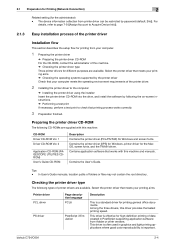
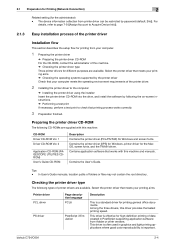
...:
CD-ROM Driver CD-ROM Vol. 1 Driver CD-ROM Vol. 2
Application CD-ROM (PAGESCOPE UTILITIES CDROM) User's Guide CD-ROM
Description Contains the printer driver (PCL/PS/FAX) for Windows and screen fonts. Contains the printer driver (XPS) for Windows, printer driver for the Mac OS, screen fonts, and the TWAIN driver. Contains application software that works with this machine and manuals.
Contains...
bizhub C654/C754 Print Operations User Guide - Page 18
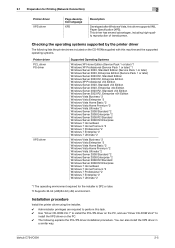
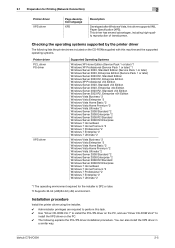
... procedure
Install the printer driver using the installer. 0 Administrator privileges are required to perform this task. 0 Use "Driver CD-ROM Vol.1" to install the PCL/PS driver on the PC, and use "Driver CD-ROM Vol.2" to
install the XPS driver on the PC. 0 The following explains the PCL/PS driver installation procedure. You can also install the XPS driver in
a similar way.
bizhub C754/C654...
bizhub C654/C754 Print Operations User Guide - Page 23
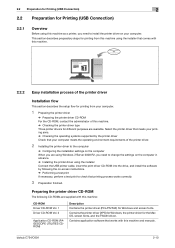
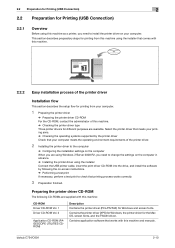
...:
CD-ROM Driver CD-ROM Vol. 1 Driver CD-ROM Vol. 2
Application CD-ROM (PAGESCOPE UTILITIES CDROM)
Description Contains the printer driver (PCL/PS/FAX) for Windows and screen fonts. Contains the printer driver (XPS) for Windows, the printer driver for the Mac OS, screen fonts, and the TWAIN driver. Contains application software that works with this machine and manuals.
bizhub C754/C654
2-10
bizhub C654/C754 Print Operations User Guide - Page 24


... Printing (USB Connection)
2
CD-ROM User's Guide CD-ROM
Description Contains the User's Guide.
Tips - In User's Guide manuals, location paths of folders or files may not contain the root directory.
Checking the printer driver type
The following types of printer drivers are available. Select the printer driver that meets your printing aims.
Printer driver PCL driver PS driver
XPS driver
Page...
bizhub C654/C754 Print Operations User Guide - Page 25
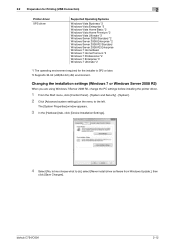
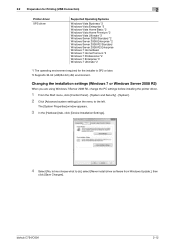
... driver.
1 From the Start menu, click [Control Panel] - [System and Security] - [System]. 2 Click [Advanced system settings] on the menu to the left.
The [System Properties] window appears.
3 In the [Hardware] tab, click [Device Installation Settings].
4 Select [No, let me choose what to do], select [Never install driver software from Windows Update.], then
click [Save Changes].
bizhub C754...
bizhub C654/C754 Print Operations User Guide - Page 120


...detecting the printer on the network. • For the installation procedure, refer to page 2-126.
A connection using a USB port.
A connection using a USB port. • For the installation procedure, refer to page 2-129.
Tips - In User's Guide manuals, location paths of folders or files may not contain the root directory. - To install the Windows printer driver manually, specify the driver files...
bizhub C654/C754 Web Management Tool User Guide - Page 8
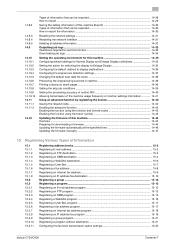
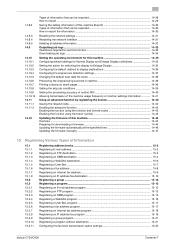
... ...15-15 Registering a WebDAV program ...15-16 Registering a User Box program 15-17 Registering a fax address program 15-17 Registering an Internet fax address program 15-18 Registering an IP address fax program 15-19 Registering a group program ...15-21 Registering a program without destination 15-21 Configuring the fax/scan transmission option settings 15-22
bizhub C754/C654
Contents-7
