Konica Minolta bizhub PRESS C1100 driver and firmware
Drivers and firmware downloads for this Konica Minolta item


Related Konica Minolta bizhub PRESS C1100 Manual Pages
Download the free PDF manual for Konica Minolta bizhub PRESS C1100 and other Konica Minolta manuals at ManualOwl.com
IC-310/IC-308 Release Notes - Page 4


... Chrome. • Fiery Remote Scan on Windows or Mac OS computers • Fiery Bridge on Windows computers • Printer driver on Mac OS computers
Internet Explorer 8, 9, and 10
When you display WebTools Help files for the Fiery Color Server, all steps start with the number "1." To view Help files correctly, use another browser or an earlier version of Internet Explorer.
Working with duplicate...
IC-310/IC-308 Release Notes - Page 6
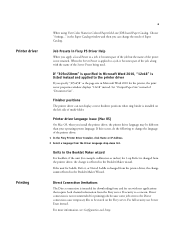
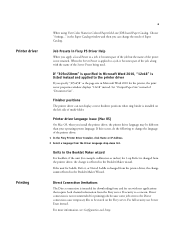
..., the print server properties window displays "12x18" instead. Set "Output Paper Size" instead of "Document Size".
Finisher positions
The printer driver can not display correct finishers positions when ring binder is installed on the left side of multi-folder.
Printer driver language issue (Mac OS)
On Mac OS, when you install the printer driver, the printer driver language may be different than...
bizhub PRESS C1100/C1085 Security User Guide - Page 11
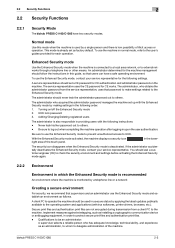
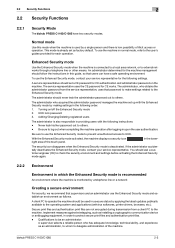
... a local area network, or to external networks through a telephone line or other means. An administrator determined for the machine management should follow the instructions in this guide, so that users can have a safe operating environment.
To use the Enhanced Security mode, contact your service representative for the following settings.
A service representative should set a CE password for CE...
bizhub PRESS C1100/C1085 IC-602 Quick Guide - Page 8


... paper loaded into a tray in this machine 2-2
Step 4: Use the printer driver to print data 2-2
Step 5: Check the finishing 2-3
3 Installing Software
3.1
Installing the Printer Driver 3-1
Operating environment 3-1 In a Windows environment 3-1 In a Macintosh environment 3-1
Characteristics of printer driver 3-1
In a Windows environment 3-2 Installation 3-2 Default setting 3-4
In...
bizhub PRESS C1100/C1085 IC-602 Quick Guide - Page 14


... optional Image Controller. You can print data on this machine via the printer driver using the application software installed on your computer. You can configure a layout or finish setting by implementing a simple action when printing data.
)Copy functions If an optional Paper Feeder Unit PF-708 is mounted, you can specify copy conditions such as the original scan setting, paper size...
bizhub PRESS C1100/C1085 IC-602 Quick Guide - Page 17


... the printer driver and applications
Install the printer driver and applications in your computer. After installation is completed, configure information of the mounted devices using the printer driver in order to use optional functions. For details, refer to the following pages. - To install the printer driver: Refer to page 3-1. - To install applications: Refer to page 3-9.
Step 2: Load paper...
bizhub PRESS C1100/C1085 IC-602 Quick Guide - Page 18


... 4: Use the printer driver to print data
Print original data through your computer. 0 Check the application environment of original data in advance. This guide shows a procedure example of how
to use Adobe Reader XI in a Windows 7 environment.
" Click [Print] in the file menu of the application software to display the Print window. # Select the installed printer driver from [Printer], then click...
bizhub PRESS C1100/C1085 IC-602 Quick Guide - Page 20
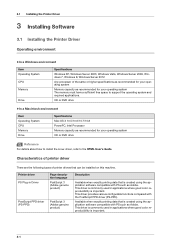
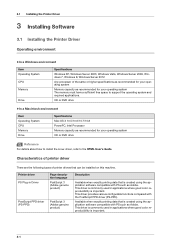
... to support the operating system and required applications.
CD or DVD drive
)In a Macintosh environment
Item Operating System CPU Memory Drive
Specifications Mac OS X 10.5/10.6/10.7/10.8 PowerPC, Intel Processor Memory capacity as recommended for your operating system CD or DVD drive
Reference For details about how to install the Linux driver, refer to the HTML User's Guide.
Characteristics...
bizhub PRESS C1100/C1085 IC-602 Quick Guide - Page 21
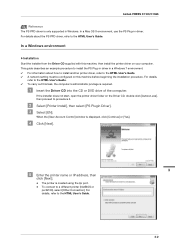
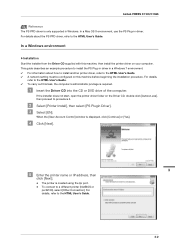
bizhub PRESS C1100/C1085
Reference The PS PPD driver is only supported in Windows. In a Mac OS X environment, use the PS Plug-in driver. For details about the PS PPD driver, refer to the HTML User's Guide.
In a Windows environment
)Installation Start the installer from the Driver CD supplied with this machine, then install the printer driver on your computer. This guide describes an example ...
bizhub PRESS C1100/C1085 IC-602 Quick Guide - Page 22
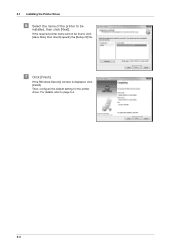
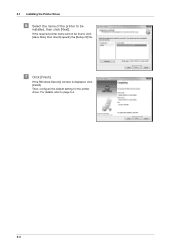
3.1 Installing the Printer Driver
' Select the name of the printer to be
installed, then click [Next].
If the required printer name cannot be found, click [Have Disk], then directly specify the [Setup.inf] file.
(
Click [Finish].
If the [Windows Security] window is displayed, click [Install]. Then, configure the default setting for the printer driver. For details, refer to page 3-4.
3-3
bizhub PRESS C1100/C1085 IC-602 Quick Guide - Page 23
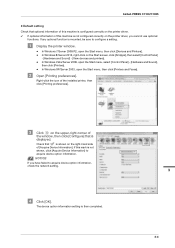
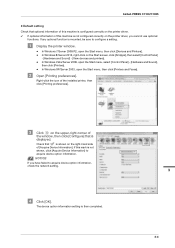
bizhub PRESS C1100/C1085
)Default setting
Check that optional information of this machine is configured correctly on the printer driver. 0 If optional information of this machine is not configured correctly on the printer driver, you cannot use optional
functions. If any optional function is mounted, be sure to configure a setting.
" Display the printer window.
- In Windows 7/Server 2008 R2, open ...
bizhub PRESS C1100/C1085 IC-602 Quick Guide - Page 24
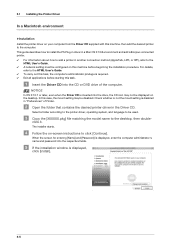
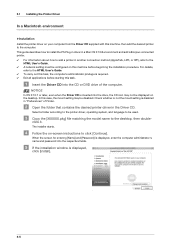
... driver on your computer from the Driver CD supplied with this machine, then add the desired printer to the computer. This guide describes how to install the PS Plug-in driver in a Mac OS X 10.8 environment and add a Bonjour-connected printer. 0 For information about how to add a printer in another connection method (AppleTalk, LPR, or IPP), refer to the
HTML User's Guide. 0 A network setting...
bizhub PRESS C1100/C1085 IC-602 Quick Guide - Page 26


... in the [Name] list.
- Specifying a printer displays the appropriate printer driver in the [Use] field. If the printer driver is not displayed correctly, select [Select Printer Software...], then directly specify the desired printer driver.
- To check the printer name of this machine, select [Administrator Setting] - [Network Setting] - [NIC Setting] - [Bonjour Setting].
, Click [Add]. - Configure...
bizhub PRESS C1100/C1085 IC-308 Color Server Quick Guide - Page 8


... functions 1-6 Copy functions 1-6 Scan functions 1-7 Hold function of print jobs using the HDD 1-7 Device control function (WebTools 1-7
Application functions 1-8 Fiery Command WorkStation 1-8 Printer Delete Utility 1-9 Fiery Remote Scan 1-9 Fiery Hot Folders 1-9
2 Let's Make Prints
2.1
Printing Flow 2-1
Step 1: Prepare the printer driver and applications 2-1
Step 2: Load paper...
bizhub PRESS C1100/C1085 IC-308 Color Server Quick Guide - Page 9


bizhub PRESS C1100/C1085
3.2
Installing Applications 3-11
Operating environment 3-11 Fiery Utility 3-11
Fiery Utility setup 3-11 Function overview 3-11
In a Windows environment 3-12 Installation 3-12
In a Macintosh environment 3-13 Installation 3-13
Starting applications 3-15 Starting Fiery Command WorkStation 3-15 Starting Fiery Remote Scan 3-16 Starting Fiery Hot Folders 3-16...
bizhub PRESS C1100/C1085 IC-308 Color Server Quick Guide - Page 20


... the printer driver and applications
Install the printer driver and applications in your computer. After installation is completed, configure information of the mounted devices using the printer driver in order to use optional functions. For details, refer to the following pages. - To install the printer driver: Refer to page 3-1. - To install applications: Refer to page 3-11.
Step 2: Load paper...
bizhub PRESS C1100/C1085 IC-308 Color Server Quick Guide - Page 21
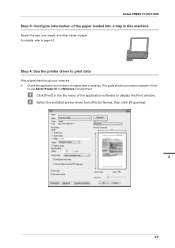
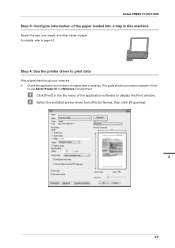
... 4: Use the printer driver to print data
Print original data through your computer. 0 Check the application environment of original data in advance. This guide shows a procedure example of how
to use Adobe Reader XI in a Windows 7 environment.
" Click [Print] in the file menu of the application software to display the Print window. # Select the installed printer driver from [Printer Name], then...
bizhub PRESS C1100/C1085 IC-308 Color Server Quick Guide - Page 23
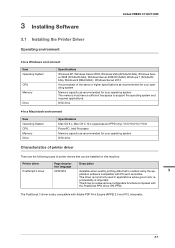
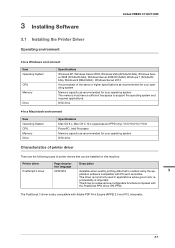
3 Installing Software
bizhub PRESS C1100/C1085
3.1 Installing the Printer Driver
Operating environment
)In a Windows environment
Item Operating System
CPU Memory
Drive
Specifications
Windows XP, Windows Server 2003, Windows Vista (32 bits/64 bits), Windows Server 2008 (32 bits/64 bits), Windows Server 2008 R2 (64bit), Windows 7 (32 bits/64 bits), Windows 8 (32bit/64bit) , Windows Server 2012
...
bizhub PRESS C1100/C1085 IC-308 Color Server Quick Guide - Page 24
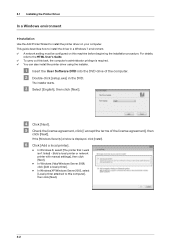
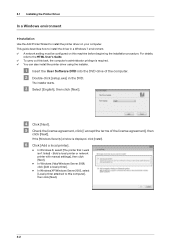
... how to install the driver in a Windows 7 environment. 0 A network setting must be configured on this machine before beginning the installation procedure. For details,
refer to the HTML User's Guide. 0 To carry out this task, the computer's administrator privilege is required. 0 You can also install the printer driver using the installer.
" Insert the User Software DVD into the DVD drive of the...
bizhub PRESS C1100/C1085 IC-308 Color Server Quick Guide - Page 27
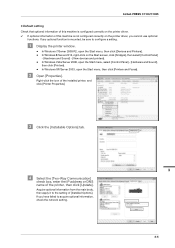
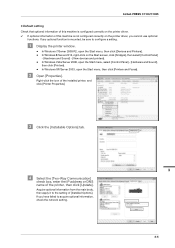
bizhub PRESS C1100/C1085
)Default setting Check that optional information of this machine is configured correctly on the printer driver. 0 If optional information of this machine is not configured correctly on the printer driver, you cannot use optional
functions. If any optional function is mounted, be sure to configure a setting.
" Display the printer window.
- In Windows 7/Server 2008 R2, open ...
