Konica Minolta bizhub PRESS C70hc driver and firmware
Drivers and firmware downloads for this Konica Minolta item


Related Konica Minolta bizhub PRESS C70hc Manual Pages
Download the free PDF manual for Konica Minolta bizhub PRESS C70hc and other Konica Minolta manuals at ManualOwl.com
IC-601 Color Centro User Guide - Page 18
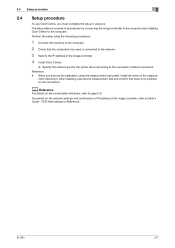
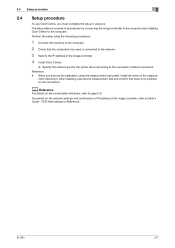
... for connecting the image controller to the computer and installing Color Centro to the computer. Perform the setup using the following procedures.
1 Connect this machine to the computer.
2 Check that the computer to be used is connected to the network.
3 Specify the IP address of the image controller.
4 Install Color Centro.
% Specify the network port for the printer driver according to the...
IC-601 Color Centro User Guide - Page 275


... among general computers.
The acronym for Line Printer Request/Line Printer Daemon. This is a printing method implemented via networks, used for Windows NT or UNIX based systems. It uses TCP/IP to output printing data from Windows or UNIX to a printer on the network.
MAC is the acronym for Media Access Control. A MAC address is an ID number unique to each Ethernet card, enabling...
IC-601 Color Centro User Guide - Page 276


... being actually processed for printing or scanning.
A print request transmitted from a computer to a printing device.
A software system used by a spooler to save generated print jobs.
A memory area temporarily used for processing data of print jobs.
Software acting as an intermediate between the computer and printer.
Attribute information. When using a printer driver, different functions can be...
IC-601 Color Centro User Guide - Page 277


... for display and printing.
To delete software installed on a computer
The acronym for Universal Serial Bus. This is a general-purpose interface defined for connecting a mouse, printer, and other devices with a computer.
Software to access web pages. Typical Web browsers include Internet Explorer and Netscape Navigator.
The acronym for Windows Internet Naming Service. This is a service, available...
IC-601 Job Centro User Guide - Page 88


9G.l1ossary Item Gateway Gray Scale Hard disk Host Name HTTP
Install IP Address
IPP IPX IPX/SPX LAN Local printer LPD
LPR/LPD
MAC address
Memory NDPS
NDS
9
Description
Hardware or software serving as a point connecting networks. A gateway not only connects networks but also changes data formats, addresses, and protocols according to the connected networks.
A form of presenting monochrome image by...
IC-601 Job Centro User Guide - Page 89


... IPX/SPX for the communication protocol.
A remote printer support module used when using a printer server in NetWare environments. Rprinter is used for NetWare 3.x, and Nprinter for NetWare 4.x.
A transparent sheet used for OHP (Overhead projector). This is used for presentations.
Abbreviation of Operating System. Basic software to control the computer system. Windows, MacOS, and Unix are examples...
IC-307 User Guide - Page 5


...Windows computer 11
Adding a network printer to your Windows computer 11 Adding a network printer to Windows 7/Vista 12 Loading the Print Driver software for the first time 12 Shortcut for adding a printer...13 Deactivating the Print Driver software 13 Removing the Print Driver software 13 Downloading fonts...14 Setting up printing in Mac OS X...14 Installing the Print Driver software in Mac...
IC-307 User Guide - Page 8
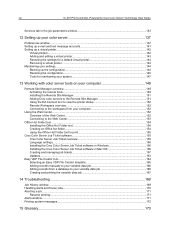
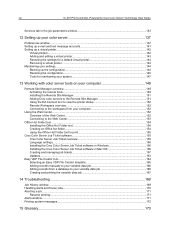
... Job Ticket overview 155 Language settings...156 Installing the Creo Color Server Job Ticket software in Windows 156 Installing the Creo Color Server Job Ticket software in Mac OS 156 Creating and managing job tickets 157 Updates...163
Easy VDP File Creator tool...164 Selecting an Easy VDP File Creator template 165 Adding records manually to your variable data job...
IC-307 User Guide - Page 17
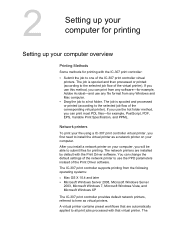
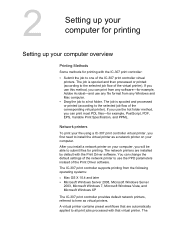
... computer, you will be able to submit files for printing. The network printers are installed by default with the Print Driver software. You can change the default settings of the network printer to use the PPD parameters instead of the Print Driver software.
The IC-307 print controller supports printing from the following operating systems:
● Mac OS X 10.4 and later ● Microsoft Windows...
IC-307 User Guide - Page 18


... provides a graphical user interface that is similar to the IC-307 print controller job parameters window. The software is automatically installed on a Windows computer when you set up a network printer.
Note: On a Mac computer, you must install the Print Driver software manually.
In the Print Driver window, you can perform the following actions:
● Define or change job parameters regardless...
IC-307 User Guide - Page 19
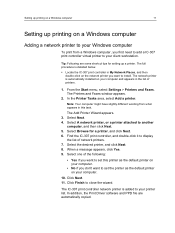
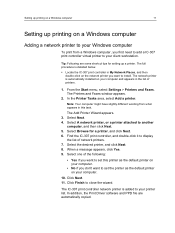
...the IC-307 print controller in My Network Places, and then double-click on the network printer you want to install. The network printer is automatically installed on your computer and appears in the list of printers.
1. From the Start menu, select Settings > Printers and Faxes. The Printers and Faxes window appears.
2. In the Printer Tasks area, select Add a printer.
Note: Your computer might have...
IC-307 User Guide - Page 20


... to complete the setup.
The IC-307 print controller network printer is added to your printer list. When you add a network printer, the Print Driver software is installed on your computer.
Loading the Print Driver software for the first time
Requirements:
A network printer must be defined on your Windows-based computer.
Load the Print Driver software after installing a network printer so that the...
IC-307 User Guide - Page 21


... desired network printer.
The IC-307 print controller network printer is added to your printer list.
Deactivating the Print Driver software
Deactivate the Print Driver software if you want to access the PPD file parameters. The Print Driver software is active by default.
1. From the Windows Start menu, select Settings > Printers and Faxes.
2. Right-click the printer icon of the network printer you...
IC-307 User Guide - Page 22
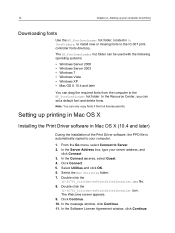
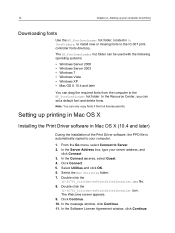
...: You can only copy fonts if the font license permits.
Setting up printing in Mac OS X
Installing the Print Driver software in Mac OS X (10.4 and later)
During the installation of the Print Driver software, the PPD file is automatically copied to your computer.
1. From the Go menu, select Connect to Server. 2. In the Server Address box, type your server address, and
click Connect...
IC-307 User Guide - Page 23
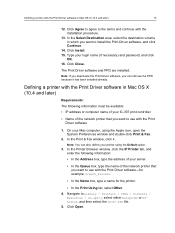
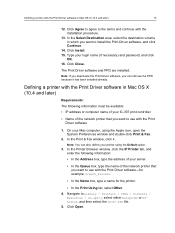
... been installed already.
Defining a printer with the Print Driver software in Mac OS X (10.4 and later)
Requirements:
The following information must be available:
● IP address or computer name of your IC-307 print controller
● Name of the network printer that you want to use with the Print Driver software
1. On your Mac computer, using the Apple icon, open the System Preferences window...
IC-307 User Guide - Page 24
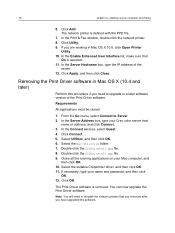
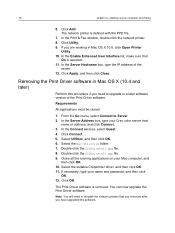
... Mac computer, and
then click OK. 10. Select the suitable Creoprinter driver, and then click OK. 11. If necessary, type your name and password, and then click
OK. 12. Click OK.
The Print Driver software is removed. You can now upgrade the Print Driver software.
Note: You will need to reinstall the network printers that you removed after you have upgraded the software...
IC-307 User Guide - Page 155


... controller includes a number of tools to help you maintain your system. Some of the tools that are available are:
● Disk wipe: Enables you to work in a more secure environment, by permanently removing data left by files that you have deleted.
● Auto update tool: Enables you to install software updates. These updates include the latest service packs, Windows...
IC-307 User Guide - Page 164


... can:
● Create a job ticket ● Open a job ticket ● Load job parameters from a selected server ● Send a job to print using a job ticket that you created
Language settings
The Creo Color Server Job Ticket software displays the language of your computer's Windows operating system. To ensure that the language that the Creo Color Server Job...
IC-307 User Guide - Page 167
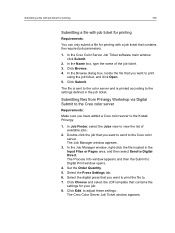
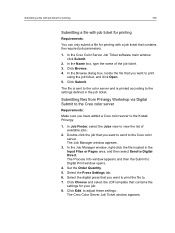
... job ticket that contains the required job parameters.
1. In the Creo Color Server Job Ticket software main window, click Submit.
2. In the Name box, type the name of the job ticket. ... select Send to Digital Direct. The Process Info window appears and then the Submit to Digital Print window opens.
4. Set the Order Quantity. 5. Select the Press Settings tab. 6. Select the digital press that you want...
IC-307 User Guide - Page 194
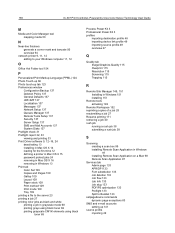
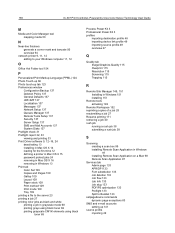
... Messages 137 Network Setup 137 Queues Manager 137 Remote Tools Setup 137 Security 137 Server Setup 137 SMS and Mail Accounts 137 System Disks 137 Preflight check 31 Preflight report 32, 33 viewing and printing 33 Print Driver software 9, 12-16, 24 deactivating 13 installing in Mac OS X 14 loading for the first time 12 defining a printer in Mac OS X 15 password protect jobs...
