Konica Minolta bizhub C224e driver and firmware
Drivers and firmware downloads for this Konica Minolta item

Related Konica Minolta bizhub C224e Manual Pages
Download the free PDF manual for Konica Minolta bizhub C224e and other Konica Minolta manuals at ManualOwl.com
PageScope Authentication Manager User Manual Version 2.3 - Page 9


... for centrally managing devices, such as multifunctional peripherals, on the network. When used in a Web browser, Authentication Manager can manage accounts, users and external servers used by the network devices, total copies and prints, and apply specified function limitations.
Authentication Manager is an application that runs on Device Manager. Device Manager must be installed in order for...
PageScope Authentication Manager User Manual Version 2.3 - Page 11
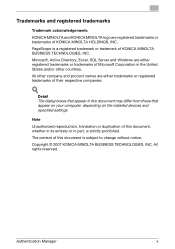
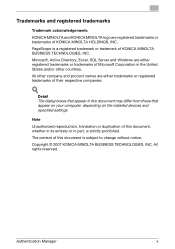
... from those that appear on your computer, depending on the installed devices and specified settings.
Note
Unauthorized reproduction, translation or duplication of this document, whether in its entirety or in part, is strictly prohibited.
The content of this document is subject to change without notice.
Copyright © 2007 KONICA MINOLTA BUSINESS TECHNOLOGIES, INC. All rights reserved...
PageScope Authentication Manager User Manual Version 2.3 - Page 13
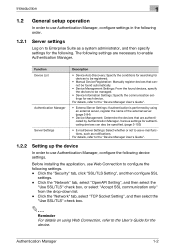
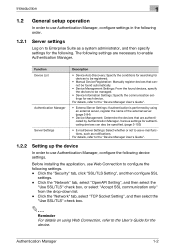
... refer to the "Device Manager User's Guide".
1.2.2 Setting up the device
In order to use Authentication Manager, configure the following device settings.
Before installing the application, use Web Connection to configure the following settings. - Click the "Security" tab, click "SSL/TLS Setting", and then configure SSL
settings. - Click the "Network" tab, select "OpenAPI Setting", and then select...
PageScope Authentication Manager User Manual Version 2.3 - Page 17
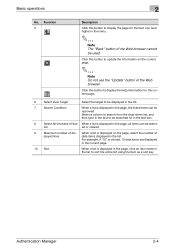
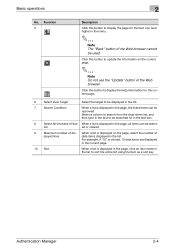
....
2
Note The "Back" button of the Web browser cannot be used.
Click this button to update the information on the current page.
2
Note Do not use the "Update" button of the Web browser.
Click this button to display the Help information for the current page.
6
Select View Target
Select the target to be...
PageScope Authentication Manager User Manual Version 2.3 - Page 33
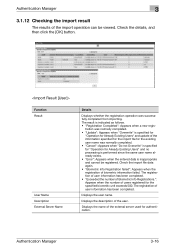
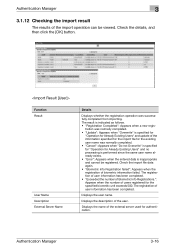
...Name Description External Server Name
Details
Displays whether the registration operation was ...update of the information specified for the import file for the existing user name was normally completed. • "Cancel": Appears when "Do not Overwrite" is specified for "Operation for Already Existing Users" and no processing is performed since the same user name already exists. • "Error...
PageScope Authentication Manager User Manual Version 2.3 - Page 34


... the address book.
Displays the name of the group that the user belongs to.
Function Result
Parent User Group Name User Group Name Description
Details
Displays whether the registration operation was successfully completed from importing. The result is indicated as follows. • "Registration Completed": Appears when a new regis-
tration was normally completed. • "Update...
PageScope Authentication Manager User Manual Version 2.3 - Page 38
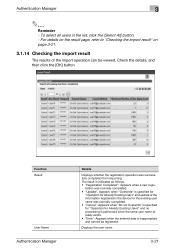
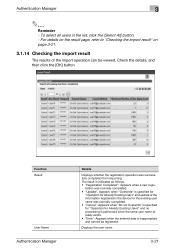
...Result
User Name
Authentication Manager
Details
Displays whether the registration operation was ...update of the information registered in the device for the existing user name was normally completed. • "Cancel": Appears when "Do not Overwrite" is specified for "Operation for Already Existing Users" and no processing is performed since the same user name already exists. • "Error...
PageScope Authentication Manager User Manual Version 2.3 - Page 48
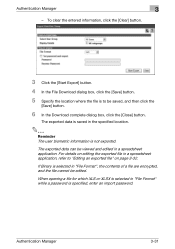
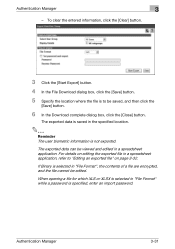
...Save] button.
5 Specify the location where the file is to be saved, and then click the
[Save] button.
6 In the Download complete dialog box, click the [Close] button.
The exported data is saved in the specified location.
2
Reminder The user biometric information ... cannot be edited.
When opening a file for which XLS or XLSX is selected in "File Format" while a password is specified, enter an import...
PageScope Authentication Manager User Manual Version 2.3 - Page 65


... Account Group Name
Details
Displays whether the registration operation ...update of the information for "Description" and "Password" for the exiting account name were normally completed. • "Cancel": Appears when "Do not Overwrite" is specified for "Operation for Already Existing Account Tracks" and no processing is performed since the same account name already exists. • "Error...
PageScope Authentication Manager User Manual Version 2.3 - Page 66


...tration was normally completed. • "Update": Appears when "Overwrite" is specified for
"Operation for Already Existing Account Tracks" and update of the information for "Parent Account ...Error": Appears when the entered data is inappropriate and cannot be registered. Recheck the contents of the import file.
Displays the name of the parent account group.
Displays the account group name.
Displays...
PageScope Authentication Manager User Manual Version 2.3 - Page 70


...Result
Account Name
Authentication Manager
Details
Displays whether the registration operation was ...update of the information for "Password" for the exiting account name were normally completed. • "Cancel": Appears when "Do not Overwrite" is specified for "Operation for Already Existing Account Tracks" and no processing is performed since the same account name already exists. • "Error...
PageScope Authentication Manager User Manual Version 2.3 - Page 72
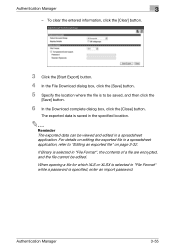
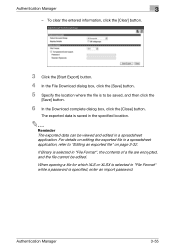
...Save] button.
5 Specify the location where the file is to be saved, and then click the
[Save] button.
6 In the Download complete dialog box, click the [Close] button.
The exported data is saved in the specified location.
2
Reminder The exported data can be...the file cannot be edited.
When opening a file for which XLS or XLSX is selected in "File Format" while a password is specified, enter an import...
PageScope Authentication Manager User Manual Version 2.3 - Page 155
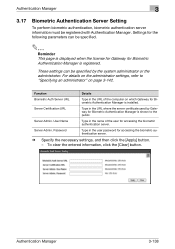
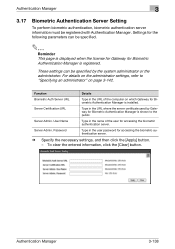
...settings, refer to "Specifying an administrator" on page 3-142.
Function
Details
Biometric Auth Server URL
Type in the URL of the computer on which Gateway for Biometric Authentication Manager is installed... authentication server.
Server Admin. Password
Type in the user password for accessing the biometric authentication server.
% Specify the necessary settings, and then click the [Apply...
PageScope Authentication Manager User Manual Version 2.3 - Page 156
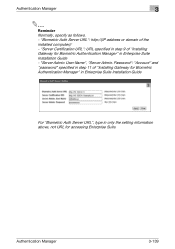
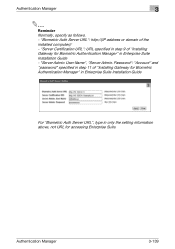
... Auth Server URL": http://(IP address or domain of the installed computer)/ - "Server Certification URL": URL specified in step 9 of "Installing Gateway for Biometric Authentication Manager" in Enterprise Suite Installation Guide - "Server Admin. User Name", "Server Admin. Password": "Account" and "password" specified in step 11 of "Installing Gateway for Biometric Authentication Manager" in...
PageScope Authentication Manager User Manual Version 2.3 - Page 165
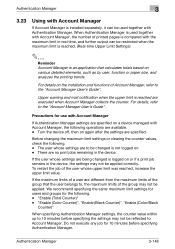
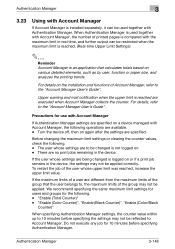
... installation and functions of Account Manager, refer to the "Account Manager User's Guide".
Upper warning and mail notification when the upper limit is reached are executed when Account Manager collects the counter. For details, refer to the "Account Manager User's Guide".
Precautions for use with Account Manager
If Authentication Manager settings are specified on a device...
PageScope Authentication Manager User Manual Version 2.3 - Page 166
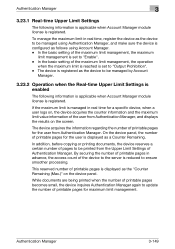
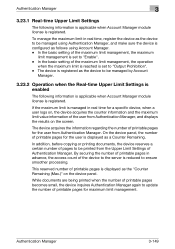
... pages for the user from Authentication Manager. On the device panel, the number of printable pages for the user is displayed as a Counter Remaining.
In addition, before copying or printing documents, the device reserves a certain number of pages to be printed from the Upper Limit Settings of Authentication Manager. By securing the number of printable...
PageScope Authentication Manager User Manual Version 2.3 - Page 181
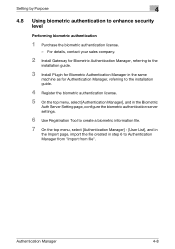
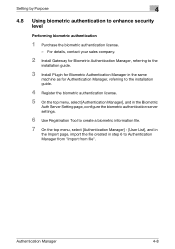
... Authentication Manager in the same
machine as for Authentication Manager, referring to the installation guide.
4 Register the biometric authentication license.
5 On the top menu, select [Authentication Manager], and in the Biometric
Auth Server Setting page, configure the biometric authentication server settings.
6 Use Registration Tool to create a biometric information file.
7 On the top menu...
PageScope Authentication Manager User Manual Version 2.3 - Page 185
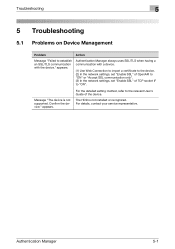
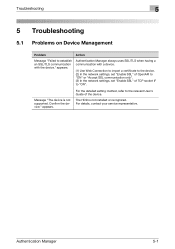
... the network settings, set "Enable SSL" of OpenAPI to "ON" or "Accept SSL communication only". (3) In the network settings, set "Enable SSL" of TCP socket IF to "ON".
Message "The device is not supported. Confirm the device." appears.
For the detailed setting method, refer to the relevant User's Guide of the device.
The HDD is not installed or recognized. For details, contact your service...
PageScope Authentication Manager User Manual Version 2.3 - Page 187


... biometric information. (Authentication will fail if your finger is bent or angled.)
No response is returned when a new IC card or biometric authentication device has been installed.
Register Authentication Manager again when a new IC card or biometric authentication device has been installed. For details on registering Authentication Manager, refer to the relevant help file or User...
